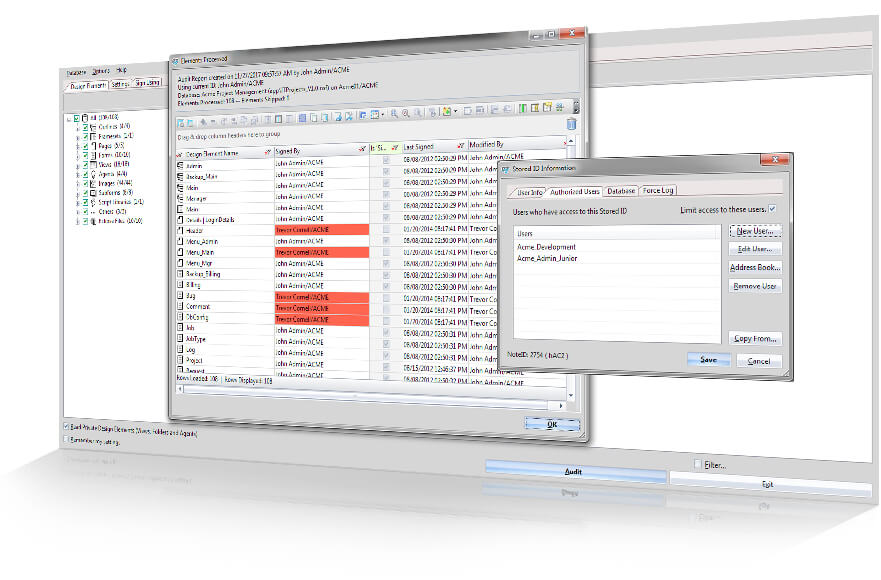Manage HCL Notes signatures quicker and more securely, all from one place
Work with design element signatures with unmatched scope, speed, and security. Audit and sign design elements across any number of databases and servers with full ID flexibility. Signatures will never be a burden.

Large-scale scope and multi-option flexibility for signature audits and signing
Get the answer to all your signature questions with signEZ.
Audit and sign across any number of databases and servers, far beyond anything possible in the native tools. Get complete audit results in a flexible, grid interface so for easy organization and visibility of your data, and sign any combination of design elements with any ID you have access to—all without any interruption to your Notes session.
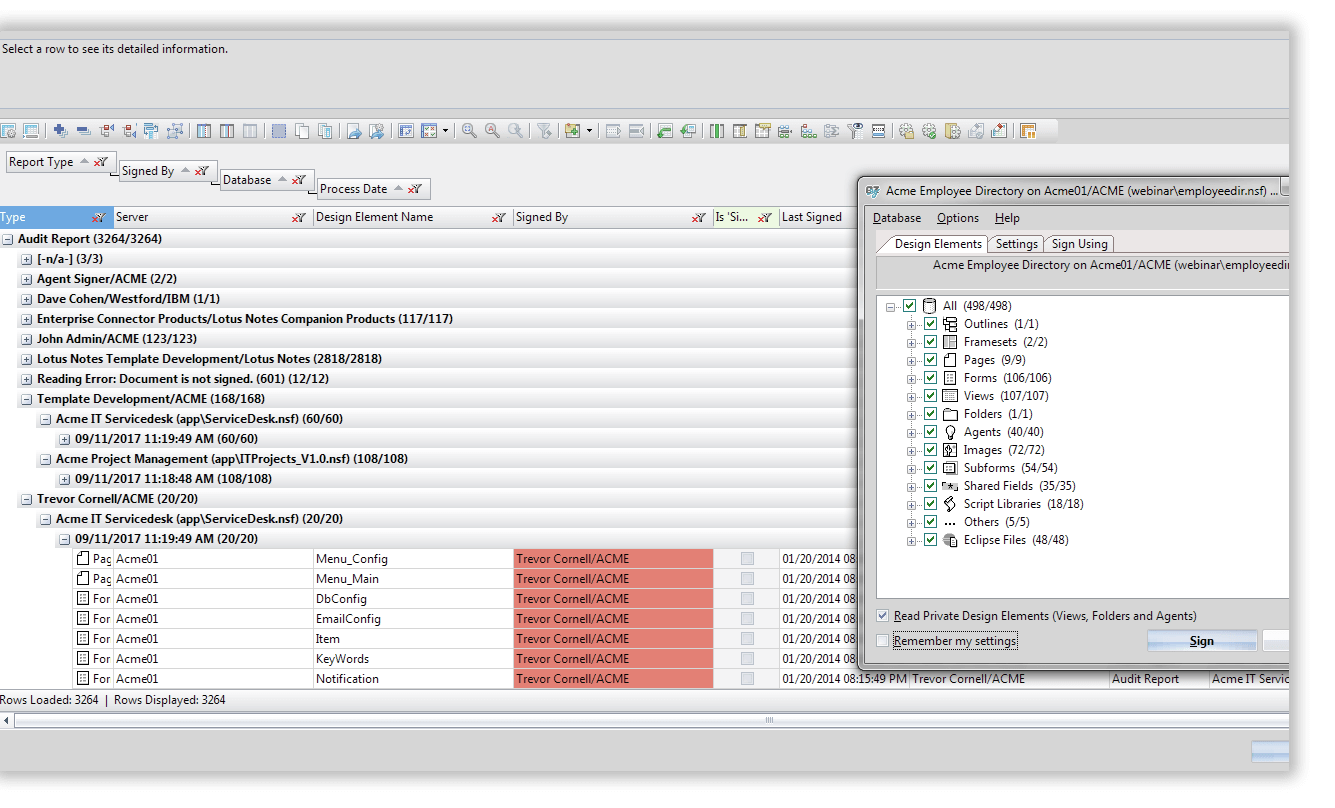
Agile audits and secure signing
signEZ lets you consolidate your signature management into one central toolkit, allowing you to oversee signatures throughout an entire database. Conducting large-scale signature audits becomes a quick and painless process thanks to numerous pre-filters and exclusion options, and signing (and re-signing) is a breeze thanks to precise selection & preference dialogs and signature verification.
- Parse signatures for ALL design elements in a database for clear and focused audits.
- Zero in on designs signed by specific users (even unlisted users) thanks to versatile search options.
- Export your evaluation results to various defined formats (Excel, XML, HTML, etc.), or with simple copy/paste actions.
- Save a log of all audits in either a dedicated log database, or another log database of your choice.
- Identify design elements previously signed by people who are no longer part of the environment (these names are automatically highlighted through the Check Presence in NAB feature).
Fix problems in your Domino Directory.

Use Case #25
Fix problems in your Domino Directory.
Over time, the flux of administrators and developers coming and going can leave behind applications and designs signed by IDs belonging to people who are no longer part of the Domino Directory. When old user names are removed from the Administration ECL, applications will no longer recognize the signatures required to execute actions.
The ensuing pop-ups asking to "Start trusting the signer to execute this action" often incite end-users to do just that. If this is not dealt with in a timely manner, serious security bottlenecks can occur. signEZ lets you quickly audit all designs in a database to get a handle on the situation.
- Quickly sign your choice of design elements across an entire database.
- Prepare detailed signing reports through automatic flexYview based data-log output.
- Track any signature changes, and log this activity in a dedicated database.
- Sign multiple specific design elements simultaneously—regardless of type—with your current ID, a central signer ID, or any ID you have access to.
- An automatic signature verification check lets you easily cull a list of signatures used across your selection.
Ensure ECL accuracy.

Use Case #33
Ensure ECL accuracy.
When it comes to signatures, it’s essential to ensure that all IDs in the Administration Execution Control List (ECL) belong to people who currently work for the company. With signEZ you quickly find and re-sign designs that have been signed by a user no longer in any Domino Directory.
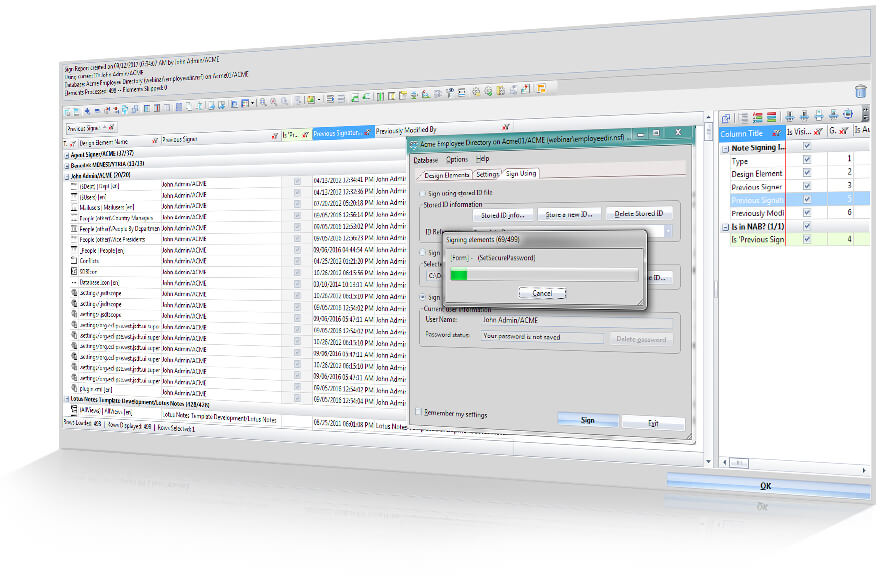
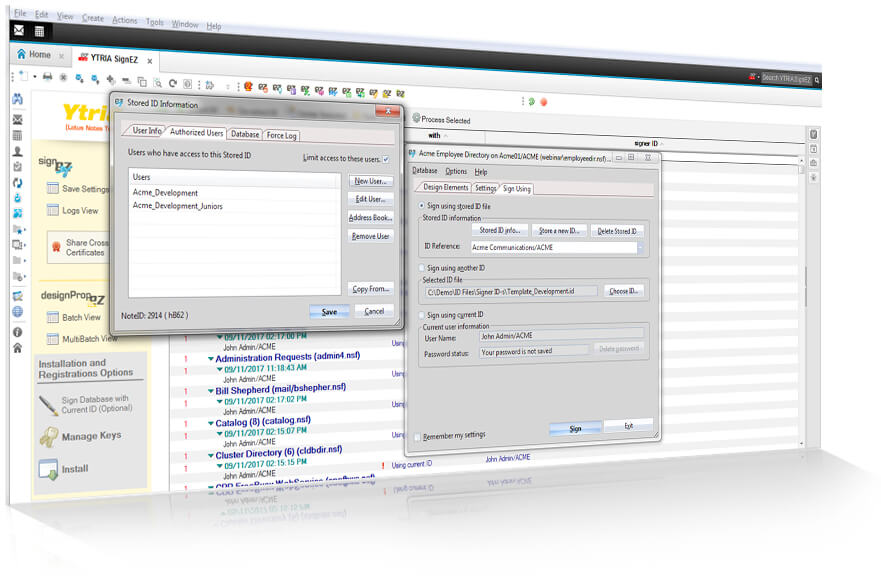
Agile audits and secure signing
Audit and sign without interruption thanks to quick-and-easy ID switching, and delegate IDs in complete security without needing to provide passwords.
signEZ eliminates these issues by giving you the best of both worlds—heightened productivity AND rock-solid security.
- Avoid having to shut down your Notes session to change IDs.
- Perform audits and signatures using any ID from your local machine without any effect on your Notes session.
- Store frequently used ID files and their encrypted passwords in a local database; switch IDs effortlessly without needing to re-input passwords.
- Manage complete stored ID information, including exclusion properties, directly within signEZ.
Quickly overcome specific access issues* through shared ID files for signature operations.

Use Case #12
Quickly overcome specific access issues* through shared ID files for signature operations.
signEZ makes extensive use of the Notes C API, so you can read and audit design signatures with a much as Reader access on any given database.
But what if you need to re-sign certain elements? In only two clicks, you can switch to the appropriate signer ID and carry out signing operations.
*EZ Suite tools never bypass Notes security; you'll need appropriate access to the signer ID.
- Delegate custom signing IDs to administrators and developers – all without the need to grant access to actual ID files or their passwords. All password information is encrypted and secure.
- Set rules on how IDs are used and what can be signed such as which databases, folders, or servers ID files are allowed to sign, and keep a record of it all in a dedicated log file.
- Keep a tight hold on security through versatile security options.
Allow developers to sign scheduled agents for testing purposes.

Use Case #34
Allow developers to sign scheduled agents for testing purposes.
Writing and perfecting server agents requires extensive testing, but usual setups require developers to open tickets with administrators for each time (!) they want to test an agent on server. Using signEZ’s ID sharing capabilities, you can quickly share a secured ID file with your development department, and keep track of it's usage in a dedicated log file.
Powerful audit and signing capabilities that span multiple servers
Reviewing signatures over multiple design elements in even a single database the traditional way is a troublesome process. signEZ changes all of that: through a set of dedicated add-on databases, you can use signEZ across multiple databases and even multiple servers at once—all while retaining the options and precision of the single database process.
- Create auditing presets with ‘saved settings’ documents to keep your audit settings uniform throughout your process, and to recall for future audits.
- Choose to include any number of databases on any number of servers in your audits.
Audit your entire infrastructure to find invalid signatures.

Use Case #11
Audit your entire infrastructure to find invalid signatures.
When it comes to signatures, it’s extremely important to ensure that there are no invalid signatures in your environment (just think about designs previously signed by developers who've left the organization). With signEZ’s batch-audit capabilities, you can perform multi-server audits to automatically list any designs signed by ID files no longer in any of your Domino Directories.
Locate all designs currently signed by a given individual across all servers.

Use Case #20
Locate all designs currently signed by a given individual across all servers.
Whether you’re looking to re-sign after certain ID files to implement a new signer IDs, or clean up after an employee who left, the ability to find and report signatures of a specific across multiple databases and servers is invaluable. With signEZ you can extend ID searches to every single server and see your results in a flexible grid display.
- Define signing presets such as which designs should be re-signed, where to log your process, signatures to ignore, and more.
- Reuse saved presets for consistency and speed across multiple databases and even multiple servers.
Perform a mass cleanup after irrelevant ID files previously used for signatures across your environment.

Use Case #15
Perform a mass cleanup after irrelevant ID files previously used for signatures across your environment.
Whether you’re looking to tidy up signatures, implement new ways to manage signer IDs, consolidate domains, or just clean up after a given administrator or developer, signEZ can help you quickly re-sign after any number of ID files across multiple databases, spanning across multiple servers if need be.
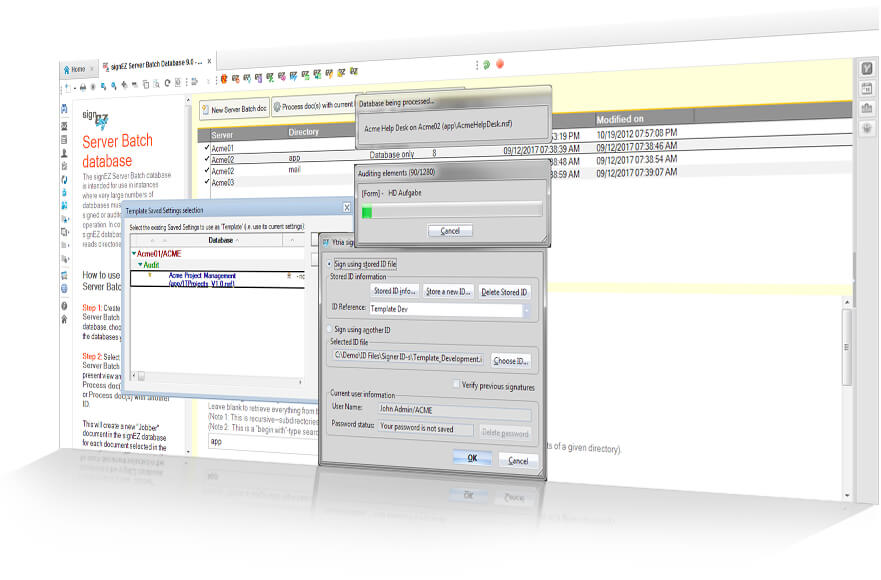
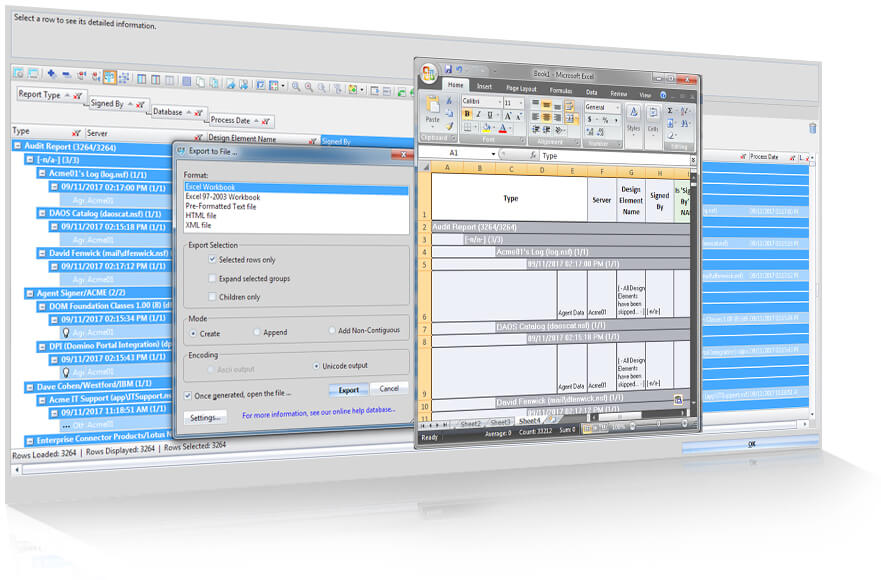
Beyond the tools: reporting, integration, and automation
Report your results fast through easy exports, pull work in from other EZ suite tools, and expand your processes through powerful automation functions.
Learn about scanEZ’s essential extras: from quick reporting, to integration with your environment, to Ytria’s adaptive API.
Export data quickly and directly from any scanEZ grid. Create reports in HTML, Excel, XML, and CSV, or simply copy/paste your data from the grid.
Extend scanEZ’s scope through your own scripts that let you repeat functions across an even larger scale. You can even use the command line integration to create push-button, multi-step process launchers.
Leverage built-in bridges between scanEZ and other EZ Suite products, as well as your native Designer client.
Hybrid installation, far reaching power
Combining a client-side install with an optional server-side ID repository, signEZ gives you power and flexibility over signatures unmatched by any native solution.
signEZ is a standalone compiled application coded in an efficient, low-level language. When installed, its executable file (signEZ.exe) is detached into your Notes Program Directory. Each time you start signEZ, a new session is created, independent from your Notes client session. This means that signEZ runs parallel to your Notes client and thus will not interfere in any way. In fact, you can think of signEZ as a special “Notes client” to help you oversee and manage your design signatures, with the ability to analyze and re-sign them—even across multiple databases or servers. You can even select which ID you want to work with without having to switch IDs in your Notes client!
Like all other EZ Suite tools, signEZ is installed on the client side ONLY, there is no need to install anything on the server, and being a local install means no system downtime.
With that said, signEZ is the exception of the rule among the EZ Suite tools, since for optimal ROI, we recommend that you use the template provided here to deploy the signEZ ID sharing database(s) on a server that’s accessible by team members among whom ID files will be shared. Read more about this here.
That’s a good question! When working with ID files (especially powerful admin IDs) security IS a crucial subject. Although signEZ offers you a multitude of features that surpass the functionality available in both the Administrator and Designer clients (such as the ability to switch to ID files automatically, with no password required), our tools NEVER bypass Notes security. Certain key options, such as switching to stored ID files without passwords, performing signatures on databases or accessing the appropriate signEZ log databases require you to have the proper access rights in order to use them.
With signEZ, you can audit and re-sign hundreds of databases in merely a few clicks. With such power available, how can you know that you’re making the right changes?
Don’t worry, we’ve got you covered! You can always perform audits (even mass-audits before embarking on a batch signature journey) to make sure you are fully aware what will be signed, and you have several options to log everything that happened: even if the signatures were performed using a shared ID file you can set to create logs that identify both the person initiating the process, the ID file used and design elements signed.
The fact that signEZ is an independent, compiled program, puts it in the position to outperform built-in Notes and Domino solutions. But beyond that, signEZ can handle hundreds (or even thousands) of databases and design elements, giving you a much better overview of your global signature situation. Auditing and performing signatures on this scale can take a bit of time, but don’t worry, as we’ve built a bunch of pre-loading filter options into signEZ so you can pinpoint the designs elements that you absolutely need to process—identifying them based on their type, name, or even their previous signer.
signEZ operates through the official Notes API channels; for example, a save event will always leave a proper trace, and your session and read/edit operations will be logged in the log file. However, we offer much more extensive history and log options than the native solutions. For example, you have the option to save each Audit/Signature operation in a log database of your choice, and you can also force logging for all operations pertaining to a given stored ID files to be automatically logged in a specific signEZ log database depending on which ID is used.