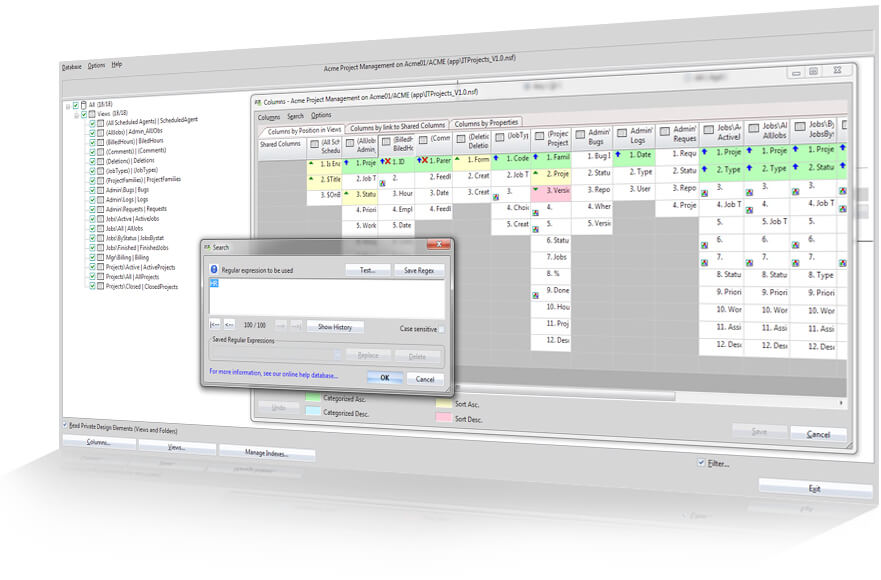Manage views and columns in HCL Notes databases with complete visibility
Work with views in a way that makes sense—visually. See and edit all aspects of your views, folders, and the columns that they contain, all within an innovative, central visual UI.

Work with your views, folders, columns, and view indexes in a better way—visually
viewEZ lets you deal with views, including their columns and their indexes all in one, intuitive central interface. You’ll be able to see and change anything that may need adjusting, knowing how every formula is interconnected.
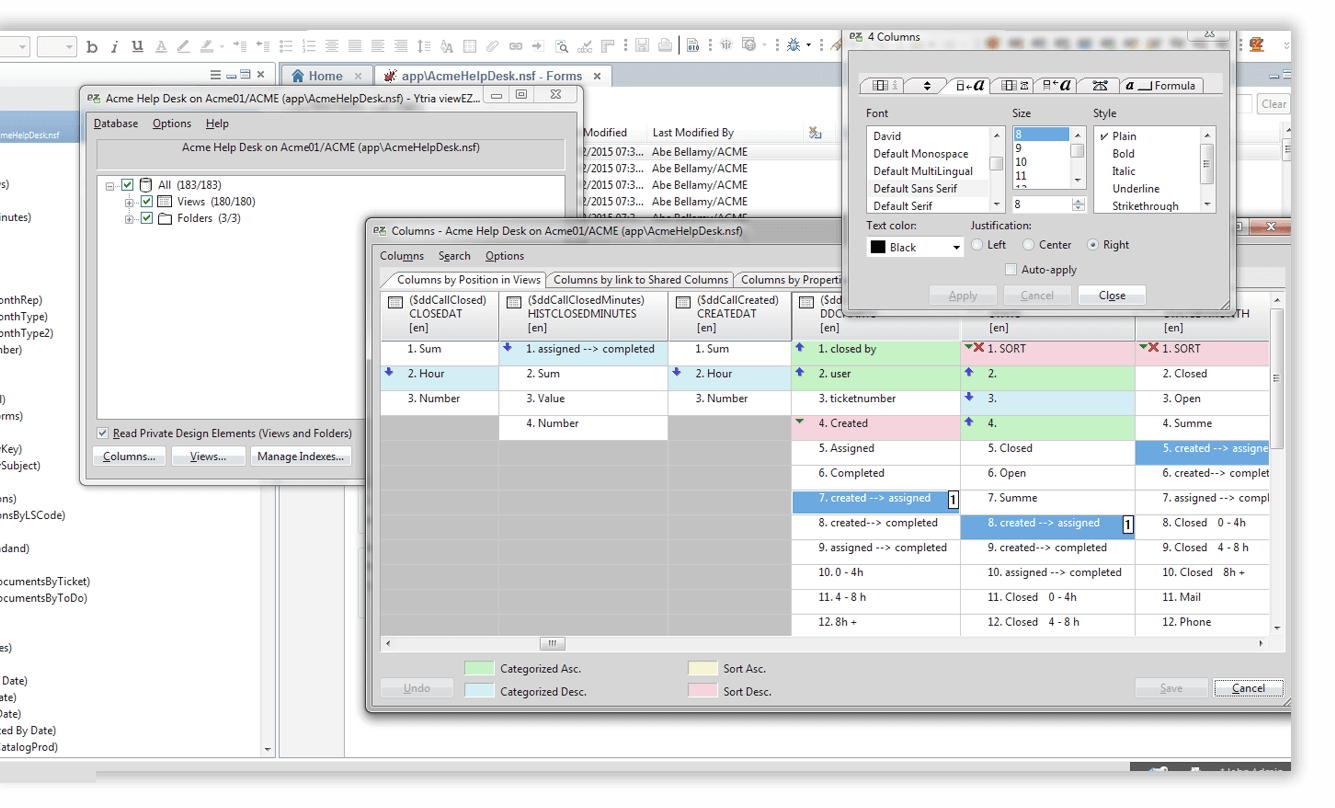
All views, visible in one place
The limited visibility when working with views is one of the great paradoxes in IBM Domino development. Lift the barriers on what you can see, analyze your views easily with viewEZ. Analyze and adjust view and folder properties across an entire database at once.
- See and analyze ALL properties (such as View Selection formula, Font colors, Index Discard settings, etc.) of your view and folder type design notes within a given database in a clear, sortable grid layout.
- Edit any property while seeing the current settings of other corresponding properties—complete insight into the larger context.
- Perform a search and replace on view selection formulas in just a few clicks.
Locate views that contain performance-killing selection formulas easily.

Use Case #06
Locate views that contain performance-killing selection formulas easily.
viewEZ lets you audit all views within a given database to identify views that use selection formulas such as @Now, @Today, or @Username and adjust these formulas accordingly. You can even perform a Search & Replace to quickly get your views performing better.
Modify Discard and Refresh settings across multiple views fast!

Use Case #11
Modify Discard and Refresh settings across multiple views fast!
Get the entire picture of how Discard and Refresh settings are affecting every view index in an entire database. Modify them across multiple views in only a couple clicks.
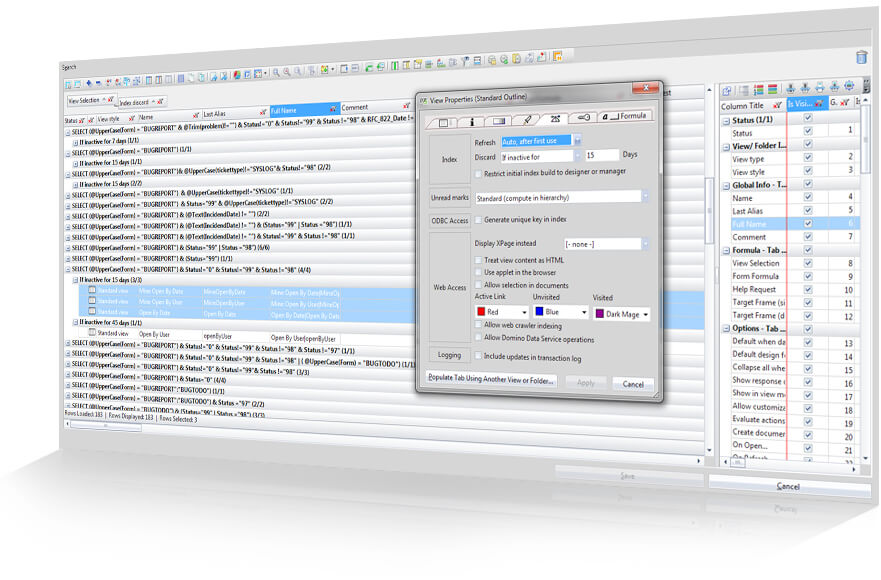
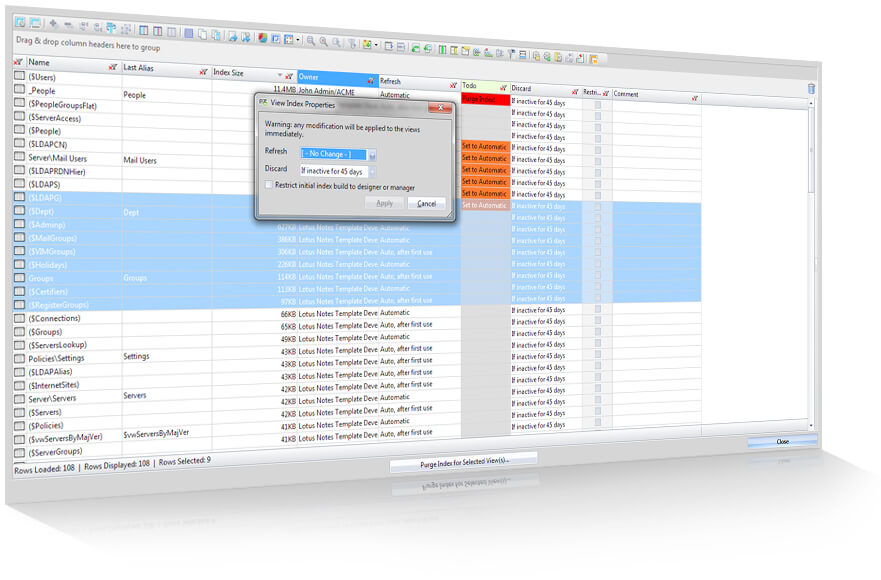
Thorough view index audits
When building views, there are performance considerations to make. Something as basic as creating a double-sortable view can easily triple the view index’s size. Understand the implications of view index sizes and settings across an entire database at once. Quickly retrieve a clear overview of all View Index properties and settings in a database. Your fast track to understanding the impact of your View Indexes is viewEZ.
- Audit any number of view indexes within a database in just a couple of clicks. Your results will be displayed in a flexible grid layout where you can sort by key data points such as Index Size, Discard and Refresh settings, and more.
- Spot your most bloated view indexes, and purge them directly from the grid if needed—whether you need to free up space or ensure proper performance.
- Understand your View Index ‘Discard’ and ‘Refresh’ settings globally, and adjust them for one or more views at once directly from the grid.
Locate all inactive or unused views in a database—in only 2 steps!

Use Case #08
Locate all inactive or unused views in a database—in only 2 steps!
Find views with discarded indexes quickly and easily, and comb through discard settings and index size information to spot views that are unused in a certain timeframe—all in ways not possible with the native tools.
The whole truth behind column presence and position
viewEZ lets you work with columns in an visual and intuitive manner, and provides you with the global context to see the big picture of what your views contain. See and edit all view columns across all designs of a given database, side by side and organized by their position in each view or folder, all in an intuitive GUI.
- Identify and select columns containing similar or matching formulas or a string of your choice across all your selected views within a couple of clicks.
- Rearrange columns, change their position, copy/move columns between views, all with simple drag-and-drop.
- Manage all shared columns used in your views. Create, modify, or link to existing shared columns in only a couple of clicks.
- Understand the presence and position of columns in every view of an entire database or a selection of multiple views chosen through a dynamic visual chart.
- Manage all shared columns used in your views. Create, modify, or link to existing shared columns in only a couple of clicks.
Modify font color in all instances of a given column at once—across all views in a database.

Use Case #12
Modify font color in all instances of a given column at once—across all views in a database.
Quickly identify similar and identical columns across all designs within a database and modify any of their properties (such as font color) en-masse, without the time consuming, design-by-design process.
Create and deploy new columns across entire applications in only a few clicks.

Use Case #03
Create and deploy new columns across entire applications in only a few clicks.
Work with columns as if the barriers of individual designs didn't exist. Move, copy, or deploy columns between any number of designs in a database with drag-and-drop ease. Remove them just as easily.
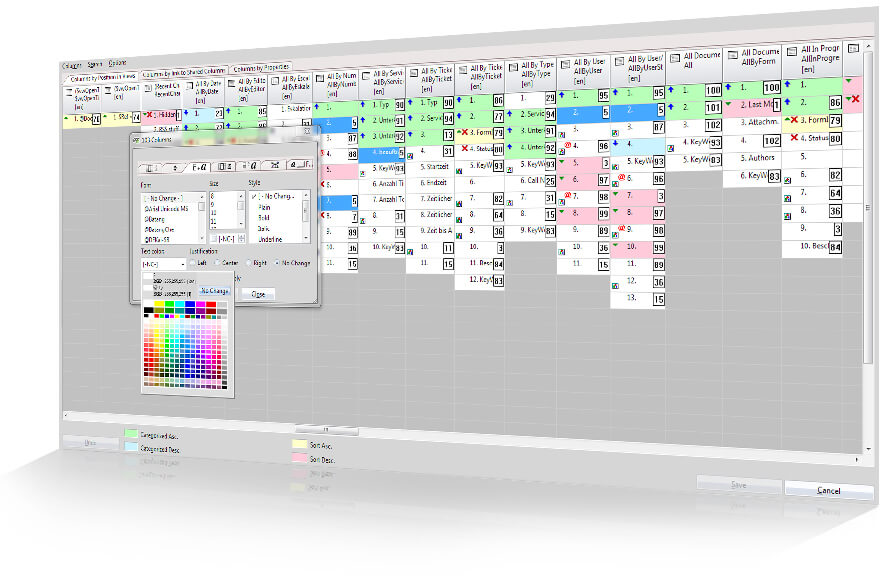
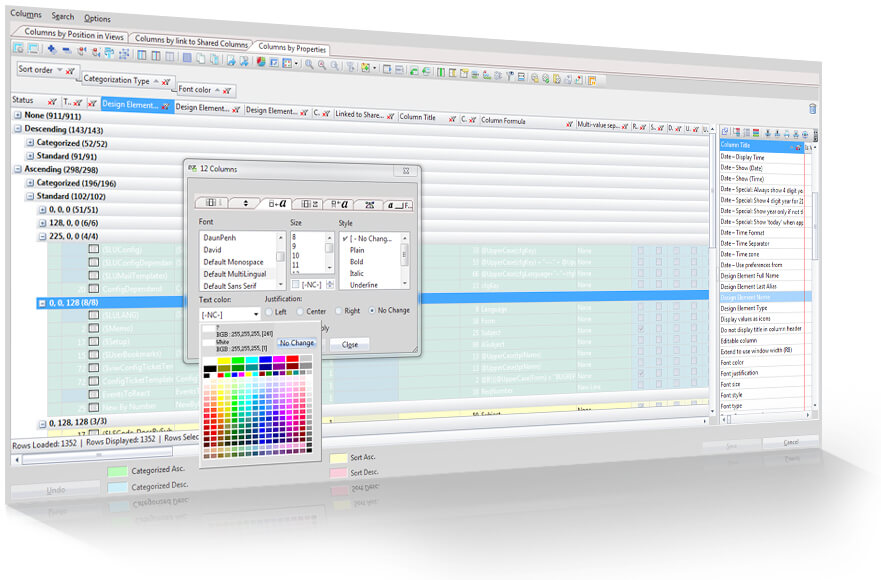
Mass column property analysis
viewEZ neutralizes the factors of time and volume when it comes to column properties. Regardless of the number of views in a database, or columns in those views, you can parse ALL their properties into a flexible grid layout for powerful mass analysis in only a few clicks. Work with all properties for all your view columns at once for a given database.
- Identify and select columns containing similar or matching formulas or a string of your choice across all your selected views within a couple of clicks.
- Rearrange columns, change their position, copy/move columns between views, all with simple drag-and-drop.
- Manage all shared columns used in your views. Create, modify, or link to existing shared columns in only a couple of clicks.
- Understand the presence and position of columns in every view of an entire database or a selection of multiple views chosen through a dynamic visual chart.
Ensure consistent width settings across all instances of a given column in an entire application.

Use Case #09
Ensure consistent width settings across all instances of a given column in an entire application.
Quickly analyze column formulas to target identical columns and ensure that their properties are consistent across all views.
Local installation, far-reaching power
Installed on the client side only, viewEZ is completely independent from your Notes client. Because of this, viewEZ offers you speed and power, and independence that just isn’t possible with any native solution.
viewEZ is a standalone compiled application coded in an efficient, low-level language. When installed, its executable file (viewEZ.exe) is detached into your Notes Program Directory. Each time you start viewEZ, a new Notes session is created, independent from your Notes client session. This means that viewEZ runs parallel to your Notes client and thus will not interfere in any way.
In fact, you can think of viewEZ as a special “Notes client” that can parse and display all view and column related data for an entire database at once. You can even select which ID you want to work with—without having to switch IDs in your Notes client!
As with the rest of the Ytria tools, viewEZ is installed on the client side ONLY. There is no need to install anything on the server, and being a local install means no system downtime.
viewEZ offers you a multitude of features that surpass the functionality available in both the Notes and Designer clients (such as the ability to view all views and folders, their indexes, and all properties even with Reader access only), yet our tools NEVER bypass Notes security. Certain key options, such as listing private views and folders, modifying views or choosing which ID file you’d like to use for your viewEZ session, or enabling Full Access Administration, require you to have the proper access rights in order to use them.
With viewEZ, you can modify hundreds of view and column attributes in merely a few clicks. With such power available, how can you know that you’re making the right changes?
Don’t worry, we’ve got you covered! Your modifications are protected by a two-step saving process which lets you review your changes before deploying them, regardless of the modifications you’ve performed.