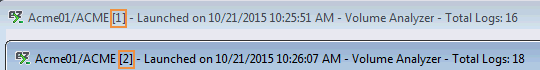Tag: Filter
The Filter tag, when used with specific combinations of attributes, lets you automate the various filter functions available in column headers.
<Filter ColumnID="5" Regex="names.nsf" CaseSensitive="True"/>
<Filter ColumnID="5" Mode="Contains" Text="Bug"/>
<Filter Target="NotesCounter" ColumnID="10" Mode="GreaterOrEquals" Number="100"/>
Main Tag Attributes
| Attributes | Attribute Value | Value Description | Comment |
|---|
| Target | The corresponding Grid Code | Sets the target grid on which the action will be applied | Not mandatory.
If no target is set, the target will default to the main grid (for products containing a main grid). |
| ColumnID | The corresponding Column ID as shown in the Grid Manager | Sets the column on which the action will be applied | Mandatory regardless of filter mode used |
| Server | Abbreviated server names (separated by comma) |  | Only applicable in consoleEZ - see detailed description |
| Index | Positive integer | Window index number | Only applicable in consoleEZ - see detailed description |
Conditional Attributes
The following attributes are presented in the pairs that allow the attribute values to be compatible:
Detailed Description
The Filter action emulates the use of the filters found in column headers. The attributes are used in pairs to determine the type of filter to use and how it will be used.
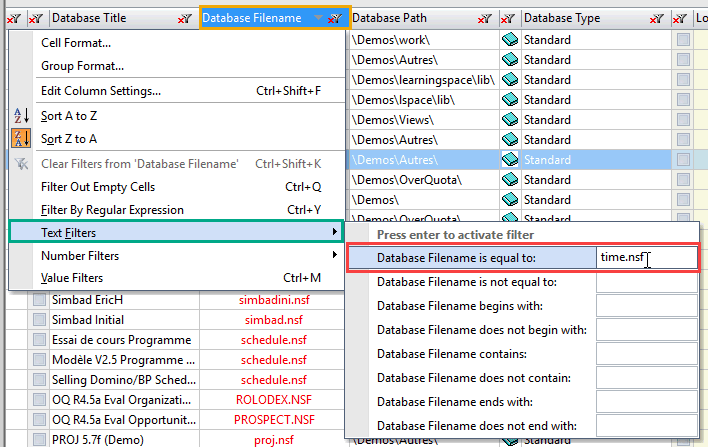
In the screenshot above, the column 'Database Filename' is to be filtered using the 'Text Filters' option, using the filter mode 'equal to', to find the database filename of 'time.nsf'.
The actions that would be performed in the UI have been marked and correlated in the example script block below:
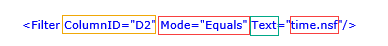
The Server attribute is only applicable to consoleEZ, in which case it will be mandatory for Target="LogAnalyzer" or Target="VolumeAnalyzer".
The Index attribute is also only used in consoleEZ and is mandatory when using Target="LogAnalyzer" or Target="VolumeAnalyzer", it is the value found on the Log Analyzer and Volume Analyzer windows.