|
|
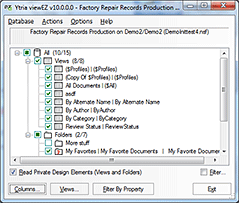
Choose the views and folders you want to view/edit
|
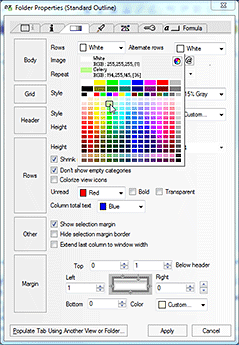
Choose the properties you want to apply to your views/folders
|
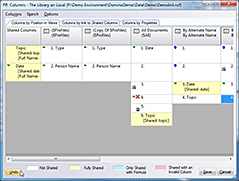
See & manage all columns in your views at once
|

Manage column properties
|
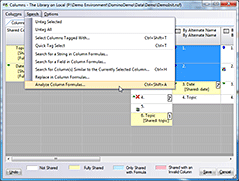
Search for similar columns
|
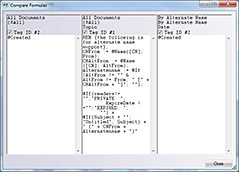
Compare column formulas side-by-side
|
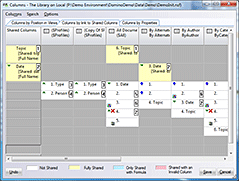
Easily see all your shared columns
|
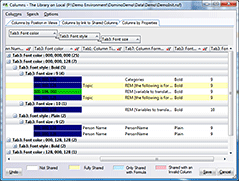
See columns by their properties
|
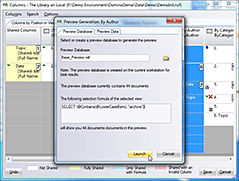
Preview a view, without refreshing the entire view index
|
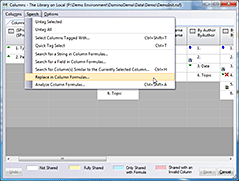
Find and replace a string value in a column formula (uses regular expressions)
|
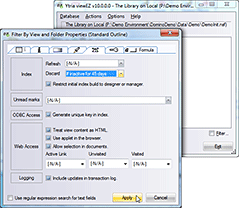
Filter views and/or folders by their properties to find the ones you want
|
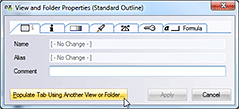
You can use an existing view or folder as a template for settings
|
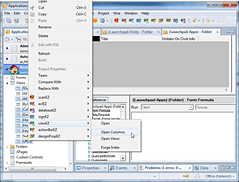
Now you choose views and folders in Designer and open them in viewEZ
|
|