The ACL Entry Presence panel will reveal whether selected ACL entries are present in any given database. This selection must be made in the ACL Entries pane. The ACL Entry Presence uses the flexYgrid interface.
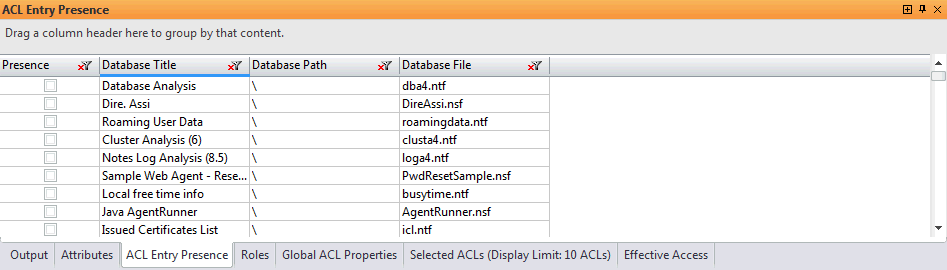
The ACL Entry Presence panel
The ACL Entry Presence panel displays the databases where the presence of the selected name is checked or unchecked.
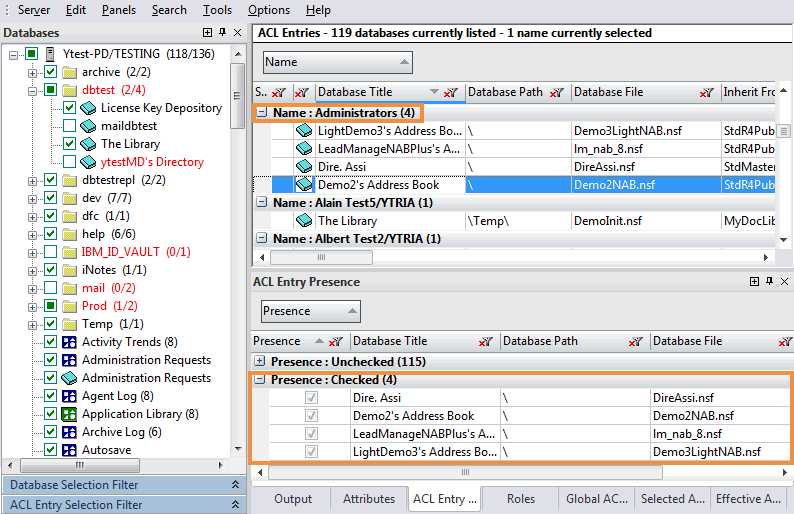
- Select additional entries: You can also select additional names.
The
ACL Entry Presence panel will then display the additional presence information as well.
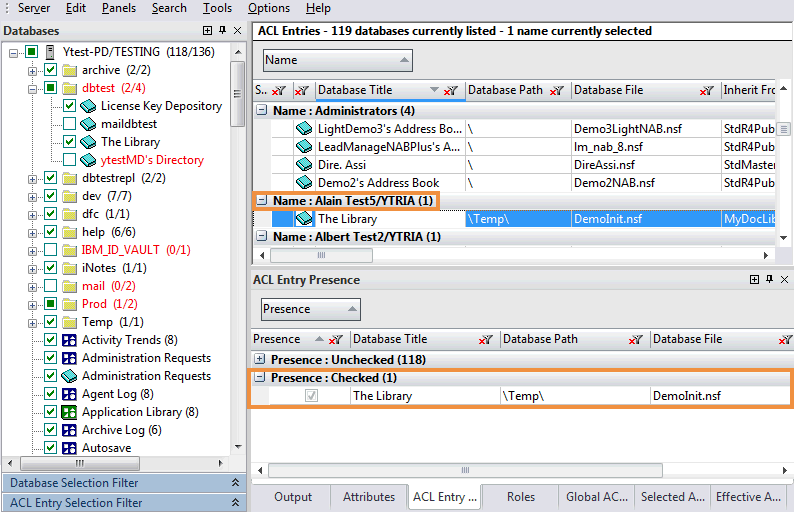
- Select multiple entries: You can select more than one name in the ACL Entries Grid and the ACL Entry Presence panel will display the relevant information.
The presence marked
Indeterminate means that only one of the selected ACL entries are present in these databases.
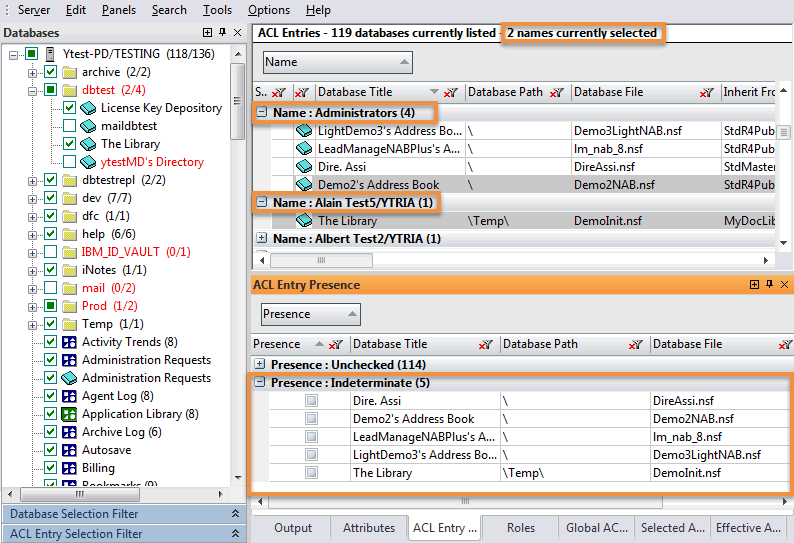
Grid right-click options - Tools and Columns
- Uncheck Databases For Selected Entries: You can run this action on the currently selected entrie(s) in the ACL Entry Presence.
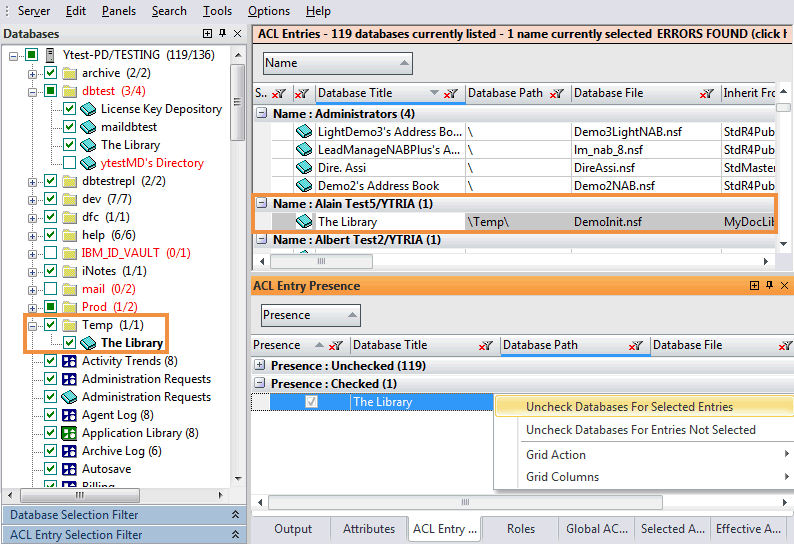
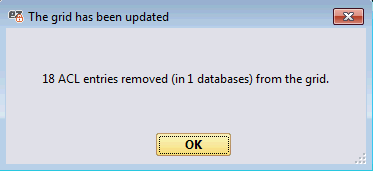
The Database(s) will be deselected in the
Databases menu and the information displayed in the
ACL Entries Grid will be removed.
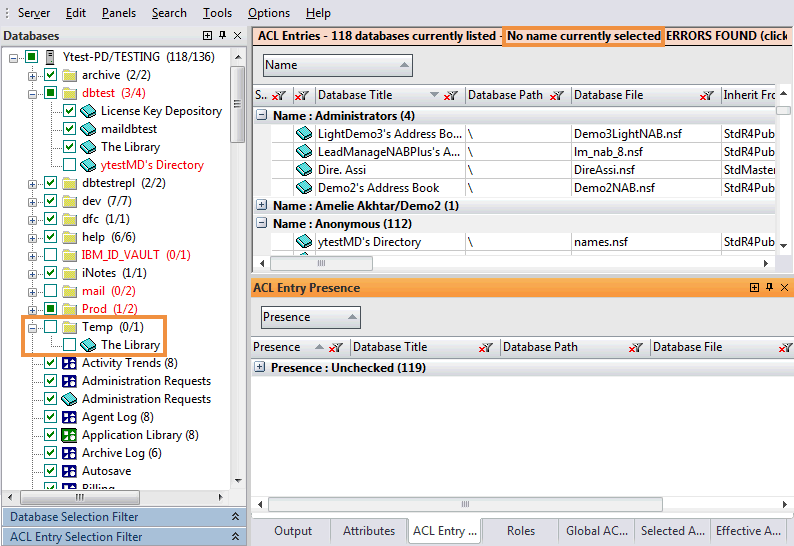
- Uncheck Databases For Entries Not Selected: This action works exactly the same way as the previous action except the entries not selected in the ACL Entry Presence will be removed from the Databases menu and from the ACL Entries Grid.
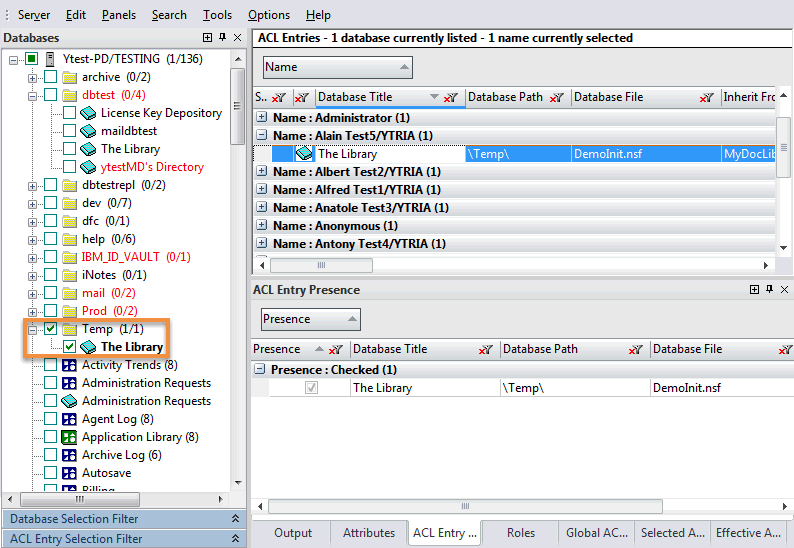
More information about Grid Tools and Options is
here.
The
ACL Entry Presence Grid includes the following columns:
 | Default Enable | Detail |
| Presence | * | Indicates if the selected ACL entries are present in a database. Checked = present; unchecked = not present; filled-in = indeterminate (this is used in cases where multiple ACL entries are selected, and at least one entry is present and at least one entry is not present in a database). |
 | Default Enable | Detail |
| Database Title | * | Displays the name of the Domino database. |
| Database Path | * | Path of the Domino database. The root correspond to the notes data directory. |
| Database File | * | Displays the database's file name (e.g: names.nsf). |
| Server |  | Domino Server Name. |
More information about Grid Columns is
here.