The Agent Comparator tool in replicationEZ allows you to compare and contrast agents and their properties across different replicas for one or more databases.
To use the Agent Comparator, select one or more replicas in the main grid and choose the 'Compare Agents' option in the right-click menu (or click Tools>Compare Agents).
The Agent Comparator Setup dialog
After making your selection and choosing the 'Compare Agents' option, you'll see this dialog. Here you can choose both the type of agents to compare (all agents; scheduled agents only; 'before new mail arrives' agents only; 'all documents are created or modified' agents only; or 'when server stars' agents only), and the method of searching (the faster 'design collection note' search; or the slower 'basic search' which can show private agents).
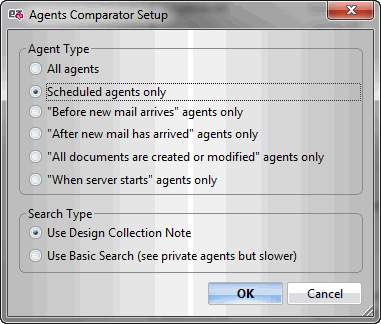
The Agent Comparator grid
Results from 'Compare Agents' scans are shown in the Agent Comparator grid. There is a separate line in the grid for each agent property.
The top of this panel includes a pull-down menu for selecting the Server used for the 'Database Full Path', 'Name', 'Last Alias' and 'Trigger Type' columns. In addition, the trigger type chosen in the setup dialog will be displayed as a reminder.
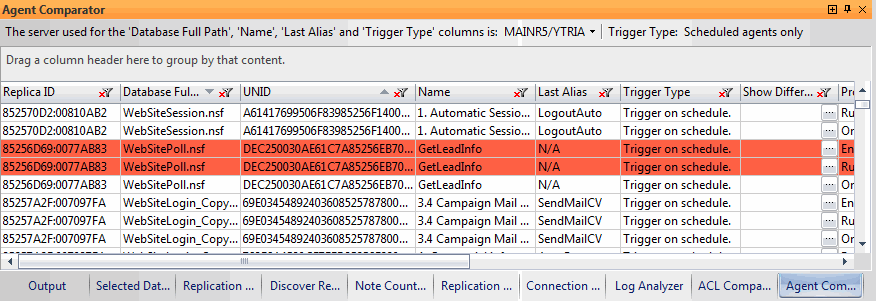
Available columns
- Replica ID: The replica ID of the agent whose property is shown on a given row.
- Database Full Path: The path as found on the server chosen in the 'Server Used' pull-down menu.
- Inconsistency Found: A checkmark will appear under this column if there is an inconsistency among agent properties across replicas.
- Last Alias: Last Alias found on server chosen in 'Server Used' pull-down menu.
- Name: The name of the agent whose property is being shown in the row.
- Property: The agent property for the given row; the value(s) for this property will be shown under columns with the names of the active servers.
- Replica ID: The replica ID of the agent whose property is being shown in the row.
- Show Differences: Whenever agent property in the Agent Comparator grid is inconsistent across replicas, a button will be available in the cell under the 'Show Differences' column. If you click this button, a new grid-type window called 'Agent Property Differences' will appear.
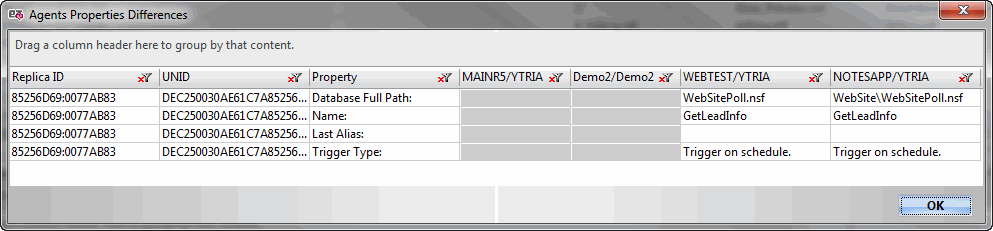
- Trigger Type: The agent trigger type.
- UNID: The UNID of the agent whose property is being shown in the row.
- [Servername 1][Servername 2] etc.: Each server listed in the Databases panel will be have its own column in this panel. Cells under these columns will shown a given agent property's setting on this server's replica. If a cell if grayed out under a server column it means that either the agent or the property is not present on this server.
Contextual Menu (Right-Click) options
The following right-click menu options are available in the Note Counters panel:
- Select All Main Grid Rows Related to this/these Replica ID(s): This is a quick and easy way to have your main grid selection match your selection in the Agent Comparator panel.
- Uncheck Database for Selected Entries: This will de-select any databases in the Databases panel associated with the selected rows in the Agent Comparator panel.
- Uncheck Database For Entries Not Selected: This will de-select any databases in the Databases panel that are not associated with the current selection in the Agent Comparator panel.
| Note | Agent Comparator is an especially demanding process as it requires opening agents in all available replicas for the selected databases. It may take a significant amount of time to complete the process. You can always open a second instance of replicationEZ if the processing time is preventing other work. |
|---|