The ability to open documents in scanEZ via a special scanEZ:// URL was introduced in the version 10.5 update. When this option is enabled, you can open Notes documents and designs in scanEZ directly from Web browsers or other external applications.
Enabling URL Launching
The Tools menu in scanEZ includes an "Allow scanEZ to be launched using 'scanEZ://'-type URLs" option.
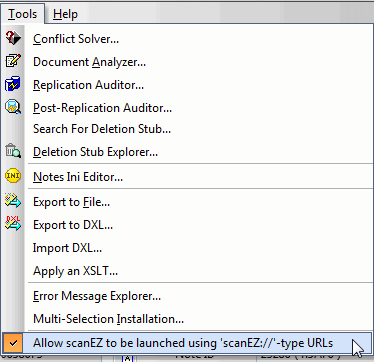
| Note | Windows 7 and Windows Vista users must run scanEZ as an administrator to initially enable the 'Allow scanEZ to be launched using 'scanEZ://'-type URLs' option. Once this option has been enabled initially, there is no need to run scanEZ as an administrator if you need to disable it (or re-enable it) in the future. |
|---|
Accepted URL Formats
The scanEZ:// URL is quite flexible in terms of acceptable formatting. As a rule of thumb, if the formatting works for a "notes://"-type URL, it should also work for opening a document (or design element) in scanEZ.
Format for opening documents:
scanEZ://server/database/view or folder/document
scanEZ://www.acmecorp.net/MyDatabase.nsf/MyView/My+Document+Key?OpenDocument
 | URL | /Server | /Database | /View or Folder | /Document |
|---|
| Valid entries | scanEZ:// | Server name
Host name
IP Address | Database path
Replica ID | 0 (zero)
View or Folder Name
View or Folder Alias
UNID (32 characters)
NoteID (either hexadecimal or decimal format) | View Key
UNID (32 characters)
NoteID (either hexadecimal or decimal format) |
|---|
| Examples | scanEZ:// | MyServer
www.acmecorp.net
172.16.254.1 | MyDatabase.nsf
MyDirectory/MyOtherDatabase.nsf
85256F8D005C2365
__85256F8D005C2365.nsf | 0
MyView
3BD1E5A918B74DD38525750E0079B475
12C2 | My+Document
6C190F71E359B78C8525742D004C70FB
19CE |
|---|
| Notes |  | Note: The server name used must be recognizable by the 'Open Application' dialog in your Lotus Notes client (or the Open Database dialog in scanEZ). | Note 1: Replica IDs must not include colon (:) symbols.
Note 2: Replica IDs can either be the hexadecimal string or two underscores (__) followed by the hexadecimal string and the database extension (e.g. ".nsf"). | Note 1: Use "0" (zero) to open up a document without specifying a view. | Note 1: If "0" is used rather than a view or folder name, a document UNID or NoteID is required (i.e. the View Key will not work).
Note 2: scanEZ will ignore any actions following the "?" symbol at the end of a URL. |
|---|
Format for opening design elements:
scanEZ://server/database/design
scanEZ://www.acmecorp.net/MyDatabase.nsf/MyForm
 | URL | /Server | /Database | /Design Element |
|---|
| Valid entries | scanEZ:// | Server name
host name
IP Address | Database path
Replica ID | Name
Alias
UNID (32 characters)
NoteID (either hexadecimal or decimal format) |
|---|
| Examples | scanEZ:// | MyServer
www.acme.net
172.16.254.1 | MyDatabase.nsf
MyDirectory/MyOtherDatabase.nsf
85256F8D005C2365
__85256F8D005C2365.nsf | MyView
3BD1E5A918B74DD38525750E0079B475
12C2 |
|---|
| Notes |  | Note: The server name used must be recognizable by the 'Open Application' dialog in your Lotus Notes client (or the Open Database dialog in scanEZ).. | Note 1: Replica IDs must not include colon (:) symbols.
Note 2: Replica IDs can either be the hexadecimal string or two underscores (__) followed by the hexadecimal string and database extension. |  |
|---|