The left-hand panel on the main screen is called Databases, and from here you use checkboxes to select the databases you'd like to work with.
Once a selection is made, the selected databases will be listed in the Grid pane on the upper right-hand side of agentEZ. You'll find the Output panel on the lower right-hand side of agentEZ, this is used to display logged information such as errors.
| Note | Because of performance considerations, agent information, such as the run-on, the schedule, and the signer, isn't automatically loaded in the Grid pane. Users can either select items and click Ctrl + L to load agent information or select Automatically Load Detailed Agent Information in the Options menu. |
|---|
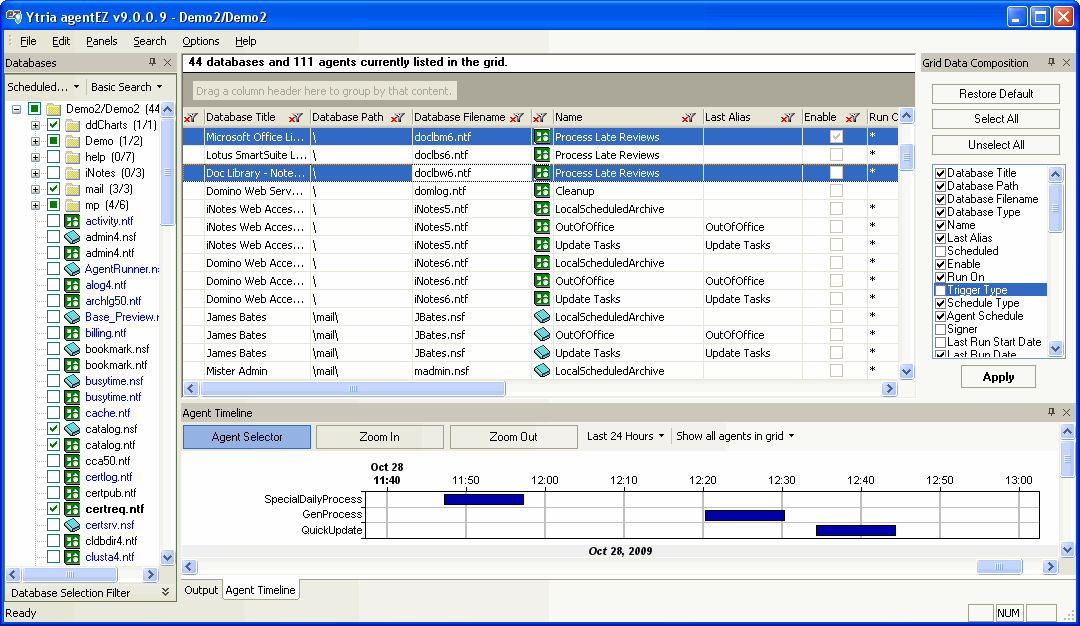
 Tip Tip | You can click the Filter button on column headers to narrow down the list of items displayed.
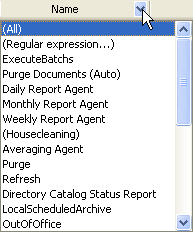 |
|---|
Menu options