Tag: SwitchID
The SwitchID action allows you to automate the switching of ID files.
<SwitchID>
<SetParam Field="FilePath" Value="C:\Notes\Data\JohnDoe.id"/>
<SetParam Field="Password" Value="john"/>
</SwitchID>
SetParam Options
| Field Name | Compatible Field Values | Value Description | Comment |
|---|
| FilePath | User definable | The file path to the desired ID file | Mandatory |
| Password | User definable | The password, if applicable | (See detailed description below) |
Detailed Description
The SwitchID action is used, along with two SetParam options, to select the File Path and Password to select and switch to the desired ID file.
This action allows you to automate the Switch ID option found in the Options menu of aclEZ, agentEZ, consoleEZ. replicationEZ, and scanEZ.
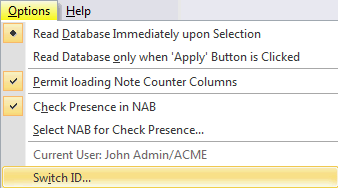
Script Example
<?xml version="1.0" encoding="UTF-8"?>
<ytriaAutomation Application="databaseEZ" ApplicationVersion="16.5">
<SwitchID>
<SetParam Field="FilePath" Value="C:\Notes\Data\admin.id"/>
<SetParam Field="Password" Value="passwordhardtofind"/>
</SwitchID>
<Load Server="ACME01/ACME" Partial="True">
<Load Database="admin4.nsf"/>
<Load Database="log.nsf" Select="True"/>
</Load>
</ytriaAutomation>
In the script above, the SwitchID action will switch the ID using the ID file found at the file path "C:\Notes\Data\admin.id". The script will then proceed to load and select the databases "admin4.nsf" and "log.nsf" from server ACME01/ACME.