Tag: SelectColumn
The SelectColumn action will emulate selecting the column in a grid.
<SelectColumn ColumnID="1"/>

Tag Attributes
| Attributes | Attribute Value | Value Description | Comment |
|---|
| Target |  Applicable Grid Code Applicable Grid Code | Sets the target grid to carry out the action on | Not mandatory.
If no target is set, the target will default to the main grid (for products containing a main grid). |
| ColumnID | Applicable Column ID in the Grid Manager | Sets the column to carry the action out on | Mandatory |
| Server | User defined | Name as found in the 'Select server' list of the 'Open Server' dialog | Mandatory for
Target="LogAnalyzer"
or
Target="VolumeAnalyzer" |
| Index | Positive integer | Console window index number | Mandatory for
Target="LogAnalyzer"
or
Target="VolumeAnalyzer" |

Detailed Description
The action SelectColumn generally uses only two attributes: Target and ColumnID
| Note | Due to the nature of consoleEZ, it is possible to have multiple grids and consoles open at once.
The way to reference a specific grid when using either the Log Analyzer or the Volume Analyzer (Target="LogAnalyzer" or Target="VolumeAnalyzer") is through two attributes:
- Server: this is the name as found in the 'Select server' list of the 'Open Server' dialog
- Index this is the console window index number
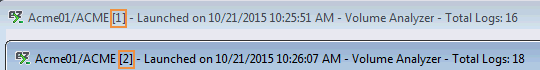
<SelectColumn target="VolumeAnalyzer" server="Acme01/ACME" index="1" columnID="2">
The script above will select the second column on the [1] Volume Analyzer grid for the server 'Acme01/ACME'.
|
|---|