Tag: Unselect
The
Unselect action, along with the applicable SetParam options, lets you automate the deselection of rows within a target grid.
<Unselect Lines="ByValue">
<SetParam ColumnID="4" Value="alog4.ntf"/>
</Unselect>
| Note | The Unselect action can be used for deselecting entries within trees and grids; the mechanics, attributes and compatible values, and the attributes and SetParam options are different depending on where you need to cancel your selection. |
|---|
For selections in grids, server/database trees, and scanEZ's selection tree, please look at these pages:
Tag Attributes
| Attributes | Attribute Value | Value Description | Comment |
|---|
| Target | Applicable Grid Code |  | Not mandatory
*see detailed description |
| Lines | All
ByValue | Deselects all lines within a target grid
Deselects specified lines as set through SetParam options | Mandatory |
| ColumnID | The corresponding Column ID as shown in the Grid Manager |  | Mandatory |
| Server | Abbreviated server names (separated by comma) |  | Only applicable in consoleEZ
*see detailed description |
| Index | Positive integer | Window index number | Only applicable in consoleEZ
*see detailed description |
SetParam Options
| Field Name | Compatible Field Values | Value Description | Comment |
|---|
| ColumnID | The corresponding Column ID as shown in the Grid Manager |  | Mandatory
*see detailed description |
| Value | User definable
OR these set values
True
False
Blank
Partial | The value to use as target criteria
Acceptable values for checkbox cells | Mandatory
*see detailed description |
| And | True/False | Used only for multi-value conditions | Not mandatory |
Detailed Description
The
Unselect action can be used either without the
Target attribute, or with it set to "Grid", when the desired selection is to be carried out on the main grid.
The
Lines attribute indicates that the
Unselect operation will be dealing with rows.
- Using the value of
"All" will deselect all the lines in the target grid. For example, <Unselect Target="Grid" Lines="All"/> would deselect all lines in the main grid.
Using the attribute ByValue will allow you to specify conditions using SetParam options within nested child actions.
The SetParam option attribute ColumnID is used to identify the column within which the mandatory Value string will be located—all lines that contain this string will be deselected.
<Unselect Lines="ByValue">
<SetParam ColumnID="DB1" Value="alog4.ntf"/>
</Unselect>
In the script block above, lines that contain the string "alog4.ntf" within the column with the ID of "DB3" will be deselected.
Within an Unselect action block, multi-value conditions can be set up using the And attribute. By setting its value to "True", all conditions set by the list of SetParam lines must be met for a line to be deselected.
<Unselect Lines="ByValue">
<SetParam And="True" ColumnID="4" Value="a_log4.nsf"/>
<SetParam And="True" ColumnID="3" Value="\"/>
<SetParam And="True" ColumnID="7" Value="Standard"/>
<SetParam And="True" ColumnID="112" Value="Not Enabled"/>
<SetParam And="True" ColumnID="2" Value="ACMELog (Archive)"/>
</Unselect>
In the script block above, only lines that meet ALL the conditions set by the combination of ColumnID's and Value strings will be deselected.
| Note | You may use more than one multi-value condition within the same nested SetParam block. This will create an OR condition.
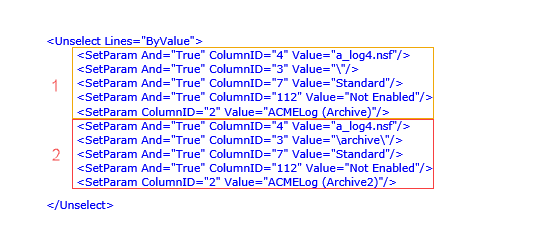
In the script block above, there are two separate multi-value conditions set. The first SetParam line in the list that does not contain a And="True" closes the first multi-value condition, and allows the second multi-value condition to be set in the block. This will set up an OR condition between part 1 and part 2. If conditions are met in part 1, part 2 will not be evaluated.
|
|---|
| Note | The Server attribute is only used for consoleEZ (Mandatory for Target="LogAnalyzer" or Target="VolumeAnalyzer").
The Index attribute sets the desired positive integer window index. This attribute is only used for consoleEZ (Mandatory for Target="LogAnalyzer" or Target="VolumeAnalyzer").
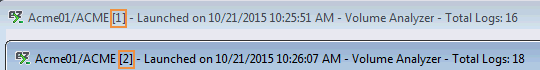 |
|---|