The File Menu
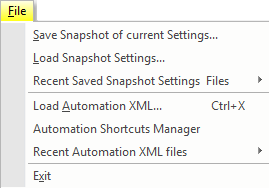
Saving and Loading Snapshot XML. Loading Automation XML
Saves and loads the state of you currents settings, i.e. Consoles (including their positions and filters) and Analyzers (including their options).
Loads your own created
Automation XML file.
- Save Snapshot of current Settings: You can save your current selections of Consoles and Analyzers, and your configuration to an XML file.
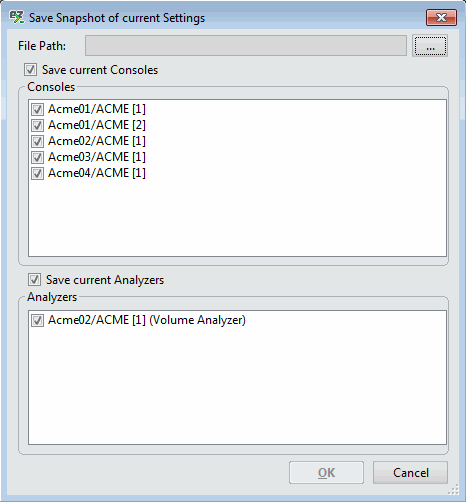
- Load Snapshot Settings: You can load your selections of Consoles and Analyzers, and your configuration to an XML file.
- Recent Saved Snapshot Settings Files: Lists the ten most recently loaded or saved XML Snapshot files.
- Load Automation XML (Shift + X): Saved automation XML scripts can be loaded with this option.
Refer to the
Command Index to find all the
consoleEZ automation commands.
- Automation Files: Quick Launch Manager: This lets you assign shortcuts to run automation files of your choosing.
- Recent Automation XML Files: Lists the ten most recently loaded XML files in all Ytria tools for quick loading.