The Output Panel
The Output Panel in
consoleEZ is used for reporting the application errors and the status of the currently opened
Server Bridges and
Consoles.
This also includes any Log or Volume Analyzer errors encountered by consoleEZ.
- You can Show or Hide the Output Panel:
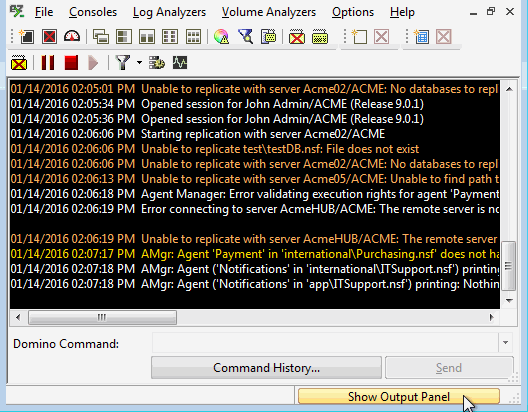
- Whether or not you choose to Show or Hide the Output Panel, any errors will turn the status bar red and change the button to Error in Output Panel.
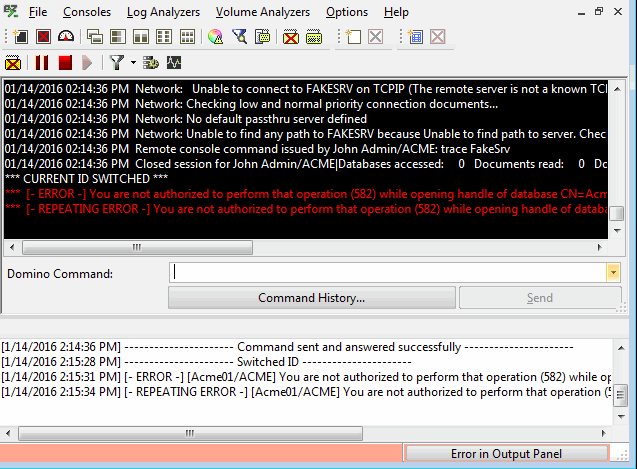
Menu Options (Right-Click)
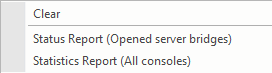
- Clear: Clears the Output Panel.
The following two items are for Ytria's own internal debugging needs:
- Status Report (Opened server bridges): Shows the status report of all Server Bridges in the Output Panel.
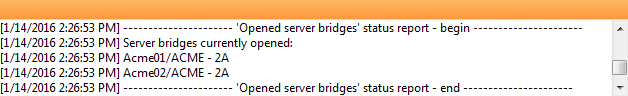
- Statistics Report (All consoles): Shows the status report of the Consoles in the Output Panel.
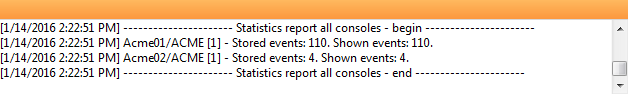
 Tip Tip | You can manually select the information in the Output Panel (Ctrl + A to select All) and Copy/Paste it (Ctrl + C / Ctrl + V) in any spreadsheet or text editor. |
|---|