The left-hand* panel on the main screen is called Databases and from here you use checkboxes to select the databases you'd like to work with.
Once a selection is made, the selected databases will be listed in the Grid pane on the upper right-hand side of databaseEZ. The Grid Data Composition panel, which lets you choose which properties to show in the grid, is on the right-hand side. You'll find the Output panel on the lower part of the screen, this is used to display logged information such as errors. The Property Analyzer Grid can also be found in the lower section of the databaseEZ main screen.
*The panel positions stated are the defaults. databaseEZ offers a docking interface where you can drag-and-drop to rearrange any of the panels as described here; the Grid pane is fixed.
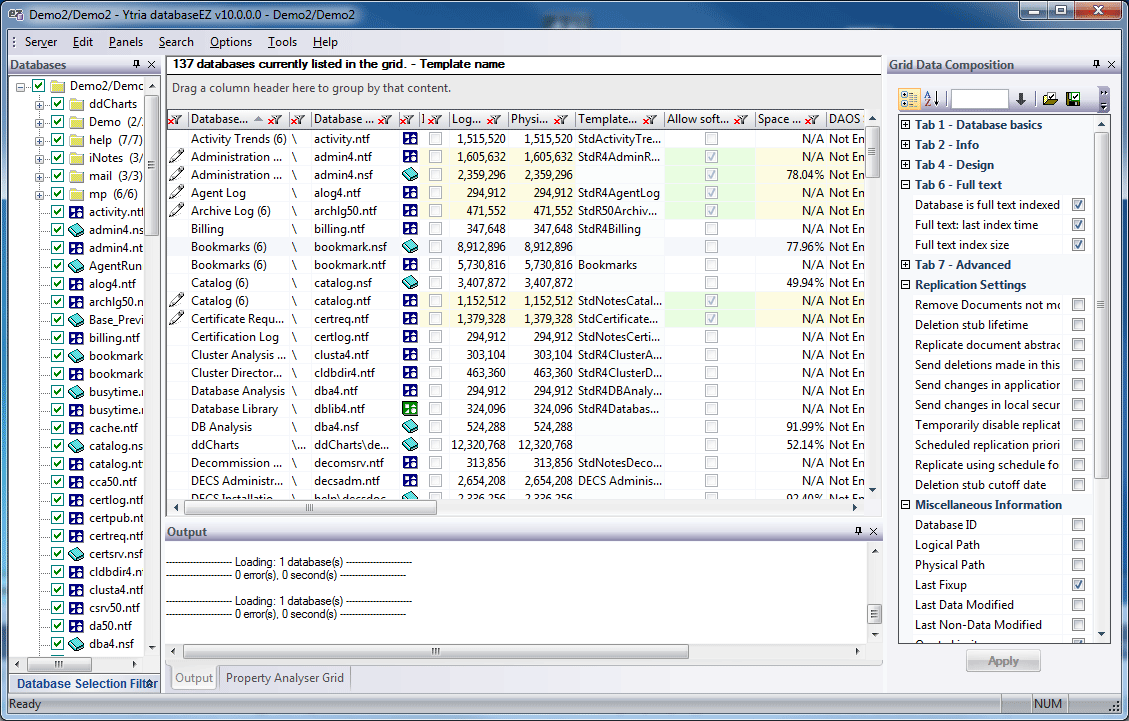
The databaseEZ Main Screen
| Note | Because it loads so quickly, only summarized information is shown by default in the Grid pane. Properties that have no available summarized information are shaded in light blue; these properties will be loaded if you click Ctrl + L or Edit>Load Complete Database Information. |
|---|
Menu options