The Selected Databases panel in replicationEZ shows detailed database property information for up to 30 replica IDs selected in the main grid. This panel may be used for modifying properties that do not get replicated. The Selected Databases panel uses a grid-type interface which offers the standard grouping, filtering, customization and exportation options available in all Ytria tools' grids.
How to use the Selected Database grid
The Selected Databases grid is automatically populated when you selected databases in the main grid (it will display up to 30 databases at a time). Each row shows a specific server's replica.
The following informational columns are shown:
- Status: This column will show icons to indicates if changes were made to a replica.
- Replica ID: The replica ID of the replica in question.
- Is Duplicate?: This checkbox will be ticked if two or more copy of this replica exist on the same server.
- Do Not Replicate: The checkbox will be ticked if this replica is set to never replicate.
- Database Full Path: The full path of the replica.
- Database Title: The Database Title of the replica.
In addition, the following property columns are available in this panel (consult your Lotus Note and Domino documentation for information on these properties):
- Catalog Categories
- Disable background agents for this database
- Disable transaction logging
- Do not mark modified documents as unread
- Don't allow headline monitoring
- Don't allow simple search
- Don't overwrite free space
- Enable Purge Interval Replication Control
- Hidden Design
- List in Database Catalog
- Never Replicate this replica
- Receive the elements from from other replica - Including Deletions
- Replicate document abstract only
- Replicate using schedule for priority applications
- Scheduled replication priority for this replica
- Send deletions made in this replica to other replicas
- Server Name
- Show in 'Open Application' dialog
- Temporarily disable replication for this replica
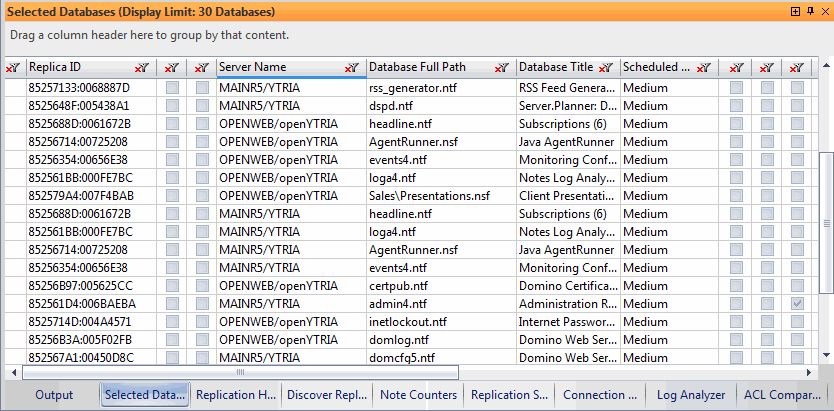
Contextual Menu (Right-Click) Options in the Selected Databases Panel
The following right-click menu options are available in the Selected Databases panel:
- Select All Main Grid Rows Related to this/these Replica ID(s): This is a quick and easy way to have your main grid selection match your selection in the Selected Databases panel.
- Uncheck Database for Selected Entries: This will de-select any databases in the Databases panel associated with the selected rows in the Selected Databases panel.
- Uncheck Database For Entries Not Selected: This will de-select any databases in the Databases panel that are not associated with the current selection in the Selected Databases panel.
- Clear Replication History:
- Edit Replica ID: This option allows you to edit the replica ID for a selected database in this panel. This is the dialog provided:
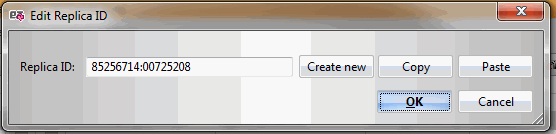
- Generate Replica ID(s): This options allows you to select one-or-more databases and generate new Replica IDs for them. No changes are applied to the server with this command until you click Ctrl+Sor Server>Apply Changes
. 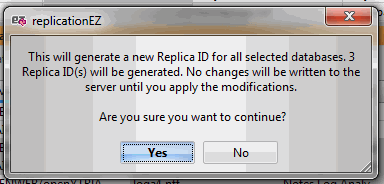
- Edit Database Replication Properties: This option allows you to edit or mass-edit Replication properties for selected databases in this panel.
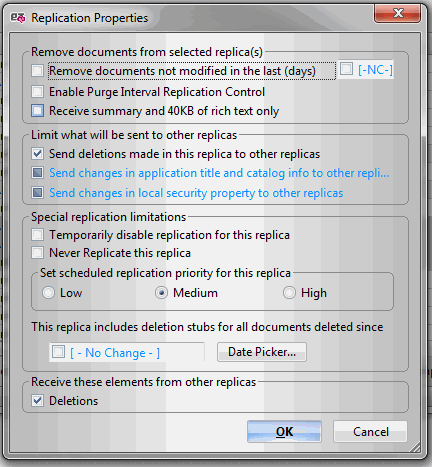
- Edit Database Miscellaneous Properties: This allows you to edit or mass-edit Miscellaneous Properties for selected databases in this panel.
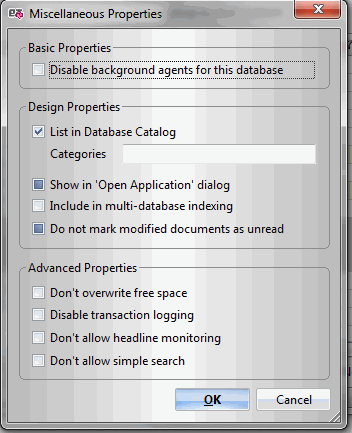
- Grid Action: This sub-menu is available in all grid-type windows in Ytria tools. Click here to see an overview of global grid features.
- Grid Columns: This allows you to hide any of the columns available in this grid.
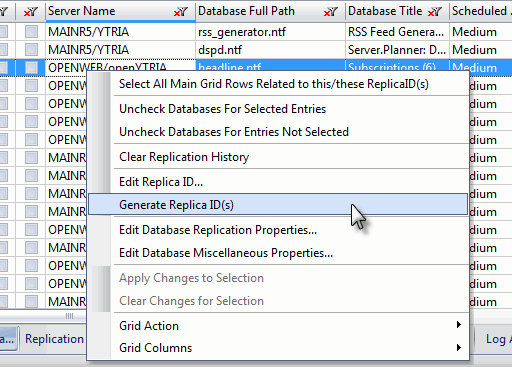 The right-click contextual menu in replicationEZ's Selected Databases panel
The right-click contextual menu in replicationEZ's Selected Databases panel