Deleting documents
To delete one or more documents, select them in the Selection Tree and click Del or  (the Delete button) from the toolbar.
(the Delete button) from the toolbar.
A confirmation window always pops up before actually deleting the documents.
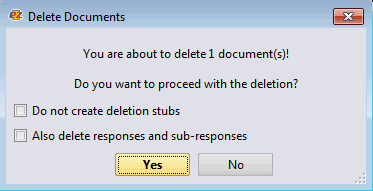
You can choose whether or not to create deletion stubs, and whether or not to delete all related responses and sub-responses at the same time.
More information about Document Responses is on this page.