Readers and Authors
The Readers/Authors tab allows you to see a list of all the Readers and Authors associated with the selected document in the Selection Tree.
The Readers/Authors tab will be displayed in the Information Panel as soon as one reader or author field exists in the document.
All the Readers and Authors names are associated with one or more fields; you can choose to categorize them either by name or by field.
This is useful when you need an overview or to make changes to these entries.
The options, should you select to display by name or by field, are explained below:
By Name
The following screenshot shows what is displayed when the By name option is checked (this is normally checked by default).
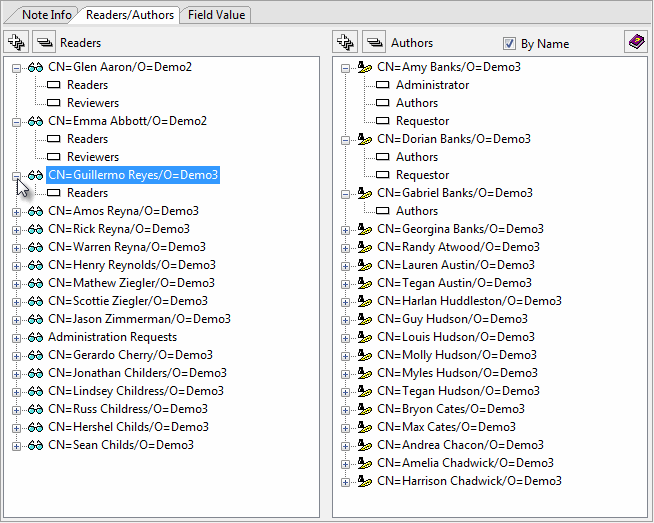
| Note |  This button Expand all the items grouped in the Readers or Authors category. This button Expand all the items grouped in the Readers or Authors category.
 This button collapse all the items grouped in the Readers or Authors category. This button collapse all the items grouped in the Readers or Authors category. |
|---|
The following contextual menu options are available when you right-click on
- A Name:
Remove Name from All Fields: The selected name will be removed from all the fields in the Readers category or in the Authors category depending where you have performed the action.
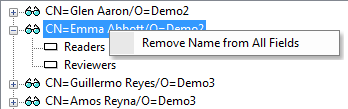
.
- A Field:
Delete Field: Delete the selected field and all the users in this field.
Remove Name from This Field: The name displayed over the selected field will be removed.
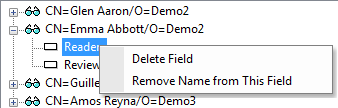
By Field
The following screenshot shows what is displayed when the By name option is unchecked.
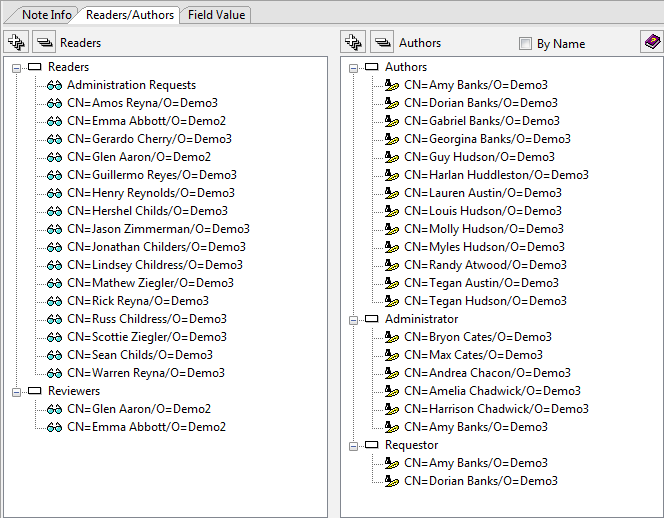
The following contextual menu options are available when you right-click on
- A Name:
Remove Name from This Fields: The selected name will be removed from the field where the action is performed.
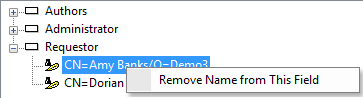
- A Field:
Delete Field: Delete the selected field and all the users in this field.
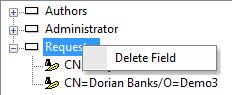
| Note | You will be prompted for confirmation before applying your changes.
See this page for more information. |
|---|