This view contains all the documents created with the Remember my settings option as well as manually created signature settings BATCH documents.
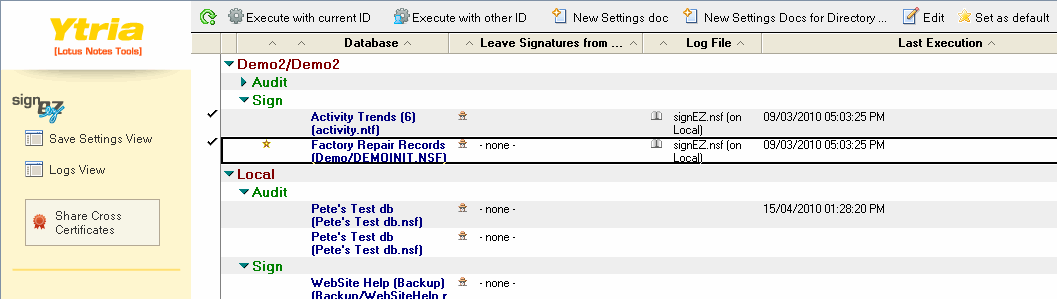
The Saved Settings view in the signEZ database/EZ Suite database (version 9.1.3)

The SavedSettings view in the signEZ database/EZ Suite database (prior to version 8.5)
Action Bar Buttons
| Go to Logs (Replaced with a link to the Logs view in signEZ version 9.1.3) | See the Logs view |
| Refresh | Refresh the view |
| Execute with current ID | This action has two available subactions:
Execute with Current ID>Using Selected Settings doc(s): This option will prompt signEZ to process each selected document with your current ID.
Execute with Current ID>On Other Target Database(s) Using Selected Settings doc: This option will use the selected settings document as a template for signing/auditing settings. The action will prompt you to choose a target database* in a "Select an Application" dialog.
*You can also select multiple target databases by using Ctrl + left-click in the "Select an Application dialog." |
| Execute with other ID | This action has two available subactions:
Execute with Other ID>Using Selected Settings doc(s): This option will prompt you to choose a signing ID then signEZ will process each selected document with your current ID.
Execute with Other ID>On Other Target Database(s) Using Selected Settings doc: This option will use the selected settings document as a template for signing/auditing settings. The action will promt you to choose a target database* in a "Select an Application" dialog. After this, you'll be prompted to select a signing ID to use for executing the signing/auditing operation.
*You can also select multiple target databases by using Ctrl + left-click in the "Select an Application dialog." |
New Settings doc
(was Create prior to signEZ 8.5) | Create a new settings document. Select the database that you want to sign or audit. Select the options you want and a new document containing the options you selected will be created. |
New Settings docs for Directory...
(was Create from.. prior to signEZ 8.5) | Uses the initial values of an existing Signature Settings BATCH document to create a batch document for each databases in a chosen server directory.
| Note 1 | This function is not recursive. It will only take the databases in the selected directories and will not process the sub-directories. |
|---|
| Note 2 | Any Signature Settings BATCH document generated with the Create From.. command will base its design element selection on the classes of elements selected in the batch document being used as a template, not individual design elements.
Example: If the template batch document had all agents selected, then all agents would be selected in the newly generated batch documents. While if only two of a total of five agents were selected in the original batch document, no agents would be selected in the newly created batch documents. |
|---|
|
| Edit | Edit the selected documents. |
| Set as default | Use the settings of the document in focus as default for this database. |
| Share Cross Certificates (This button moved to the left frame in version 9.1.3) | Click this button to manage cross-certification. |
| Install/Sign Database with Current ID (These options were moved to the left frame in version 9.1.3) | Re-install signEZ; sign the signEZ database with the current ID |
You can manually create as many Signature Settings batch documents as you need. For instance, you can create batch documents for all your databases and then execute them all at once. The only condition for signEZ to be able to execute such a process is that your batch documents respect the specific structure the program expects. See the
Batch document structure for more details.
 Tip Tip | You can copy and paste documents in this view and modify their settings after. |
|---|