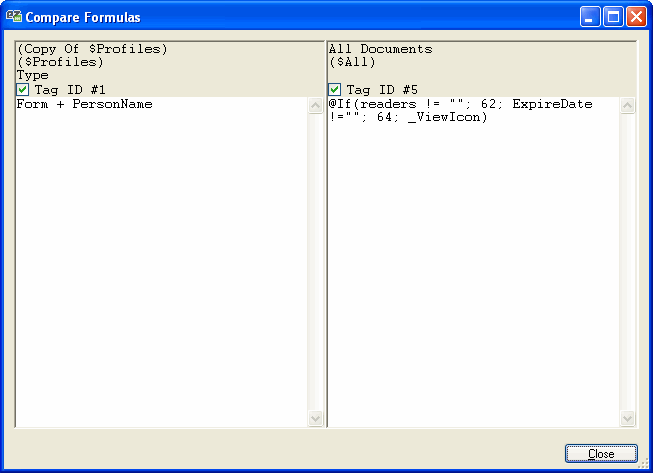Compare and examine Column Formulas side-by-side. You can compare more than 2 columns at the same time. To compare column formulas, just select the columns you wish to compare and use the Column Formulas... option from the context menu or the Columns menu.
| Note | The formulas in the compare window display the original column formula. Data in this window is read-only. |
|---|
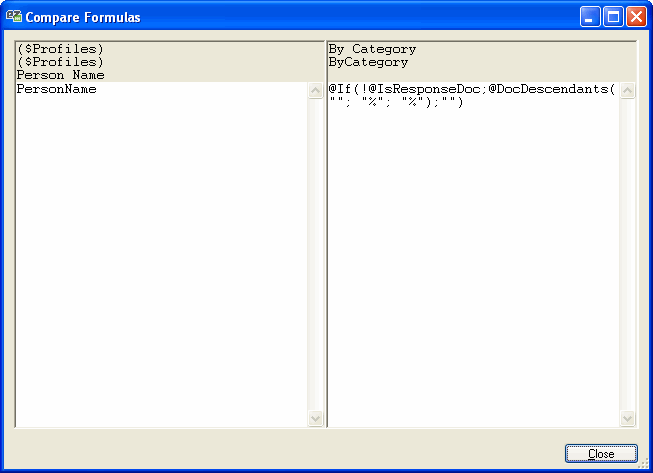
If selected columns are tagged, you will see a checkbox under the name of those columns. If you uncheck this checkbox, the tag for this column will be removed.