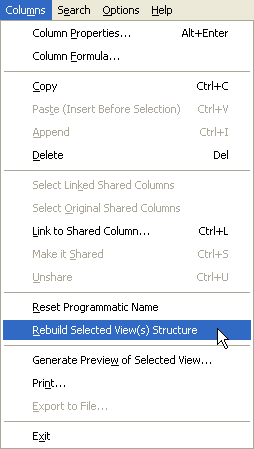Occasionally views in Lotus Notes will be corrupted in such a way that values appear shuffled and show up under the wrong column. The Rebuild Selected View(s) Structure option in viewEZ can often repair these corruptions.
Clicking Columns>Rebuild Selected View(s) Structure in the Columns window in viewEZ will set all columns in the selected view as 'modified.' This forces viewEZ to entirely rebuild the selected view. The rebuilt view should display values under the correct column header.