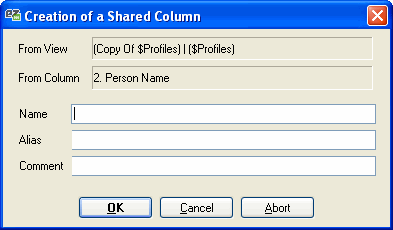With viewEZ you can also manage Shared Columns which were introduced in IBM Lotus Notes and Domino R7. All shared columns of your database are listed in the first column of the table. The colored legend also shows you which columns are shared (pale yellow or blue).
| Note | There are two types of shared columns :
| Formula only | Only the column formula is shared |
| Full | All the column properties are shared |
When shared columns are created within viewEZ, they are always the 'full' type. |
|---|
The
Columns by link to Shared Columns tab shows you where each of your shared columns are being used.
In the Columns menu (or Right-click menu) you have the following shared column options available :
Select Linked Shared Columns
Use this option to automatically select all columns linked to the currently selected Shared Column.
Select Original Shared Columns
Use this option to automatically select the Shared Column that this column is linked to (reverse of the above "Select Linked Shared Columns" option).
Link to Shared Column
Use this option to Link the selected column to an existing Shared Column. A window will appear providing a list of available Shared Columns.
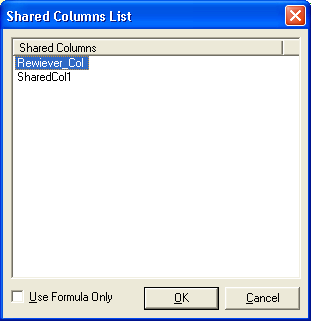
Make it Shared/Unshared
Make the currently selected column into a shared column. Alternatively, you can unshare the column.
This dialog box will be displayed when a new shared column is being created :