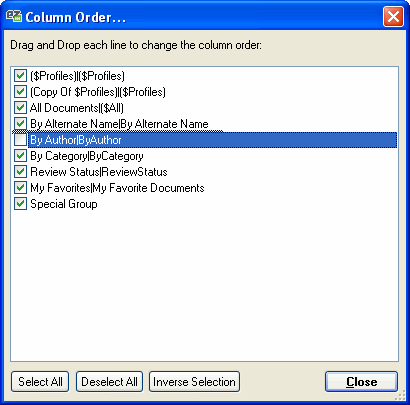This option lets you change the order that the views columns appear by drag-and-drop. You can also use checkboxes in this window to choose which views you'd like to be visible (checked) or not (unchecked) in the viewEZ interface.
The 3 buttons (Select All, Deselect All and Inverse Selection) allow you to change the visibility state of each view. When a view is checked, its columns will be displayed, when it's not checked its columns will not be displayed in the viewEZ interface.