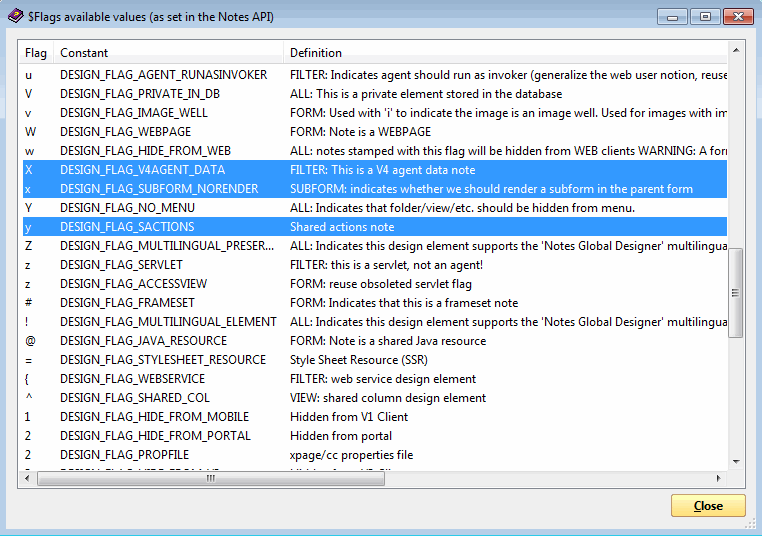$Flags Values
The $Flags field sets specific attributes for a given design element.
scanEZ provides access to this field and includes a helpful reference of all possible values for the $Flags field.
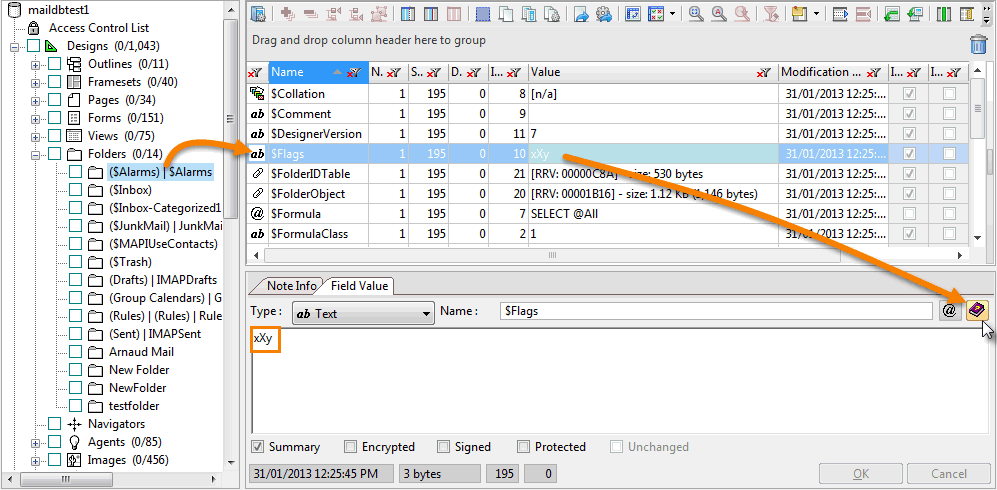
How to see the definition of a selected $Flags value
1. Select a design element in the Selection Tree.
2. Click on the $Flags field in the Items Grid.
3. Click the Help button  in the bottom panel.
in the bottom panel.
4. Click See available $Flags values.
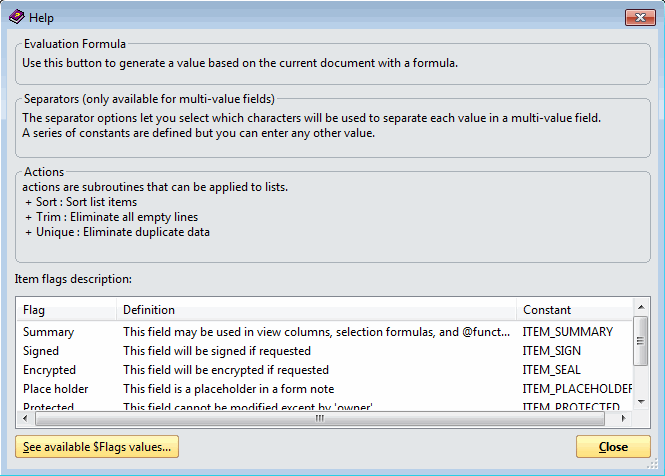
A new window opens, listing all available $Flags values (as set in the Notes API).
The $Flags values for the selected design elements will be highlighted in blue (as pictured).