|
|
Ytria Replica ID & Copy/Paste Tips
 |
To keep you up-to-date with Ytria, visit our Web site which has added a couple of new features, and read about the new product updates that are available. Also, in this newsletter we highlight scanEZ's replica id functions, and a bonus tip that you may not yet be aware of.
| New Web Site Updates! |
|---|
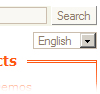 |
|
We've added a Search feature to our Web site to help you quickly search for exactly what you want.
Currently, the Italian section is now available, but look for other languages to appear on our Web site in the future.
|
| New Software Updates |
|---|
 |
|
And just in case you haven't heard about some of our recent product updates yet, see the software update details here. Among the new additions are:
- scanEZ quick document content copying ability with CTRL+C
- Inter-product launch available, and acces other Ytria tools easily
- agentEZ can use signEZ to sign agents easily
|
| Tips and Tricks |
|---|
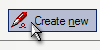 |
|
Select any Notes database (email, personal address book, applications etc.) on your workspace, open scanEZ from the Notes client toolbar.
In the default screen of scanEZ, (appears when you first open it) click the Create New button next to the replication ID box. A new replication ID will be generated, click the Save button to confirm the change. By creating a brand new replication ID for the database you are in fact severing the replication link with its replicating database.
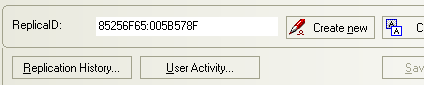
See our Tips Archives.
|
| [Bonus] Tips and Tricks |
|---|
 |
|
With scanEZ, users were able to copy and paste fields between documents. Now, we have introduced a new feature in which you can quickly copy (CTRL+C) the contents of a document (type, field name, value etc.) to the clipboard and paste (CTRL+V) it wherever you want.
For example: You want to compare a section of a document with something else. Just copy and paste that part of the document and compare them right away; all without the hassles of an export procedure.
Note: This new clipboard copy feature has been introduced for all grids in any Ytria product. Be sure to take advantage of this new useful feature!
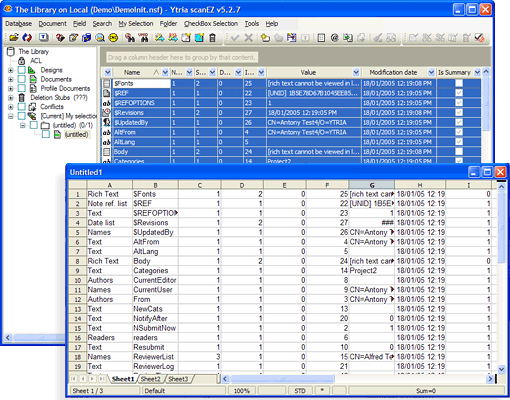
See our Tips Archives.
|
Visit ytria.com for details.
|
For more information about Ytria, products and tips, visit
|
|
|
![]() This website require JavaScript for full functionality.
This website require JavaScript for full functionality.