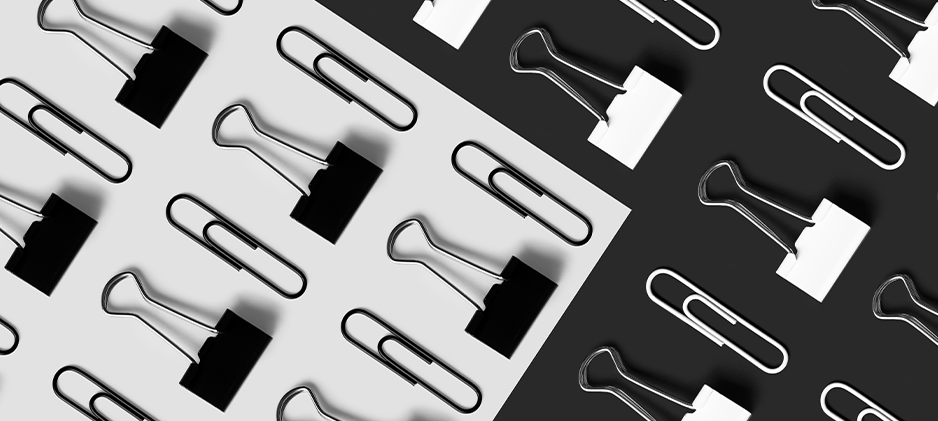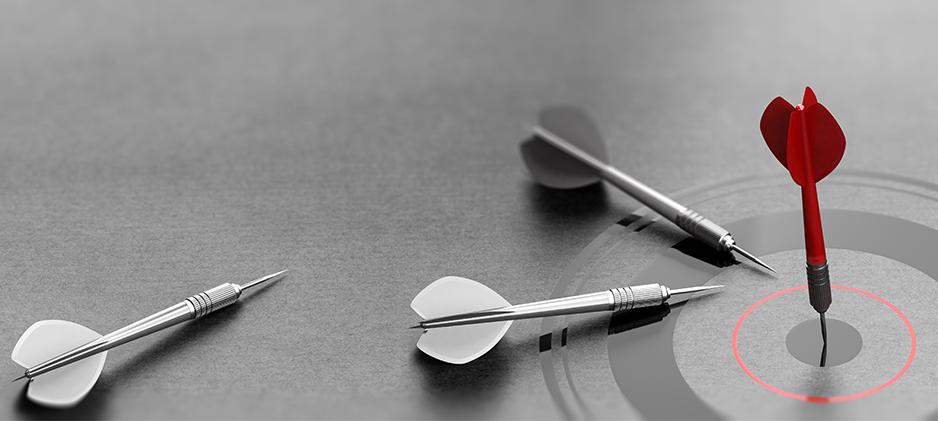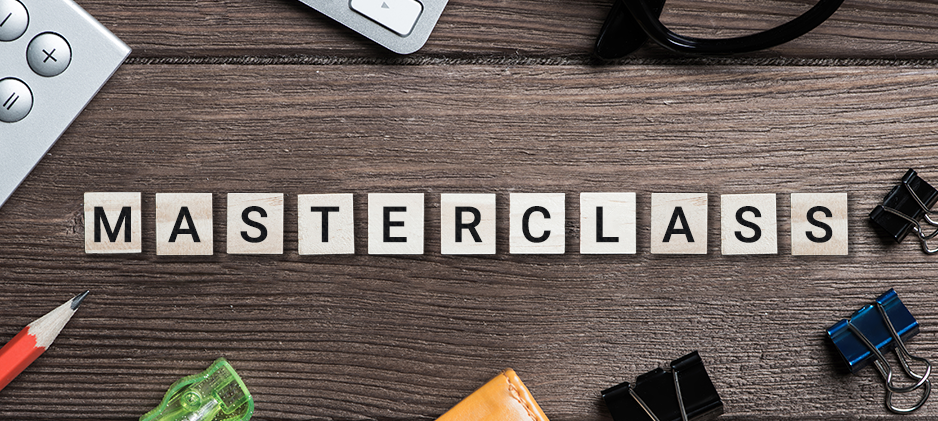Application development made easy with EZ Suite tools
Application development made easy with EZ Suite tools
01:04:43 MIN
This webinar is specifically geared towards application development on IBM Notes and Domino. We’ll show you how to go about your tasks more accurately and faster using an easier approach to investigating and working with your data, and by going beyond the way you usually work with views, folders, action bars, agents, etc.
You’ll come away with everything you’ll need to fast-track your application development processes.
Webcast for application development and support
This webinar is specifically geared towards application development on IBM Notes and Domino. We’ll show you how to go about your tasks more accurately and faster using an easier approach to investigating and working with your data, and by going beyond the way you usually work with views, folders, action bars, agents, etc.
You’ll come away with everything you’ll need to fast-track your application development processes.
Presentation overview
The EZ Suite Dev comprises many tools that work together to streamline your development of IBM Notes and Domino, web and XPages applications. In this presentation, we’ll demonstrate through various practical examples why these tools are indispensable in helping you accelerate development and improve support of existing applications.
Learn advanced document and design management techniques* using scanEZ
- Manipulate designs and deploy a new look and feel with actionBarEZ
- Analyze View and Folder index sizes and settings using viewEZ
- Analyze and mass-edit column properties across an application with viewEZ
- And more…
EZ Suite
See just how much faster and more fluid your HCL Notes and Domino administration and development can be.
Introducing consoleEZ
Introducing consoleEZ
00:37:55 MIN
The command center for multiple IBM Domino consoles
Your Domino servers are constantly talking (sometimes shouting) to you, but do you really have the means to listen? Unfortunately, relying on the native IBM console only lets you access one server at a time. Even then it’s hard to find what you’re looking for since events like mail routing and replication tend to eat up your console space.
Ytria’s consoleEZ lends you an ear to the ground (with selective hearing too!) when it comes to all your servers
It’s the newest addition to the EZ Suite of software tools for IBM Notes and Domino administrators and developers, and it will change your relationship with your servers. With access to multiple consoles in one place, you can monitor what’s going on with a global dashboard, various filters and log analyzers, and even send out commands.
Time-Stamped outline
Agenda & Introduction (00:00)
Consoles (02:07)
- Opening and arranging consoles (04:00)
- Filters (06:35)
- Server Interaction (09:28)
- Dashboard (11:15)
- Server tasks (14:00)
- Statistics (14:35)
Log Analyzer (16:00)
- Single Log (17:09)
- Multiple Logs (21:56)
- Pivot Tables (24:00)
Volume Analyzer (27:02)
- Usage Analysis (27:46)
- Replication Analysis (32:35)
- Passthru connections (35.55)
EZ Suite
See just how much faster and more fluid your HCL Notes and Domino administration and development can be.
Replication fundamentals through customer examples
Replication fundamentals through customer examples
00:59:02 MIN
Managing replication across several IBM Domino servers can be overwhelming and may result in limiting oneself to reactive measures. As administrators, we need to establish a pro-active protocol to ensure that everything is setup correctly in order to prevent as many issues as possible. Managing replication is critical to administering any domino environment, where erroneous replication results in significant cost for the organization and confusion for the user.
In this presentation, we will focus on practical solutions for scenarios encountered at customer sites.
A replicationEZ masterclass webcast
Managing replication across several IBM Domino servers can be overwhelming and may result in limiting oneself to reactive measures. As administrators, we need to establish a pro-active protocol to ensure that everything is setup correctly in order to prevent as many issues as possible. Managing replication is critical to administering any domino environment, where erroneous replication results in significant cost for the organization and confusion for the user.
In this presentation, we will focus on practical solutions using the latest features of replicationEZ and other Ytria tools for scenarios encountered at customer sites. Through these, you’ll learn how to discover issues, understand why they occurred, resolve ensuing problems, and prevent future ones from arising:
- Ensure your replicas are in sync and immediately find critical inconsistencies.
- Differentiate between different classes of inconsistencies and learn what to do about them.
- Find out what the actual differences are between your replicas.
- Understand why these problems happened in the first place and resolve them.
- Track documents to understand where they came from and see your replication setup working (or not!) from your documents’ reference point.
- Get a unique overview of the nature of replication for all replicas of a given database and learn to quickly find where it may have gone wrong.
- Trace problems back to a faulty setup, understand where it went wrong, and correct it.
Get a deep overview of connection documents to understand what will happen to your databases when replication occurs. - Learn to use the graphical charts generated from actual replication history entries.
- And more!
Time-Stamped outline
Analyzing your environment (04:13)
Main Interface: see what is replicating and where? (04:30)
- Grouping by the number of replicas found (06:30)
- Discovering duplicate replicas (07:10)
- Adding properties in the grid (07:34)
Replication History: when and how did replication take place? (08:34)
- Populate grid with replication history of a given application and all its replicas (09:20)
- Replication History Chart for a single database (10:20)
- Automation: exporting the replication history for multiple databases (13:20)
Ensuring replicas are consistent(14:25)
Note Counters: How many notes in each replica? (15:07)
- Inconsistent Counts: was replication successful? (16:27)
- Example: Service Desk application
- Replicate missing documents via Console Command (19:08)
- Compare replicas’ documents with scanEZ’s Replication Auditor (20:00)
- Find Selective replication formulas (Replication Settings) to solve replication issues (23:20)
Compare ACLs (25:15)
- Finding & resolving an ACL issue (25:15)
- Resolve inconsistency by copying ACLs (27:45)
Find Conflicts (28:33)
- Find a huge heap of conflicts using Conflict Counter (28:55)
- Analyze for explanations of large amount of conflicts (30:01)
- Resolve conflicts in scanEZ (30:30)
Compare Agents (31:10)
- Find incorrect property settings: Run On (31:45)
Note Tracker (32:45)
- Use scanEZ’s Post Replication Auditor to locate ghost documents (33:07)
- Find out who edited the affected database at a specific time (35:25)
Managing replication settings (40:55)
Seeing a Global Picture of Replication & Investigating Affected Databases (41:17)
- Examples of Discover Replicas Charts (45:50)
Connection Documents (48:30)
- Use Connection Document Analyzer to see how a database replicates (48:30)
Cluster Analyzer (50:30)
- Create replicas (51:37)
Note: Use F11 to toggle between displaying horizontal and vertical column titles in the grid.
Selected Databases Panel (53:10)
- Enable PIRC on a database’s replicas to prevent Ghost Documents (55:28)
- Selective Replication Formulas (56:00)
EZ Suite
See just how much faster and more fluid your HCL Notes and Domino administration and development can be.
From Frustration to Fascination: Dissecting Replication
From Frustration to Fascination: Dissecting Replication
01:34:37 MIN
Replication is one of the most important pillars of the IBM Notes and Domino Architecture. This session will reveal how its underpinnings work, what can go wrong, how to setup and manage selective replication and why, how to best consolidate cluster and standard replication, what traps to look for and how to get out of them once you’re caught. Learn about tips, tricks and code that will help you debug and tackle the toughest replication problems (conflicts, ghosts, inconsistencies etc…) like a pro.
An in-depth webinar co-hosted with TLCC
Replication is one of the most important pillars of the IBM Notes and Domino Architecture. Whether you’re an administrator or developer, replications plays an integral role in your life, and let’s face it, this relationship has its ups and downs. This session will reveal how its underpinnings work, what can go wrong, how to setup and manage selective replication and why, how to best consolidate cluster and standard replication, what traps to look for and how to get out of them once you’re caught. Learn about tips, tricks and code that will help you debug and tackle the toughest replication problems (conflicts, ghosts, inconsistencies etc…) like a pro. At the end of this presentation, you will walk away with a clearer understanding of how the replication engine works, and you’ll be ready to turn this sometimes tumultuous relationship into a harmonious and happy one.
Outline of presentation
- Quick introduction focusing on commonly misunderstood basics
- Replication settings, mistakes, pro tips and hacks
- In-depth discussion of standard and cluster replication
- Close analysis on what happens when two databases replicate
- Understanding how notes (i.e. designs and documents) are compared and potential bottlenecks
- Replicating subsets of documents, problems, risks, best practices
- Troubleshooting tips for finding, understanding and resolving replication problems
- Dissecting frequently occurring replication problems and demonstrating solution possibilities through customer examples
- Preventing replication issues by using the latest Administration features.
EZ Suite
See just how much faster and more fluid your HCL Notes and Domino administration and development can be.
Effectively manage your agents, design element signatures and signer IDs
Effectively manage your agents, design element signatures and signer IDs
01:09:32 MIN
- Take control of your agents across your entire server.
- Understand and optimize agent schedules.
- Discover and solve agent problems.
- Best practices for agent management.
- Find and correct all sorts of signature issues.
- Learn about the best ways of managing signer IDs in your development and administration teams.
- Bring order to design element signature chaos in legacy environments.
Learn about the benefits of doing batch jobs in signEZ.
An agentEZ and signEZ best practices webcast
- Take control of your agents across your entire server.
- Understand and optimize agent schedules.
- Discover and solve agent problems.
- Best practices for agent management.
- Find and correct all sorts of signature issues.
- Learn about the best ways of managing signer IDs in your development and administration teams.
- Bring order to design element signature chaos in legacy environments.
Learn about the benefits of doing batch jobs in signEZ.
Time-Stamped outline
Agenda (1:12)
- Introduction to agentEZ (7:43)
- Agent Selection (7:43)
- Loading Process (8:17)
- What does the grid mean? (9:29)
- How to change stuff (11:49)
Basic features of agentEZ through examples (13:00)
- Run on settings (13:12)
- Two step saving process (15:08)
- Working with agent schedules (18:42)
Troubleshooting agent problems(25:13)
- Last run Start Date and history (25:45)
- Run completion & execution time (29:00)
- Agent logs & error codes (32:20)
- Agent signatures (34:45)
Introduction to signEZ (37:40)
- signEZ interface (38:00)
- sign-Audit (40:30)
- NAB Presence checker (41:00)
Features of signEZ through examples
- Re-authenticating a session (42:00)
- Re-signing with correct signatures ( 42:23)
- Sharing signer IDs (44:45)
- Batch signing with signEZ (52:41)
Modifying and saving agents using signEZ with agentEZ (01:36:00)
EZ Suite
See just how much faster and more fluid your HCL Notes and Domino administration and development can be.
What's new in EZ suite 10.5
What’s new in EZ suite 10.5
01:03:01 MIN
This presentation highlights some of the more significant changes in the EZ 10.5 updates, but you can click here to see the complete version history (including the bug fixes and enhancements included in the EZ Suite 10.5.1 updates). Click on each section to obtain further details.
Outline of presentation
What’s new in all products?
- Column freezing in grid-type windows
- ‘Sort groupings by count’ in grid windows
- More user-friendly change logging capabilities
- Enhanced status feedback in grid windows
- Convenient access to recently used servers and databases
What’s new in databaseEZ 10.5?
- New database properties available for analysis
- Tighter integration with designPropEZ
- New console command options
- Added ‘never replicate’ flag
- Dynamic property editing dialogs
- Clear replication histories for many databases at once
- Copy databases via right-click menu
- More interface enhancements and convenient features
What’s new in scanEZ 10.5?
- Launch scanEZ by URL
- New Document Analyzer search options
- New ‘My Selection’ virtual folder functionalities
- Improved Note Info panel
- New scanEZ XML saved selection support
What’s new in aclEZ 10.5?
- New filters for easier NAB management
- Export ‘tree view’ of NAB groups
- Support for Multiple NABs
- Additional information in Global ACL Properties panel
What’s new in agentEZ 10.5?
- Customizable agent timeline chart image exportation
- Save and restore key agent settings
- See agent comments in the grid
What’s new in viewEZ 10.5?
- All new View properties grid
EZ Suite
See just how much faster and more fluid your HCL Notes and Domino administration and development can be.
How to work effectively with your ACLs and ACL groups
How to work effectively with your ACLs and ACL groups
01:12:47 MIN
An aclEZ best practices webcast
Learn about aclEZ best practices in discovering, analyzing and resolving issues with your ACLs and ACL groups. This includes:
- ACL management on steroids (mass-editing and deployment of ACLs)
- How to quickly overview server-wide ACL security and find & resolve problems on the spot
- How to clean up your ACLs to ensure a well-organized and easy to oversee environment
- How to work with roles on a mass scale
And more…
An aclEZ best practices webcast
Learn about aclEZ best practices in discovering, analyzing and resolving issues with your ACLs and ACL groups. This includes:
- ACL management on steroids (mass-editing and deployment of ACLs)
- How to quickly overview server-wide ACL security and find & resolve problems on the spot
- How to clean up your ACLs to ensure a well-organized and easy to oversee environment
- How to work with roles on a mass scale
- Deep diving in ACL groups to get an understanding of who can access what on your server
- Dissecting your NAB group structure to understand any key user and group policies in place
- Cleaning up the NAB groups to ensure their members are relevant and up to date within your organization
- Managing global ACL settings like Administration server, enforcement of consistent ACLs, etc…
Outline of presentation
ACL Management
- Main Grid (00:05:02)
- Check & change Default Access (00:08:10)
- Add new ACL entries to multiple databases (00:11:10)
- Example: deploying generic ACLs in Marketing (00:14:20)
- Looking at mail files for inconsistencies (00:15:38)
- Old server & Admin names in mail file ACLs (00:20:15)
- Analyzing entries for patterns and differentiating between different kinds of entries
- Example: changing mailbox owner access (00:23:10)
- Restriction System & Key Depository Database, or how to make some aclEZ features available for certain members of a team (00:27:45)
Working with ACL Groups (Nested Groups)
- Group Expander Button (00:30:40)
- Expanding Nested Groups and understanding the main Grid (00:33:30)
NAB Group Navigator
- Tree layout (00:43:41)
- Example: integrating a NEW Chilean subsidiary (00:47:17)
- Grid layout (00:49:30)
- Red-coloured entries & NAB Presence Checker (00:56:05)
- Assignment of Group Memberships (00:60:48)
Role Management and other features
- Managing roles on the entire server (00:63:00)
- Roles panel
- Example: assigning a new role in all Sales Forecast databases (00:66:45)
Global ACL properties (00:69:00)
- ACL History (00:69:20)
- Administration Server (00:62:29)
- Mail Owner (00:69:46)
EZ Suite
See just how much faster and more fluid your HCL Notes and Domino administration and development can be.
What’s new in EZ Suite version 11?
What’s new in EZ Suite version 11?
00:58:30 MIN
An EZ Suite Major Release Webcast
The Ytria development team has been hard at work creating new features and enhancements in response to customer requests and suggestions. As a result of this ongoing effort, we have released a major update of our EZ Suite software. Newly published, EZ Suite 11 is now available for download and offers you a new and improved flavour of your favourite IBM Notes and Domino software tools.
Outline of presentation
Generic changes
Inline Product Tour
- Inline Product Tour
- Help learning curve
- On first product launch
- F12 for next step
Grid formatting
- Additional Filters
- Custom Cell & Group Formatting
- Vertical Column Titles
- XML Exporting
Switch ID capability
- Switch ID capability
- Authenticate Product Session
- Consistent in all products
Product specific improvements
scanEZ
- Conflict Counter
- Phantom Parent Finder
- Notes.ini Editor
databaseEZ
- Vertical Column Titles
- Load Space Used
replicationEZ
- Create Replica
- Cluster Analyzer
- Multi-server Conflict Finder
NAB Presence Checker capabilites
scanEZ
- ACL Interface
aclEZ
- Main Grid: ACLs and Members
- Group Navigator
- Global ACL Properties
agentEZ
- Main Grid: Agent Signer
signEZ
- Audit & Report Grid
- Additional Settings
Restriction System
- Restriction System
- Leverage the power of all tools
- Central Governance
- Enforce / Restrict features
Modification Logging
- Significant Enhancements
- Part of Central Governance
- Release 10.5 vs Release 11.0
Release 10.5
- Modification Logging Capability – Optional
- Limited information recorded
Release 11.0
- Enforcement option
- Commenting (optional / enforced)
- More Details on each action
- Back office to monitor all usage of Ytria tools
EZ Suite
See just how much faster and more fluid your HCL Notes and Domino administration and development can be.
Taking aim at all your replication issues
Taking aim at all your replication issues
00:50:09 MIN
A replicationEZ Webcast
Managing database replication across several Domino servers may sometimes feel like a gargantuan task. With replicationEZ, you can obtain the answers you need to defeat your growing frustration at performing repetitive tasks, and the insight you require to become proactive.
Outline of presentation
Find out how you can establish a true global picture of replication across your Domino domain with a few clicks. Get answers to questions like:
- How do I know what has been replicated and where?
- So when and how did replication occur?
- Can we compare DB properties and high level info?
- What if I’d like to dig deeper?
- What about security?
- Can I find ALL replicas of one given database?
- What about changing stuff? Replication and other properties?
- How about replication settings? I bet there is no global overview there!
- Can I initiate replication without going to my server console?
- Bonus question: If I want to check if all agents have been replicated for all replicas of my database?
EZ Suite
See just how much faster and more fluid your HCL Notes and Domino administration and development can be.
What the heck does that button do?
What the heck does that button do?
01:02:27 MIN
The vast majority of scanEZ owners are only using a small subset of features—we want everyone to get maximum value out of this tool. This Webcast will focus on key features; time constraints mean we can’t cover everything in this presentation (but there will be a scanEZ Master Class Part II).
In this presentation, you will discover new ways to work with documents—the first step in achieving complete mastery over your databases.
The vast majority of scanEZ owners are only using a small subset of features—we want everyone to get maximum value out of this tool. This Webcast will focus on key features; time constraints mean we can’t cover everything in this presentation (but there will be a scanEZ Master Class Part II).
In this presentation, you will discover new ways to work with documents—the first step in achieving complete mastery over your databases. This includes tricks for:
- content analysis
- performing complex searches
- data extraction and exportation
- working with profiles
- conflict resolution
- comparing and contrasting data
- formula evaluation
- data modification/mass-editing
- and much more!
In addition, you will learn how to use scanEZ for:
- advanced troubleshooting
- replication analysis
- document hierarchy navigation
- deletion stubs and soft deletion management
- and other exciting functions!
And of course we’ll be showing you real world examples of how to use multiple scanEZ features in tandem—an unbeatable strategy for solving tough database issues quickly.
Quick overview of scanEZ interface basics
Find out how you can establish a true global picture of replication across your Domino domain with a few clicks. Get answers to questions like:
- How do I know what has been replicated and where?
- So when and how did replication occur?
- Can we compare DB properties and high level info?
- What if I’d like to dig deeper?
- What about security?
- Can I find ALL replicas of one given database?
- What about changing stuff? Replication and other properties?
- How about replication settings? I bet there is no global overview there!
- Can I initiate replication without going to my server console?
- Bonus question: If I want to check if all agents have been replicated for all replicas of my database?
EZ Suite
See just how much faster and more fluid your HCL Notes and Domino administration and development can be.
databaseEZ Best Practices Webcast
databaseEZ Best Practices Webcast
01:09:44 MIN
Introduction to databaseEZ
- What is databaseEZ?
- Its benefits in a nutshell
Quick Feature Tour
- Tools for Analysis
- Simple problem solving
- Complex problem solving with server interaction
- Property analysis
- Basic reporting
And more …
Outline of presentation
Introduction to databaseEZ
- What is databaseEZ?
- Its benefits in a nutshell
Quick Feature Tour
- Tools for Analysis
- Simple problem solving
- Complex problem solving with server interaction
- Property analysis
- Basic reporting
Best Practices
- Basic Properties: Understanding and reporting on the state of your databases
- Designs: Analysis, mass-modification plus troubleshooting for templates and other design-specific properties
- Performance / Server Storage Optimization: Vast array of analysis opportunities; mass-editing; reporting; and getting more out of existing storage space
- Security: Quick and easy security-related analysis, reporting and troubleshooting
Summary and Conclusion
- Extensive analysis performed on demonstration Domino environment in a timely manner
- Ten major administration issues resolved in the course of this presentation
EZ Suite
See just how much faster and more fluid your HCL Notes and Domino administration and development can be.