The Most Effective Tool for Microsoft Hybrid Cloud Management
clouds – security – experience – customers – tools – product – devices – capabilities – premises workloads – premises environment – scale – private cloud – hybrid cloud environment – management tool – premises infrastructure – businesses – identity – video – analytics – public clouds – hybrid cloud management – cloud resources – hybrid cloud solution – premises Networks – machines – software – multicloud environments – hybrid cloud architectures – Hybrid Cloud Infrastructure – Cloud Platform
cloud services – hybrid clouds – hybrid cloud workloads – Access cloud compute capacity – cloud applications – cloud with guidance – innovation of cloud computing – scalable cloud storage – Developer tools – integrated tools – reliable tools – security policies – collaborative experiences – scale on demand – mobile device – threats across devices – artificial intelligence capabilities – management capabilities – virtual machine – Active Directory – user identities – advanced threats – advanced analytics – desktop
cloud-based virtual desktop infrastructure – learning path – single sign – cross-platform and native apps – database services – digital worlds – generation of applications using – informed actions – Mixed reality – Multicloud Management – service provider – hybrid environments – multicloud solutions – powerful web applications – physical servers – cloud journey – hybrid cloud model – public cloud vendors – advantage of cloud scalability – cloud benefits – cloud computing environment – cloud environments – hybrid cloud approach – familiar tools
networking tools – premises datacenters – premises resiliency – premises resources – premises scenarios – security services – Basic experience – user experience – elastic scale – Machine Learning – business apps – midsize businesses – edge environments – edge locations – Basic knowledge – role-based access control – security-related technologies – virtualization technologies – application services – computing environment – virtualized environments – access control – hybrid infrastructure – storage technologies – multicloud architectures – hybrid networks – disconnected scenarios – multicloud strategy
Cloud PCs – Cloud Volumes – Cloud Foundation – Cloud Productivity – hybrid cloud platforms – cloud provider – hybrid cloud frameworks – advantage of cloud innovation – hybrid cloud configurations – hybrid cloud strategy – public cloud services – in-one cloud IT management solution – adoption of cloud services – advanced cloud technologies – native management tools – native tools – premises Server – comprehensive security solutions – Security Center – security monitoring – Advanced data security
extensive experience – hybrid experience – admin experiences – scale from source control – scale operations – access at scale – physical devices – non-Microsoft devices – Teams capabilities – technical capability – customer adoption – customer business – customer tenant level – secure software development practices – directory – business outcomes – Product Manager – access product features – Identity and Access Management
Hybrid sessions video – production web application workloads – SQL Server-based production workloads – advanced threat protection – virtual desktop infrastructure – core requirement – performance requirements – system – Cloud Infrastructure – computing – cloud platform – level – data services – Hybrid Solution – clusters – businesses – analytics – Data Center – data infrastructure – cloud architecture – office – anywhere – products – scenarios – Internet – events – documentation – transition – security measures – modernization – program
management – environment – solution – services – infrastructure – on-premises – environments – business – solutions – cloud management – applications – Microsoft Hybrid Cloud – network – clouds – support – experience – multicloud – resources – cloud solutions – workloads – benefits – Security – migration – advantage – cloud management solution – complexity
From onboarding to offboarding users, managing their groups and permissions, the sapio365 platform offers 360-degree visibility and access of your users’ data whether they are on-prem or in the cloud
– in a single unified view.
sapio365 makes managing Microsoft 365 hybrid environment more efficient and less error prone – without any operational disruption. The result is an increase in Microsoft 365 user satisfaction and productivity.
sapio365 centralizes control of both universes – without any coding!
Our goal at Ytria is to simplify your Microsoft Office administration, and we have been able to do so with our hybrid configuration for management of Microsoft 365. Managing your on-prem and cloud data natively requires many different tools and advanced PowerShell skills. With sapio365, you can access both sets of data in one place – without coding!
See what you can do with
sapio365 unlike native tools
Native tools
Updating is done from several places
Several views for two sets of data
Onboarding and offboarding is very complex and difficult
Mass changes require PowerShell skills
No opportunity for automation
Comparison and analysis are impossible since data is scattered in several places
Difficult to verify appropriate access rights in one or both environments
Advantages of choosing sapio365 as your Office 365 administration and management
Increased productivity
Using sapio365’s hybrid management tool, you will have both cloud and on premise data in one place. This program provides tools to quickly solve any issues without resorting to code means that your IT team can save precious time and resolve tickets faster so that your end users can get to work quicker.
Uninterrupted access
Keep your end-users happy by ensuring they have access to what they need and when they need it. Get an accurate picture of user privileges and the means to manage them with just a few clicks. Office management and administration have never been easier!
Security and compliance
Quickly deactivate user accounts by managing cloud or on-premises attributes and access granted through groups. Make sure policies are enforced by quickly auditing your hybrid tenant and keep track of changes with sapio365 user activity logs.
Error prevention
Increase your IT team’s proactivity with a global view of your data cloud and on-premises, so that issues can easily be discovered and fixed before they become problems.
A differentiated approach
At Ytria, we differentiate ourselves from our competition because we truly strive to resolve all your IT problems and ensure that the management of on-prem and cloud data is easier. Our program has been carefully created to provide a user-friendly experience and, to assure all issues are resolved in a timely manner, we also have customer services where administrators can contact with any questions or concerns.
sapio365 makes our life easier!
With sapio365, I bring my cloud and on-premises accounts together in one place. I no longer have to search for them in one tool and then another – it really helps to avoid errors and problems. sapio365 makes our life easier!
Stéphane Bergeron – IT Director
sapio365 is the solution to simplify
your Microsoft 365 hybrid cloud management
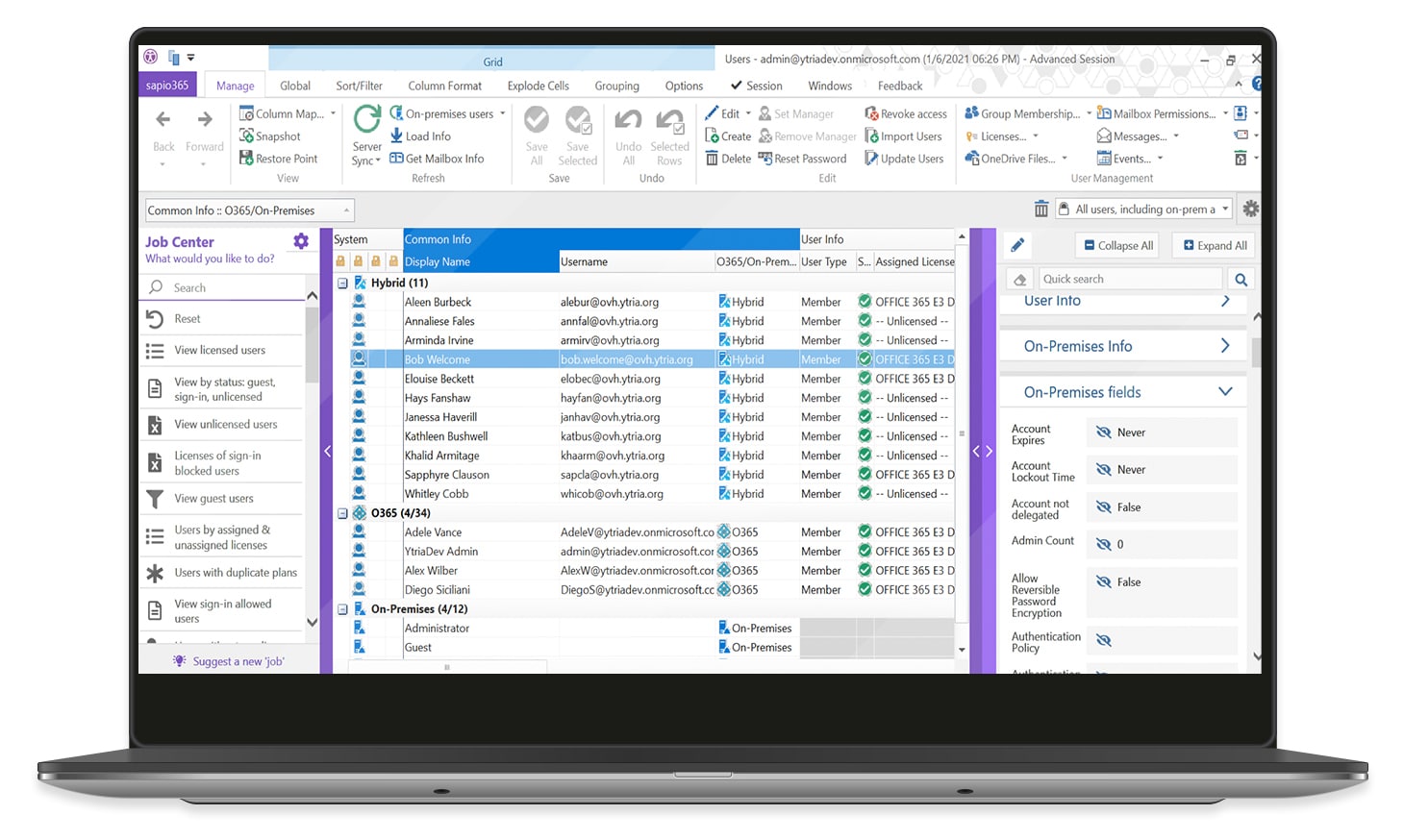
A single unified view
Get the big picture of your on prem and cloud data sets in the
feature-rich FlexyView.
Transparent identity lifecycle
Create, deactivate and manage cloud, hybrid, and on-prem user accounts directly throughout their lifecycle.
Manage, automate, delegate tasks
Schedule actions and reports based on your hybrid data, or delegate any task with custom roles.
Analysis and custom reporting
Quickly analyze the entirety of your hybrid data in one place and create informative custom reports.
Discover sync problems
Audit privileges of both on premises and cloud users by comparing their attributes in the same interface.
Mass-update hybrid data
Confidently make large-scale changes with full visibility and a secure 2-step process – without coding.
