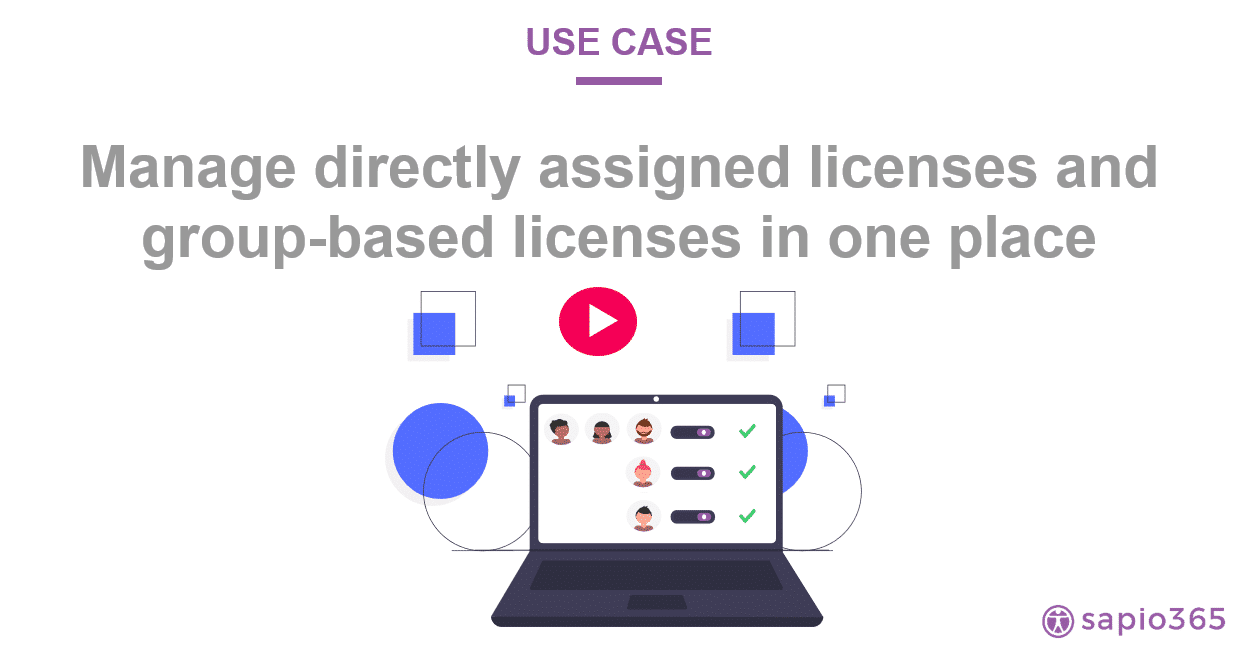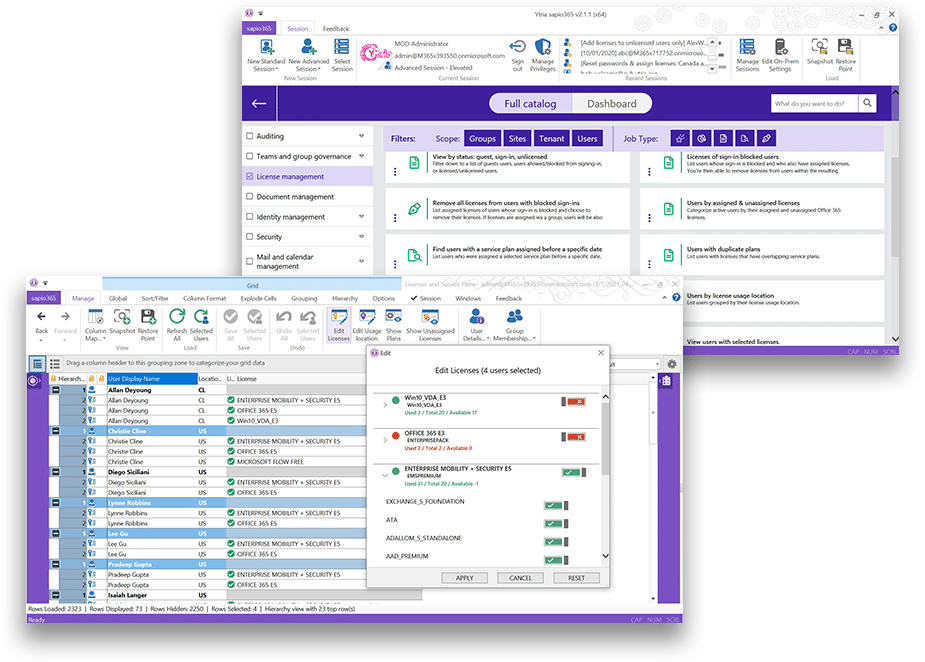Management of
Microsoft 365 licenses
Moving to the Microsoft 365 cloud has many advantages for organizations but it also has challenges like managing subscription-based software licenses. Companies that have high levels of onboarding and offboarding can find license expenditures skyrocket because consumed licenses simply remain unused or underutilized because of a lack of visibility. sapio365 is the best Microsoft 365 license management tool on the market. This tool ensures you never subscribe to more licenses than you need since you can manage, control and keep track of your license inventory and how it is used at all times.
Choose sapio365 to control cost, functionality, and deployment of your Microsoft 365 licenses
Your staff uses Microsoft 365 services like Teams and Exchange Online to collaborate and deliver projects on time. sapio365 enables you to easily review license assignments and the individual state of these services for all users at once. This global vision helps to prevent work interruptions and tickets, and it ensures that essential services are available at all times!
Good practices in license management also include accessing timely, accurate and secure reports. Generating real-time data reports in sapio365 takes only a click and can be delegated to non-technical staff, which means that inventory and auditing processes are completed significantly faster. On sapio365, all assignments can be achieved under guaranteed online security. sapio365 is the ultimate tool for license management, don’t waste any more time and take advantage of a free sapio365 trial.
See what you can do with
sapio365 unlike native tools
sapio365
The unified view of license assignments lets you know who has what assigned
Choose which licenses you wish to remove, which plans to disable
Choose additional info to include in detailed usage reports
1-click reports can be executed by non-technical staff
sapio365 custom roles include license-specific quotas
License-specific quotas can be set in roles
Native tools
Manage directly assigned licenses and through groups can get complicated
Bulk removing of licenses is all or nothing
Usage reports lack detail and are impossible to customize
Audit reports take long and require PowerShell
Licensing roles do not include allotment quotas
Difficult to keep track of assignments for a large fluctuating user population
Minimize your Microsoft 365 license expenditures by monitoring and simplifying your software licensing assessment
Manage, control, and eliminate surplus licenses
Maximize cost savings by enabling staff to take quick informed decisions based on the complete picture and feedback of unused and underutilized licenses that sapio365 provides.
Ensure uninterrupted access
Make sure your staff can use the services they need to get work done by easily verifying and fixing license assignments and services provisioning.
Facilitate compliance audits with reports
Speed up your auditing process with ready-to-run detailed reports from the continuously growing Automation Jobs Library. These jobs can be executed by just about anyone, including line-of-business managers.
Enforce departmental accounting
Departmental license spend is easily controlled and audited by setting a limited number of assignments per department for each license thanks to sapio365 custom delegation roles.
Manage and monitor directly assigned licenses and group-based licenses in one place
Since the introduction of group-based licensing by Microsoft a few years ago, enterprise-level organizations everywhere have leveraged this method of allocating Microsoft Office 365 licenses in environments where onboarding and offboarding happens frequently and on a large scale…
Oversee all assigned licenses
The sapio365 FlexyView grid gives you an overall vision of the state of your users and their licenses. You can quickly identify users without access who still have licenses assigned.
Audit assigned licenses in one click
Choose from several license management tasks and reports ready to run in the Automation Jobs Library. These jobs can be executed by just about anyone, including line-of-business managers.
Bulk-remove unused licenses
To control your Microsoft 365 licenses, sapio365 helps you identify inactive or deactivated users with usage reports or run reports to find users with duplicate plans, and indication of licensing overlap. Then remove specific licenses in a click!
Set Microsoft 365 license allocation
Limit license management to specific licenses and a set quantity using sapio365 role-based access control to respect department licensing budgets.
Manage group-based licensing
If you are using groups to assign Microsoft 365 licenses, find them quickly amongst all your office groups and manage their members in one place.
Schedule enriched usage reports
Securely run weekly reports on service usage with additional information like departments, geography, and other user attributes, and receive the report in the mailbox of your choosing. This helps manage and distribute reports derived from Microsoft 365, as well as assemble all the information needed.