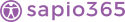sapio365 3.1
June 19 2025
What’s new in the latest version?
IMPORTANT – Updates to sapio365 sessions may impact how you use sapio365!
Learn more about updating sapio365.
- We created a new enterprise application to handle new permissions (such as managing MFA methods, and reading Sensitivity Labels, etc.). So, for full functionality, a Global Admin will need to provide one-time Global Admin consent to the enterprise application ‘Ytria sapio365 – with Admin Consent (3.2)’. If a Global Admin is not available to give consent, sapio365 will fall back to the previous version. This must also be provided when connecting with any additional tenants via Partner Access.
Using Collaboration?
- If you are using the Collaboration feature of sapio365, be sure that a Global Admin, or a sapio365 General Manager role holder does their upgrade first. Otherwise, collaboration sync will pause until this is performed.
New features
- Added a tutorial in the Dashboard under Settings to work as a guide and showcase new features. A grid tutorial has been added, accessible from the top right corner.
- Added additional Quick GridView template settings to choose example configurations of specific use cases. You can change them and save your own settings.
- Added the ability to use certificates in apps instead of the client secret when elevating a session or creating an app session.
- Added an extra security collaboration option to generate and store a secret key in a Key Vault on Azure when setting a tenant.
- Replaced MFA-PowerShell-based data features in Users with MS Graph API equivalent due to Microsoft deprecation of that PowerShell module.
- Merged the ALL JOBS and My Jobs sections into one Jobs, and consolidated all scheduled tasks (Jobs, Quick GridView, Summary reports) in one list in the Dashboard.
- Added the ability to manage synced members and memberships in the Groups’ Members and User’s Memberships submodules respectively (hybrid tenants).
- Improved data retrieval in Users and Groups by splitting ‘Load Info’ into various options to choose from. Now you only load what you need.
- Added ability to copy files and folders from one drive to a chosen OneDrive, Team/Group or SharePoint Online site.
- Added new Usage Reports: Microsoft 365 apps usage, Forms activity, Microsoft Graph API usage.
- Added setting status for using concealed names in Usage Reports, and added the ability to updated this setting.
- Added group mailbox property columns and settings in Groups. They are retrieved by loading ‘Mailbox Info’.
- Added the ability to create a shared Teams channel in the Groups’ Channels submodule.
- Added group and file Sensitivity Label properties respectively in the Groups module and in all OneDrive/Files submodules.
- Added the ability to share license prices and exclusions for collaboration-enabled sessions, and to limit edition to users who have been assigned the ‘Can set license prices’ sapio365 restriction role.
- Added a faster way to retrieve the Last Sign-in information in Users with a button to get all users’ data.
- Improved User Activity Logs by adding more session details, shared comments and information on when a custom View, Job or Report is shared, unshared or changed.
Users
- Added a ‘Members’ counter in the dashboard which excludes guests.
- Improved search in the Messages submodule by searching the full body content of emails.
- Improved Users module with new mailbox properties ‘Delay hold’ and ‘Delay release hold’. Values for these must be retrieved with ‘Mailbox Info’ before editing them.
- Fixed issue where saving changes on users with loaded Mailbox Info resulted in an incomplete save state (yellow).
- Fixed issue where selecting users from the clipboard resulted in an Input File Error.
Groups
- Improved expiration information of Microsoft 365 groups by adding column ‘Expiration Date Time’ whose value is retrieved with the initial load of Groups.
- Improved on-premises group owner management by enabling the promotion of members to owner across more than one group. If more than one member is selected within a group, the first one will be promoted to owner.
- Fixed pre-filtered entry point ‘Security groups’ by filtering for security groups and mail-enabled security groups. Previously, it was filtered on the security flag which resulted in including some Microsoft 365 groups.
- Improved advanced filtering on a user’s ‘Age Group’ property by adding the ‘not equal’ option.
- Improved the status display of the M365 group setting ‘Allow to add guests’ in the Groups module, and clarified terms in the Group Settings dialog.
- Fixed issue where Load options were disabled in Quick GridView for Groups’ Channels’ Files submodule.
- Fixed channel creation issue in an expanded view in the Teams’ Channels submodule where not all selected Teams showed a new channel entry.
- Fixed cause of 403 error when saving changes in Groups’ Delivery Management submodule for Elevated, Role and App sessions.
Miscellaneous general fixes and improvements
- Improved sapio365 usage by offering an option to keep on using an older sapio365 application while waiting for consent for the new version.
- Improved finding scheduled sapio365 tasks in the Windows Task Scheduler by creating them in a ‘sapio365’ folder.
- Improved the Dashboard by adding tooltips.
- Improved the Sign-ins module by adding the ability to look up selected user details from a User Management section in the ribbon.
- Improved the Sign-ins and Admin Audit Logs modules with new load and refresh options.
- Improved ‘enforced’ sapio365 role session by removing the option ‘Remove role’ because it’s not applicable.
- Improved sapio365 RBAC with more granular permissions for loading data, managing files and group settings.
- Improved selection and usage of the Partner session and fixed minor issues.
- Improved views with assigned license columns by automatically showing license cost sums for groupings.
- Improved usage of Views by asking to load data for all visible entries before applying the view.
- Improved handling of ‘transferred columns’ in Views. They can now be saved in Views.
- Improved Sign-ins loading options by changing the default option to ‘No’ for limiting the number of requests.
- Improved the feature to resize the column to header text length.
- Improved Quick GridView with the option to load relevant data to the selected View on all rows before applying the View.
- Fixed issue where the value filter list displayed unset and false the same way for checkbox type columns.
- Fixed multi-tenant session issue when the previous session’s Global Settings are still used in the next session.
- Fixed issue causing error when scheduling tasks with a mix of elevated and non-elevated sessions (same login).
- Fixed issue where the value in the ‘Archive Folder Size’ column did not behave as a number in the Users module .
- Fixed sapio365 RBAC configuration grid refresh issue where removing permissions from an existing role still displayed them in the grid.
- Fixed issue with some Device-related permissions in sapio365 RBAC
- Fixed sapio365 RBAC issues related to updating sapio365 and Cosmos DB collaboration.
- Fixed issue causing a crash when removing an ‘enforced’ role session.
- Fixed missing ‘Extra info from cache’ column ‘Sync Enabled – On-Premises’ in Usage Reports.
- Fixed issue where loading from a saved Usage Report did not show ‘Extra info from cache’ right away.
- Fixed grid issue where Hexadecimal color value was not applied to a column.
- Fixed Partner session issue where sapio365 froze when listing customers for a specific case.
- Fixed missing icon in the Snapshot or Freeze Point of ‘Account Enabled’ columns in the Devices module.
- Fixed sapio365 RBAC configuration issue for handling non-ASCII characters.
- Fixed issue where cloud users synced stat is not shown after refresh.
- Fixed issue where a scheduled job was not deleted using Edit Schedule if it was not in Task Scheduler.
- Fixed: issue in error handling where a scheduled job would stop if the main module was not available and would hang
Automation
- Added new automation tags and fixed various automation issues, listed in our help documentation: https://docs.ytria.com/automation/sapio365-latest-automation-additions.
sapio365 3.0.2
February 26 2025
What’s new in the latest version?
Features
- Dashboard – ‘Global Administrators’ now opens the ‘Roles and Administrators’ module.
- Usage Report – Added ability to add extra info from the cache to the ‘SharePoint Site Usage’ report.
Improvements
- Moved the Multivalues ‘Show Count’ and ‘Sort by Count’ options to the ‘Explode Cells’ tab in the ribbon.
- Added ability to import Teams in Groups module with the addition of the ‘Is A Team’ option for ‘Create’ Groups from file’ feature.
- Added users’ sponsor information to the load of the Additional Info in the Users module.
- Improved the creation of the application for the Elevate Privileges process by setting the current session user as the owner of the new app.
- Improved how the Sign-ins report module is loaded. Now, by default, it will load by batches of 1,000 entries.
- Improved the list of Partner Access sessions by including the previously missing Delegated Admin Relationship.
- Improved the Quick GridView and Usage Reports interface by highlighting the other action buttons ‘Save Settings’ and ‘Schedule GridView’.
General fixes
- Fixed the progress when loading on-premises users in a module listing only a subset of users.
- Fixed the steps in the progress when loading multiple sources of extra information after a refresh.
- Fixed an issue when refreshing newly synced users which was showing them on two lines, one cloud and one on-premises.
- Fixed a situation in which sapio365 lost the link between a main session and its related Partner Access sessions after disabling the main session’s Elevated Privileges.
- Fixed the creation of new users, where some errors were shown, or where the display name was no longer shown due to Microsoft 365 not being fully up-to-date on all aspects of the new user.
- Fixed the listing of the Azure Subscriptions, which was impossible if the user was not authorized to access all the subscriptions.
- RBAC – Fixed issue forbidding login to the Compliance Center used in the Jobs to Hard Delete Events or Messages.
- RBAC – Fixed issue where synced users may not be shown as synced.
- RBAC – Fixed a credential configuration issue forbidding the disabling of the on-premises option.
- RABC – Fixed issues with the edition of the Source Anchor in the on-premises settings.
- Fixed the edition of scheduled Quick Gridviews where the time was not shown correctly.
- Removed ‘Personal Sites’ from the Quick Gridview list if the session is not elevated.
- Fixed issue where an app session was not updated right after giving consent for missing permissions.
sapio365 3.0.1
February 12 2025
What’s new in the latest version?
IMPORTANT – Updates to sapio365 sessions may impact how you use sapio365!
Learn more about updating sapio365.
- UPDATED sapio365 user session: Added new Microsoft Graph permissions related to new Partner Access features. This requires admin consent to the enterprise application ‘Ytria sapio365 – with Admin Consent (3.1)’. If you do not give consent, sapio365 will fall back to the previous version.
- UPDATED sapio365 elevated session, app session and role session: Added new Microsoft Graph permissions related to new Partner Access features. This requires admin consent to the corresponding registered application if you want to use these features in the previously mentioned sessions.
New features
- Added new points of entry to the Dashboard: Global Administrators (Users) and Hidden Membership Teams (Groups).
- Added the mailbox ‘Archive folder size’ property in the Users module, available by loading ‘Mailbox Info’.
- Added the property ‘Archive Status – Archival Details’ to the Sites modules to indicate the state of site archival if applicable.
- Added the email message size property in the Messages module.
- Added ability to load application owner information in the Applications module with the ‘Load Info’ button.
- Added ability to edit properties ‘Age Group’ and ‘Consent Provided’ For Minor in Users.
- Added ability to enable or disable a user’s mailbox archive status. It’s now a toggle under ‘Mailbox settings’ of the edition dialog in the Users module.
- Added company subscription properties in Licenses & Services plans. This includes the creation (purchase) date of the subscription, its expiration/renewal date and more.
- Added an option to enter a custom source anchor when setting on-premises settings (hybrid tenants).
- Added the on-premises property ‘Organizational Unit (OU)’ and the ability to update it in the Groups module.
- Added the option to restrict session elevation by users via a new role in sapio365 Access & Restrictions.
Miscellaneous improvements
- Improved saved and scheduled Quick GridView, Usage Reports and Business Reports with options to edit their settings and schedules.
- Improved Business Reports by adding the date of creation information for listed saved Business Reports and in Snapshots of Business Reports.
- Improved Usage Reports section with clearer terms and tooltips.
- Improved Views navigation with addition of a ‘Previous’ button to un-apply a View in grid modules.
- Improved Licenses & Services module by adding an option to hide or show service plans. Previously, service plans were always shown.
- Improvement ‘Create from file’ dialog in Users and in Groups modules with addition of ‘Common Values’ category, and made more options sticky.
- Improved Sites module by enabling of filtering and sorting on all rows except the root site.
- Improved the Chat submodule with the addition of ‘Hidden for all members’ property, and also added Reaction properties in the Chat Messages submodule.
- Improved ‘Some entries have been skipped’ dialog with an option to show the file in File Explorer. This applies to features “Create Users”, “Update Users”, “Create Groups”, “Update Groups”, “Select From file” and “Filter from file”.
- Improved messaging for Partner Access sessions in the case where the sapio365 application is not yet present on the customer tenant.
- Improved running sapio365 in multi-user (Windows) environment by making the ‘Current release notes’ visible for all users.
- Improved OneDrive submodule by disabling the buttons to add files or folders for users without an existing drive.
- Improved terms about including or excluding licenses in reports in the License & Services module.
Miscellaneous general fixes
- Fixed issue caused by broken versions of Exchange Online PowerShell modules (3.7.1 and 3.7.0). sapio365 now installs version 3.6.0 if the module requires installation.
- Fixed issue where grouping data, and then sorting by the Grouping Total (ex. Maximum) of a date column was not working.
- Fixed Freeze Point issue where ‘Login’ wasn’t working.
- Fixed issue in Quick GridView where a newly created View was not listed.
- Fixed counter issue in the dashboard for sites and personal sites where counters never end if there are more than 999 entries.
- Fixed issue where Mailbox Usage and Copilot Reports were only using 7 days for all other date range options.
- Fixed crash caused by loading a session while a saved Business Report is open.
- Fixed issue in Users where changes to the Archive Warning Quota and Archive Quota values were not saved.
- Fixed scheduling issue where a monthly task on the 8th day could not be scheduled.
- Fixed issue in Users where the Password column mapping was not sticky for the ‘Create Users’ feature.
- Fixed filtering issue by setting ‘Site’ as default in the ‘Hierarchy Filter Setting’ in the Personal Sites module.
- Fixed issue of Business Reports windows listed in the Open Windows Grid even after they are closed.
- Fixed windows arrangement issue for Business Reports windows listed in Backstage -> Open Windows.
- Fixed issue in Usage Reports where in ‘Select Extra Info from cache’ section it showed ‘1 field selected’ when no fields are selected.
- Fixed issue of not being able to add more email recipients for the feature ‘Create Report, export it and send it’ in Quick GridView and Usage Reports.
- Fixed refresh issue in OneDrive where deleting the last item from a user’s OneDrive also removed the user from that grid.
- Fixed issue in the Address Book dialog where clicking ‘Refresh’ was taking longer than expected.
- Fixed crash caused by closing the Address Book during a ‘Load full directory’.
- Fixed issue in OneDrive module where exploded file permissions displayed inaccurate counters (ex. 1 of 0).
- Fixed issue in OneDrive module where ‘ghost’ entries were displayed after deleting multilevel folders with documents.
- Fixed refresh issue in OneDrive module where the refresh button triggered an irrelevant dialog to refresh extra loaded info.
- Fixed issue in OneDrive module where an irrelevant message was shown when deleting files or folders.
- Fixed issue where ‘Current release notes’ menu was shown when an update is available.
- Fixed issue where removing a user from a sapio365 admin role was not possible when collaboration is set on a SQL Server.
- Fixed missing load options for Personal Sites in Quick GridView.
sapio365 3.0
December 20 2024
What’s new in the latest version?
IMPORTANT – Updates to sapio365 sessions may impact how you use sapio365!
Learn more about updating sapio365.
- UPDATED sapio365 user session: Added new option to connect to National Cloud deployments like GCC High and Microsoft Graph API permissions “OrgContact.Read.All”and “GroupMember.ReadWrite.All“. This requires admin consent to the enterprise application ‘Ytria sapio365 – with Admin Consent (3.0)’. If you do not give consent, sapio365 will fall back to the previous version.
- UPDATED sapio365 elevated session, app session and role session: Added new Microsoft Graph permissions Microsoft Graph API permissions “OrgContact.Read.All”and “GroupMember.ReadWrite.All“. This requires admin consent to the corresponding registered application if you want to use related features in the previously mentioned sessions.
New features
- Major rebranding of sapio365 includes a brand new look with a Dashboard, Business Reports, and Reports (from Views). Learn what’s new on this page.
- Deprecated ‘Standard Session’. Existing RBAC roles can be chosen from a ‘User Session’ (previously known as ‘Advanced Session’).
- Made compatible with National Cloud deployments like GCC High.
- Added the ability to assign multiple sapio365 RBAC credentials to one role to manage multiple tenants more effectively.
- Added the ability to add sapio365 RBAC credentials based on customer contracts (Managed Service Providers).
- Added ability to manage devices, device owners or registered users in Devices module. You can now edit devices, see device owners and manage them, or load registered users for selected devices, and manage them.
- Added entry points for Personal Sites (OneDrive), filtered Personal Sites and filtered SharePoint Online sites (available in Elevated or App sessions only).
- Added Copilot Usage Report to Usage Reports options.
- Added filtered entry points for Registered Applications, Registered Devices and Service Principals.
- Added ‘Teams team activity’ usage report for statistics of how Teams are being used.
- Added the ability to manage the relevance of licenses in License And Service Plans. Once set, license relevance will be shown in related views with columns ‘Is Assigned An Included License’ and ‘Inclusion – Assigned Licenses’.
Automated Tasks (Jobs) and Views
- Several Jobs have been replaced with system Views which can be executed or scheduled from the Quick GridView and Usage Reports sections in the new sapio365 user interface. See the list of new Views on this page. Deprecated Jobs, new Jobs and improvements are listed on this page. Jobs, Views and Business Reports will be now be published and made available independently of the sapio365 version.
Miscellaneous general fixes and improvements
- Improved PowerShell-based features by connecting to MSOL only if requesting MFA info, and clearer pre-authentication dialog content.
- Improved Partner Access session with better handling of PowerShell Exchange.
- Improved the grid refresh process in Users and Groups with options to include various additionally loaded values, including on-premises data. The refresh will only be applied to entries whose Entra attributes have been modified.
- Improved on-premises submodules by adding ‘on-prem’ to their title.
- Improved custom views with ability to save filter settings, expansion states and temporary column comments which can be used for calculated values.
- Improved setting on-premises AD connection parameters with the option to omit storing the on-premises password.
- Replaced term ‘Restore Point’ by ‘Freeze Point’.
- Renamed ‘Column Map’ button to ‘Show/Hide columns…’, and added ‘Hide selected column’ in the Grid Tools & Option right-click menu.
- Improved Admin Audit Logs module with addition of ‘Target Management’ section in ribbon to enable access to details of the selected log’s target Users, Groups, Service Principals, Applications and Devices.
- Improved Devices module with addition of property ‘On Premises Security Identifier’.
- Improved Calendar View dialog when loading events where Start and End date/time are validated.
- Improved dialogs with selection from a directory by preventing live filtering of the list when selecting object filters.
- Improved dialogs with True/False toggles by replacing the terms to Yes/No respectively.
- Improved the process of launching a NEW window by not asking about pending changes that are present in the current one.
- Improved features ‘Select from File’ and ‘Filter from File’ with an option to generate an Excel file with entries that could not be matched (skip list).
- Improved grid where license information is present with addition of default license SKU prices to populate license unit costs in the grid. These can be overwritten by the user.
- Improved the password criteria for exporting sapio365 data as part of the ‘Transfer sapio365 data’ feature. Password must be at least 8 characters long and contain at least two of the following: uppercase letters, lowercase letters, numbers, and symbols.
- Improved dialog options everywhere to remain sticky and remember the last options used.
- Improved access to Preferences section (in main window) from every module with a shortcut section in their backstage.
- Improved Partner Access with addition of ‘Copy customer admin consent URL to clipboard’ option in submenu of ‘Create New Session’. This URL can be shared to each customer to obtain consent for the sapio365 application.
- Improved ‘Filtered Users’ and ‘Filtered Groups’ with more filter options.
- Improved managing columns in the ‘Show/Hide Columns’ dialog with the addition of separate buttons to show or hide all comment columns.
- Replaced the term “Yammer” by “Viva Engage” in dialogs.
- Improved value filter applied on a grouped column header that has been hidden. Previously, the values listed were blank.
- Improved grid filters with options to retain only empty value cells and a cut-off filter for future date values (ex. expiration dates).
- Improved value filters by listing unique values when there are multivalue cells.
- Added new permissions ‘CrossTenantInformation.ReadBasic.All’, ‘OrgContact.Read.All’ and ‘GroupMember.ReadWrite.All’ to the sapio365 application.
- Removed automatic prompt to elevate a newly created session for global admins.
- Improved multi-tenant management using a collaborative sapio365 license by giving the ability to manage all its registered tenants, including those not initially configured on the local machine.
- Improved Views with the addition of managing favourites and where they are exported to.
- Improved Views with the inclusion of saving an exploded state, hierarchy filter settings, temporary comment columns, module-specific states (ex. “Show Plans”), applied grouping expansion level and a single view edition dialog combining all settings.
- Improved Job management by adding ‘Preset Details’ in the Jobs grid (advanced view). This includes the email and the session.
- Improved ‘Transfer sapio365 data’ by indicating if the entered password is invalid. Previously, if an incorrect password was given, the importing process continued unsuccessfully and show a success status.
- Fixed ‘Transfer sapio365 data’ issue where the sapio365 data folder reverted to showing the one set in preferences after importing data to a different folder from another session.
- Fixed private Comments issue there they were read-only.
- Fixed regression in Files module where grid was empty after saved deleting files.
- Fixed issue where dollar sign ($) needed to be escaped in all PowerShell requests (ex. on-prem password resets).
- Fixed issue when using multiple monitors where the sapio365 startup splashscreen was always shown on the primary screen even though the last known position was on a secondary screen.
- Fixed issue where ‘Save All’ did not work when changes were filtered out or hidden.
- Fixed issue where combining “Hide empty groups” and “Hide single-entry groups” did not work properly in a grid with multiple grouping levels.
- Fixed issue in the Comment dialog where it was unable to process an empty formula result.
- Fixed regression in 3 group submodules where there was missing data in Hierarchy view: Group Site Lists, Group Conversation Posts and Channel Site Lists.
- Fixed regression where some backstage pages were not shown in specific cases.
- Fixed regression that caused sapio365 to crash when clicking on ‘Toggle Debug Mode” while in a role-session.
- Fixed issue where updating an existing SQL server cache connection for a sapio365 RBAC resulted in a silent error.
- Fixed issue where the keyboard shortcut Ctrl+Alt+F10 did not list multi-values in the ‘Multivalue viewer’.
- Fixed unexpected grid behaviour when multivalues are first value-filtered, then grouped. Previously, entries were not categorized for each remaining value.
- Fixed grid behaviour where group count was not taking account exploded rows.
- Fixed issue where applying a view which does not include columns that require additional prompted a dialog to choose to load info.
- Fixed issue where applying a saved view that included a grouping total and sorted by the total, it did not list the column under ‘Sorted by Total’.
- Fixed issue where ending a drag and drop on the Property Viewer area expanded that section.
- Fixed issue where saving a view with multi-values grouped and filtered resulted in no grid data being shown because the multi-values were left unexploded.
- Fixed issue where saving a view that includes sorting or grouping, or filters with the Replace option resulted in the removal of all sorting or grouping, or filters.
- Fixed cause of crash when saving a view as ‘Replace’ in the Users Licenses submodule.
- Fixed issue where the sorting, grouping, filtering of hidden column were not saved to a view.
- Fixed issue in ‘SharePoint site usage report’ that was due to Microsoft change regarding concealed data in usage reports. Previously only one row was visible.
Users
- Moved on-prem user attributes ‘MemberOf’, ‘PrimaryGroup’ from Mandatory to Advanced category in the selection dialog when loading on-prem users. ‘adminCount’ was moved to the Mandatory category, and ‘AccountExpirationDate’, ‘Created’ and ‘Modified’ were moved to the Common category.
- Improved creating on-prem users directly and from file with the option to set their Organizational Unit (OU), and made the dialog content consistent for both.
- Improved assigned license information with addition of columns ‘Is Assigned An Included License’ and ‘Inclusion – Effective Assigned Licenses’ based on settings in License And Service Plans.
- Improved Users and Deleted Users views by removing the value ‘– Unlicensed –‘ for users without licenses assigned.
- Improved Users view with addition of property ‘Retention Policy’ retrieved by loading ‘Mailbox info’.
- Improved Users view with clearer term ‘Revoke Session Tokens’ replacing ‘Revoke Access’.
- Improved Users view with addition of “Last sign-in” related properties ‘lastSuccessfulSignInDateTime’ and ‘lastSuccessfulSignInRequestId’ retrieved by loading ‘Additional Info’.
- Improved user management with the addition of options to change selected users’ username, email domain, their list of email aliases and Litigation hold status.
- Improved Users view with the addition of user registration and authentication method report properties retrieved from loading ‘Additional Info’.
- Fixed issue where there was an error and missing user data when retrieving Chats from deleted users.
Groups
- Moved on-prem group attributes ‘Members’ and ‘MemberOf’ from Mandatory to Advanced category in the selection dialog when loading on-prem groups. ‘adminCount’ was moved to the Mandatory category, and ‘Created’ and ‘Modified’ were moved to the Common category.
- Improved Group Members view with the ability to retrieve and manage members that are Service Principals Microsoft 365 or security groups.
- Improved Channel submodules with the addition of the channel column property ‘External’ to indicate if channel is external to the organization.
- Improved Channels module with the addition of properties ‘createdDateTime’ and ‘isArchived’.
- Improved Channels and Channel Members modules with the addition of the tenant name of external channels or members. This information can be loaded with ‘Additional Info’.
- Improved dialog for adding channel members by listing Teams information next to the selected channels’ names.
- Improved group creation with option to create a Team when creating a Microsoft 365 group.
- Improved Groups submodules by automatically including property ‘Is synced on-prem’.
- Improved Groups view by removing the value ‘– Unlicensed –‘ for groups without licenses assigned.
- Improved Groups view by adding the ‘License Unit Cost’ column, and improved assigned license information with addition of columns ‘Is Assigned An Included License’ and ‘Inclusion – Assigned Licenses’ based on settings in License And Service Plans.
- Fixed issue where duplicates were listed in the on-prem groups list when adding on-prem users to groups in the ‘on-prem Group Memberships’ module.
- Fixed issue in Channels Messages grid where the Flat view was showing the same data as the Hierarchy view.
- Fixed issue where editing a group doubles the owner which creates a modification state that could not be saved and is shown in a yellow saved state.
- Fixed issue where saving the modified display name of a Distribution list or a Mail-enabled security group modifies the Exchange Name instead of the DisplayName property.
- Fixed issue where the ‘On-premises sync enabled’ value is lost when loading group members.
Automation
- Added new automation tags and fixed various automation issues, listed in our help documentation: https://docs.ytria.com/automation/sapio365-latest-automation-additions.