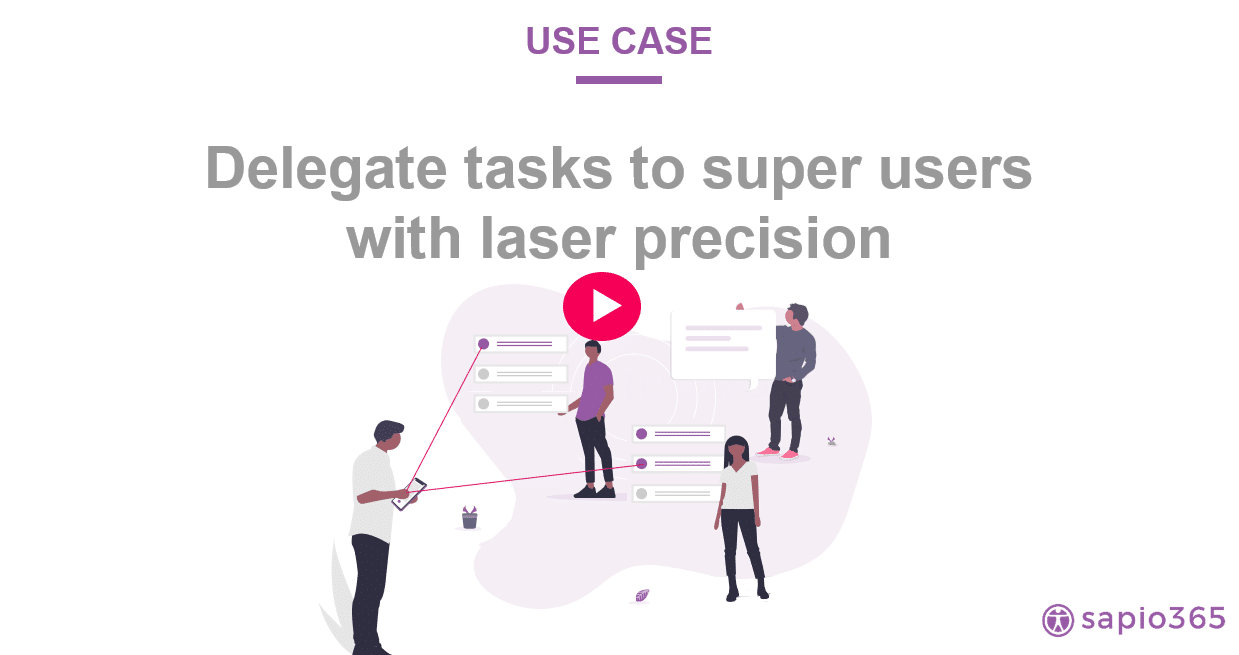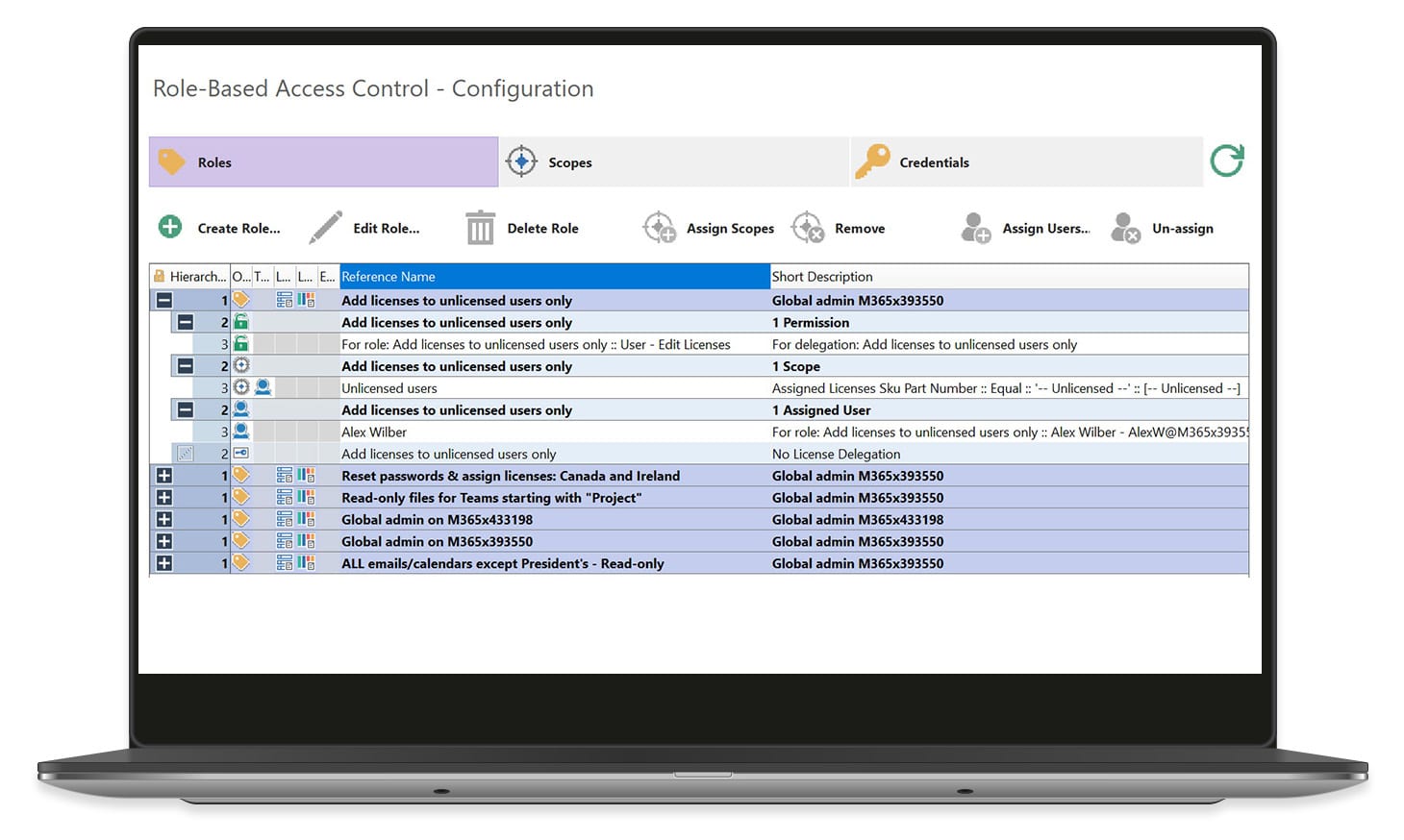Secure Management of Microsoft Office 365 – Delegate Access and IT Tasks with Access Permissions
Mailboxes, email, administrators, Delegate access, Office 365, admin, service, organization, menu, email address, mail, drop-down menu, admin center, department, item, default, dialog, dialog box, delegate permissions, mailbox permissions, mailbox owner, admin access, calendar service.
Outlook Web App, Outlook Web, Outlook and Exchange, meeting, meeting requests, application impersonation, security, default permission settings, desktop, environment, active connection, connection status, search, search results list, root folder, status bar, Access Permissions, permission levels, resource calendars, drop-down list, custom access levels, level of access, administration tasks, delegate mailbox, delegated mailbox, mailbox address, user mailbox, additional mailboxes, calendar resource mailbox, dedicated mailbox, Delegate mailbox permissions.
Exchange Online mailboxes, list of mailboxes, mailbox access permissions, mailbox content, mailbox delegation, Mailbox Delegation’, mailbox folder list, mailbox properties, mailbox resources accessible, Mailbox With Users, manage mailbox permissions tab, CodeTwo Email.
CodeTwo Email Signatures for Office, business email, email signature management tasks, administration via email, branding in email communication, email client, email messages, email signature banner, email signature editor, email signature management rights, email signature management solution, email signature management workflow, email signature solution, generic email addresses, admin user, admin rights, admin actions, admin duties, admin limitations, admin permissions, admin responsibilities, admin roles, Billing admin, Exchange admin rights, lower-level admins.
Mail tab, mail folders, mail button, mail routing, Mail Settings, service accounts, backup service, cloud service, Managed Service Providers, Outlook, Outlook for Windows, “Outlook Web App, “, regional administrator, administrator rights, administrator username, Business administrator, 10,000-seat organization, 90k organizations, current organization, entire organization, navigation menu, context menu, drop down menu, company departments.
Country and Department, legal department, marketing department, address for delegate meeting, copies of meeting requests, delegate meeting invitations, impersonation, App-level Impersonation, , select App-level Impersonation, Cybersecurity and Infrastructure Security Agency, industry security standards.
M365 security, private items, calendar items, default roles, folder permissions dialog box, desktop client, desktop application, complex environments, Hybrid-friendly Work Environment, corporate connection, calendar Search.
With remote work having sharply risen in modern organizations today, most IT departments are overwhelmed and resort to delegate tasks. Microsoft 365’s solution to this is assigning admin roles and target scopes called Admin Units, but the role permissions given can be too broad to be secure or too limited to be effective.
sapio365’s functionalities offer solutions to this limitation gap, with granular roles managed by a centrally controlled role-based access control (RBAC).
Securely delegate IT tasks on Microsoft Office 365 using granular roles
For example, sapio365 offers a service that lets you create a specific reporting role to an assigned user. This role might allow view-only permissions for messages and attachments, but only for users in the sales department, in Canada and the UK, except for users with a Director title. So, you can customize roles with actions and target sets that are exactly as wide or as narrow as you need.
And since sapio365 RBAC and Automation Jobs Library (AJL) tasks work together, you can assign any task, great or small, to non-technical staff including business stakeholders—giving them instant access and permission to important information and freeing up your IT resources.
See what you can do with
sapio365 unlike native tools
sapio365
A service that offers better security because roles are granular in action and scope
Any user, group or site property can be defined a dynamically populated scope
Anybody can run an Automation Jobs Library task with one click
Assign tasks across multiple tenants from a centralized sapio365 RBAC
Record all sapio365 user activity, including data views
Narrow or expand action scopes using scope combinations
License-specific quotas can be set in roles
PowerShell-based features in sapio365 can be delegated to non-admins
Native tools
Admin roles can be security risks because they are too broad
Admin Units are limited in scope, and are static sets of users
Complex tasks cannot be delegated to non-technical staff with native tools
Admin roles in multi-tenant organizations are managed separately in each tenant
Auditing admin activities is limited to changes to objects
It is not possible to layer Admin Units to restrict data sets
Licensing roles do not include allotment quotas
PowerShell-only tasks cannot be used by non-admins
Choose sapio365 to optimize deployment of IT resources
Cut down your IT team’s task load with the possibility to delegate assignments
Enable your business' IT team to do their job faster with sapio365 automation of common tasks and by delegating them to non-IT staff members. The resulting reduction in tickets and report requests enables IT staff to focus on more value-added projects.
Delegation done in all security
All actions executed in sapio365 are logged so it’s easy to identify which users have accessed or changed something and when. These logs are restricted to global admin and non-admins who are sapio365 Activity Logs Managers.
sapio365 increases stakeholder and user’s satisfaction
Both IT staff and the stakeholders they serve benefit from the option to delegate tasks because it lessens pressure on the IT department and gives instant direct access or permission to report data and actions to non-IT personnel like department heads and project leaders.
Self-serve real-time data
With this delegated access business line managers no longer have to wait for reports generated by the IT department. They can run or schedule over 150 reports and actions themselves directly in sapio365 - no technical skills required, only permission!
For more information
on how to securely delegate IT tasks
on Microsoft 365 using granular roles
It is not uncommon these days to find IT leaders striving to lighten the load of their team members by delegating simple tasks to super users and business unit owners within the organization…
Set and manage license allocation quotas
Generating roles with specific license allocations in sapio365 RBAC allows you to delegate discrete Microsoft 365 license assignments across departments for accounting purposes.
Delegate complex office 365 tasks with the Automation Jobs Library
Combine roles and Automation Jobs Library (AJL) jobs to assign technical tasks to users without any technical knowledge of Microsoft 365 like business unit managers or executive assistants.
Audit and manage delegated activities on Microsoft 365
With sapio365, you have the ability to give permission to the users you wish. When a user accesses information or performs an action in sapio365, the event is logged so you know exactly who did what and when. User Activity events are accessible to global admins or designated Activity Logs managers.
A management software allowing you to create custom roles and scopes
Define sapio365 access and permission rights and scopes of action to create granular roles with laser-like precision. Delegate only what’s necessary on specific sets of users, groups and sites.
Available user restriction to access the role-based access control
Only global admins and designated RBAC Configuration Managers can configure the roles, scopes and role assignments in sapio365 role-based access control (RBAC).
Centralize cross-domain roles according to project needs
Create roles to delegate tasks and provide permission across domains and tenants. In addition to that, you will be able to manage them all in one place. Choose from read-only permissions to bulk edit permissions to define delegation roles.