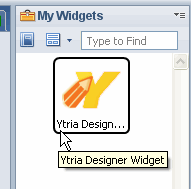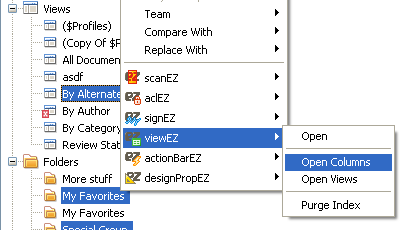Ytria Designer Widget
[DDE Integration]
A Plug-in for the Eclipse-based Domino Designer
The Ytria Designer widget allows for tight integration between the Eclipse-based IBM Domino Designer client and Ytria tools. *A restart of your Lotus Notes client is required after installing a widget
Step 1
In your Lotus Notes client (version 8.5 or higher) go to: File > Preferences > Widgets and make sure the ‘Show Widget Toolbar and the My Widgets Sidebar panel’ checkbox is selected.
Step 2
Click and drag the button below into the My Widgets panel. (Note: this installation method does not work with some versions of Internet Explorer, so as work-around you may right-click and save this Ytria_Designer_widget.xml file to your hard drive and drag and drop the local file).
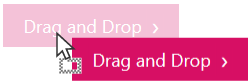
Step 1
In the window that opens, choose the Install this plug-in option then click OK. Progress bars will appear to indicate the installation process.
Step 2
When installation is completed, click the Restart Now button.
How it works
Step 1
The Ytria Designer Widget allows you to right-click any design elements in the applications sidebar or navigator panel of the Domino Designer client and choose contextually relevant actions with Ytria software.
Step 2
The widget lets you open partial, and non-contiguous selections of design elements in Ytria tools–this can be an enormous time-saver as it circumvents the need to load the entire database in tools like signEZ, actionBarEZ, viewEZ and scanEZ.