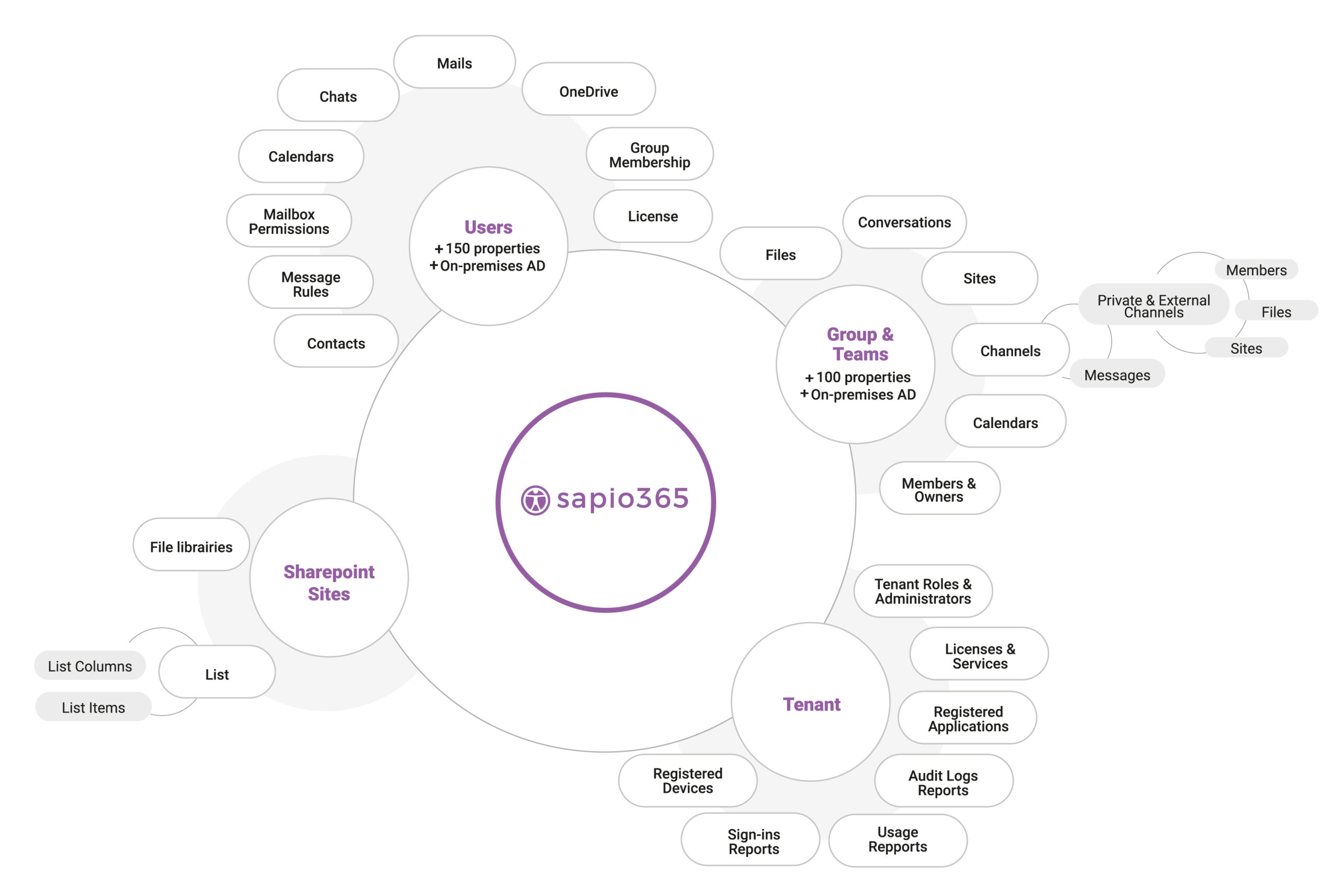A Microsoft 365 Admin Solution for teams that need to solve challenges they thought were impossible
without relying on hard-to-find expertise

![]()
Become ultra-effective
![]()
Lower exposure to risk
![]()
Maximize investment promise of Microsoft 365
Let’s create a world where every Microsoft 365 Admin can be ultra-effective without compromising security
How? With an easy 3 step process that lets you get things done quickly without PowerShell
1) 20/20 Vision & 100% control
See everything across all tenants without relaxing security standards. Access and evaluate all your information to find hidden anomalies. Speed up decision-making.
2) Proactive problem tracking & isolation
Identify and isolate risky issues and behaviors that are now visible. Easily drill down to find the specific piece of information you need.
3) Prevent issues and take mass actions safely
Streamline tasks and make multiple changes at the same time. Confidently resolve issues without making damaging errors. Continuously standardize and simplify your processes.
sapio365 — What is it?
It’s a Microsoft 365 admin solution that helps you make a difference across ten functional domains.
Where can sapio365 make a huge difference?
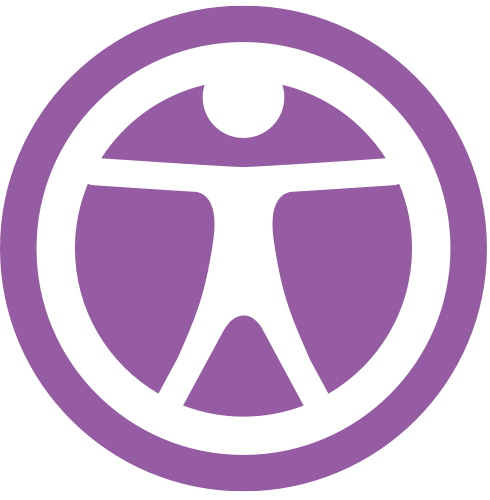
#1 – Stop wasting under-utilized licenses
 How?
How?
Through license management
 What problems will it solve?
What problems will it solve?
- The lack of global insight about how many Microsoft 365 licenses are properly assigned
- Overspend on licenses
 How you’ll improve
How you’ll improve
- Gain insight into how licenses are assigned (directly or through group)
- Identify under-utilized activated licenses that can be downgraded
- Identify obsolete or inactive accounts that still have licenses assigned to them
- Easily free-up many licenses with 1 click without making any mistakes
 What you’ll gain
What you’ll gain
- Cost savings
- Increased productivity by ensuring proper license assignment
#2 – Change user complaints into user compliments
 How?
How?
Through user lifecycle management
 What problems will it solve?
What problems will it solve?
- Having to constantly go into various M365 admin center portals during the lifecycle of users
- The constant flow of mistakes that come from manual updating
 How you’ll improve
How you’ll improve
You’ll be able to manage the full user lifecycle from one place by using automation around the following:
- Onboarding, Offboarding
- OneDrive detailed content
- Mailbox management and delegation
- Multi Factor Authentication and Last Sign In
- Group memberships
- And more…
 What you’ll gain
What you’ll gain
- More time
- Proactive prevention of problems
#3 – Get group sprawl under control
 How?
How?
Through management of groups and Teams
 What problems will it solve?
What problems will it solve?
- The overwhelming number of requests regarding groups and Teams assignments
- Loss of user productivity due to messiness and challenging navigation, i.e., group sprawl
 How you’ll improve
How you’ll improve
You’ll be able to get full control and insight by:
- Finding inactive and obsolete groups that can be removed within minutes
- Making mass changes to ownerships and memberships in multiple groups in 1 click
- Managing all settings of groups, all at once and in one place
 What you’ll gain
What you’ll gain
- More time
- Ability to give users a better experience
- Less repetitive, non-value-added work
#4 – Manage access to sensitive online information
 How?
How?
Through management of SharePoint Document libraries, including OneDrive or Teams
 What problems will it solve?
What problems will it solve?
- The inability to instantly know who shared what, with whom
- The difficulty in downloading or uploading files from personal document libraries
 How you’ll improve
How you’ll improve
You’ll be able to access the contents of all types of document libraries to:
- Assess and remove inappropriate content
- Download and retain documents from users’ OneDrives
You’ll be able to prevent and fix inappropriate sharing through:
- Insight into the whole list of documents across all libraries and how they are shared
- Correction of inappropriate sharing with a single click
 What you’ll gain
What you’ll gain
- Business continuity
- No more potential data leaks
- Time saved fixing issues
How can sapio365 make a huge difference?
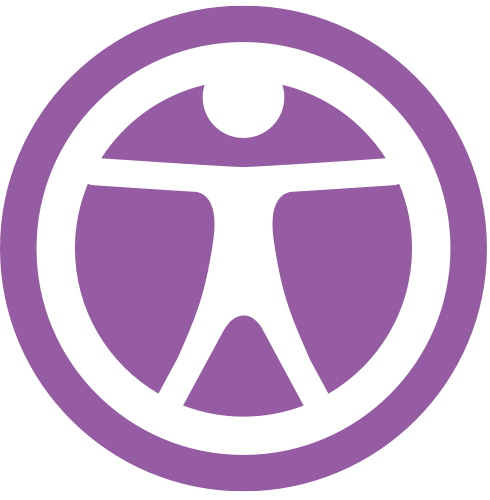
#1 – Breeze through audits in no time
 How?
How?
Through audits and customized reporting
 What problems will it solve?
What problems will it solve?
- The lack of options offered through standard Microsoft 365
- Not having all your desired information aggregated in one place
- Manually exporting multiple sources of data and merging them to configure your report
 How you’ll improve
How you’ll improve
You’ll be able to create any type of report by:
- Taking advantage of the hundreds of Microsoft 365 properties for users, groups, sites and their licenses, mailbox content, OneDrive files, and so much more.
- Using these properties in filters, sorting, and categorization to create a view that gives you what you want.
- Deep diving into the connections these properties have – all the way down to the mail attachments, file sharing information and more than you can imagine!
 What you’ll gain
What you’ll gain
- A quick way to generate any type of ad-hoc report you need
- Informed decision-making based on the report
#2 – Delegate work without compromising security
 How?
How?
Through delegation of admin tasks
 What problems will it solve?
What problems will it solve?
- Standard Microsoft 365 roles give access that’s either too broad or too narrow
- This hampers security – by intent or accident, Admins can do harm to the environment
 How you’ll improve
How you’ll improve
You’ll be able to securely delegate admin tasks by:
- Customizing roles with specific permissions regarding specific users or groups
- Centralizing the assignment of customized roles to people or groups
- Gaining the ability to audit the activities executed by those roles
 What you’ll gain
What you’ll gain
- IT staff of any level will be able to do their job with just the right level of access
- Peace of mind and confidence that no one can wreck the system
#3 – Use automation to save time
 How?
How?
Through task automation and scheduling
 What problems will it solve?
What problems will it solve?
- The time wasted doing repetitive tasks that don’t add value
- Human error and organizational disruption that results from manual work
 How you’ll improve
How you’ll improve
You’ll be able to reduce repetitive work to a minimum by:
- Scheduling over 200 available reports and tasks to run automatically
- Creating custom automations that meet your specific needs
- Avoiding the use of PowerShell scripts that can make or break your environment
 What you’ll gain
What you’ll gain
- More time for other strategic daily tasks
- Eliminating the headache of unrepairable errors
#4 – Stop stressing over managing local & cloud Active Directories (ADs)
 How?
How?
Through the combination of active directories into one hybrid directory
 What problems will it solve?
What problems will it solve?
- The time wasted on having to use multiple interfaces to manage both AD and Azure AD (now known as Entra ID)
- The risk of introducing errors due to manual reconciling, reporting and PowerShell scripting
 How you’ll improve
How you’ll improve
You’ll be able to manage all your ADs as one by:
- Leveraging reconciliation of the data from local AD and Azure AD into one single environment
- Being able to make direct comparisons and analyses across all AD environments
- Making account updates without worrying about introducing errors or sync issues
 What you’ll gain
What you’ll gain
- Significant time savings
- No more operational disruptions due to unknown sync issues
#5 – End “Multi-Tenant” frustration
 How?
How?
Through simultaneous management of multiple tenants
 What problems will it solve?
What problems will it solve?
- The inability to work in multiple tenants at the same time
- Taking too long to create cross-tenant reports to support important business and security decisions
 How you’ll improve
How you’ll improve
You’ll be able to keep all tenants under control through one interface by:
- Opening sessions in multiple tenants without signing-in and out
- Working simultaneously and seamlessly in all tenants
- Automating tasks and reports that span all tenants
 What you’ll gain
What you’ll gain
- Easily handle all your customer tenants in one place
- Support of geographic expansion without the frustrations
- Reduced stress resulting from acquisitions
FAQ
sapio365 connects to your tenant easily using your current Microsoft privileges.
sapio365 is like a window into your tenant. For example, in your directory, you can drill down to the nitty gritty and see the details you need, then you can add those details to your window. You can view whichever parameters you want in any combination.
You can instantly see the data you want, organize it however you want, take action such as creating a report on the data or schedule the report to run at a later time. You can also schedule your report to run every month on the same day if that’s what you need.
Yes! sapio365 enables you to create sessions for each tenant and it lets you switch between tenants without logging out. You can run multiple independent instances so that you are connected to each tenant simultaneously. There’s also an automation feature that lets you run cross-tenant reports.
sapio comes from the Latin verb sapere, meaning “to be wise” or “to have sense.” We think it’s a great name for a software solution that allows you to solve challenges you thought were impossible.
.
Yes! sapio365 is available in all the languages that are supported by Microsoft Azure Translator service.
Ooh, that’s a tough one. But sapio365 could schedule a reminder to be sent to you the day before.