Introducing sapio365 3.1
Introducing sapio365 3.1 – Get to your data quicker and many other major improvements!
Wondering about what new and exciting features we’ve included in sapio365 version 3.1? Well, we’re happy to announce that we’ve included some major improvements all focused on making the sapio365 user experience even better. Accessing your data is faster and has never been so easy, collaboration security is stronger, you’ll see new Quick GridViews and we’ve added features to make customizing your reports easier. Keep reading below and take a peek at the video to discover all the bells and whistles in sapio365 version 3.1
Check out our video tutorial for the dashboard and grid – watch it as many times as you want.
As requested by some of you, we’ve now made it possible to use certificates in apps instead of the client secret when elevating a session or creating an app session. Always with improved security in mind, we’ve also added an extra security collaboration option to generate and store a secret key in a Key Vault on Azure when setting a tenant.
We’ve replaced MFA-PowerShell-based data features in Users with their MS Graph API equivalent due to Microsoft’s deprecation of that PowerShell module.
You’ll also notice that we’ve merged the ALL JOBS and My Jobs sections into one called Jobs, and we’ve consolidated all scheduled tasks (Jobs, Quick GridView, Summary reports) in one list in the Dashboard so that you know what’s scheduled to run with sapio365.
Scroll down to see highlight details or click on the links below:
- Check out Quick GridView templates
- Update group members in Entra AND on-premises in the same view
- Choose which Additional Info you want to load
- Copy files directly to OneDrive, a Group, or SharePoint Site library
- See which groups and files have sensitivity labels applied
- Analyze Last-sign information faster
- See group mailbox properties
- Create a shared Teams channel
- See when Microsoft 365 groups expire
- Remove delay holds on mailboxes
- Search the full body content of emails
- Share your license costs with others
- See more details in User Activity Logs
- See who’s using Microsoft 365 apps, Forms, or the Microsoft Graph API
- Conceal or reveal names in reports
- Strengthen collaboration security with a Key Vault on Azure
- Authenticate with a certificate instead of a client secret
Check out Quick GridView templates
Have you noticed ‘Need ideas?’ at the top right corner of the Quick GridView? Explore templates and apply one to run or schedule a Quick GridView.
Update group members in Entra AND on-premises in the same view
You can now directly copy members of cloud groups like Teams to on-premises synced groups, and vice-versa. There’s no longer a need to use the ‘On-prem Members’ or ‘On-prem Group Memberships’ submodules for membership management unless it’s to manage owners.
Copy files directly to a OneDrive, Group or SharePoint Site library
You no longer have to download and upload files as separate steps. Use the more effective ‘Copy to’ feature to copy files or an entire folder to a target OneDrive, Team/Group or SharePoint Online site – and it doesn’t matter where you’re copying from! Your target destination can even be a specific folder, including one linked to a channel.
See group mailbox properties
You’re now able to retrieve mailbox information for the Microsoft 365 groups you select with the Mailbox Info button. These include quotas, delegates, holds, forwarding addresses and more.
You’re also able to get ‘Send as’ delegates of distribution lists and mail-enable security groups.
See when Microsoft 365 groups expire
If you have an expiration policy in effect that is in play for some of your Microsoft 365 groups, you can now see groups’ ‘Expiration Date Time’ when you first launch Groups. You can load more details on selected groups using the ‘Additional Info – Expiration Policy Info’ option.
Remove delay holds on mailboxes
When removing a litigation hold on a mailbox, a delay hold may still be applied on it preventing the deletion of that mailbox. You can now remove ‘Delay hold’ and ‘Delay release hold’ by editing their value to False. You’ll need to retrieve them first with ‘Mailbox Info’ before updating them.
Share your license costs with others
If you’ve enabled sapio365 collaboration, you can centralize how you set the unit costs of your Microsoft 365 licenses in specific tenants. You can also set the relevance of certain licenses. Note that you can delegate this responsibility to a non-global admin with the ‘Can set license prices’ sapio365 restriction role.
Strengthen collaboration security with a Key Vault on Azure
You now have the option to use a secret key generated when setting a tenant and store this generated key in a Key Vault on Azure for added security on sapio365 collaboration. You must be authenticated to access key vaults, and an admin can set strict policies on who can use a particular key.
blog_sapio365
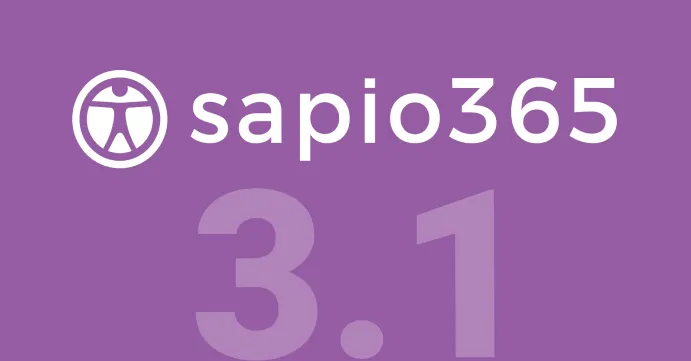
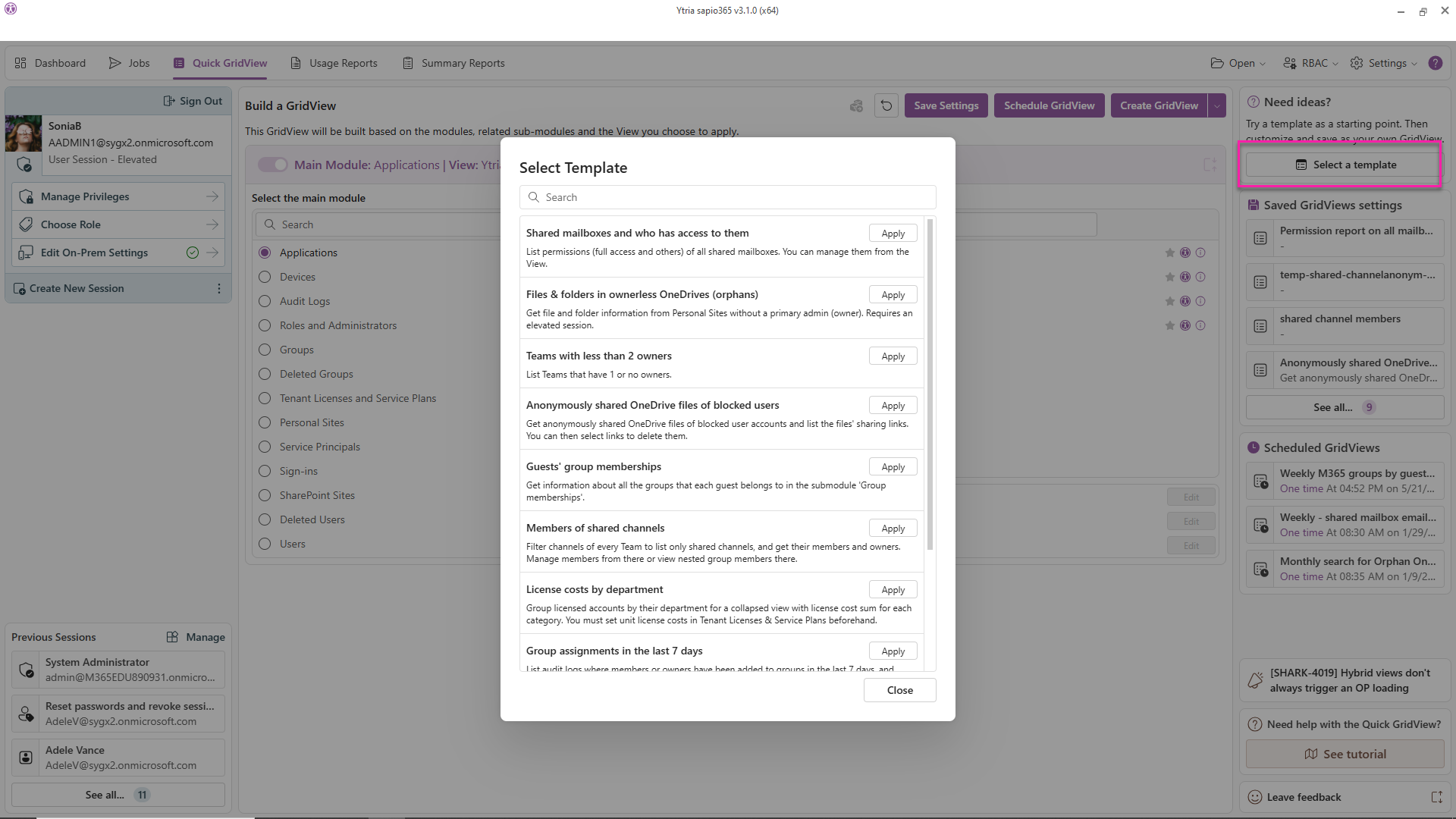
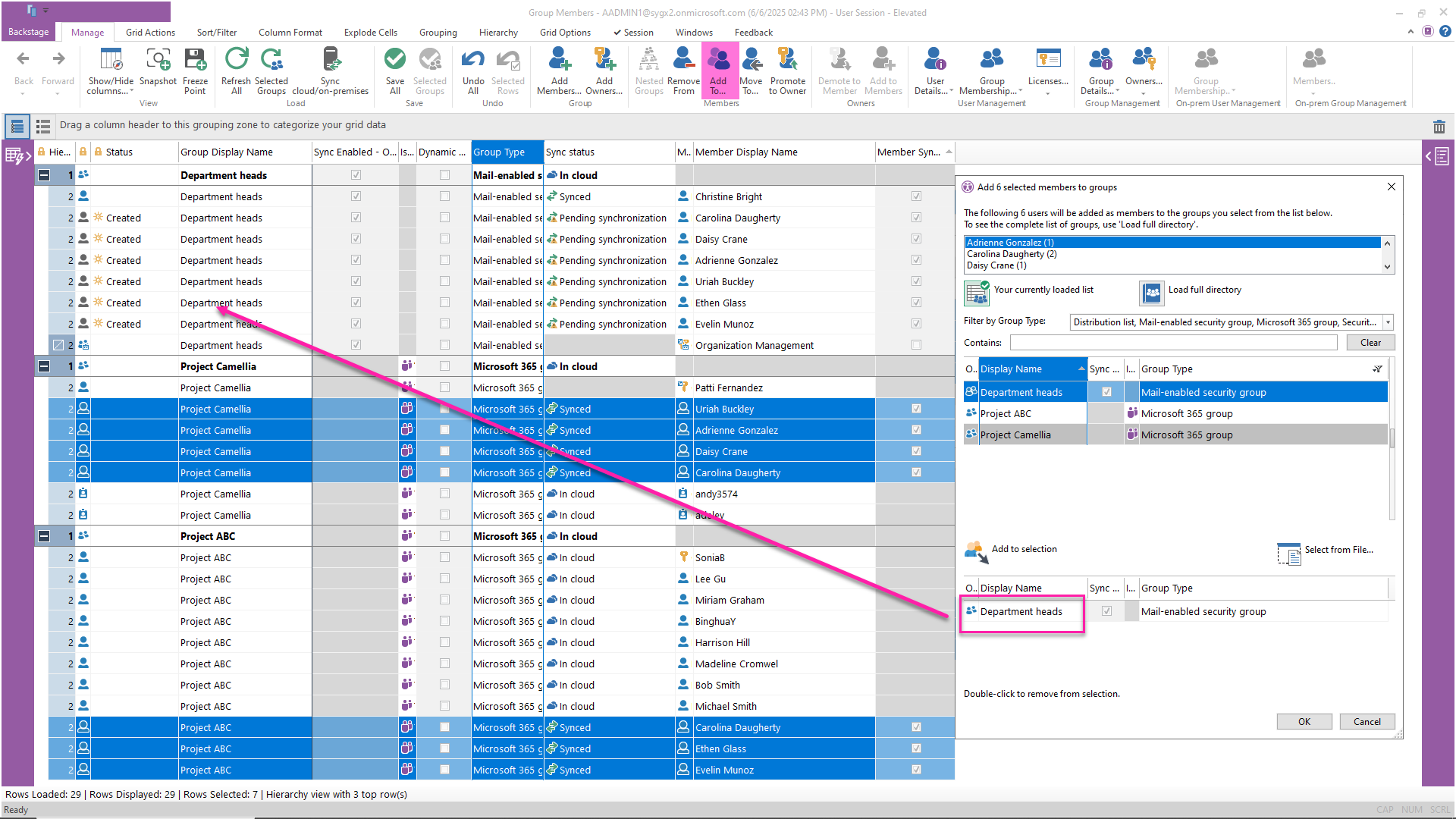
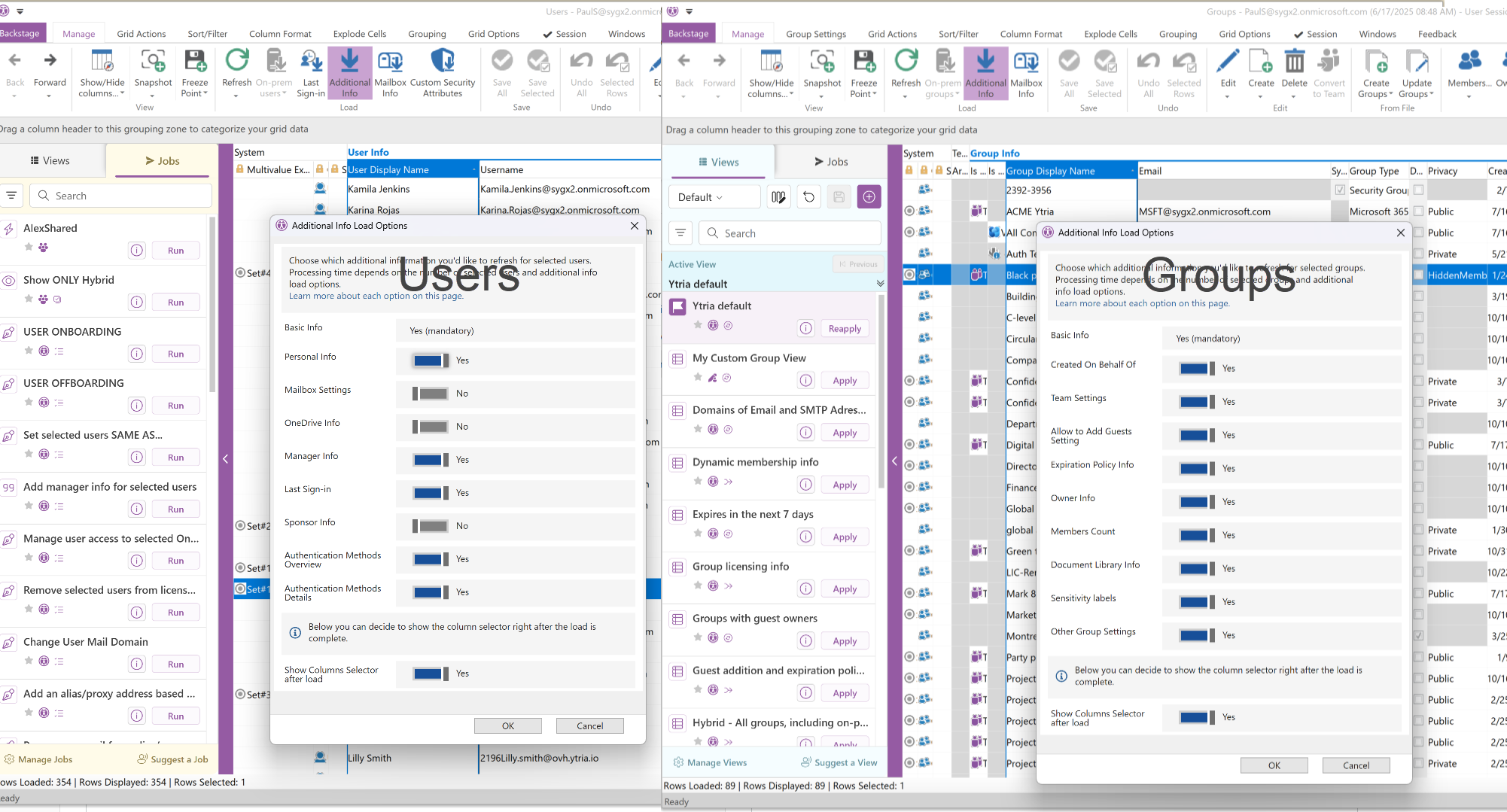
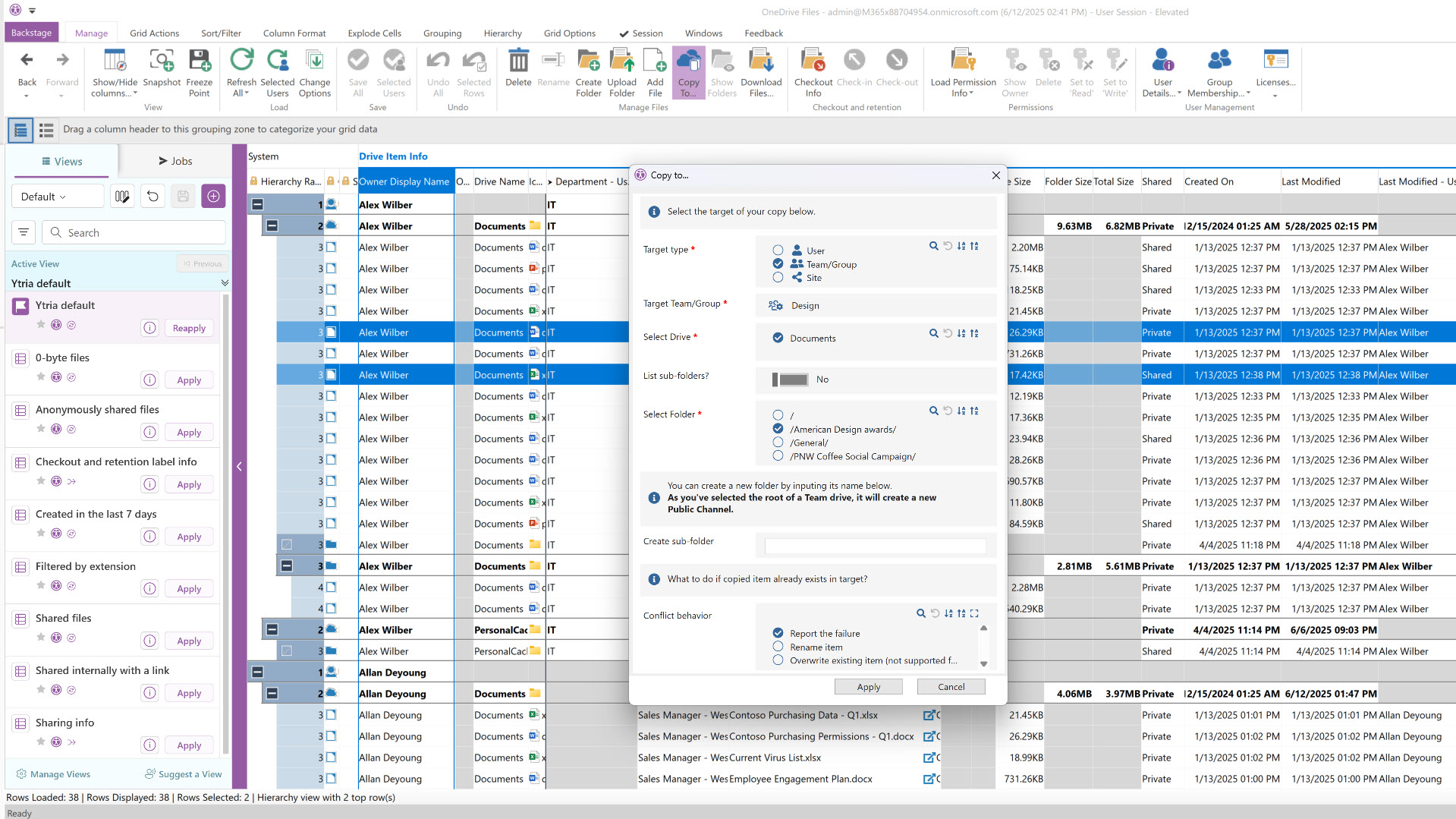
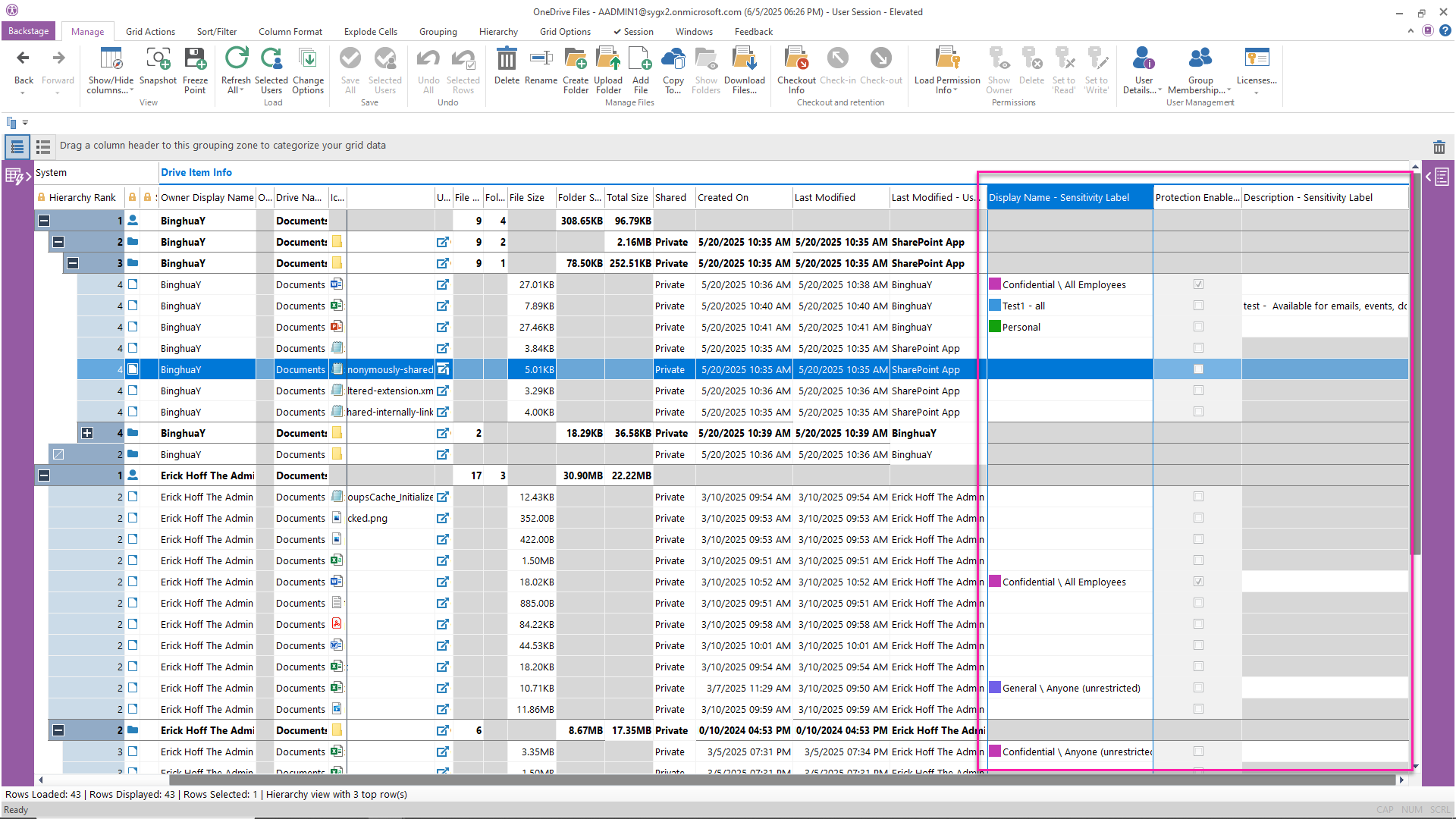
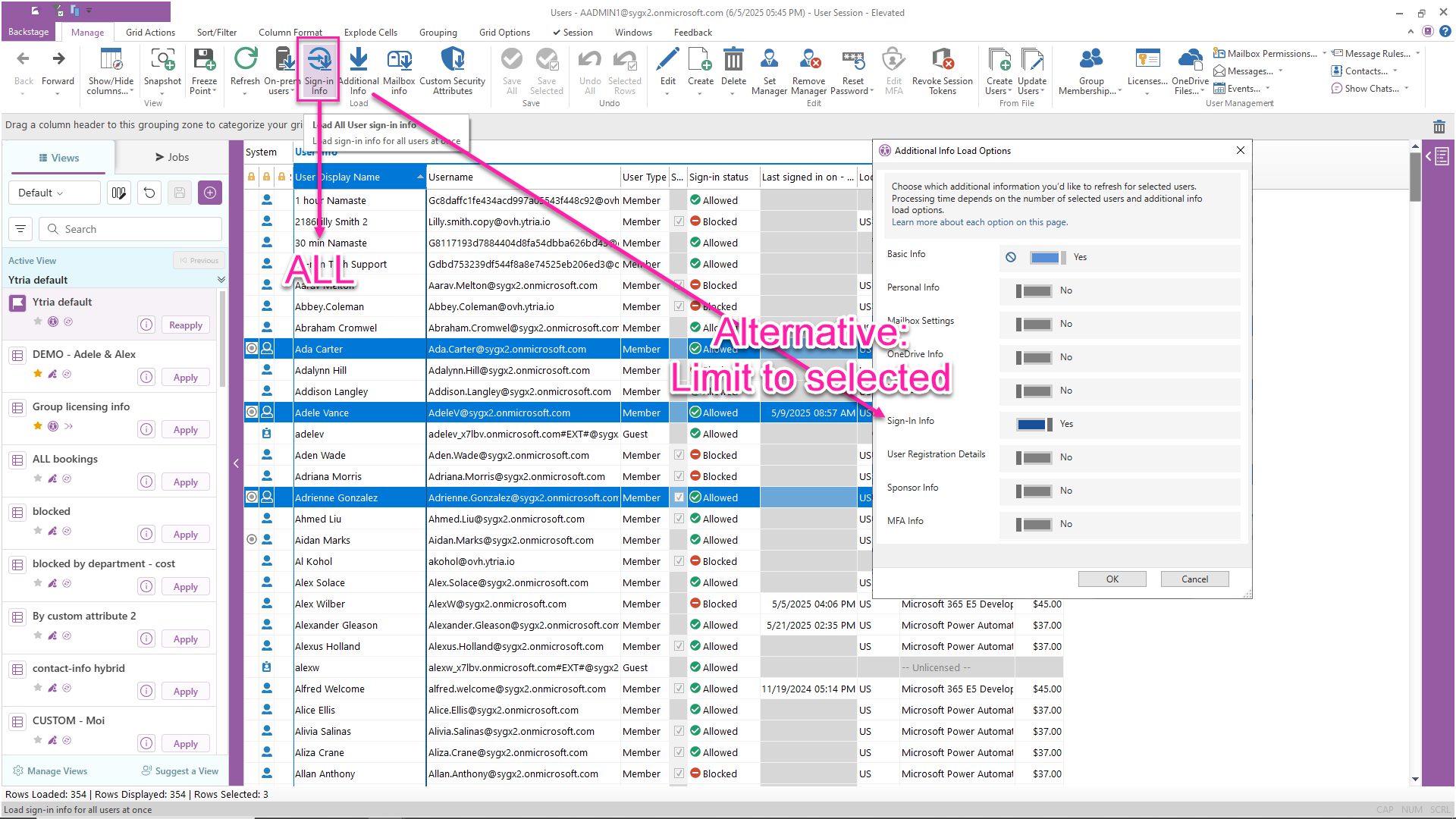
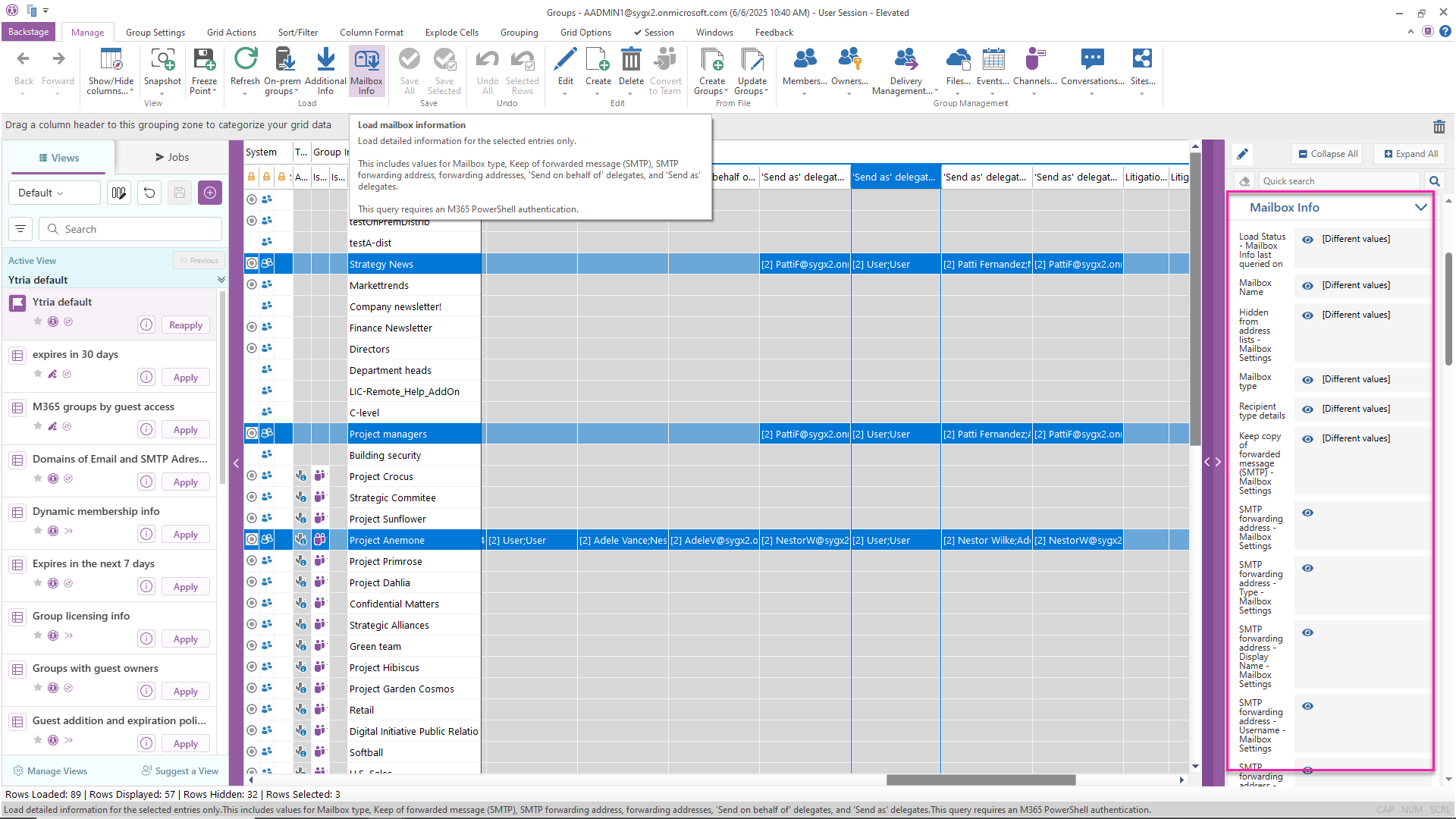
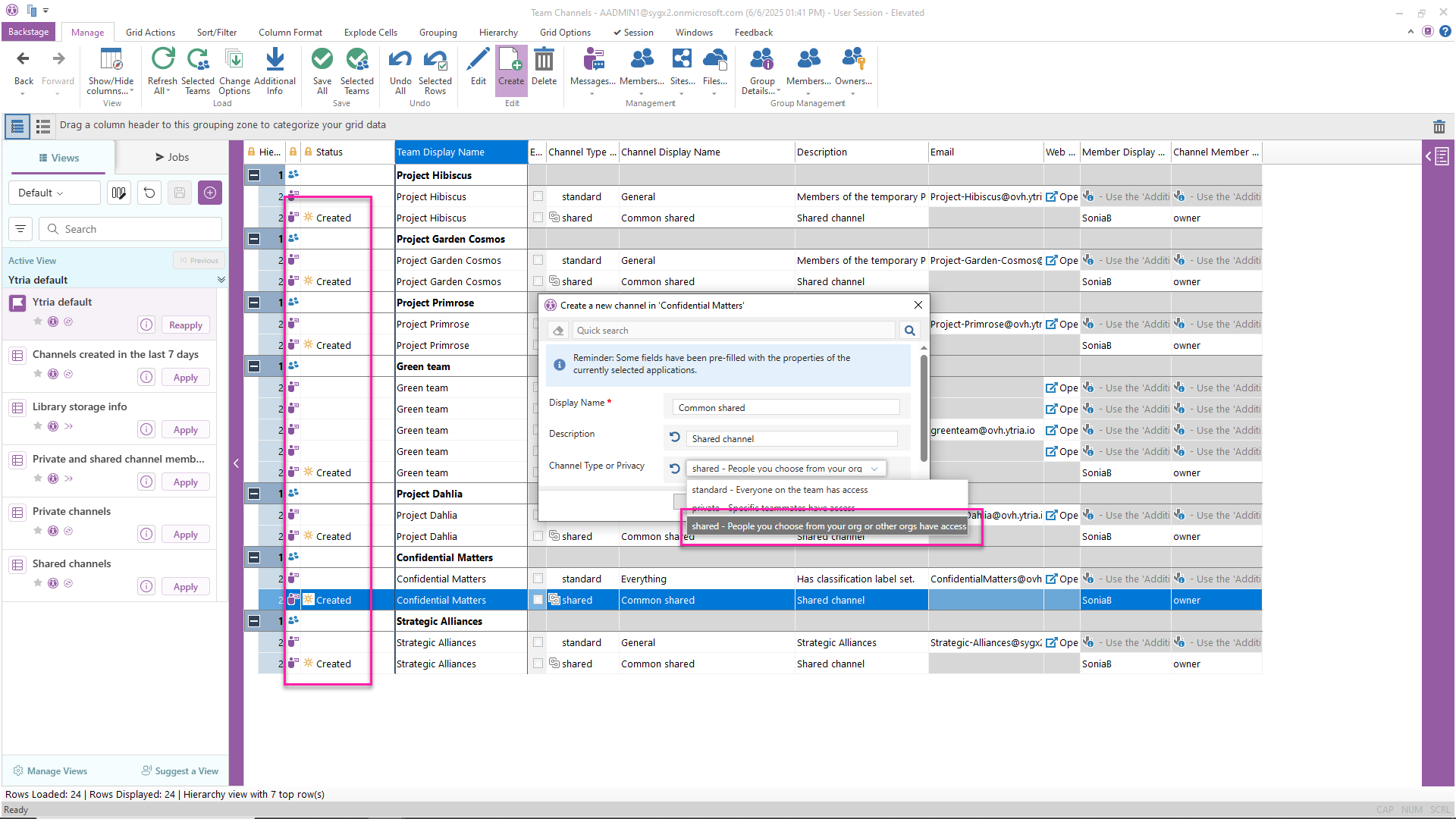
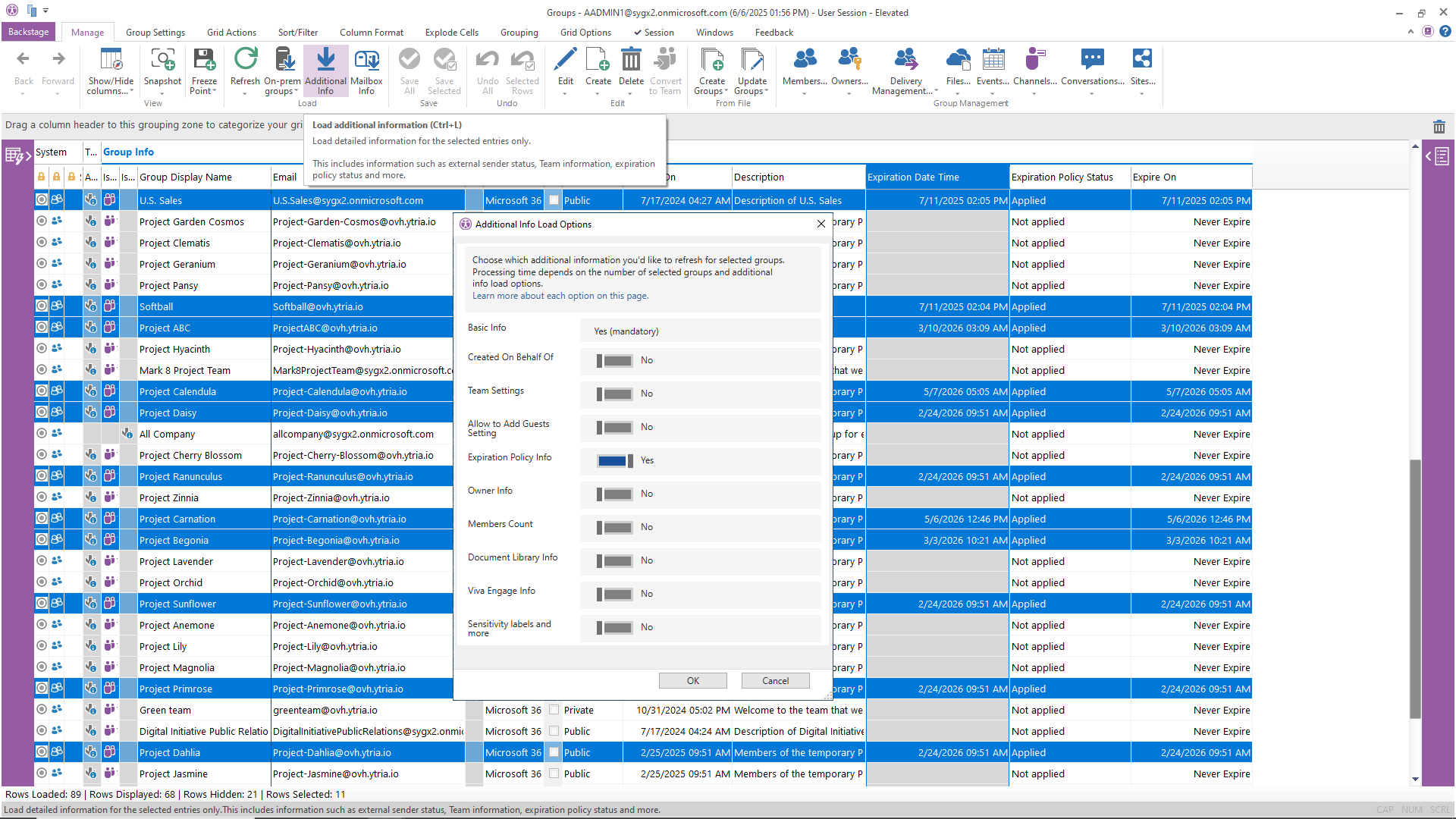
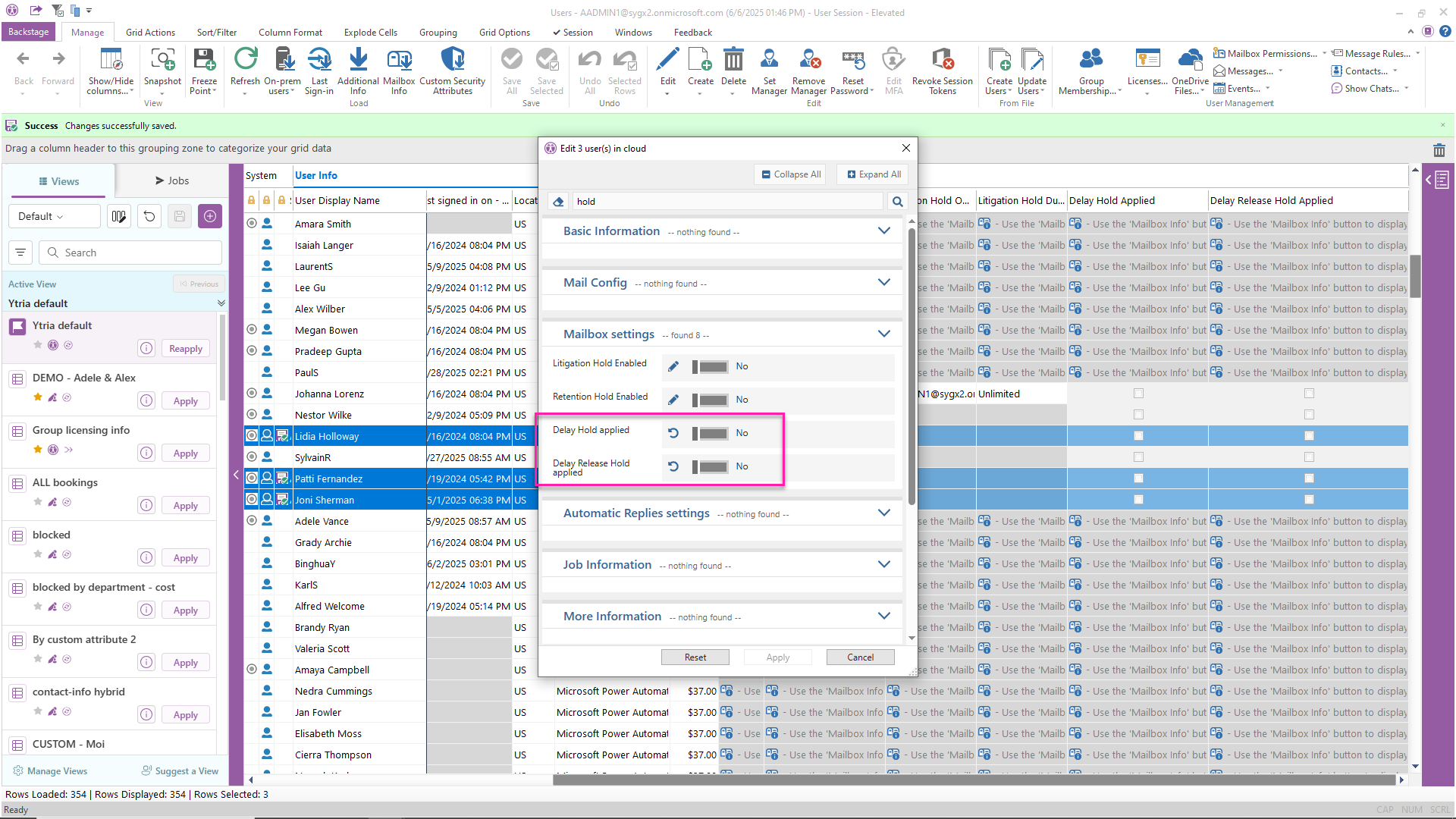
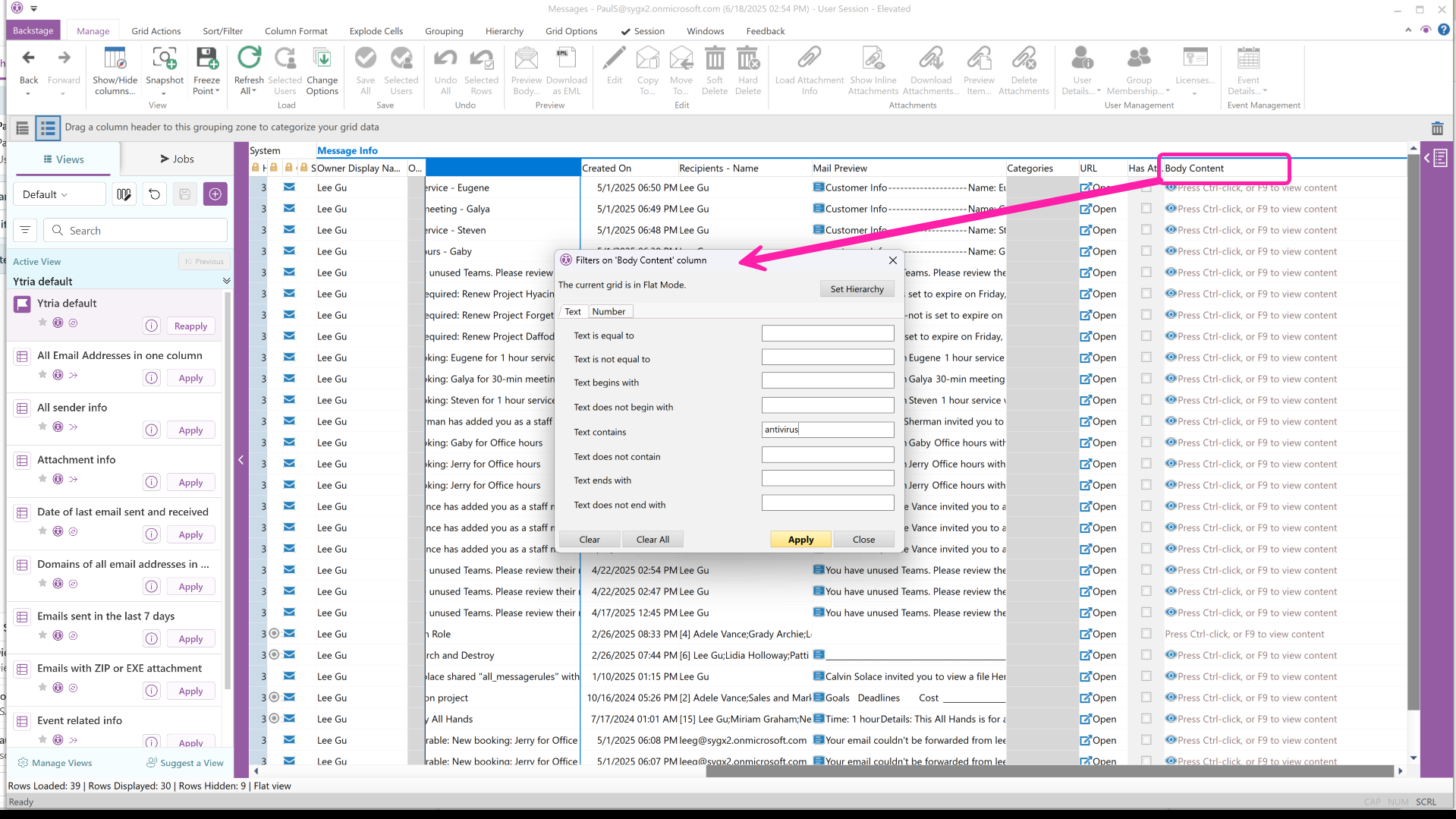
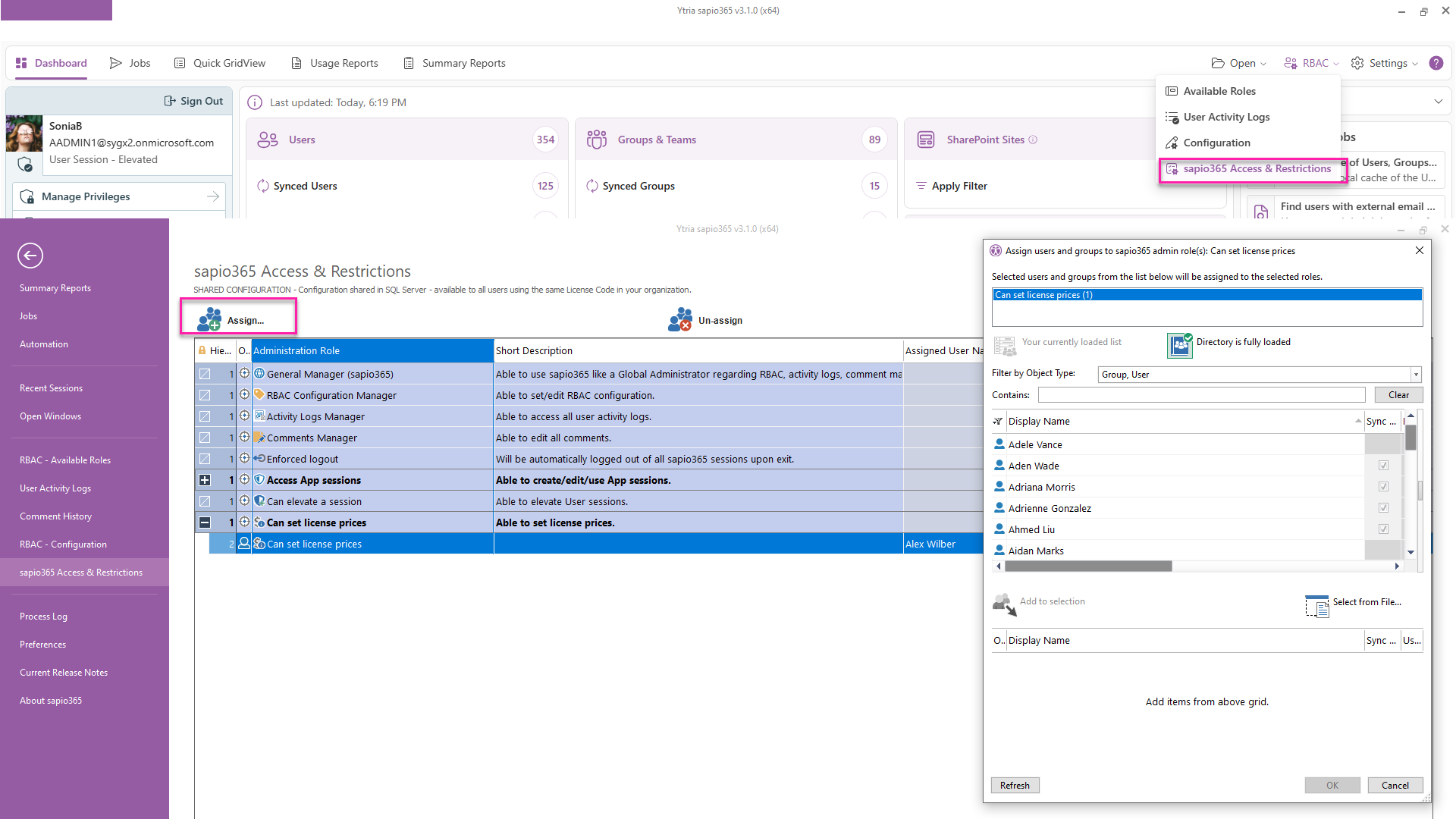
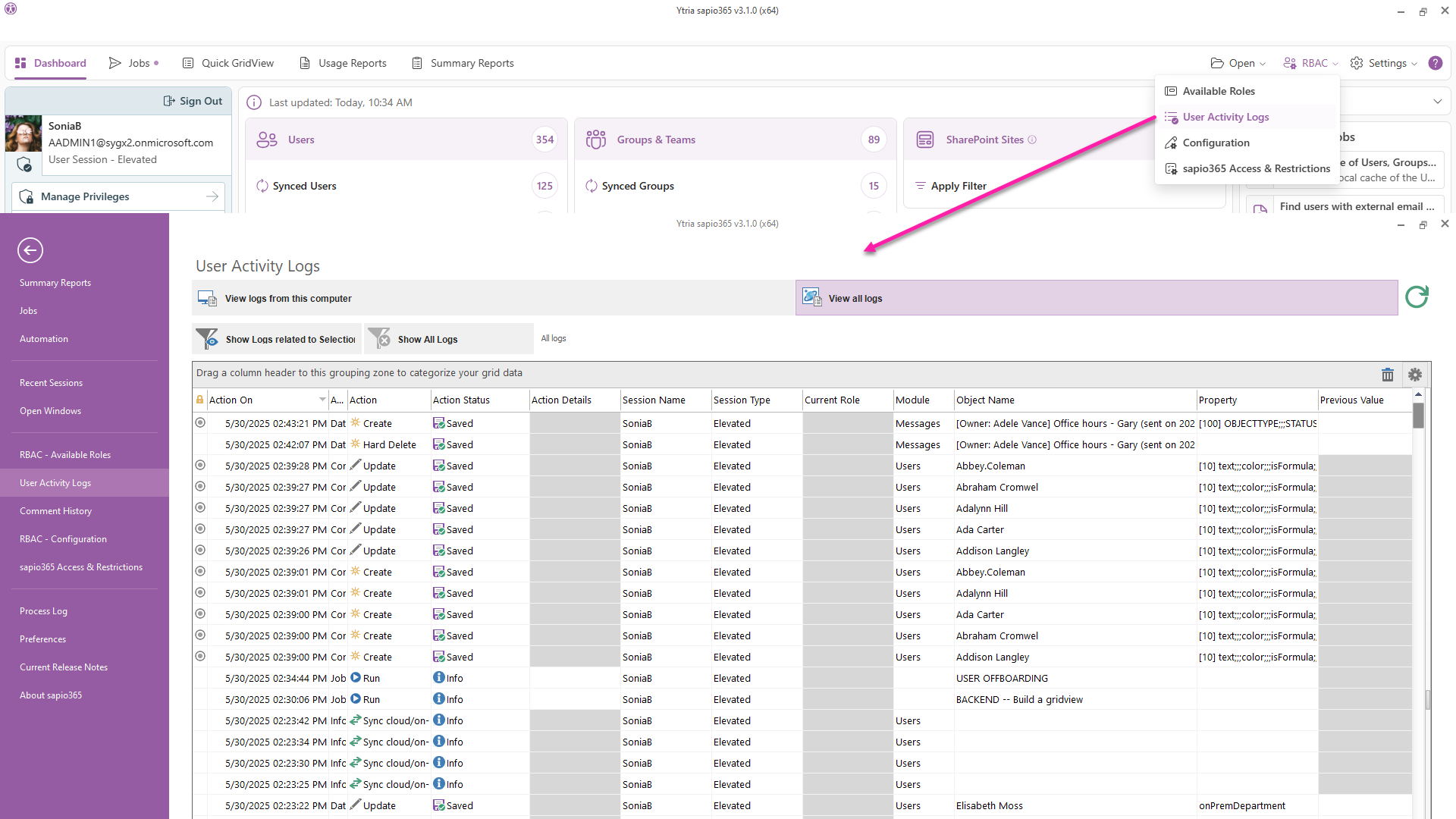
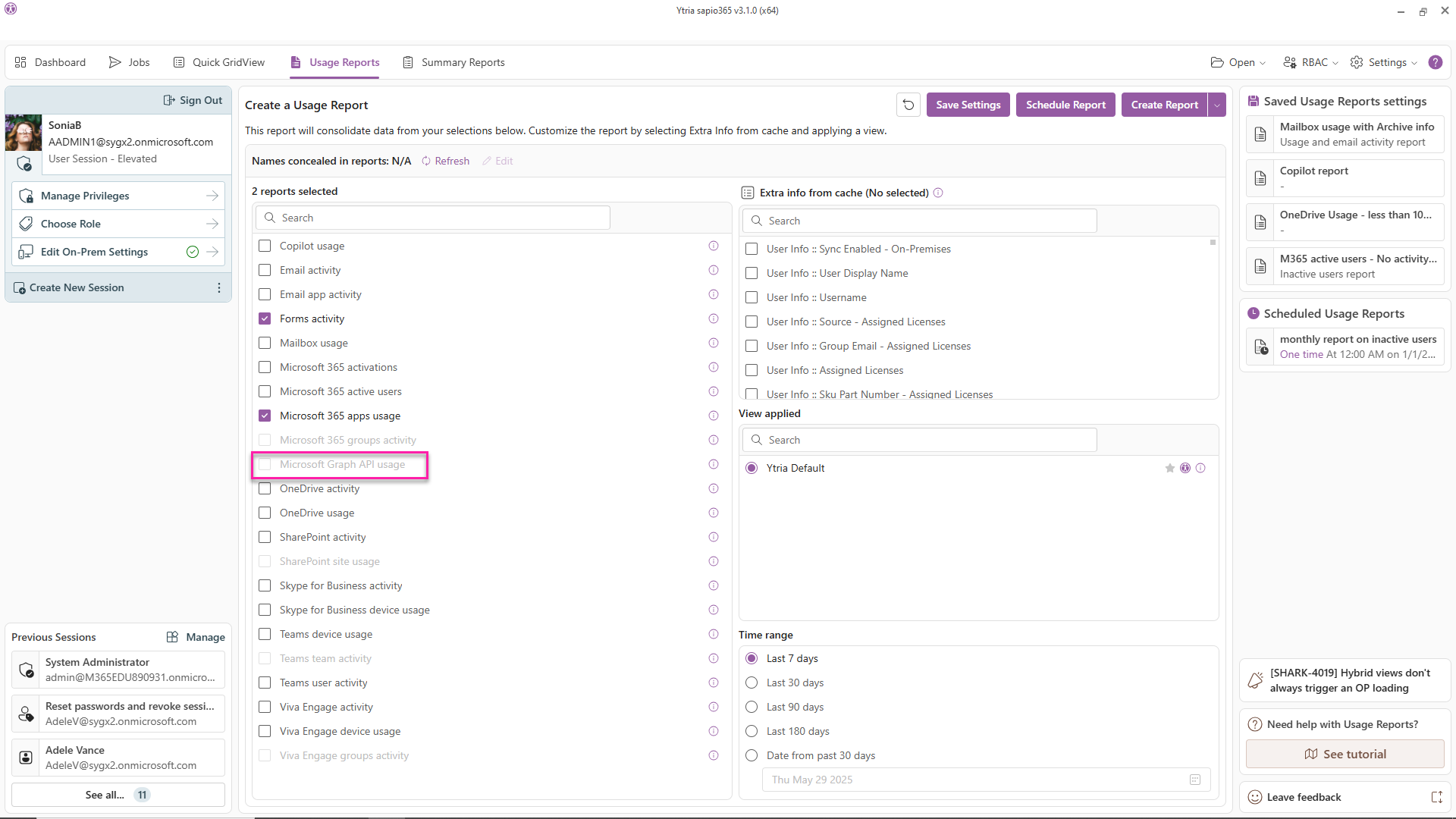
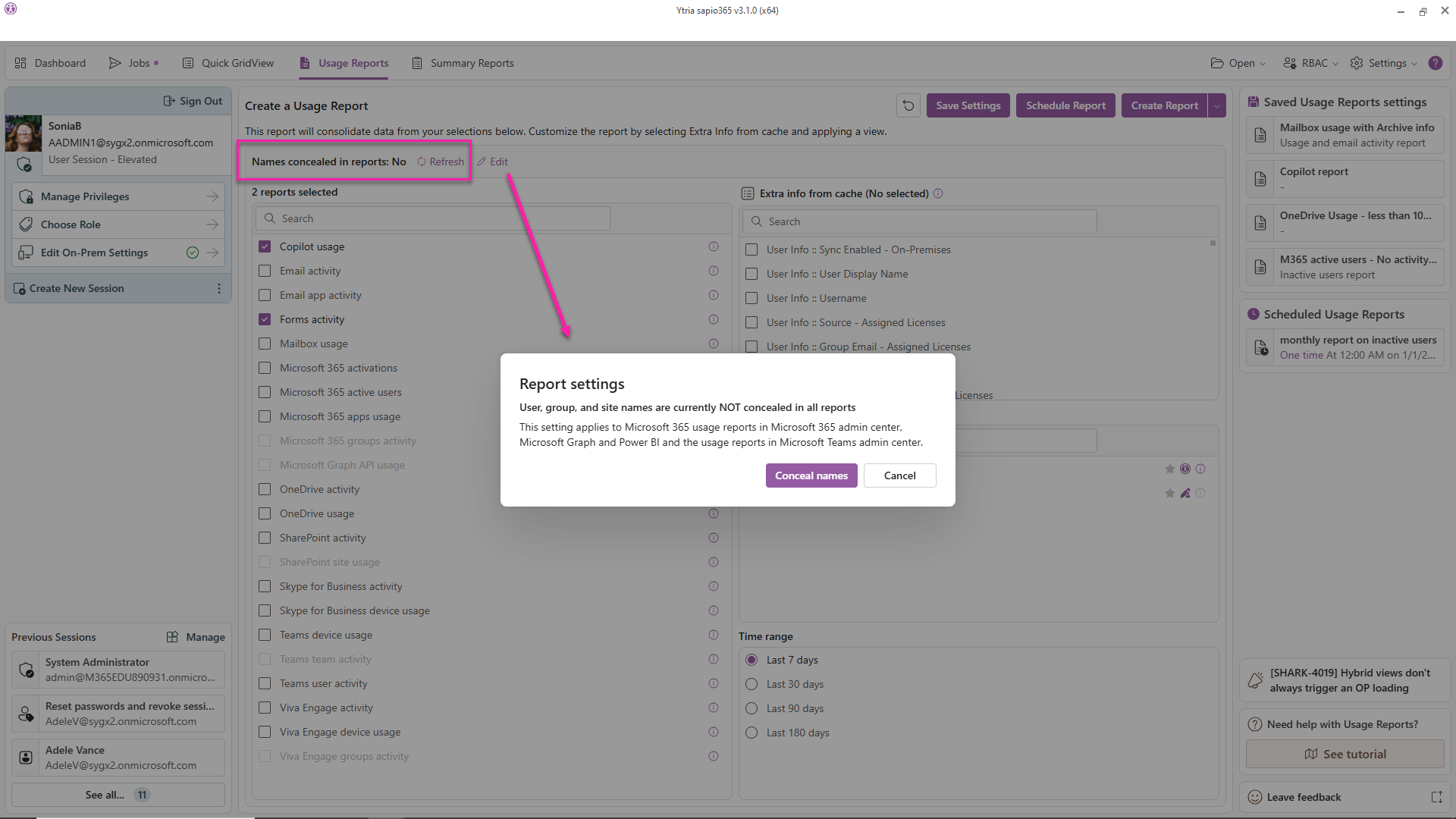
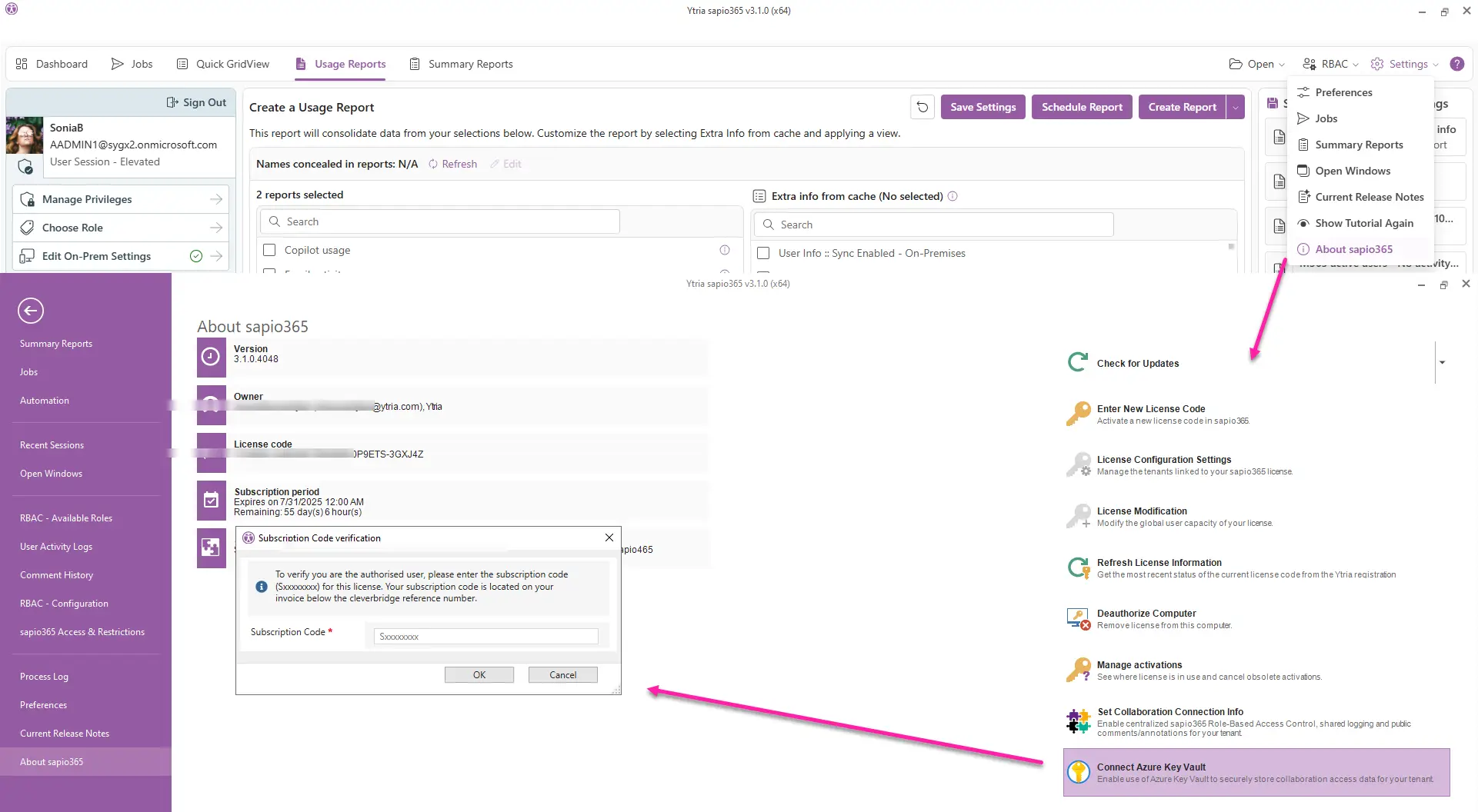
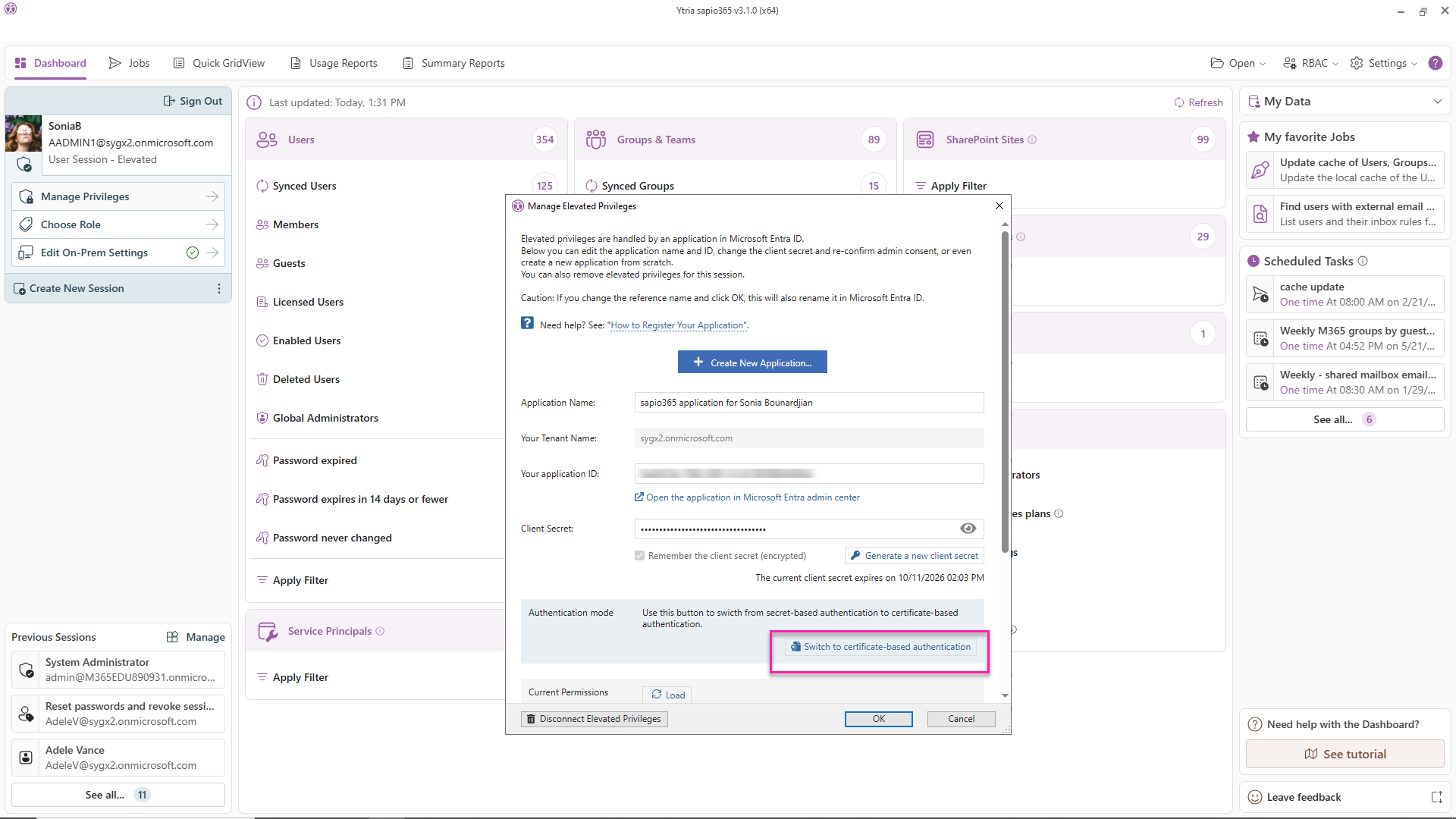



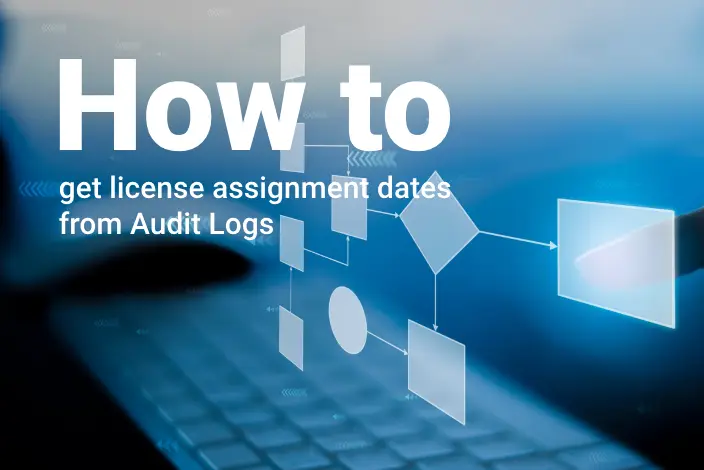
Submit a comment