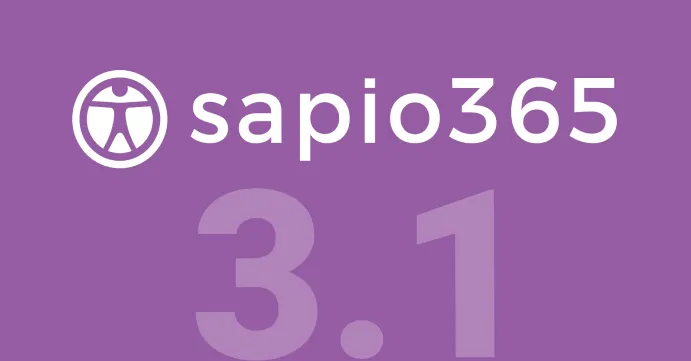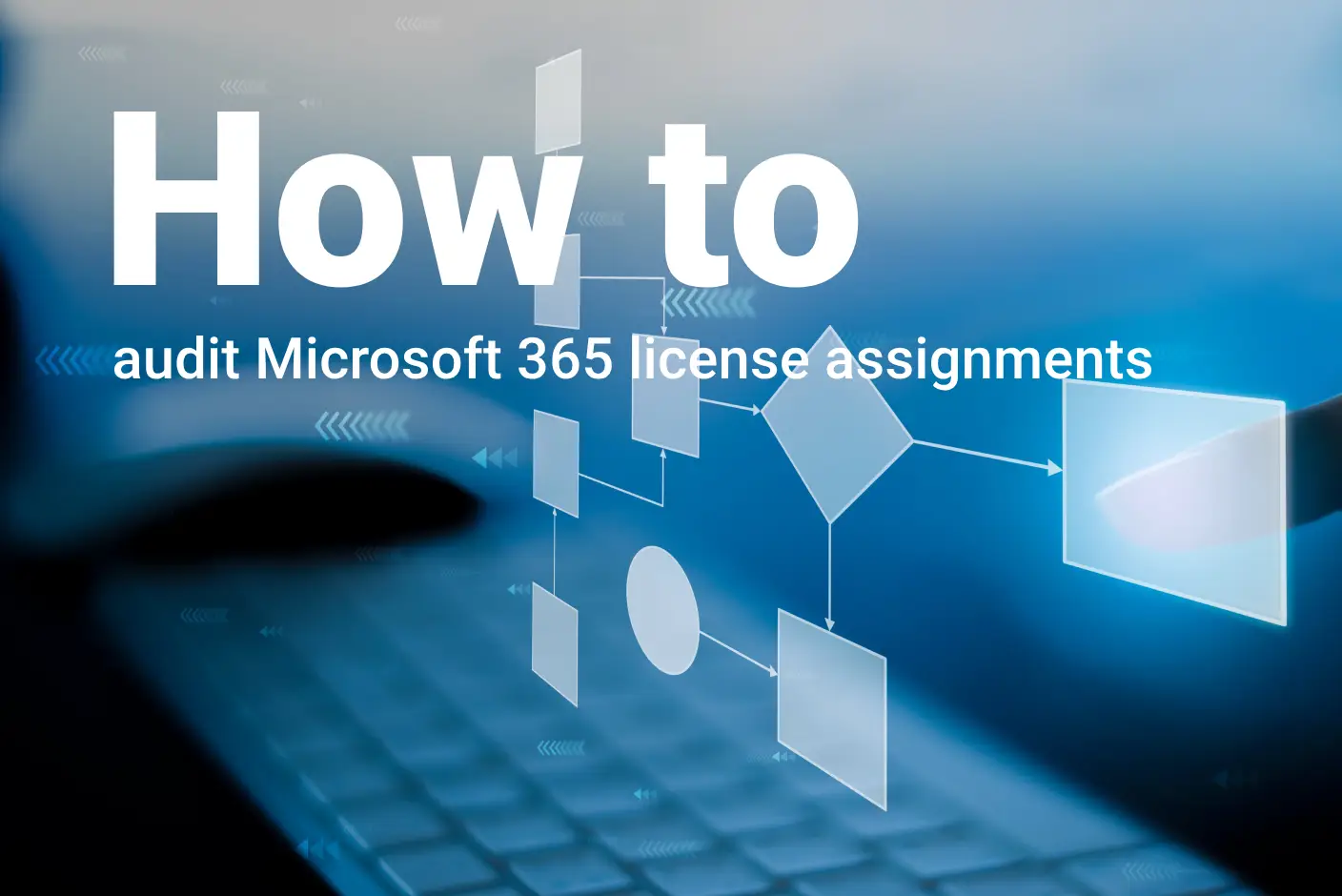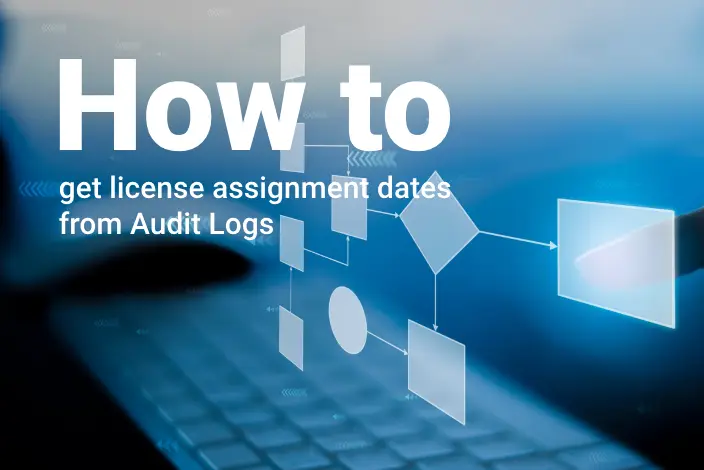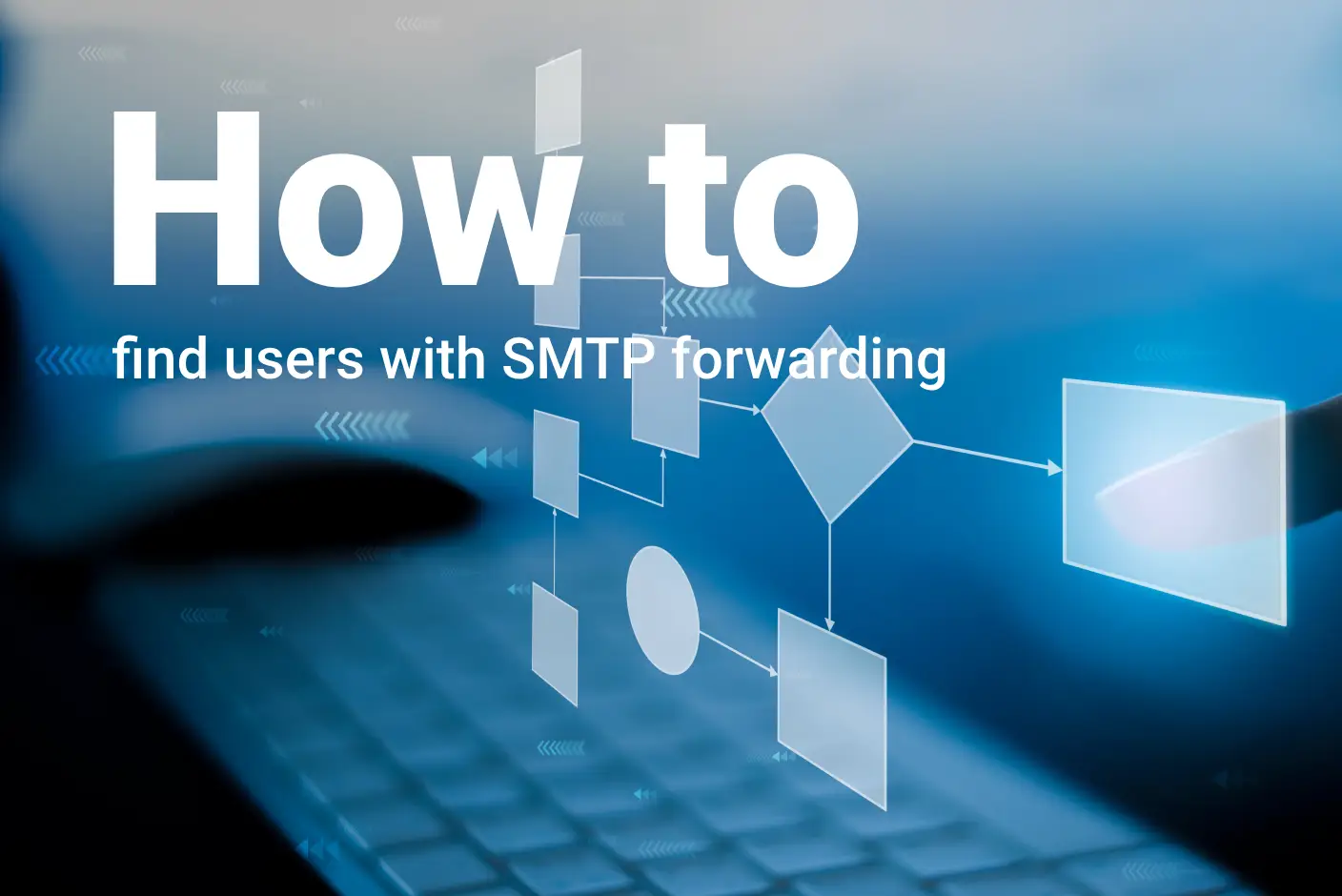Introducing sapio365 3.1
June 19, 2025Articles for Microsoft Office 365,News and Events
0 Comments10 Minutes
Introducing sapio365 3.1 – Get to your data quicker and many other major improvements! Wondering about what new and exciting features we’ve…
How to easily audit Microsoft Office 365 license assignments in no time!
June 9, 2025Articles for Microsoft Office 365,sapio365 Productivity
0 Comments5 Minutes
When it’s time to do Microsoft Office 365 license reporting, some IT admins may be asked to find out which employees have what type of license and…
How to Quickly Reset Office 365 Passwords in Bulk - without Frustration
May 28, 2025Articles for Microsoft Office 365,sapio365 Productivity
0 Comments8 Minutes
With cybersecurity issues on the rise, many organizations are being more vigilant with password security. If your company has had a recent security…
Important information you want to know about Microsoft Office 365 license assignment dates and audit logs
May 27, 2025Articles for Microsoft Office 365,sapio365 Productivity
0 Comments10 Minutes
We recently published a blog on how to check Microsoft Office 365 license assignments. In this blog we explained several methods to obtain this…
Microsoft Teams guest access: 1 really easy way to block access (and 1 that is tougher)
May 23, 2025Articles for Microsoft Office 365,sapio365 Productivity
0 Comments6 Minutes
Microsoft Teams guest access depends on the state of two settings, one that’s tenant-wide and one that’s group-specific. To allow the addition of…
How to quickly add members to Teams channels across different Microsoft 365 Teams and save time!
May 22, 2025Articles for Microsoft Office 365,sapio365 Productivity
0 Comments9 Minutes
Some organizations leverage Teams private and shared channels to share sensitive information. In these organizations, the owners of the groups can…
Configured SMTP Forwarding Emails: The Best Way for M365 Admins to Find them
May 21, 2025Articles for Microsoft Office 365,sapio365 Productivity
0 Comments6 Minutes
Have you ever had to find all the users who have configured SMTP forwarding emails only to realize that using the Microsoft admin center to do this…
Removing Weak Microsoft Office 365 Multi Factor Authentication Methods
May 18, 2025Articles for Microsoft Office 365,sapio365 Productivity
0 Comments4 Minutes
To minimize the threat of a cybersecurity attack, IT admins need to pinpoint the users with weak Microsoft Office 365 multi factor authentication…
How to report on any Microsoft 365 user attribute without frustration
May 17, 2025Articles for Microsoft Office 365,sapio365 Productivity
0 Comments5 Minutes
Microsoft 365 user attributes can be used to store a variety of labels and information about users but sometimes, an organization may choose to use a…
How to Create an Amazing M365 OneDrive Sharing Report for All Users
May 16, 2025Articles for Microsoft Office 365,sapio365 Productivity
0 Comments11 Minutes
Creating a OneDrive sharing report for all users can be a challenging task but IT admins can be asked to prepare one. As an IT admin, you may not…
1, 2, 3... Ready for a new way to delete Microsoft bookings without PowerShell?
May 15, 2025Articles for Microsoft Office 365,sapio365 Productivity
0 Comments7 Minutes
The Microsoft Bookings app makes it too easy for users to create new bookings and before you know it, you are tasked with cleaning them up. You’ll…
1 Game-Changing Way to Create a Microsoft Teams Usage Report on Frequency by Department
May 15, 2025Articles for Microsoft Office 365,sapio365 Productivity
0 Comments8 Minutes
When companies buy Microsoft Teams licenses, they want to make sure that the licenses are being put to good use. IT admins are asked to run a…
M365 Exchange Online: How to See and Examine Inbox Rules and Save Tons of Time!
May 14, 2025Articles for Microsoft Office 365,sapio365 Productivity
0 Comments5 Minutes
Exchange Online users make their own individual inbox rules all the time and sometimes there are many of them. As time goes on, some users may forget…
How to Revoke Microsoft Office 365 Access in Bulk and Save Hours of Time!
May 13, 2025Articles for Microsoft Office 365,sapio365 Productivity
1 Comment7 Minutes
From time to time, organizations may have a situation where the IT admin is asked to block certain users from Microsoft Office 365 access. For…
Adding external users to Teams shared channels: How 1 method will transform your life!
May 12, 2025Articles for Microsoft Office 365,sapio365 Productivity
0 Comments9 Minutes
Most organizations have several ongoing projects that require collaboration with external people from other Microsoft 365 tenants. We’ve already…