sapio365 2.1.6 – Greater Microsoft 365 security with MFA management & more sapio365 RBAC delegation features
We promised you even greater security and role-based access control, and we delivered—just in time to start the new year!
sapio365 version 2.1.6 gives you Multi Factor Authentication (MFA) information for each user in your tenant, including the methods used, and the one-click buttons needed to enable it or disable it so that you can rest assured that your environment is protected.
Go ahead and delegate MFA management to a non-technical junior staff member with sapio365’s precise role-based access control (RBAC). But why assign users to a role individually when now you can delegate any custom role in the sapio365 RBAC to a security group adding a second layer of security!
Besides extending sapio365 RBAC to access tenant-wide data like usage reports or audit logs, we have also re-engineered it to apply to on-premises features so that you can create custom roles for onboarding, offboarding or updating in the local Active Directory—a truly hybrid Microsoft 365 management solution.
But wait, there’s more!
Scroll down to see what’s new or click on the links below:
- Globally view and manage the MFA status of each user
- Onboard new users based on selected users’ info, assigned licenses and groups with one click
- Offboard synced and cloud-only users with options, faster
- Increase control with new sapio365 RBAC features
- Convert mailboxes to ‘shared’, and set ‘on behalf of’ and ‘send as’ settings
- Get a cross-tenant summary report with one click
- Report the last time users received or sent emails with one click
New major features in this release
Globally view and manage the MFA status of each user
Get an overview of every user’s MFA state and the details about their set methods in one place, where you can create reports based on a user’s property like department for example. Another example includes generating an MFA status report for all the global admins in your tenant (some environments have more than the recommended few).
Whichever way you choose to categorize your users, you or someone with a custom sapio365 role will be able to see the global situation and to bulk edit MFA data confidently and without any PowerShell scripting.
Onboard new users based on selected users’ info, assigned licenses and groups with one click
Save time comparing and assigning groups and licenses of the users you wish to use as a template for your new users by running the job ‘USER ON-BOARDING’ in the Users module. Create new users based on the common attributes of users you select in the grid, like using a template –After creation, new users are automatically assigned licenses and group memberships of the selected users or common to them – you choose.
Offboard synced and cloud-only users with options, faster
Quickly disable selected user accounts with various options– both in your Azure Active Directory and in your local Active Directory at once—by executing the new job ‘USERS OFF-BOARDING’ in the Users module.
Forgo the complications of PowerShell scripting by checking options to reset passwords, revoke session tokens, set a manager to accounts that do not have one, unassign licenses, convert the mailboxes into a shared ones and give access to the manager, set a forwarding email address, and remove these users from the groups they belong to. And if you have a hybrid tenant, you will see on-prem options to do some of these in your local Active Directory. Note that in hybrid tenants, this job currently only works with synced and cloud-only users.
Increase control with new sapio365 RBAC features
Delegate tasks in more ways than one with sapio365 RBAC and create custom roles with access to on-prem features in sapio365. You can also create roles with new permissions like the newly added user MFA state access, or specific reports like usage reports or sign-ins. Assign custom roles to your security groups for dynamic role assignment. And, to make things easier for our users who manage multiple tenants, you can now facilitate the creation of roles across tenants by replicating one role several times over.
Delegate on-prem management of users, groups and members
Your sapio365 RBAC delegates can now create, delete, or edit users, groups and group members in the cloud or on-prem—a dream come true for organizations with hybrid Microsoft 365 environments!
Delegate access to tenant-wide reports and admin roles
Allow your delegated users to manage admin roles in Microsoft 365, set unit costs of licenses, and access various reports (Usage Reports, Sign-ins reports, Audit logs).
Clone roles across multiple tenants
Enable your sapio365 RBAC managers to deploy custom roles faster, especially if the same role is needed for several different tenants. A popular request amongst our users in the Managed Services Providers (MSPs) industry, this new addition to sapio365 RBAC is available through the right-click menu.
Delegate custom roles to groups of users
Facilitate management of roles in your organization by eliminating the need to update role assignments in sapio365 RBAC. You can now use groups to delegate a task. When adding or removing users from a security group with a sapio365 RBAC role, their assigned role is automatically updated in sapio365 RBAC.
Get a cross-tenant summary report with one click
Save time by running 1 job for several tenants and get a cross-tenant report instead of running a job for each tenant. While we work on enhancing all jobs with this preset, you can find those that are ready in the ‘Cross-tenant’ category in the Job catalog.
Report the last time users received or sent emails with one click
Need to create a report on users’ emailing activity in Exchange Online but you are stuck because Mail Activity Usage Report only gives you the last activity date, but not its activity type? Run the job ‘Get Date of Last Email Sent and/or Receive’ to get a report on the date and time of the last email messages sent or received by your users. If you have a large volume of mailboxes in your tenant, schedule this job to run during off hours. You can even set it to run on multiple tenants to generate multiple tabs in your Excel report, one for each tenant.
Start solving your IT problems today
blog_sapio365
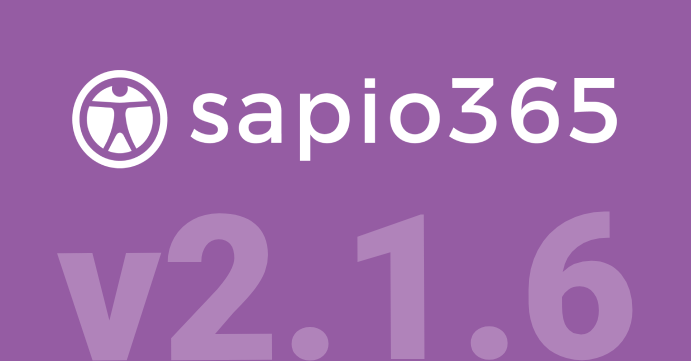
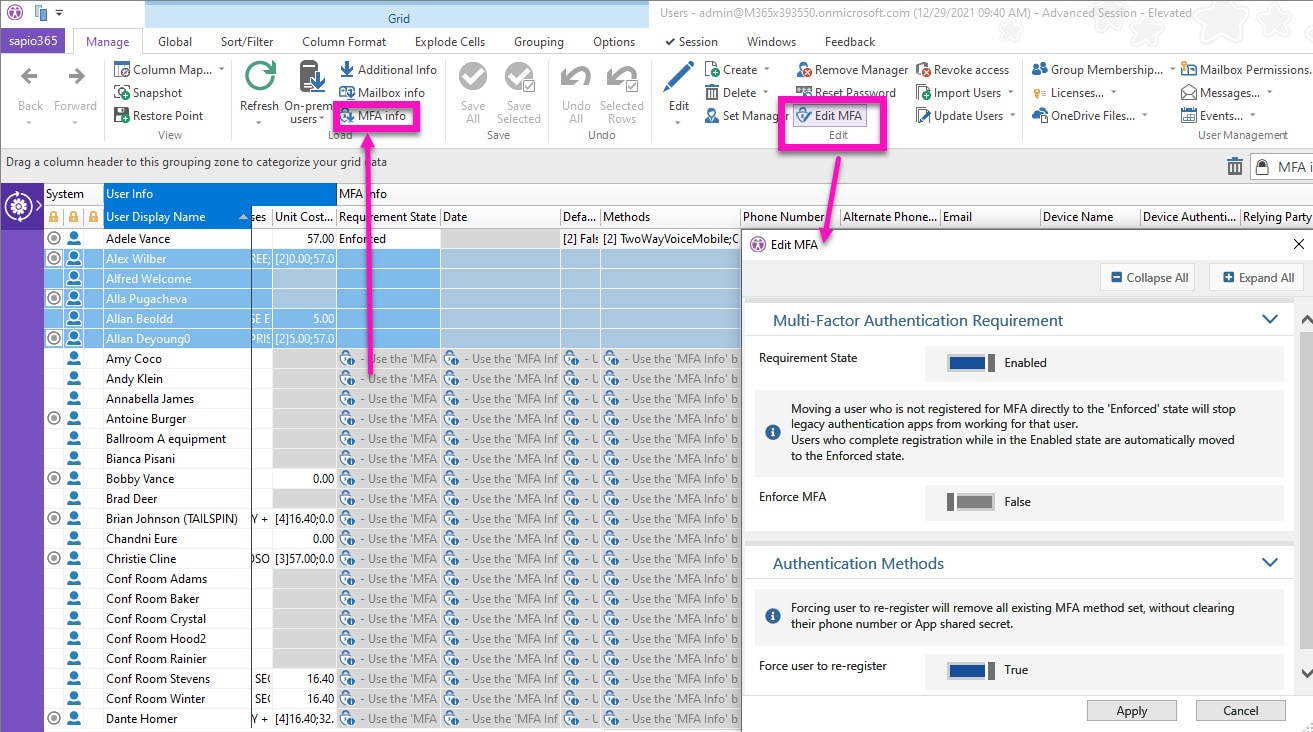
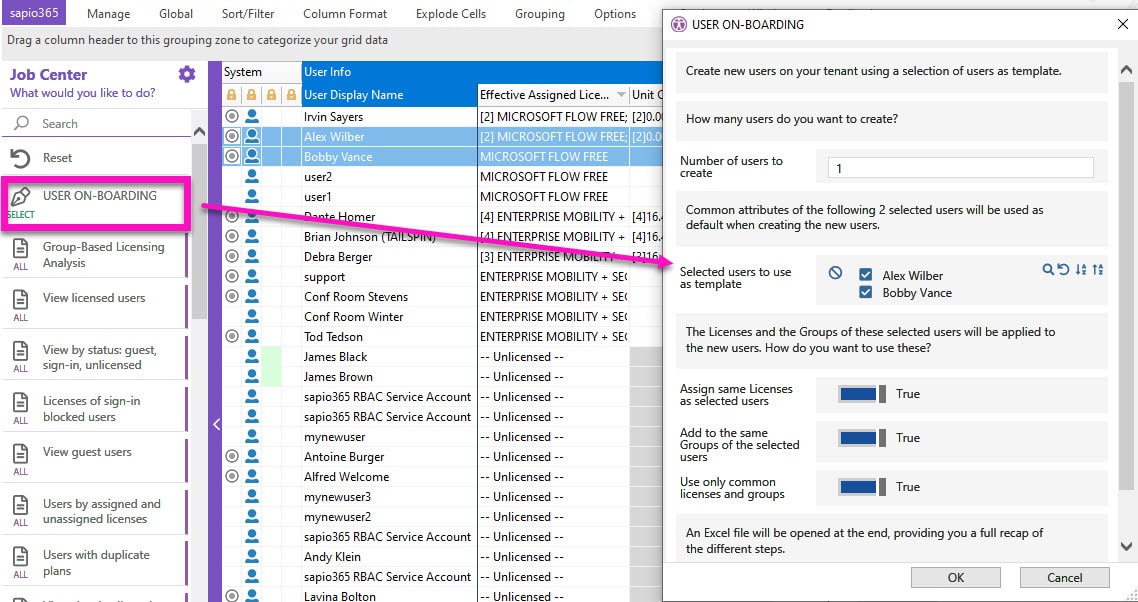
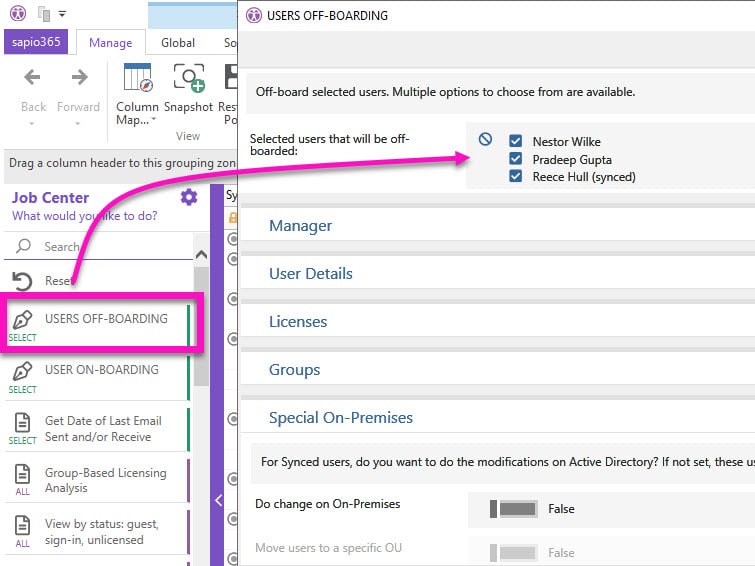
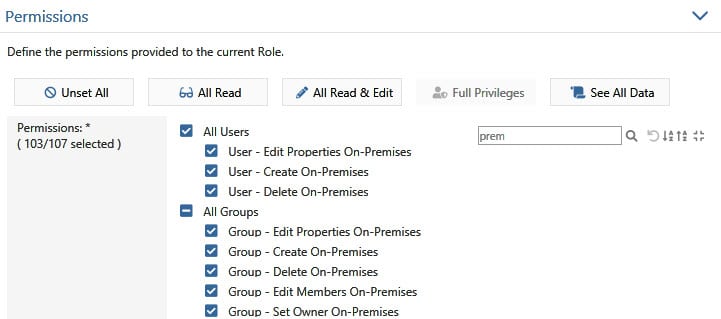
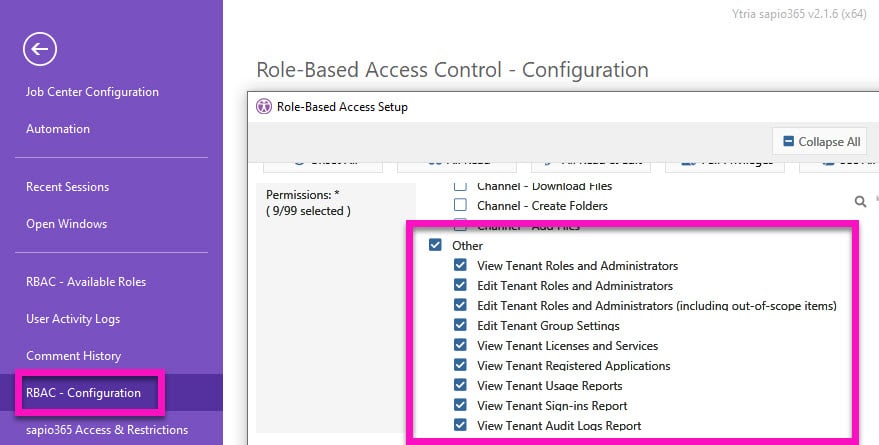
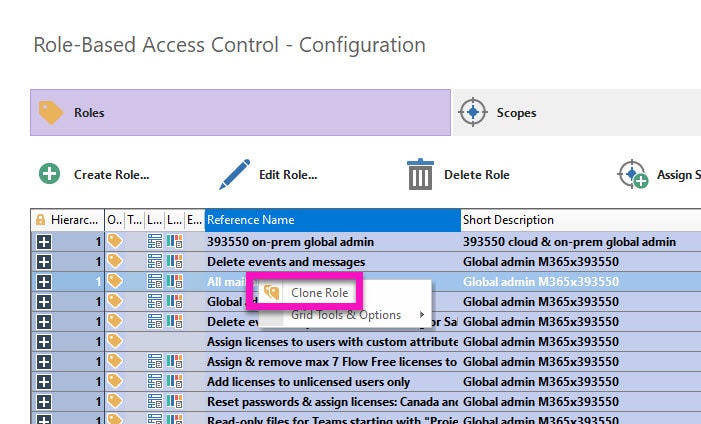
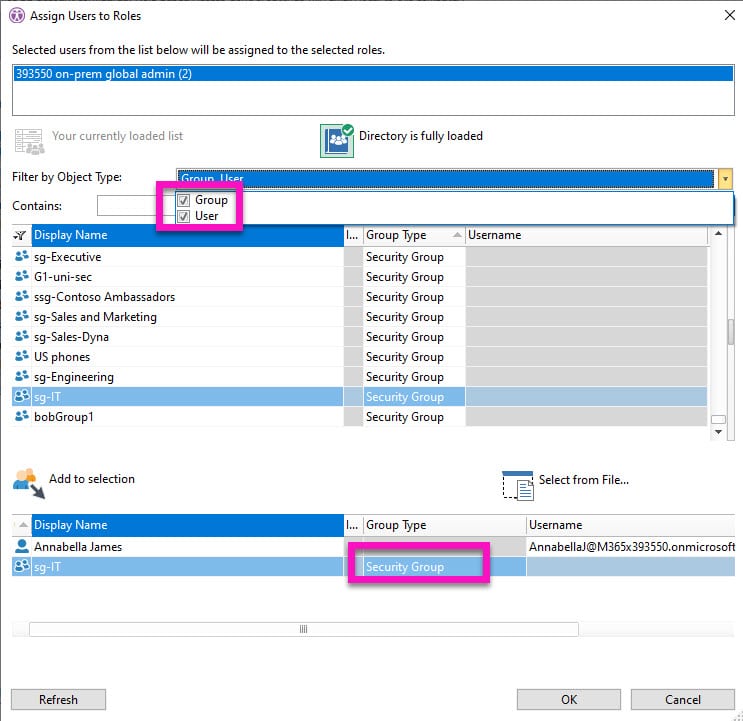
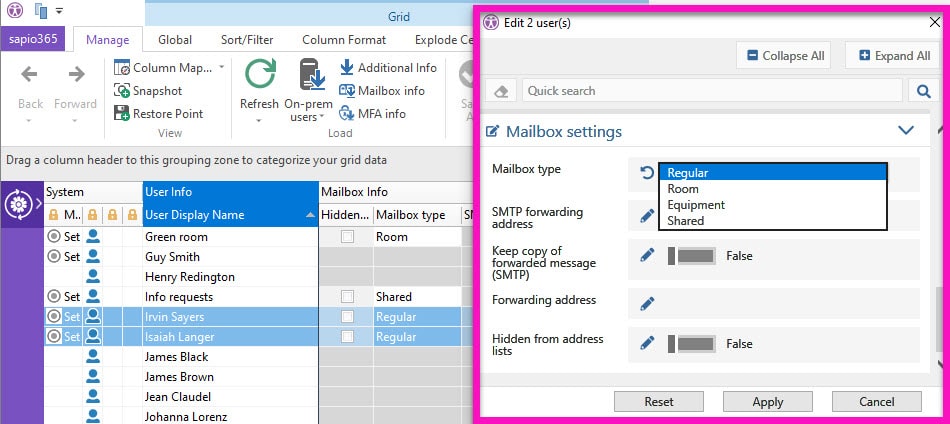
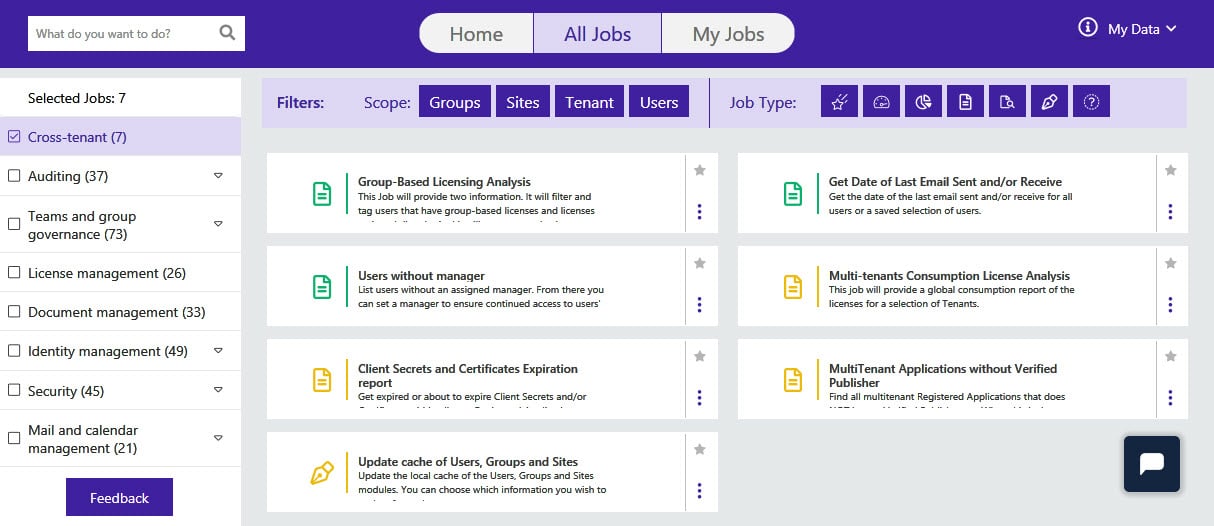
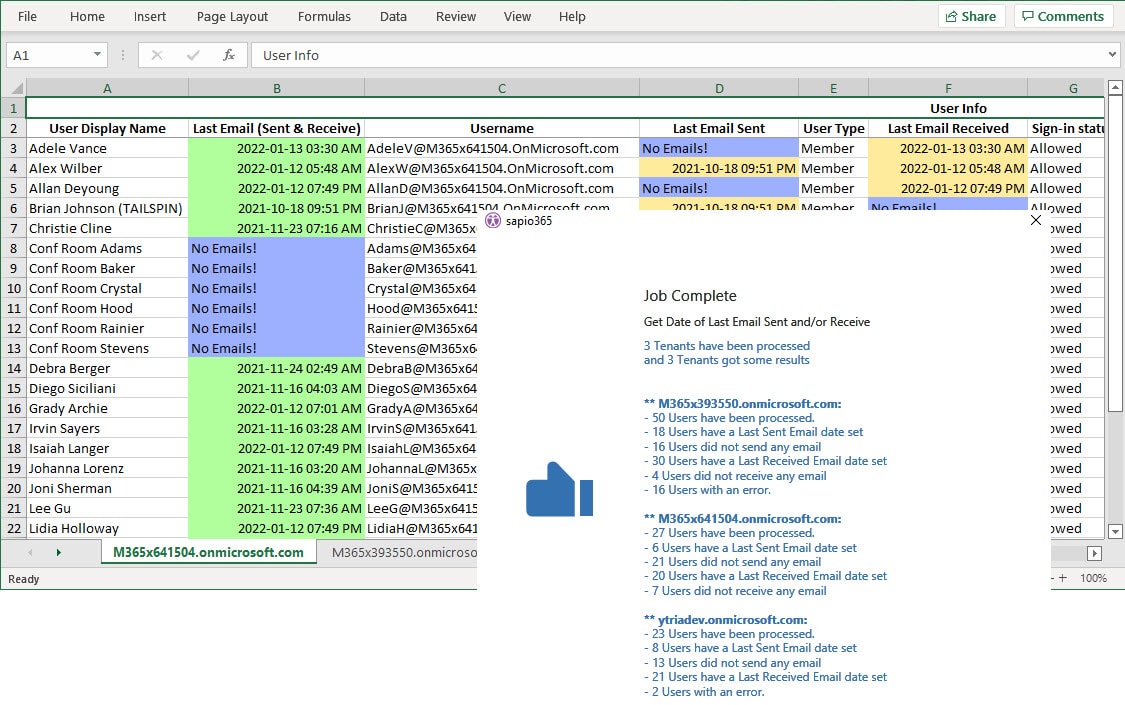



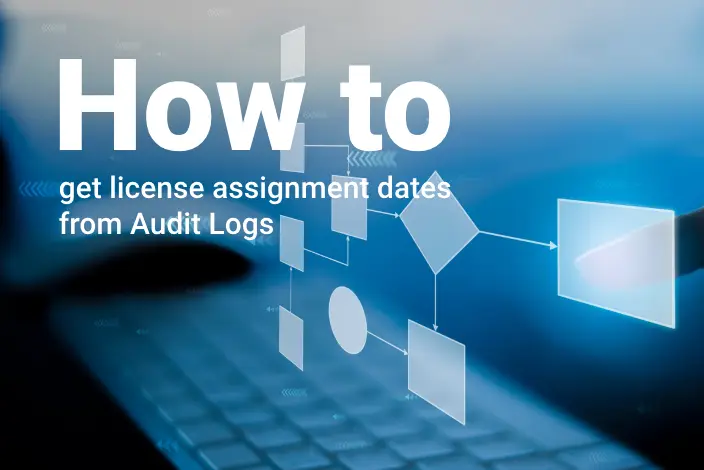
Submit a comment