Avoid the Microsoft 365 Admin Center to Update Users and Do It in Way Less Time!
Updating user information is a common occurrence for Microsoft Office 365 admins, but going through the Microsoft 365 admin center can be a tedious and time consuming task. Users change departments, phone numbers, and email addresses often, keeping Microsoft 365 admins busy even while they struggle to keep up with other tasks.
PowerShell scripts can be used to update user information, but it can take a lot of time to find the right script, if possible. Bulk changes can be straight forward but updating from a file with different values is complicated to do.
Luckily, there is a PowerShell alternative called sapio365 that can accomplish any kind of user update quickly and easily with just a few clicks, and it helps you avoid having to use the Microsoft 365 admin center.
Let’s imagine that your Human Resources department has given you a file that contains updated user information such as, display name, email address, department, and other personal contact information. With this list you need to update at least 300 users.
Let’s take a look at how we can accomplish this using these two different methods.
Bulk Updating Users without the Microsoft 365 admin center using PowerShell scripts
To change any of the properties of a Microsoft 365 user account, you must connect to Azure Active Directory PowerShell and run a script that includes the cmdlet Set-AzureADUser.
For example, updating the title and department of a single user would look like this:
Set-AzureADUser -ObjectId Username@example.com -Title ‘Customer Success’ -Department ‘Sales’
If you have the time, knowledge and the patience to create a script, check out Microsoft’s documentation page for of the all available parameters and a few examples.
If you’re a busy admin looking to make the update quickly without any mistakes, keep reading! The easy alternative to PowerShell, sapio365 can help you make changes safely without writing a single snippet of code.
Bulk Updating of Users with sapio365
Using sapio365, you will get a global view of all your user data, all in one place, allowing you to see all the current values at once. Get a free trial and see this global view for yourself.
To update your users in bulk, you simply need to click on a button and sapio365 will process your HR file and provide an interface where you can pick the fields that you would like to update. All you need to do is click and it’s done!
One of the most impressive benefits you will gain is how sapio365 helps you avoid unexpected errors. Unlike PowerShell, you can preview your changes and make sure they are accurate. sapio365 gives you the opportunity to review before you click the save button and commit the changes to the server.
There’s nothing else to do! By previewing before saving, you can avoid a lot of time fixing mistakes.
Conclusion
PowerShell scripts will do the job, but you need to know how to create the right one and be confident that it will not damage the environment unexpectedly. It’s pretty obvious that sapio365 is a much simpler and risk-free choice.
It is ideal for an admin who wants to avoid using the Microsoft 365 admin center, and does not have the time required to manually perform the updates, or possess the expertise or patience to write code.
Many sapio365 users have found that they saved hours of time by switching to sapio365. Learn how one of our customers used sapio365 instead of PowerShell to easily make an email signature change for thousands of users.
blog_sapio365
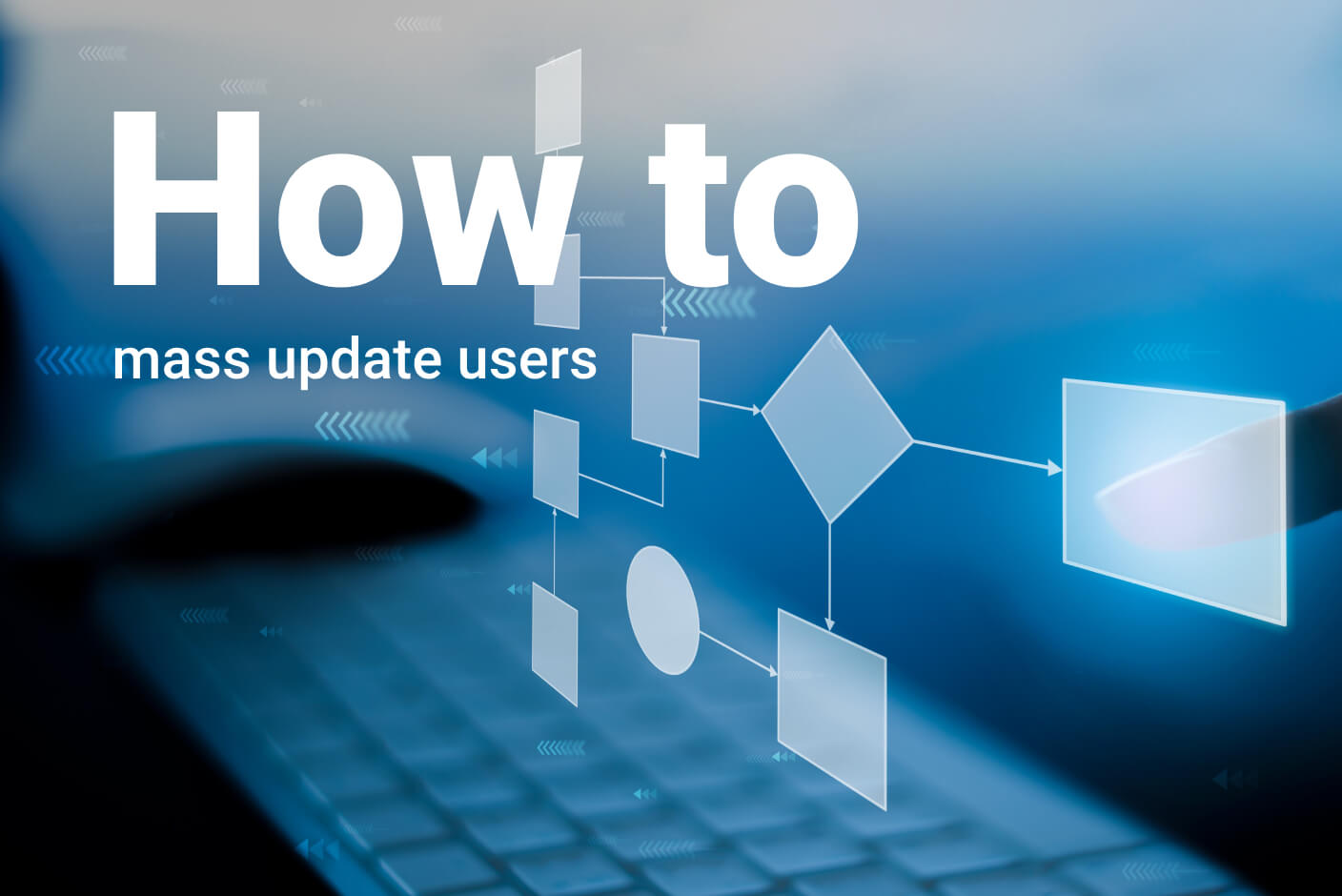
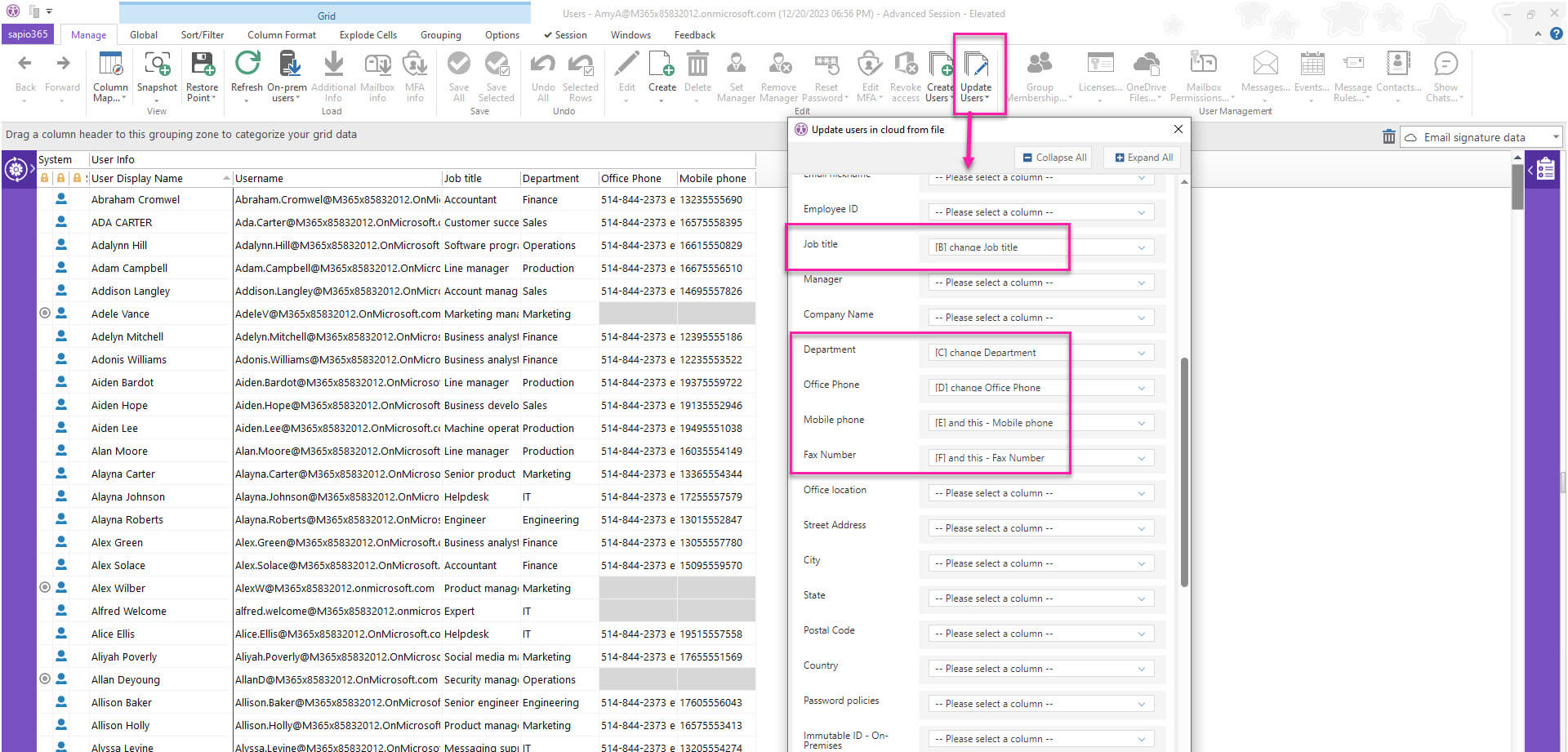
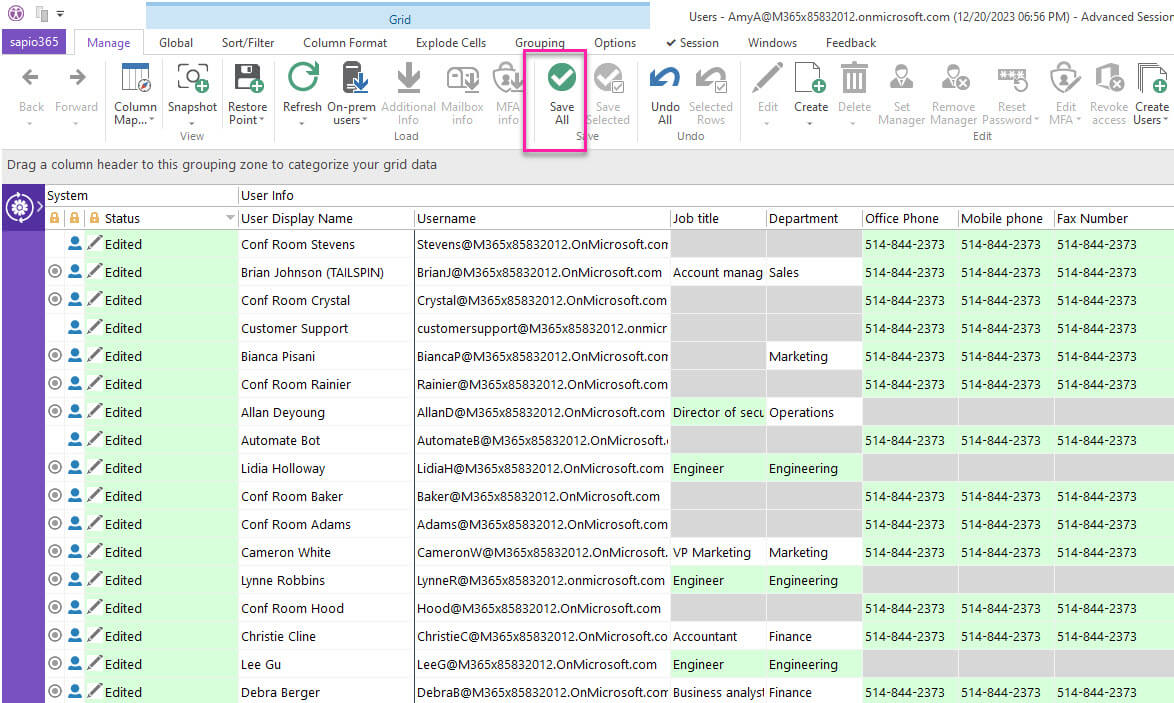
Submit a comment