Microsoft 365 User Information Updates without Using PowerShell
When IT admins have to update Microsoft 365 user information or make email signature changes in the Microsoft Office 365 admin portal, it can be tedious and time-consuming. Using PowerShell scripts can do the job but there is always the risk of unexpected errors. However, there is a PowerShell alternative that can allow you to perform email signature changes quickly and safely, as one of our customers learned. He shared his experience with us.
One customer’s experience updating an email signature change with a PowerShell alternative
Cristiano had found that using sapio365 to create custom reports was a life saver. As an IT admin in a large insurance firm, he had over 4,000 users, he had a lot of reports that he was required to run on a regular basis. Using sapio365 to run those reprots saved him hours of time. He also realized that when he had to make manual updates to information in his Microsoft 365 environment, sapio365 was a powerful tool that made this task much quicker and safer.
Cristiano had been asked by Human Resources to create a report with email signature user information. His company had acquired a smaller insurance firm a few months ago and they wanted to make sure that all employees were using the proper email information in their email signatures. Cristiano quickly prepared the report, exported it to Excel and sent it to HR.
After reviewing the spreadsheet, HR found a lot of missing and incorrect information, so they updated the report with the correct information and sent it to Cristiano. He now needed to input the new and corrected information into his user data and then make sure the email signatures changes were accurate.
Within sapio365, Cristiano opens the file from HR and opens the list of users. To save time, he uses the view that he saved when he made his initial report so that all the fields he needs are there. All he needs to do to change the user information is pick the fields that he wants to update and click, such as office and mobile phone numbers, title, department and more. In very little time, the email signature changes are done accurately.
Cristiano will be able to see exactly what information has been changed because it has been highlighted in his view. He can check and compare the data to make sure everything is in order. When he is satisfied, he needs to click the save button and just like that, the email signature changes will be done.
Without a tool like sapio365, Cristiano would have had to write a complicated PowerShell script or spend hours looking for one online. Because PowerShell does not give you the ability to check before making bulk changes, the risk of making unexpected errors is high. By using sapio365, Cristiano made no errors, and the email signature changes were done in minutes, saving him hours of work. If you want to get more information, learn the details of the process Cristiano used in this quick step by step article.
Do you have a challenge that you thought was impossible to solve? If yes, why not request a demo? Or you can get a free trial of sapio365 and see what it can do for you!
blog_sapio365
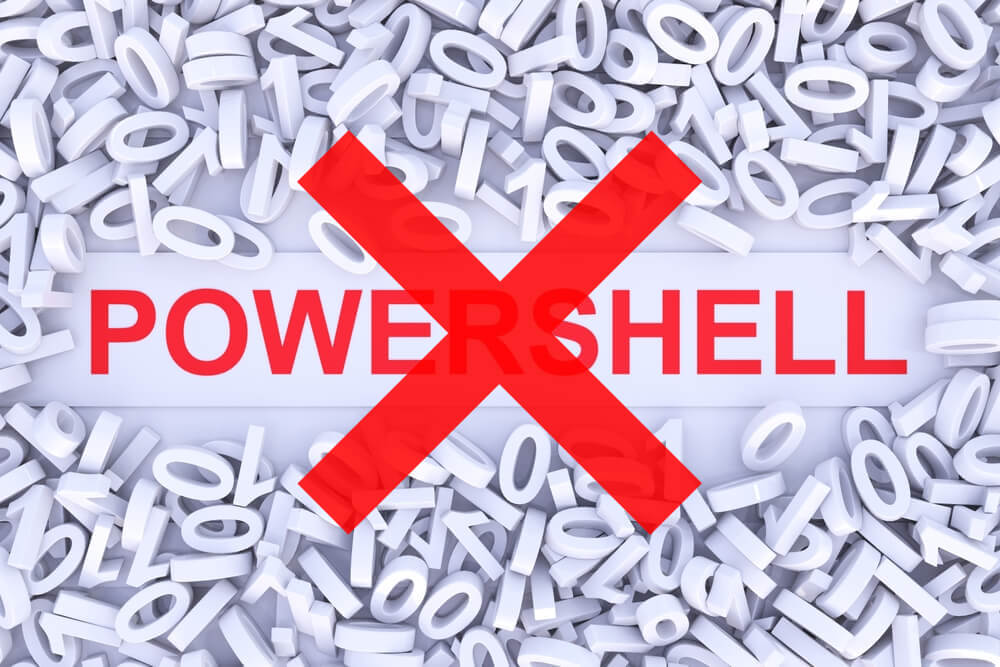
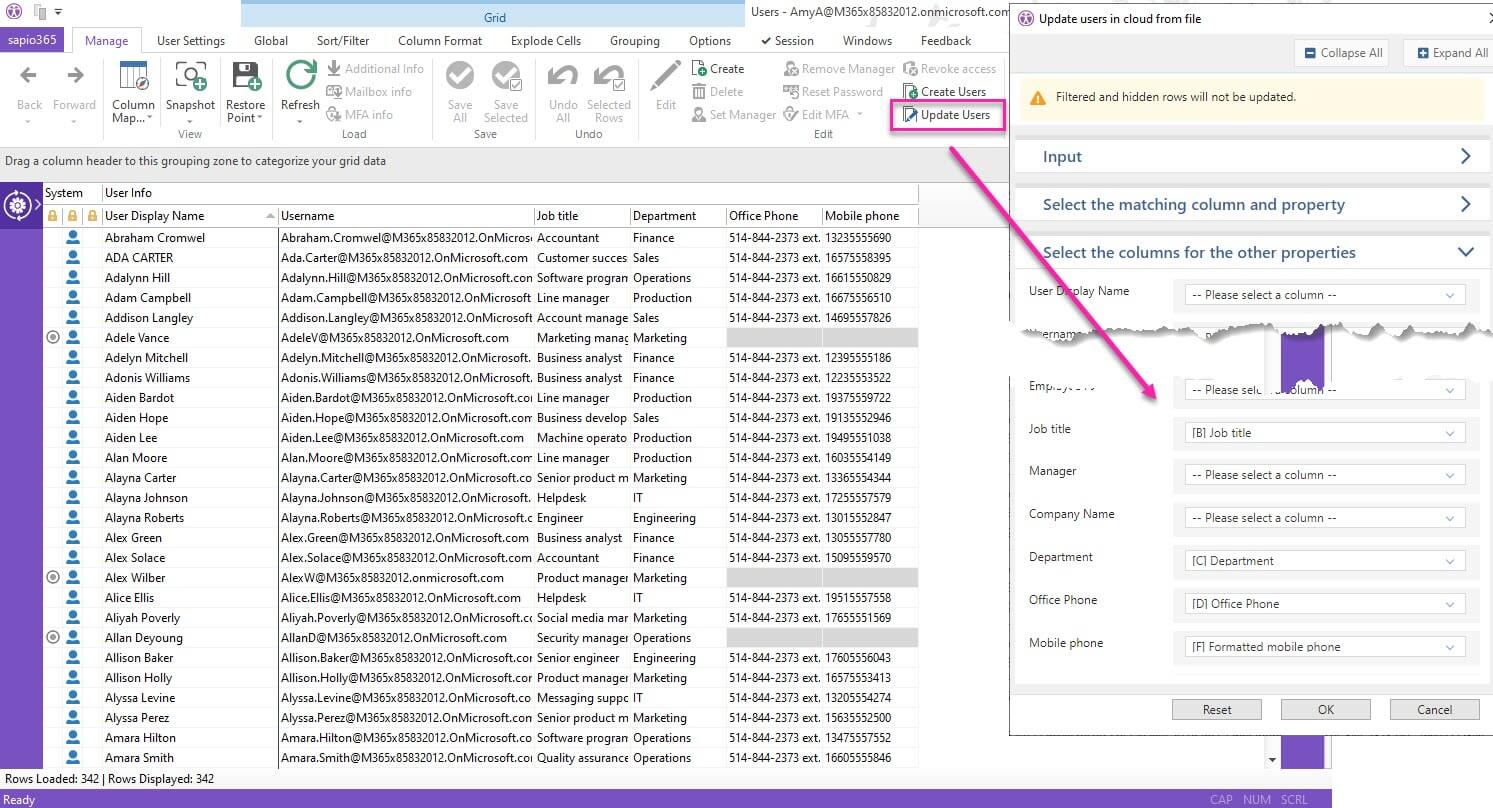
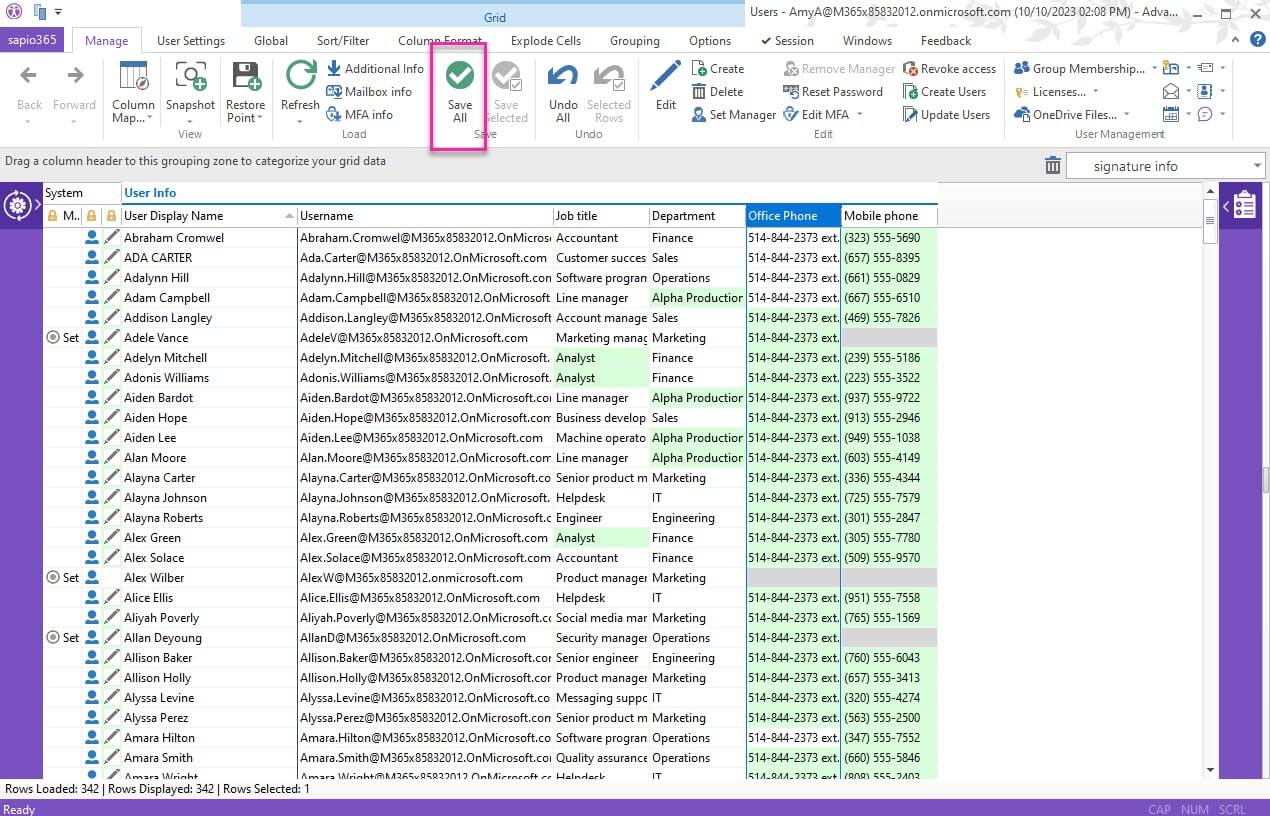
Submit a comment