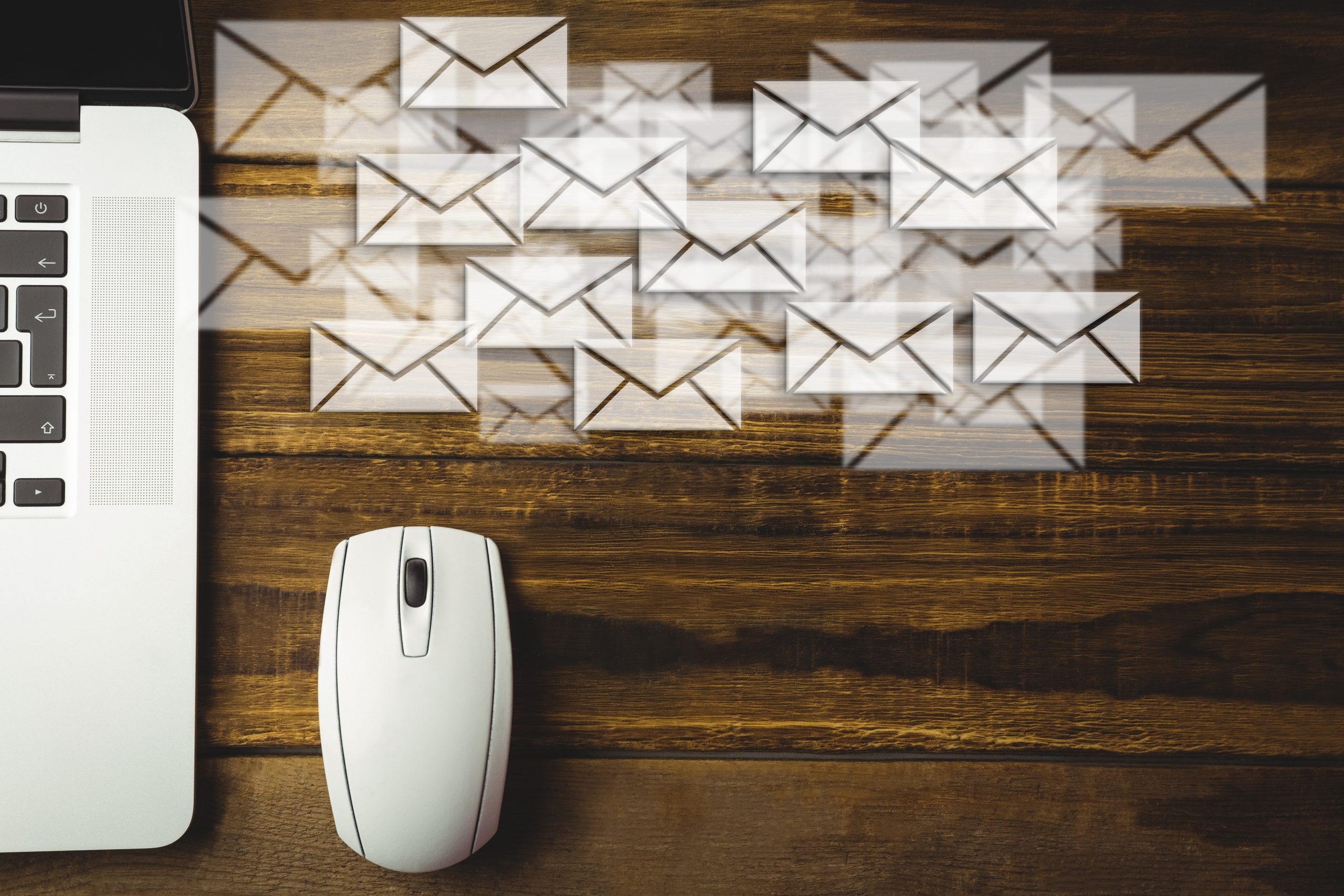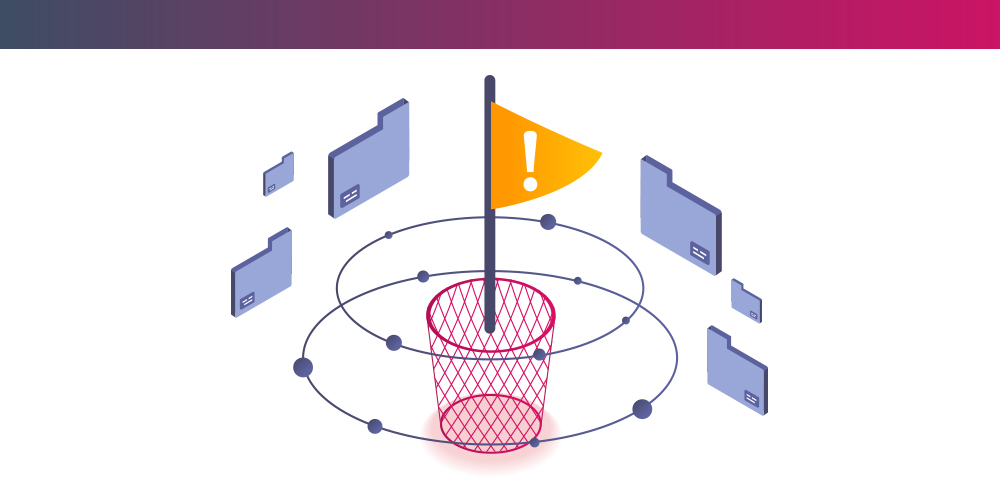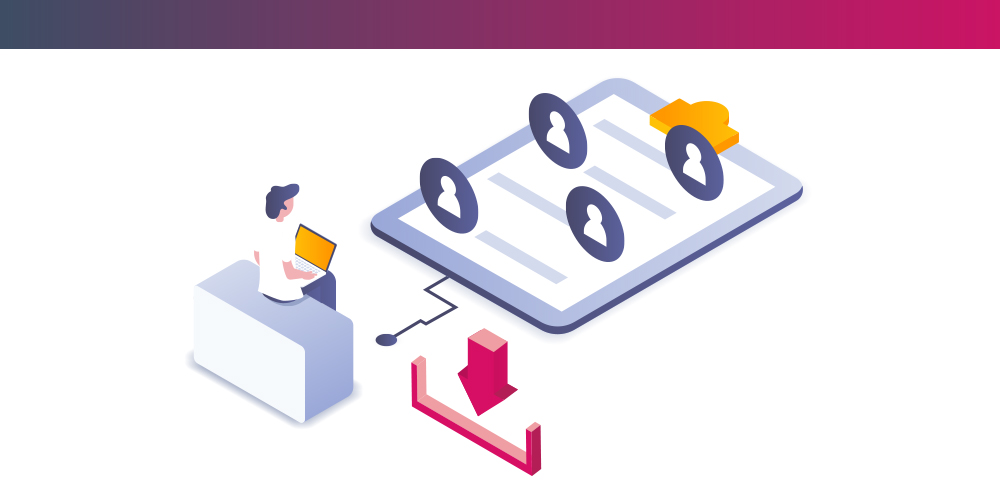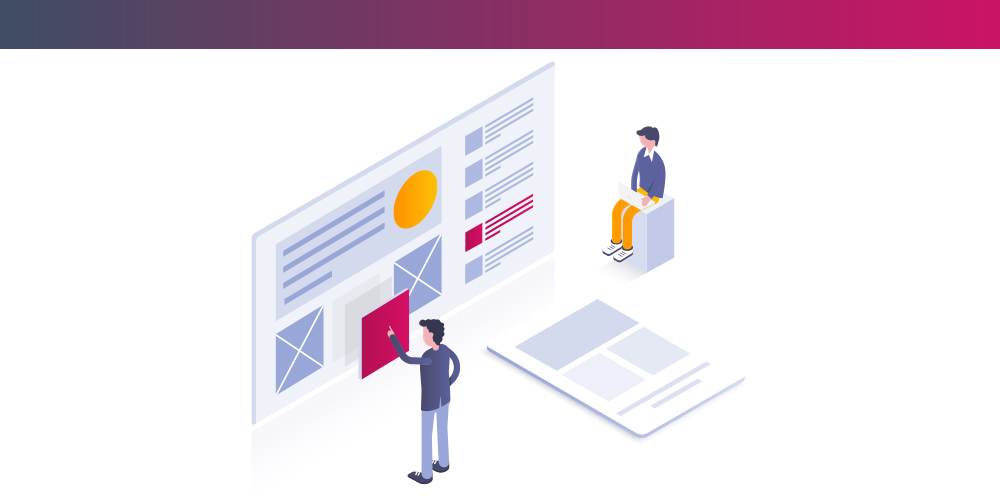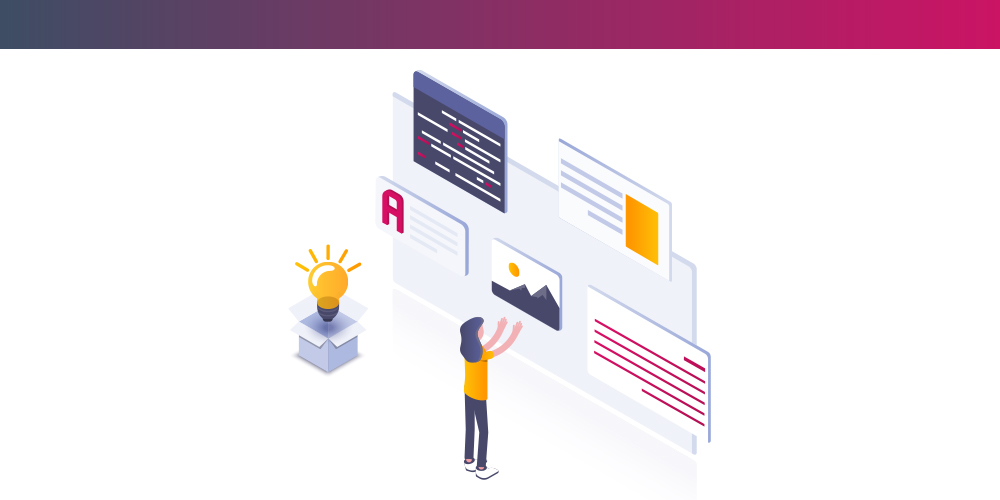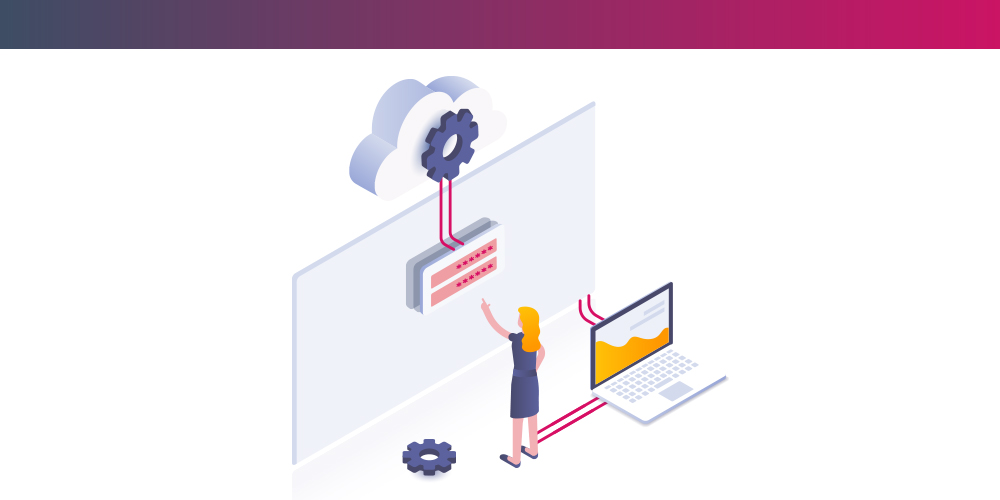How to Power Automate sending custom emails based on Excel data
July 28, 2023Articles for Microsoft Office 365,Microsoft 365 Admin
0 Comments6 Minutes
I had a case where I needed to send an email using the contents of a generated Excel file. This article gives you a step-by-step on how to use Power…
How to set a welcome tab and a schedule tab in Microsoft Teams
July 26, 2023Articles for Microsoft Office 365,Using Microsoft Teams
0 Comments2 Minutes
As part of a project to create a paid online conference in Microsoft 365 by leveraging Microsoft Teams, I needed to add a welcome tab and a schedule…
How to get notified when documents are deleted or modified in Teams?
October 2, 2020Articles for Microsoft Office 365,Using Microsoft Teams
0 Comments3 Minutes
By default, any member of a team can create, modify, and delete a document within the team. So there may be times when you’d like to be notified…
How to restore a deleted document from Microsoft Teams?
October 2, 2020Articles for Microsoft Office 365,Using Microsoft Teams
0 Comments2 Minutes
Microsoft Teams is a great tool for collaborating on documents and sharing them. In Teams each channel has a Files tab where you can create, upload,…
How to limit external sharing to specific users
October 2, 2020Articles for Microsoft Office 365,Microsoft 365 Admin
0 Comments3 Minutes
When your organisation uses Microsoft 365, it’s very easy to share content with anyone in your company as well as with any external users (if allowed…
Download Teams meeting attendance list
September 24, 2020Articles for Microsoft Office 365,Using Microsoft Teams
0 Comments3 Minutes
Recently I was asked if it was possible to have a list of the meeting participants from a Microsoft Teams meeting. The answer is yes! You can now…
Microsoft 365 Whiteboard app settings
August 29, 2020Articles for Microsoft Office 365,Microsoft 365 Admin
0 Comments4 Minutes
The Microsoft 365 Whiteboard (aka Office 365 Whiteboard) is an amazing tool to collaborate with your coworkers. Especially in today’s landscape…
Microsoft 365 Whiteboard App | Adding grid notes, lists, templates and documents
August 21, 2020Articles for Microsoft Office 365,Microsoft 365 Admin
1 Comment4 Minutes
The Microsoft 365 Whiteboard App (aka Office 365 Whiteboard) is a freeform digital canvas that allows you to create freely, collaborate in real time…
New Microsoft 365 Lists are coming soon to a tenant near you!
August 12, 2020Articles for Microsoft Office 365,Microsoft 365 Admin
0 Comments3 Minutes
SharePoint online is constantly evolving; and now Microsoft is releasing the next step for SharePoint Lists – including an app! Sharepoint Lists –…
Possible issue with Microsoft Teams file sync
August 7, 2020Articles for Microsoft Office 365,Using Microsoft Teams
0 Comments3 Minutes
In this previous post I had explained how to synchronize Microsoft Teams files from one channel and how to synchronize files from all channels of…
Archiving a Microsoft Team
July 28, 2020Articles for Microsoft Office 365,Using Microsoft Teams
0 Comments9 Minutes
A lot of the Teams that will be created in your organization should have a short to medium lifespan. Retaining teams that are not required anymore…
Microsoft 365 Whiteboard App | Draw, Add Notes, Images and Text
July 28, 2020Articles for Microsoft Office 365,Microsoft 365 Admin
1 Comment3 Minutes
In today’s landscape where almost everyone is working from home, organizations are looking for ways for their teams to collaborate and share…
Issues when renaming channels in Microsoft Teams
July 20, 2020Articles for Microsoft Office 365,Using Microsoft Teams
16 Comments8 Minutes
Update The issue has been fixed by Microsoft. You can now rename a channel in Teams, and the associated folder in SharePoint will also be renamed.…
Microsoft’s Whiteboard App: Introduction and Installation
July 16, 2020Articles for Microsoft Office 365,Microsoft 365 Admin
0 Comments3 Minutes
Whiteboards have become a fixture in boardrooms, offices and work environments everywhere, allowing people to collaborate visually. As online…
Generate a searchable transcript from your Teams meeting
July 16, 2020Using Microsoft Teams,Articles for Microsoft Office 365
0 Comments4 Minutes
Microsoft Teams is a great tool to run meetings because you can share your desktop (or a even single application), share a whiteboard, communicate…