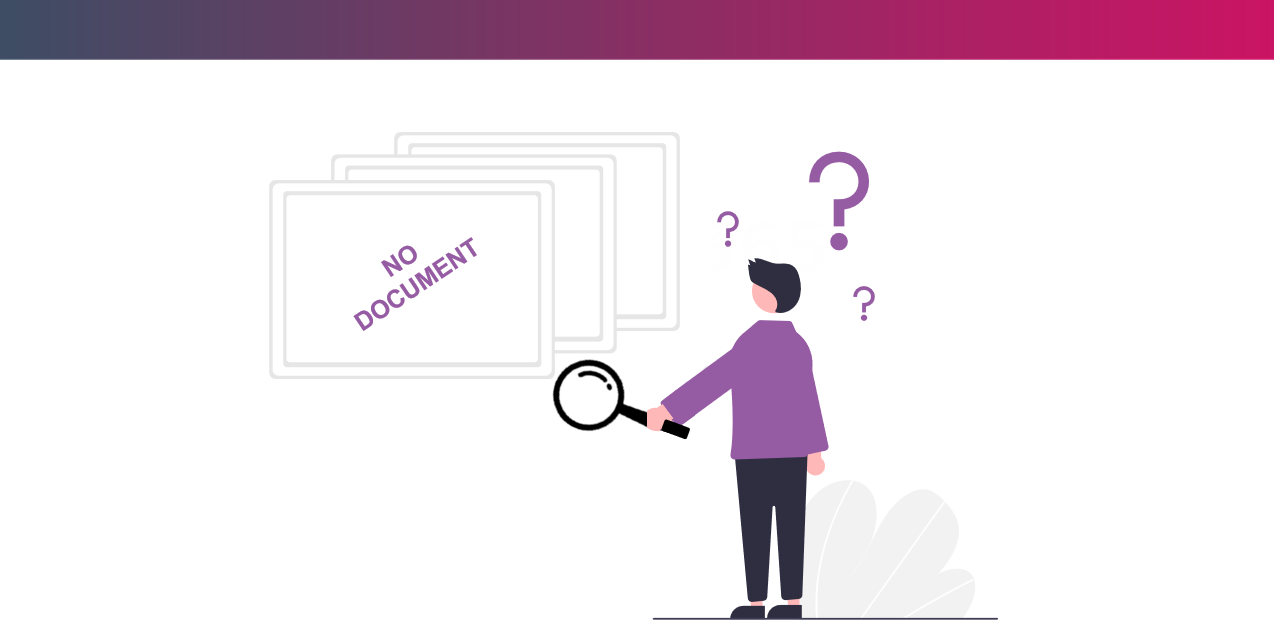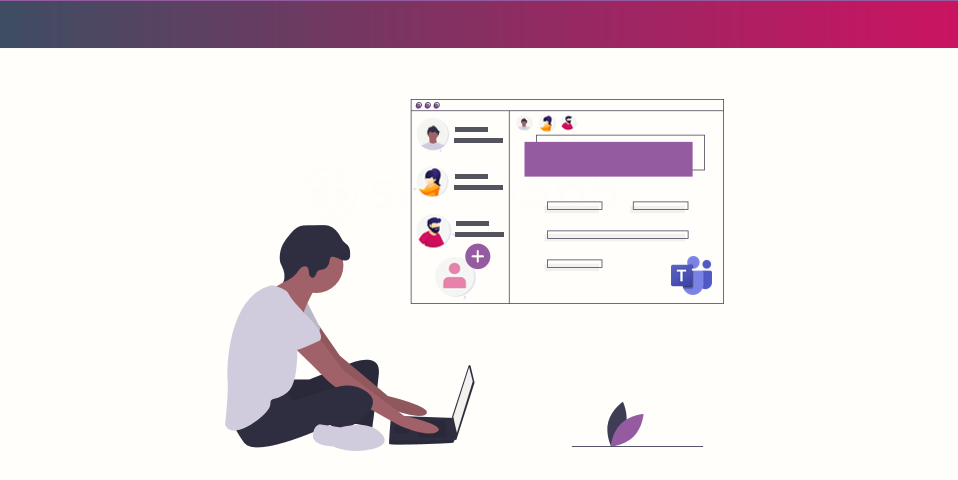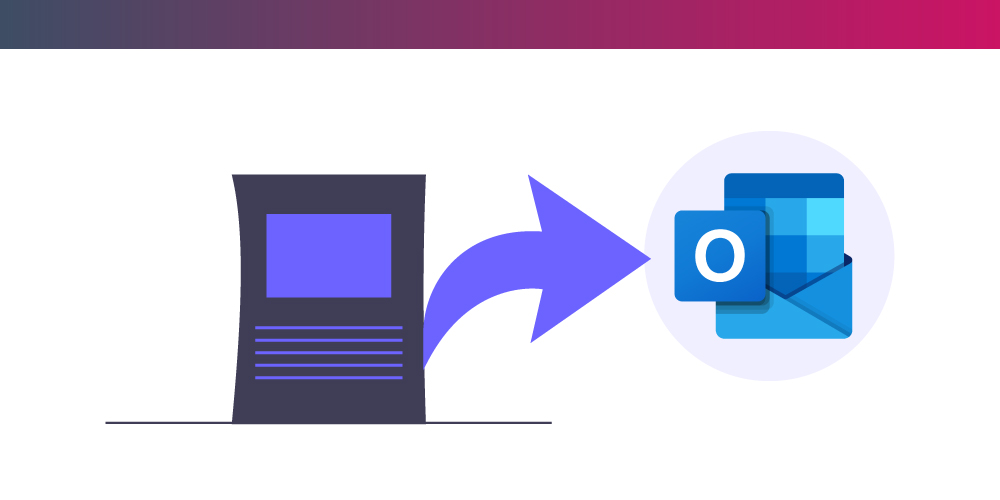Microsoft Teams guest access: 1 really easy way to block access (and 1 that is tougher)
May 23, 2025Articles for Microsoft Office 365,sapio365 Productivity
0 Comments6 Minutes
Microsoft Teams guest access depends on the state of two settings, one that’s tenant-wide and one that’s group-specific. To allow the addition of…
How to quickly add members to Teams channels across different Microsoft 365 Teams and save time!
May 22, 2025Articles for Microsoft Office 365,sapio365 Productivity
0 Comments9 Minutes
Some organizations leverage Teams private and shared channels to share sensitive information. In these organizations, the owners of the groups can…
1 Game-Changing Way to Create a Microsoft Teams Usage Report on Frequency by Department
May 15, 2025Articles for Microsoft Office 365,sapio365 Productivity
0 Comments8 Minutes
When companies buy Microsoft Teams licenses, they want to make sure that the licenses are being put to good use. IT admins are asked to run a…
Adding external users to Teams shared channels: How 1 method will transform your life!
May 12, 2025Articles for Microsoft Office 365,sapio365 Productivity
0 Comments9 Minutes
Most organizations have several ongoing projects that require collaboration with external people from other Microsoft 365 tenants. We’ve already…
How to remove private and shared Teams channel members from multiple Teams
June 20, 2024Articles for Microsoft Office 365,sapio365 Productivity
0 Comments13 Minutes
Teams are great for sharing and collaboration but IT admins may face challenges removing users’ access to the content stored in specific types of…
How to find Teams private channels
April 22, 2024Articles for Microsoft Office 365,sapio365 Productivity
0 Comments18 Minutes
Raise your hand if you’ve needed to share sensitive information with a team sub-group but couldn’t risk accidental exposure to the entire…
How to remove guests from Microsoft 365 Teams in one click
February 1, 2024Articles for Microsoft Office 365,sapio365 Productivity
0 Comments4 Minutes
Microsoft 365 Teams are not just conversation hubs, they act as storage spaces for sharing information among people with common goals and projects.…
How to set a welcome tab and a schedule tab in Microsoft Teams
July 26, 2023Articles for Microsoft Office 365,Using Microsoft Teams
0 Comments2 Minutes
As part of a project to create a paid online conference in Microsoft 365 by leveraging Microsoft Teams, I needed to add a welcome tab and a schedule…
How to find empty document libraries in your groups and teams Microsoft 365
December 7, 2020Articles for Microsoft Office 365,sapio365 Productivity
0 Comments4 Minutes
If you’ve ever asked yourself just how many of your Microsoft 365 Team site document libraries are just sitting empty, there are several ways…
Adding non-members to Teams and private channels
October 7, 2020Articles for Microsoft Office 365,Using Microsoft Teams
0 Comments5 Minutes
Organizations all over the world have adopted Microsoft 365 for its rich collaborative tools. The most famous is Microsoft Teams where both…
See your SharePoint Online sites linked to Teams, private channels, Yammer, etc.
September 22, 2020Articles for Microsoft Office 365,sapio365 Productivity
0 Comments4 Minutes
Get an overall picture of SharePoint Online sites linked to Teams, private channels, Office 365 and Yammer groups Sometimes you just want to assess…
Find Teams with less than 2 owners
September 3, 2020Articles for Microsoft Office 365,sapio365 Productivity
0 Comments5 Minutes
It’s common knowledge that Microsoft recommends a standard practice of maintaining at least 2 owners for every Team to make sure there is always…
Generate a searchable transcript from your Teams meeting
July 16, 2020Articles for Microsoft Office 365,Using Microsoft Teams
0 Comments4 Minutes
Microsoft Teams is a great tool to run meetings because you can share your desktop (or a even single application), share a whiteboard, communicate…
Teams Tip 16: Using tags in Microsoft Teams channels
March 24, 2020Articles for Microsoft Office 365,Using Microsoft Teams
0 Comments6 Minutes
Microsoft just introduced the use of tags in Teams. However these tags work a little differently and include some advantages over what you might be…
Teams Tip 15: Sharing a post to Outlook
March 3, 2020Articles for Microsoft Office 365,Using Microsoft Teams
0 Comments2 Minutes
Microsoft has introduced a new feature in Teams that allows users to easily share a post to Outlook. At first, I didn’t see the use for such a…