See your SharePoint Online sites linked to Teams, private channels, Yammer, etc.
Get an overall picture of SharePoint Online sites linked to Teams, private channels, Office 365 and Yammer groups
Sometimes you just want to assess what you’ve got. When it comes to answering questions like : “What kind of SharePoint sites does my organization have? “ and “How many are there?”, you’re either limited by the native GUI, or by the time and energy you spend writing PowerShell scripts.
In this article, we’ll look at getting those answers by using what’s already at your disposal, as well as by using our third-party tool – sapio365.
Active Sites
The Active sites view of the new SharePoint admin center is a major step up from what was previously available to admins there. With its customizable views, you can see information about site activity, files, etc.
Although you can see which sites belong to Office 365 groups, there is nothing to identify which of them are Teams. Note that just because a site is based on a Teams template does not necessarily mean that it is a site linked to a Team.
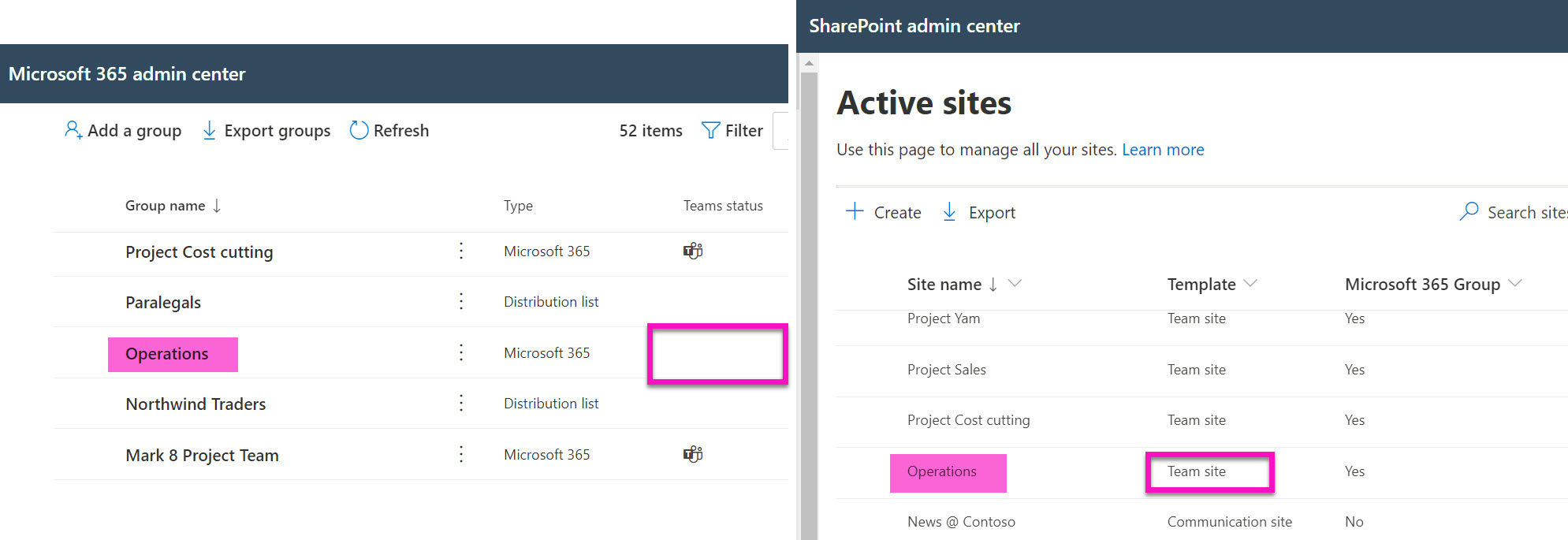
Notice also that, even if you are a global admin, sites of private channels will not be part of the list unless you are part of that channel.
More with PowerShell
A quick search online yielded a plug-and-play PowerShell script that exports a report of SharePoint sites. This script also identifies if they belong to an Office 365 group, and if that group is a Team.
Upon closer examination of the output, I found that the sites of my private channels were missing. Since this post was written before private channels existed, it doesn’t take them into account. So you won’t find them because private channel sites are a “lite” version of a traditional group site.
Get-SPOSite – Limit All -Template “TEAMCHANNEL#0”
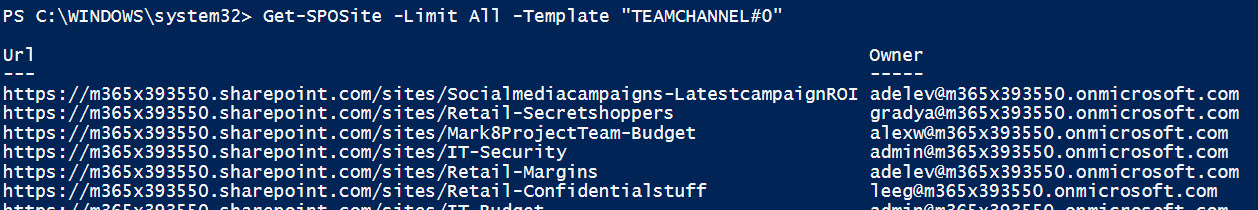
And here’s a short script that returns all the Office 365 groups that are linked to Yammer.
Get-UnifiedGroup |?{$_.GroupSku -eq “Yammer”}
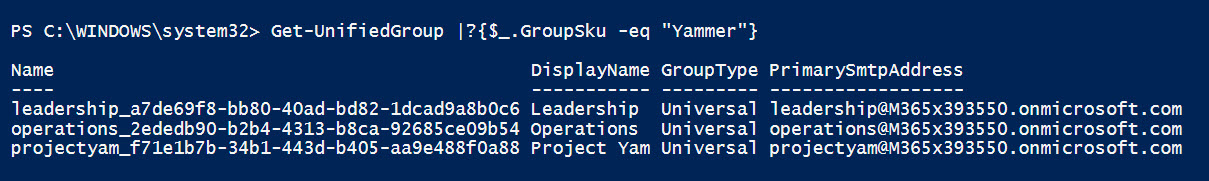
Better with sapio365
sapio365 does the heavy lifting so that you don’t have to mess about with any scripting. It lets you programmatically weave through object relationships including those of groups and their SharePoint sites.
Starting with the Groups module in sapio365, you can immediately see which ones are Teams, or linked to Yammer, or just plain old Office 365 groups.
From there, you’re just 1 click away from their document library content, their members, and their site information.
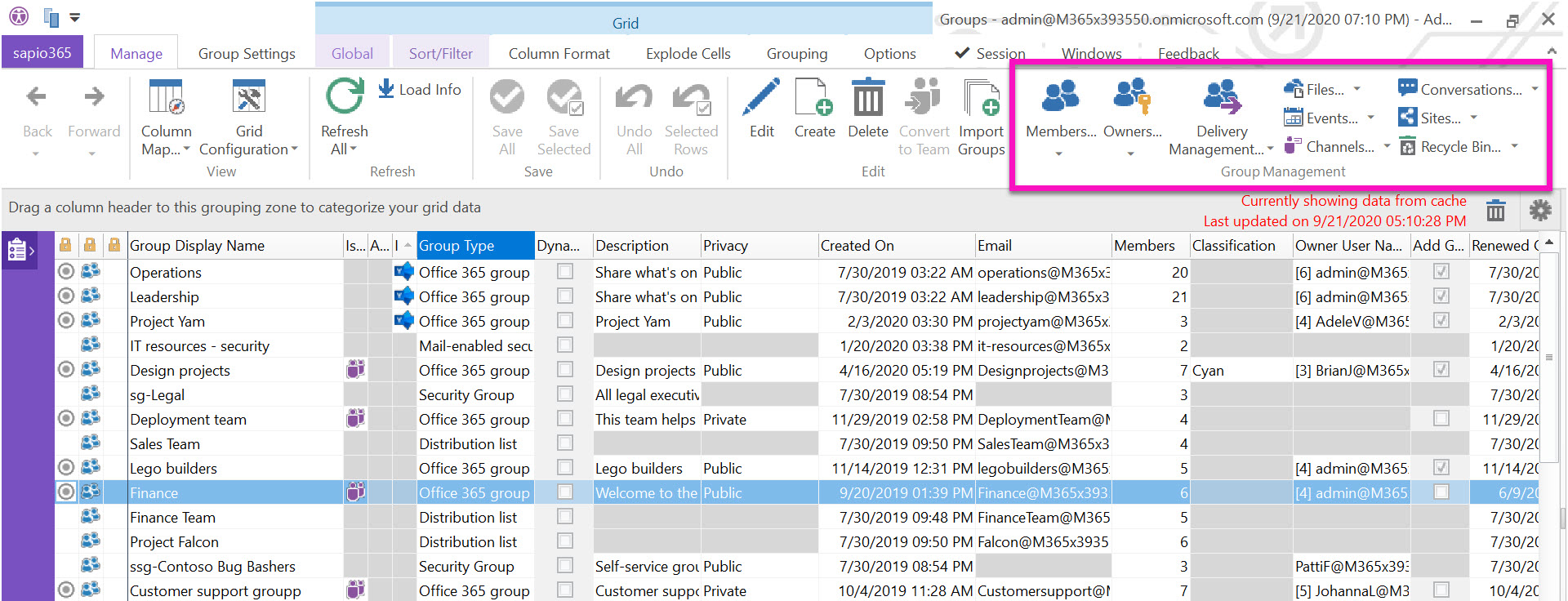
Schedule a report of your SharePoint sites with sapio365
Every feature or click in sapio365 can be automated, which then runs as a ‘job’. So we created a specific job that gives you a richer view of your SharePoint site topology, where we agglomerate group information with that of sites.
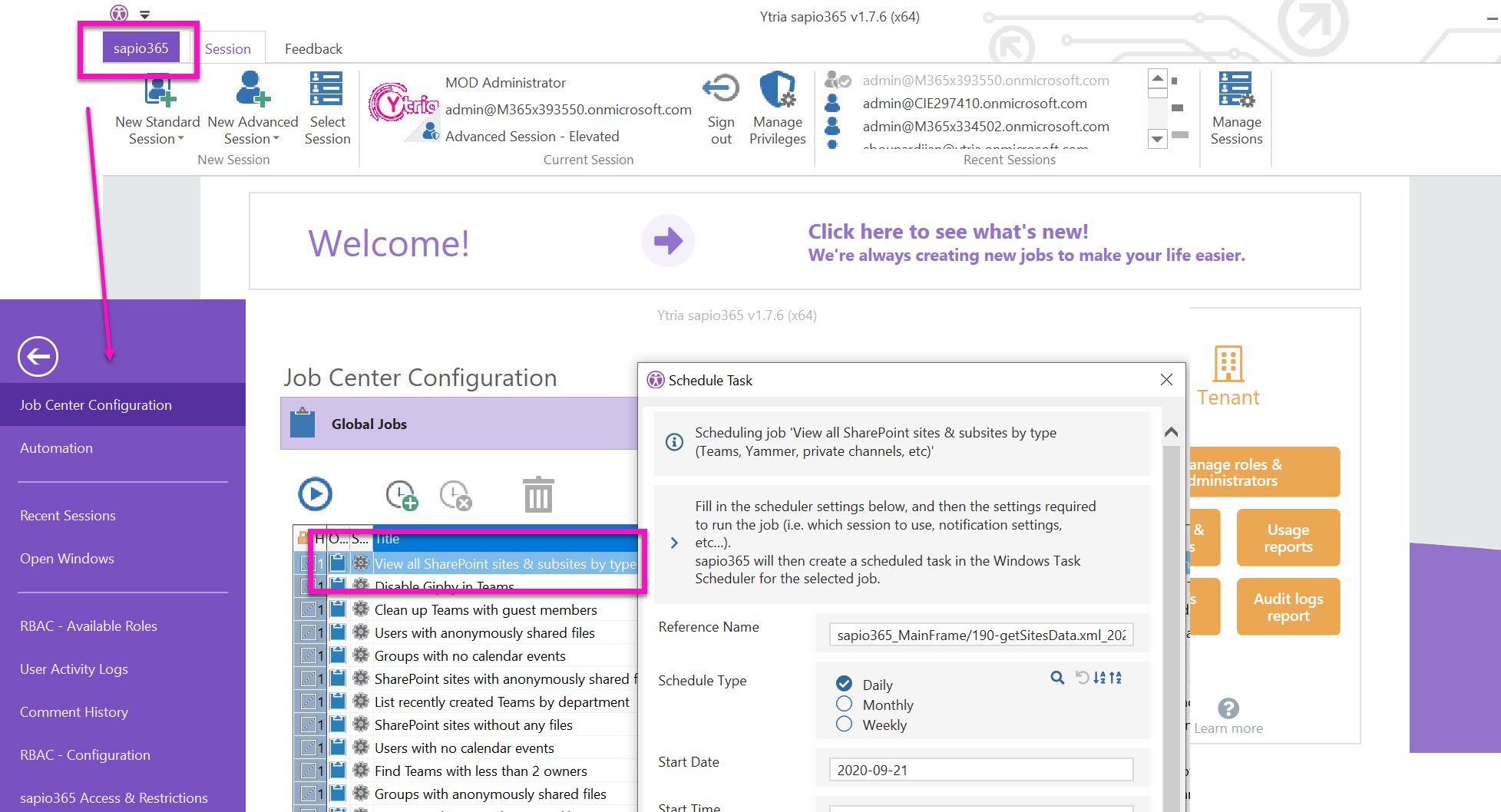
Run this job and you’ll see which sites belong to Teams, to private channels, to regular Office 365 groups, or to Yammer-linked Office 365 groups. You’ll also see sub-sites in a hierarchical view, which is a step beyond using the PowerShell cmdlet Get-SPOSite to get the list of SharePoint sites.
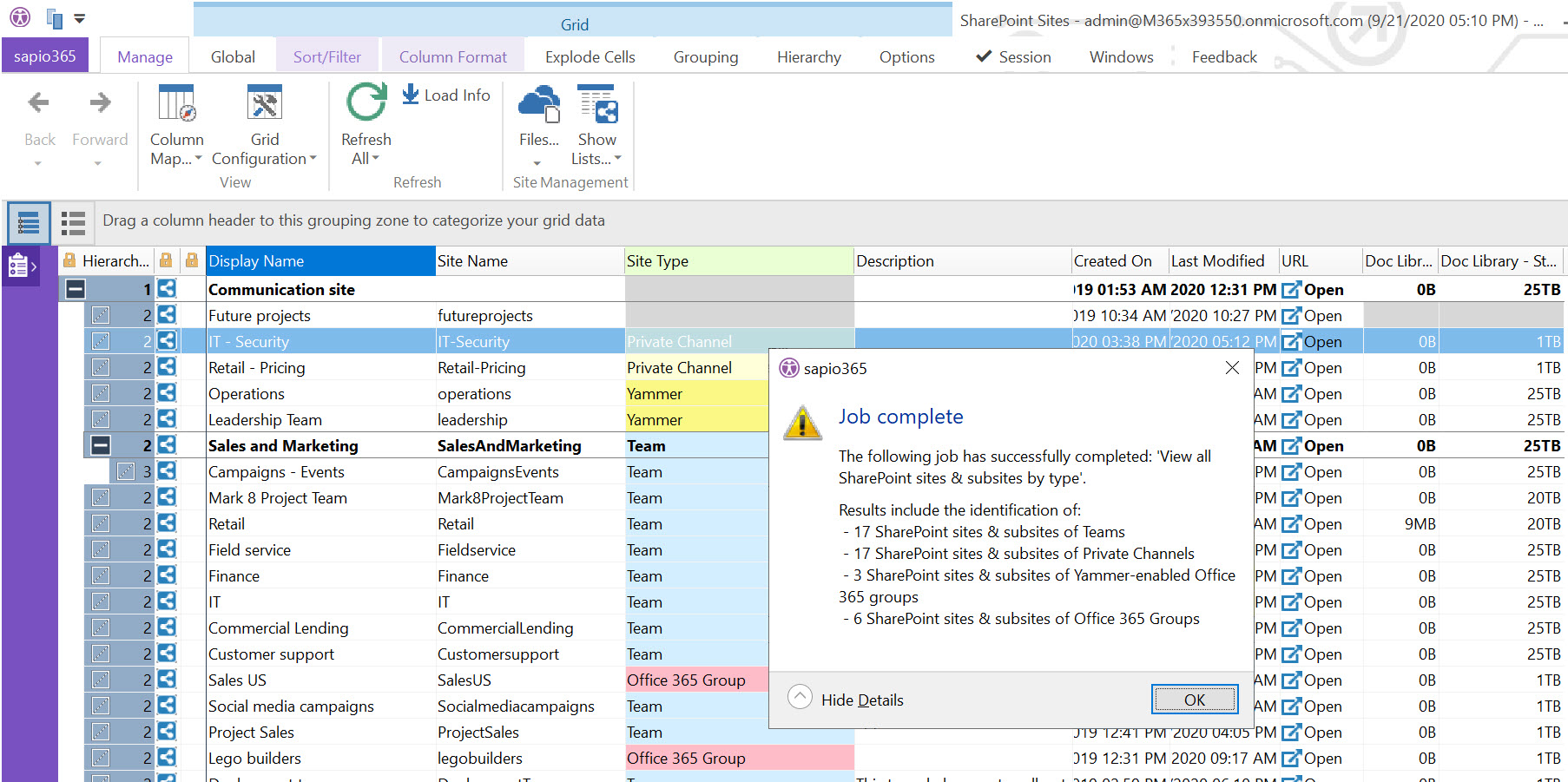
Furthermore, you can schedule this job in sapio365, which will email you a recurrent report of the hierarchical representation of all your sites and sub-sites. The report even provides information on their document libraries, including creation and modification dates. Additionally, this includes a report which identifies which of those sites belong to Teams, to Yammer-linked Office 365 groups, or to plain old Office 365 groups.
No credit card required

Submit a comment