Review and quickly adjust licenses directly from usage reports
Microsoft 365 License Management
Microsoft 365 License Management is one of the most important topics for all organizations because it has a direct impact on the bottom line.
Statistics show that, on average 30% of all Microsoft 365 licenses are either unused, underutilized or unassigned. Additionally, underutilized licenses may be overlooked not because the issue is not important, but because of how difficult it is to remediate the situation.
While usage reports of all types and sizes can be found in the Microsoft 365 Admin Portal, there is no direct link from that view to the interface where licenses are assigned. Furthermore, the given license information is not enough to determine the state of the service plan responsible for the inactivity. You must look up each user’s licenses and services one by one to determine their status. Also, when managing the licenses of several users at once, you are limited to replace all licenses with the same set for every selected user, thus potentially removing other assigned licenses.
In other words, there is no way to simply remove specific licenses from several users at once without affecting the other licenses they may have.
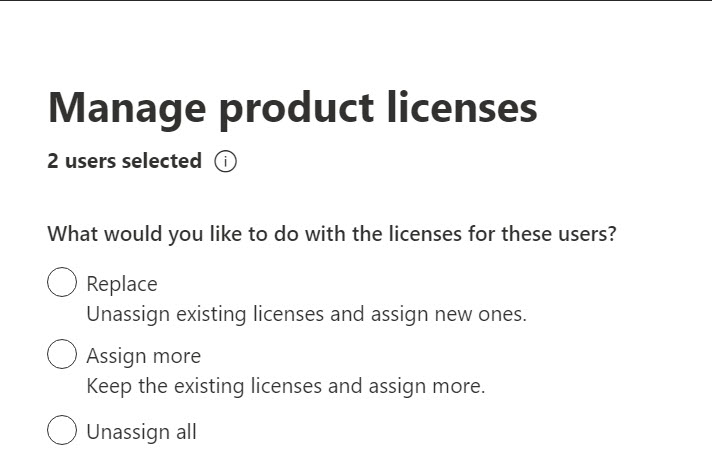
The usage reports in sapio365 not only offer additional information and ease of use over those in the native admin center, they also provide a bridge to an interactive view of users’ licenses and services.
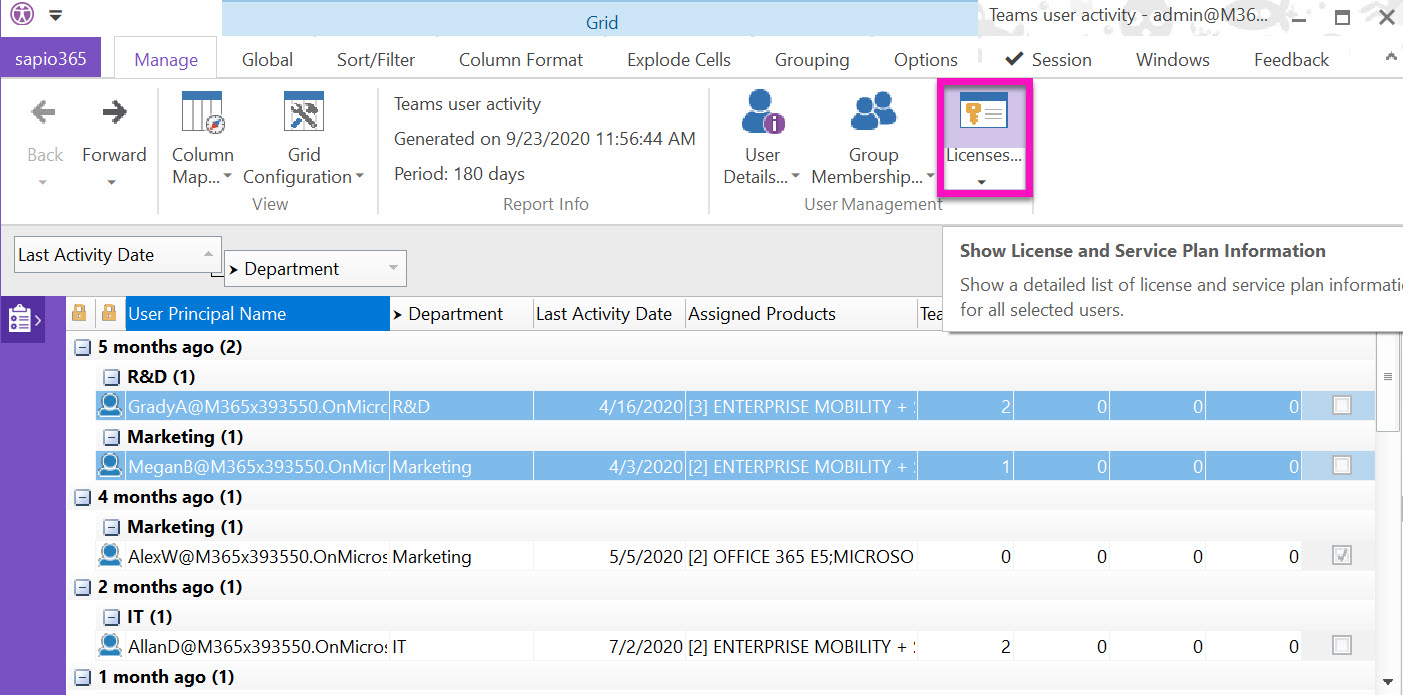
Once you have the answer to the question “Who has been inactive in Teams?”, for example, you can move on to the next one “Was the Teams service enabled for those users?”.
If you determine that service was not used because the users have no need for it, then you can decide to replace their licenses with ones at a lower cost. And you can do it all right from this same view!
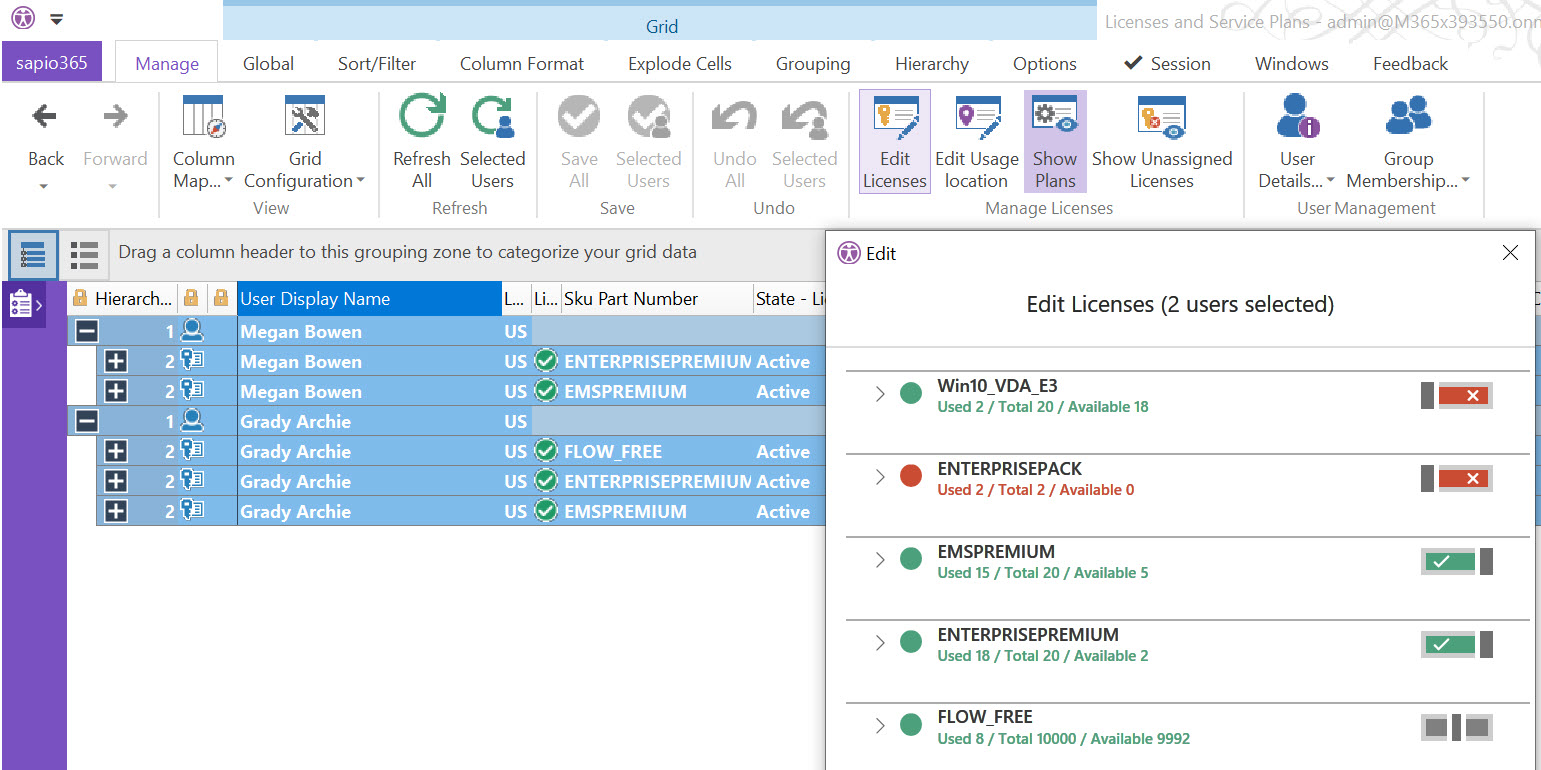
With sapio365 you’re always just one click away from more information on a large scale. And you can make modifications on a large scale in all confidence because you see what you are changing before you change it. These are just two of the many reasons that make sapio365 a notch above the admin center and PowerShell.
To find out more about sapio365 License Management and usage report :
No credit card required
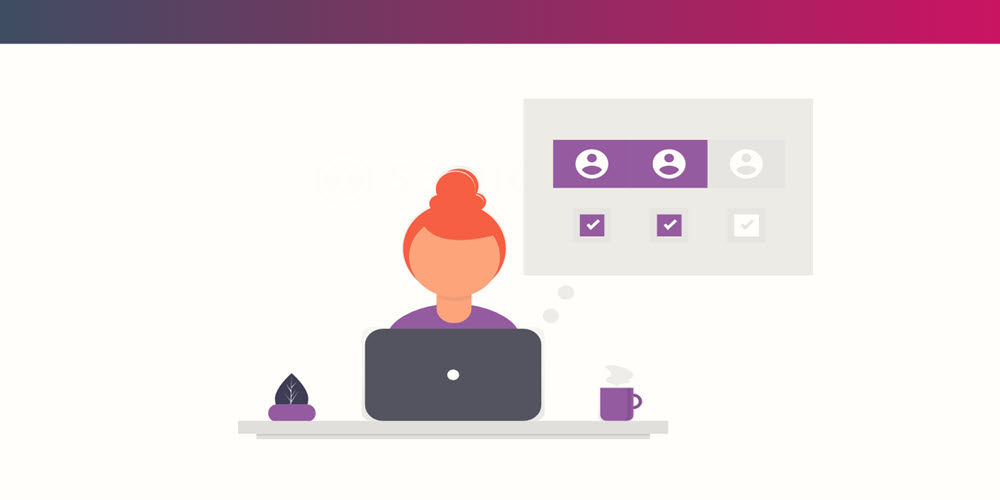
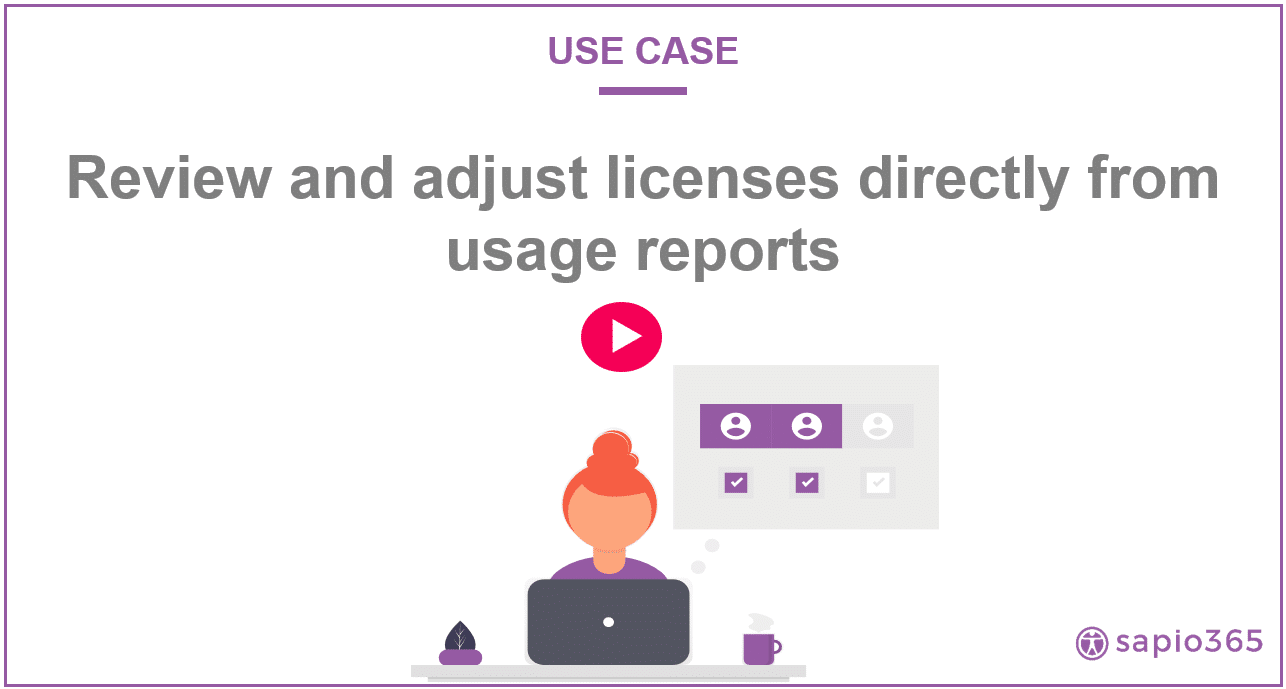
Submit a comment