Teams Tip 10: Managing the permissions of team members
November 28, 2019
|By Serge Tremblay
If you are a team owner, Microsoft Teams affords you a degree of control over what members are allowed to do within your team.
In order to control the team’s activity, a team owner can set member permissions in order to restrict who can create, edit and delete channels and tabs.
In this series of quick tips we continue to spotlight a few easy ways to help you get more productive with Teams. Some of these may be new to you, while others may offer a helpful reminder of options you forgot were there.
To edit these settings:
- Click on the ellipsis (…) next to your team name
- Click on Manage team
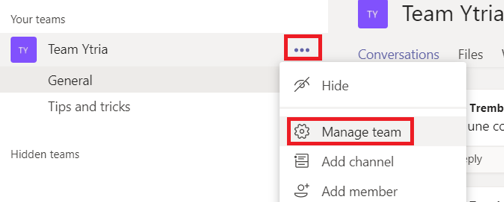
- Click on Settings
- In the Member permissions section, remove the check mark for each action you want to restrict. This will ‘disable’ each associated permission for all members.
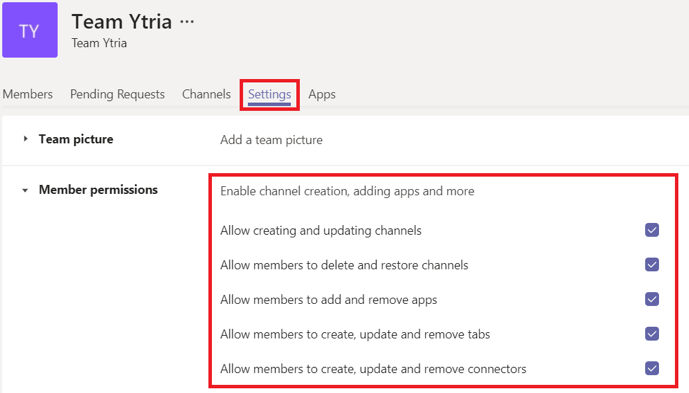
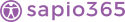
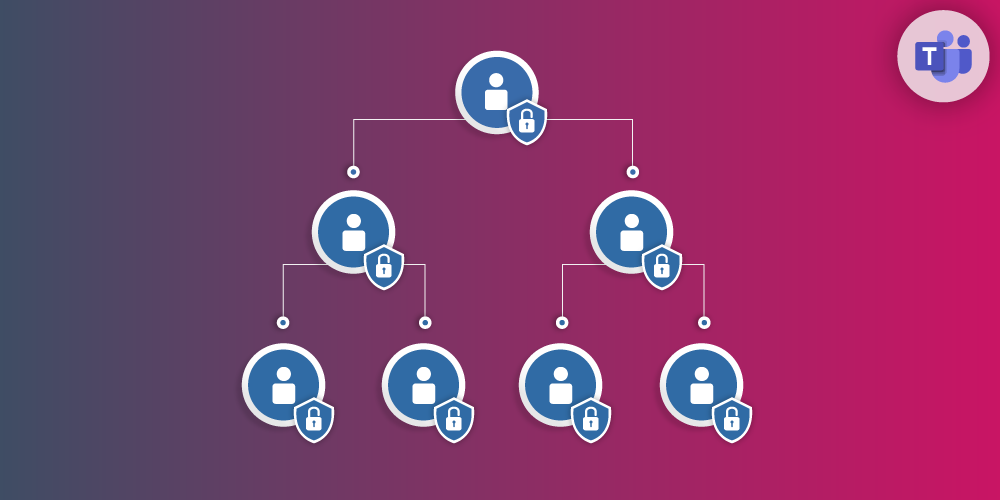
Submit a comment