Remote Work – 3 Ways to Become an IT Admin Hero
At the best of times, IT departments are busy keeping up with the demands of department heads and employees. But now, with so many employees rushing to set up the collaborative tools they need to be productive from home, new requests and tasks have been added to the mix.
Are you wishing you could get more done in your day? Is your day not long enough to get everything done?
Luckily, there are tools for busy Office 365 IT departments, like sapio365. It can help you get more done, quickly and easily. Let’s look at what sapio365 can do for you.
Find users who are unable to use Teams
You know how this goes…suddenly everyone wants to use Teams and your department is inundated with calls from employees who can’t sign in…and it’s usually 3 minutes before their online meeting starts.
In this situation, it can help to be proactive and make sure that the right people have the right resources beforehand. With sapio365 you can check to make sure your users can sign into Teams and see whether they have the proper licenses.
Simply schedule a report and you can get an email with a list of users who are blocked from signing in, as well as users without licenses or without the Teams service plan enabled. The best part is that you can fix user accounts by assigning them licenses, enabling the Teams service or by unblocking them – all with just a few clicks!
Read this post to learn more about how to do this.
>> Top 3 Reasons Your Users Can’t Use Teams (and what you can do)
View users’ last activity dates by department or location
Remote work has become a necessity and your organization’s department heads may want to make sure their employees are signing into Office 365 to do their work.
You know that another request for a report is coming, so you offer one based on the Office 365 Active Users usage report in the admin portal. The problem is that you’ll waste time looking up the department of each user, collecting and collating data to make sure you deliver the proper information, and time is not something you have a lot of.
So why not offer an even richer report that takes way less time to prepare and includes your users’ last activity date categorized by department or location?
This post will show you how to do this step by step.
>> Which Departments are Mastering Working from Home? How to Find Out
List users with Sign-in activity errors by location
Don’t you wish you could get a global view of what’s going on with your users now that they are signing in from all over the place? Another wish granted with sapio365!
You can get access to the same data as the Sign-in Logs report, but with tools that give you answers to all kinds of other questions, such as:
- Where are my users signing-in from?
- What locations are most associated with sign-in errors?
- Which users’ accounts are involved?
- With what frequency do these errors occur?
With sapio365, you can schedule a recurring task, so you’ll get an email with a list of user accounts that triggered sign-in errors, grouped by their location or department in the last 30 days. How cool is that?
Learn exactly how to do this her:
>> Who’s Signing into Office 365, From What Location, and How Often?
A tool like sapio365 offers busy IT departments solutions to problems they didn’t know they had. During this time when everyone is working from home, sapio365 is like a genie in a bottle granting wishes left, right and centre.
No need to use PowerShell – a few clicks of your mouse is all it takes. It may sound too good to be true, which is why you should try it for yourself.
When you launch sapio365, just click on the arrow (upper right) to get started performing these useful tasks
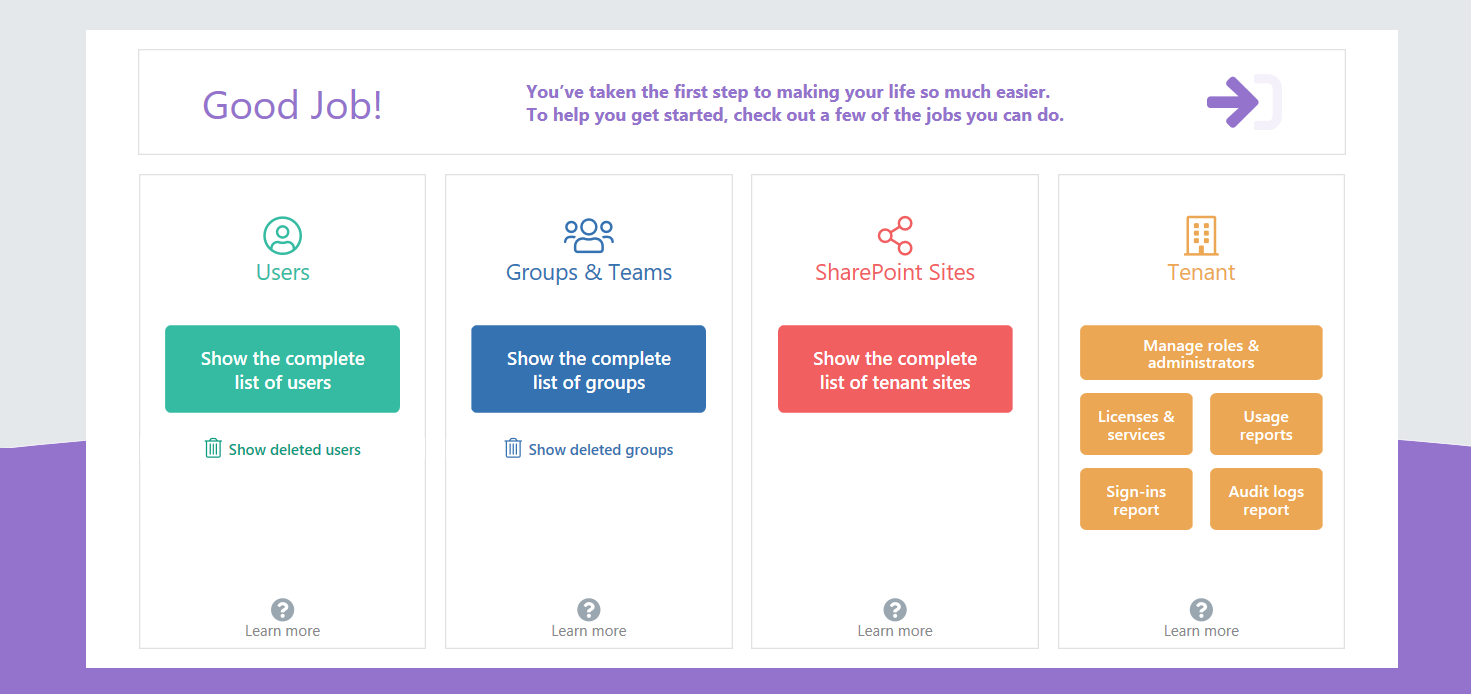
Get the free trial version and see how much time you can save.

Submit a comment