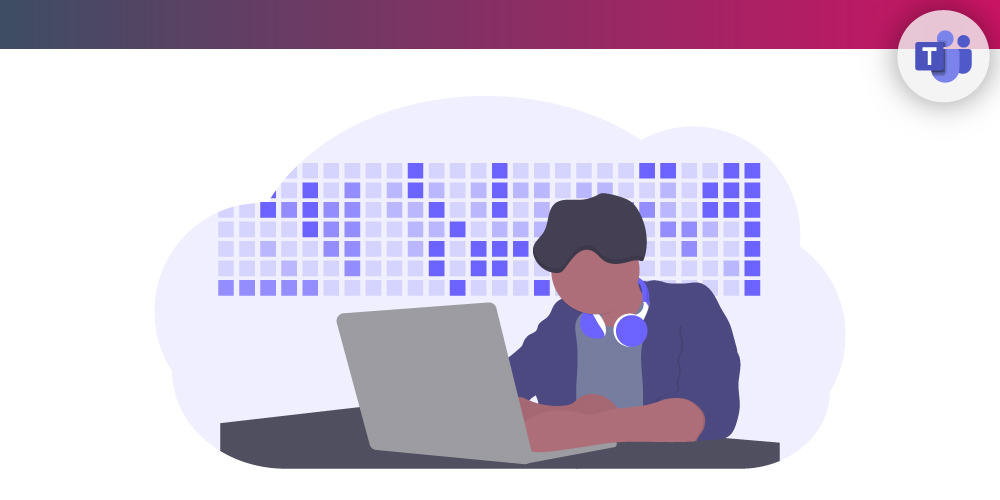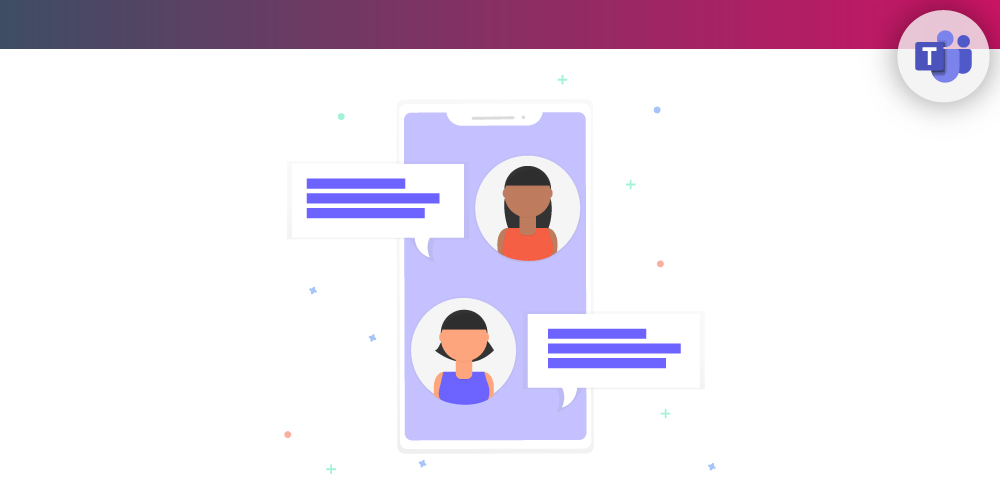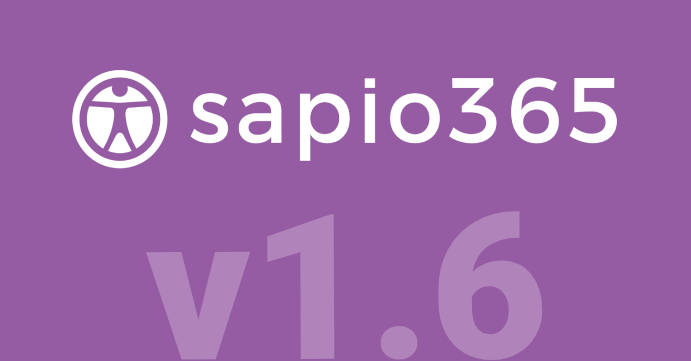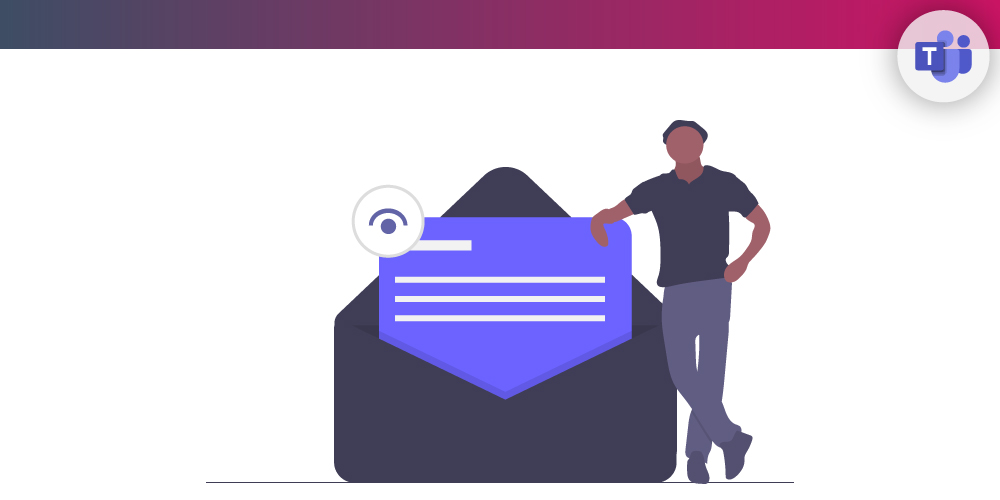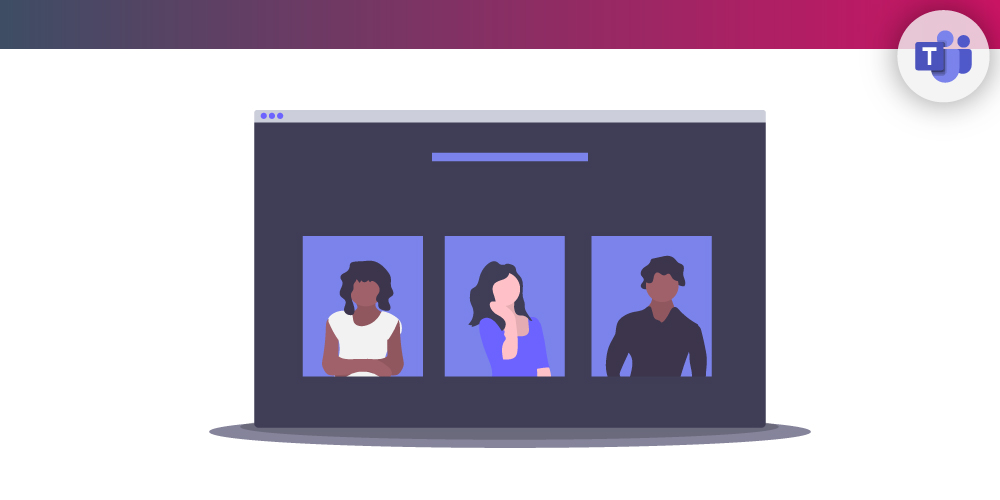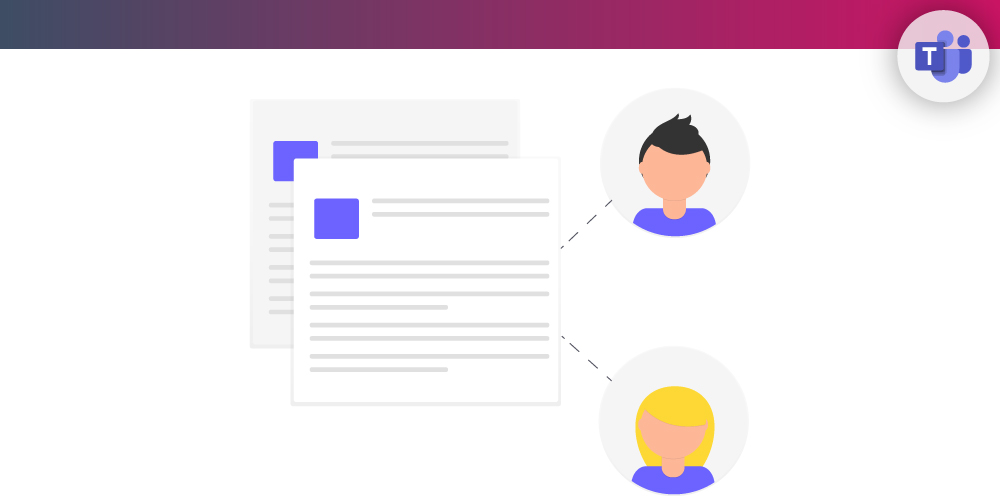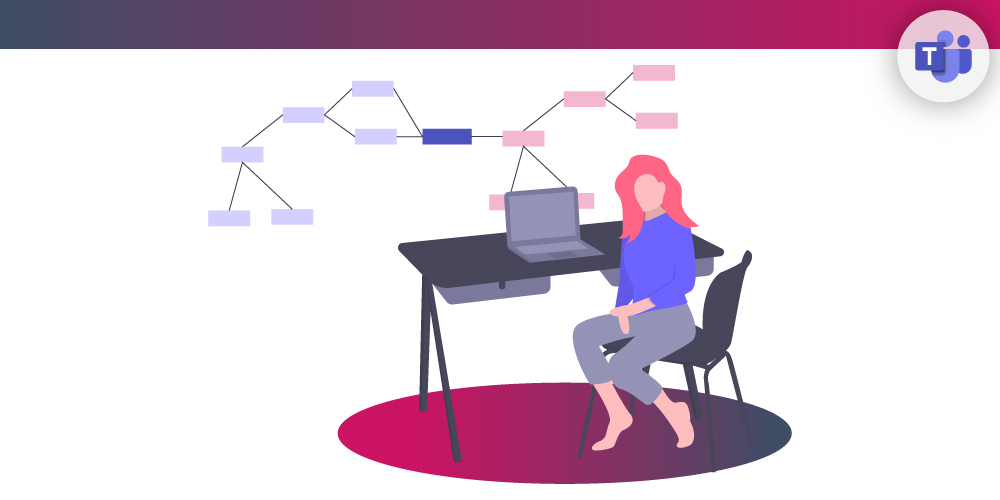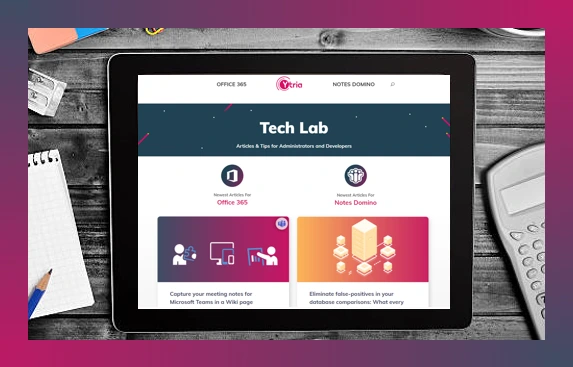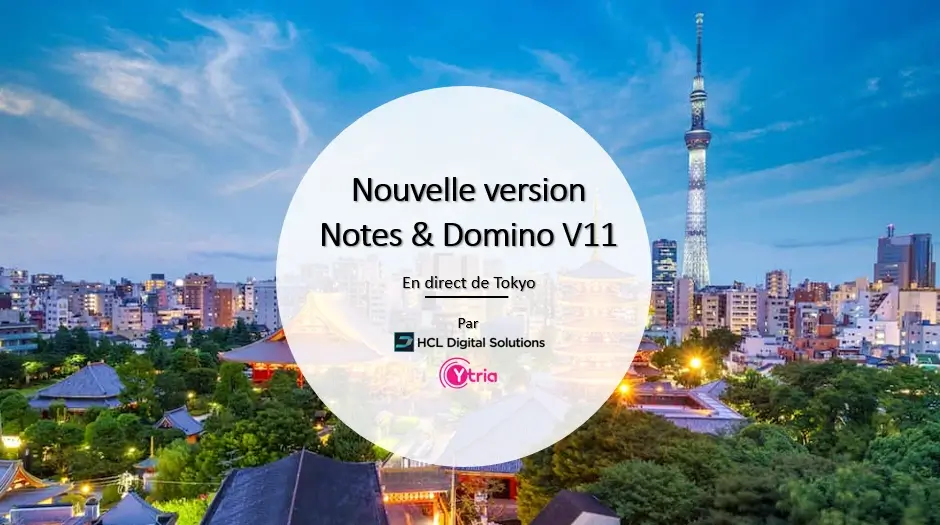How to get a grip on your Office 365 licenses
February 26, 2020Articles for Microsoft Office 365,sapio365 Productivity
0 Comments5 Minutes
Managing licenses in Office 365 is not a simple ‘set-and-forget’ task. It’s very important to maintain control of your Office 365 licenses – to know…
Sharing your screen in a meeting with Microsoft Teams
February 24, 2020Articles for Microsoft Office 365,Using Microsoft Teams
11 Comments3 Minutes
Being able to share your screen with your team during online meetings is a must. When hosting a meeting in Microsoft Teams, it’s possible to share…
Adding attachments in Microsoft Forms
February 21, 2020Articles for Microsoft Office 365,Microsoft 365 Admin
14 Comments4 Minutes
A new feature has been added to Microsoft Forms. You can now add a file attachment control in your template, so users are able to attach their own…
Best way to find and remove mail forwarding rules in Exchange Online
February 18, 2020Articles for Microsoft Office 365,sapio365 Productivity
2 Comments8 Minutes
Part of the Microsoft 365 offboarding process involves securing your work environment from data leaks. One such component involves eliminating…
Using the chat feature in a meeting with Microsoft Teams
February 17, 2020Articles for Microsoft Office 365,Using Microsoft Teams
13 Comments2 Minutes
Sharing video or your desktop during meetings in Microsoft Teams is pretty seamless. These days sharing video is considered a ‘must’ in online…
sapio365 v1.6 is here!
February 12, 2020Articles for Microsoft Office 365,News and Events
0 Comments7 Minutes
Ease your administration woes with the ability to schedule comprehensive reports directly from sapio365 and get notified by mail with the results.…
Teams Tip 14: Synchronizing Microsoft Teams files to your PC
January 31, 2020Articles for Microsoft Office 365,Using Microsoft Teams
3 Comments4 Minutes
You probably know the OneDrive client lets you synchronize your OneDrive files to your desktop. But did you know you can also synchronize your files…
Teams Tip 13: Read receipts in Teams are finally here!
January 24, 2020Articles for Microsoft Office 365,Using Microsoft Teams
0 Comments1 Minutes
Read receipts are now available in Teams. We asked and Microsoft listened. Now you can see when your messages have been read and sent, and also…
Publishing a meeting room in Microsoft Teams
January 22, 2020Articles for Microsoft Office 365,Using Microsoft Teams
0 Comments4 Minutes
Microsoft Teams is great for holding online meetings. And so we can also use Teams to book a meeting room. However, by default, Microsoft Teams does…
Joining a meeting in Teams
January 18, 2020Articles for Microsoft Office 365,Using Microsoft Teams
0 Comments2 Minutes
Whether you’re new to Teams or still in the process of learning how to make it do more for you, you’ll want to take advantage of it for your…
Teams Tip 12: Creating announcements
January 16, 2020Articles for Microsoft Office 365,Using Microsoft Teams
0 Comments1 Minutes
Microsoft Teams is a great communication tool. From day one you can easily post messages and @mention users, channels or even your whole team. And…
Create an FAQ in SharePoint Online
January 14, 2020Articles for Microsoft Office 365,Microsoft 365 Admin
6 Comments5 Minutes
Building an FAQ page using SharePoint modern pages is easier than ever. Out of the box features allow you to create links to headings within your…
Teams Tip 11: Managing who can post in a channel
January 6, 2020Articles for Microsoft Office 365,Using Microsoft Teams
0 Comments2 Minutes
In today’s Teams Tip we’re going to explain how to enable a channel’s moderation settings and define who can create new posts. In this series of…
Introducing the New & Improved Tech Lab
December 12, 2019Articles for Microsoft Office 365,News and Events
0 Comments1 Minutes
Hi and welcome to the new Tech Lab. For the last few months we have been working to extensively redesign our blog with a new look and feel for…
Venez découvrir la nouvelle version de Notes & Domino V11
December 12, 2019Articles for Notes Domino,News and Events
0 Comments2 Minutes
Bonjour à tous, La nouvelle version de Notes & Domino est à nos portes! Mercredi 4 décembre, HCL Digital Solutions lancera la Version 11 de…