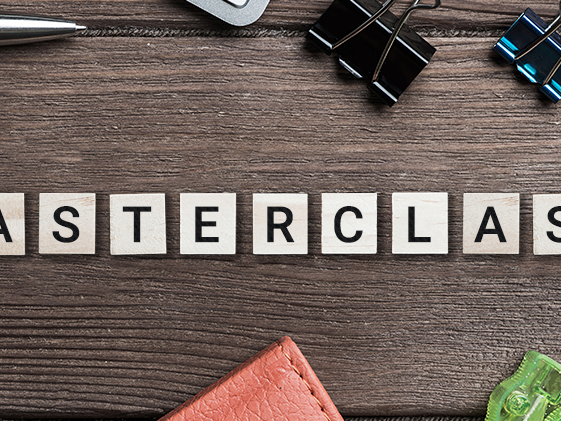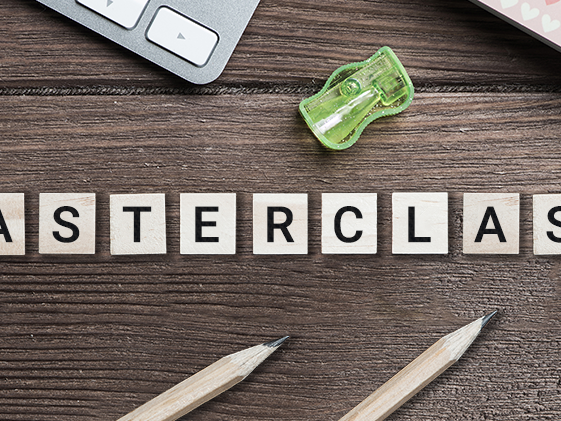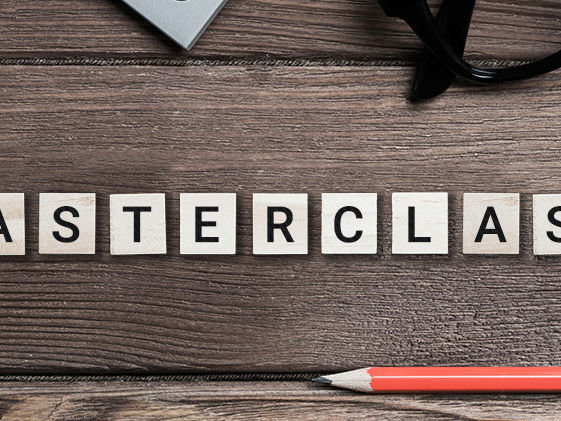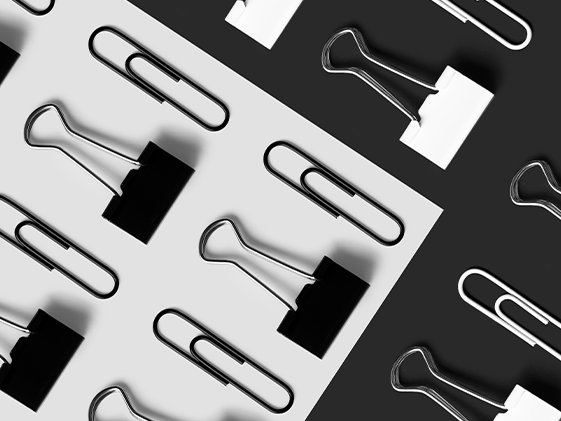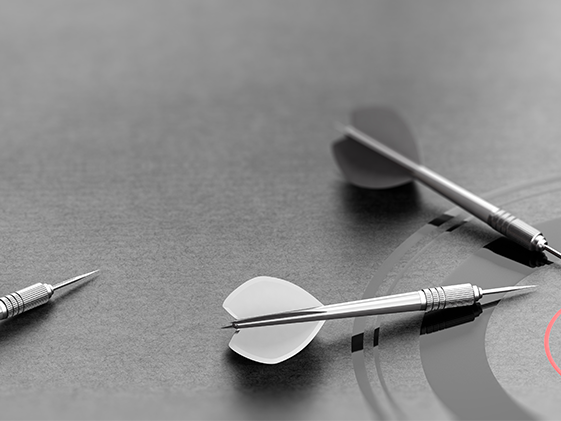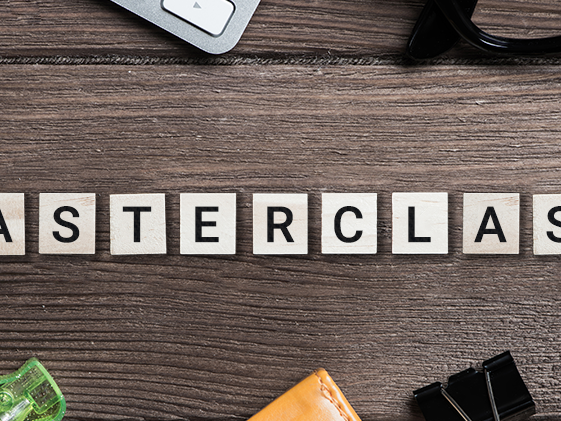Download - scanEZ
Thank you for your interest in scanEZ!
New to scanEZ?
Learn how to Install and Register scanEZ. You’re almost ready to handle your entire ACL and group data structure in a better way. See the entire picture and manage on a large-scale.
Learn more about the ins and outs of scanEZ in our online documentation.
IMPORTANT NOTE:
If you are using the very last version of the Notes client, the version 14, which is 64-bit only, you will need to temporarily disable the notes.ini entry DoubleAsPtrForClientW64 by setting it to 0. Else the Notes client will crash as soon as you will try to install of the EZ Suite.
A fix of the installation database should be available shortly to handle this particular situation.
Note: Updating your EZ Suite from version 20.0.x to version 20.1 (or upper) may require that you restart your Notes client. The version 20.1 updates two core components (dll files) that are loaded by the Notes Client and need to be freed before installation.
Note: If you are using an unsupported version of Windows, like Windows 7 or Windows Server 2008 R2 or older, there is a big chance you will encounter issues using the last version of EZ Suite (starting version 20.1.1). If this the case, you will have to use the version 20.1, which can be found here.
Download - aclEZ
Thank you for your interest in aclEZ!
New to aclEZ?
Learn how to Install and Register aclEZ. You’re almost ready to handle your entire ACL and group data structure in a better way. See the entire picture and manage on a large-scale.
Learn more about the ins and outs of aclEZ in our online documentation.
IMPORTANT NOTE:
If you are using the very last version of the Notes client, the version 14, which is 64-bit only, you will need to temporarily disable the notes.ini entry DoubleAsPtrForClientW64 by setting it to 0. Else the Notes client will crash as soon as you will try to install of the EZ Suite.
A fix of the installation database should be available shortly to handle this particular situation.
Note: Updating your EZ Suite from version 20.0.x to version 20.1 (or upper) may require that you restart your Notes client. The version 20.1 updates two core components (dll files) that are loaded by the Notes Client and need to be freed before installation.
Note: If you are using an unsupported version of Windows, like Windows 7 or Windows Server 2008 R2 or older, there is a big chance you will encounter issues using the last version of EZ Suite (starting version 20.1.1). If this the case, you will have to use the version 20.1, which can be found here.
Pricing
Test or buy: the choice is yours
Get a taste of what EZ Suite can do
Download EZ Suite now and you’ll get our “Lite version” – a limited feature set but with enough power to impress. See how much easier it could be managing your HCL Notes and Domino environment.
Want to see everything that EZ Suite can do? Get an evaluation then give it a whirl for a few days.
To try out the full feature set of any of our Ytria EZ Suite software tools, simply contact us and request free evaluation license keys for the products that you’d like to explore. We do our best to provide these to you within 48 hours. Just send us an email and we’ll take it from there.
Chat
Our helpful sales staff is standing by to answer any of your questions or concerns.
Use the chat box below to get in touch with us.
Got a HUGE problem you need to fix NOW?
Try our Rent & Fix option
We know what it’s like having troubleshooting emergency, searching for the right tool to fix it and then getting bogged down by the sales process. This is why we offer a quick and painless 1-day Rent & Fix option where you can get immediate use of our fully functional software tool for a 24-hour period.
Simply download the software. Go to the Help menu and click on the ‘Rent this Product’ option. In a matter of a few mouse clicks, you will receive an invoice and your temporary license key. You can start getting rid of issues that would usually take days, in only a few minutes!
Tight budget? No problem.
We have flexible payment options.
It’s never been easier to own Ytria’s productivity software for HCL Notes professionals. You can pay for the software in one installment or take advantage of our Monthly Payment Plan to meet the requirements of your budget.
Please contact us for an estimate or if you have any other questions.
Our sales staff is ready to answer your questions or concerns. We want to make sure that you get the right tools to meet your needs, and that you get the most out of your purchase.
aclEZ

Ensure your HCL Notes access and security situation is in order
Handle your entire ACL and group data structure in a better way. See the entire picture and manage on a large-scale.

Manage all aspects of ACLs and groups
across entire HCL Domino servers at once
aclEZ is a robust tool that lets you oversee and manage all aspects of ACLs, groups, roles, across entire servers at a time—all from one central interface.
Work with the full picture of your HCL Notes environment’s security situation clearly in view for unmatched access audits and easy permission setting.
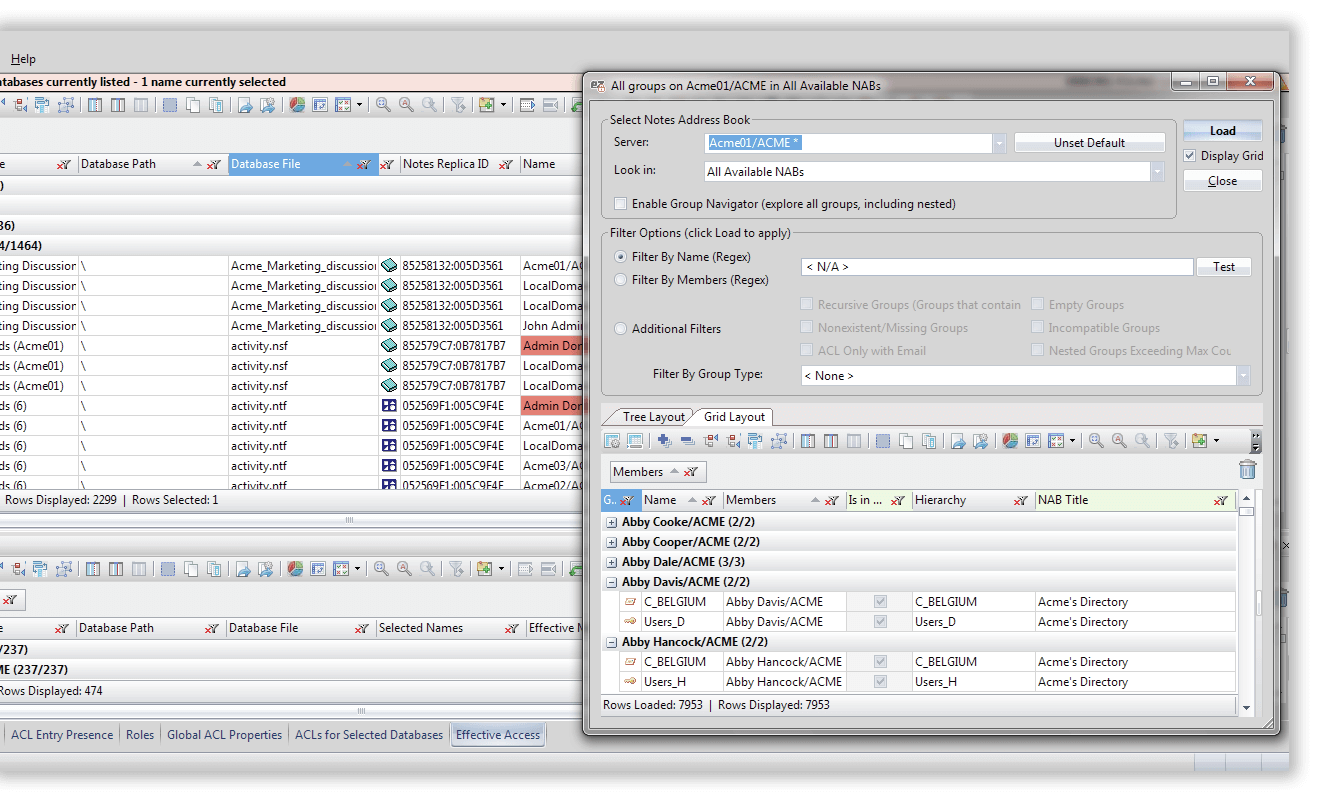
Complete HCL Domino ACL management, over entire servers at once
Traditionally, managing this aspect of security has required lots of digging through and analyzing each database’s ACL entries. But there is a better and more thorough way to deal with ACLs—a power-up for the modern HCL Domino administrator when it comes to the process of ACL management.
- Create new ACL entries for as many databases as you want, on any given server, simultaneously.
- Copy any selection of ACL entries—sourced from as many databases as you want—to as many databases as you choose.
- Modify ACL entry properties such as Access Level, Type, and more—across multiple databases at once.
- Remove ACL entries from as many databases as you want in just one easy step.
- Rename multiple ACLs, or even perform a search and replace in ACL names across multiple databases—all in only a couple of clicks.
Fix Default Web Access through Anonymous ACL Entries.

Use Case #07
Fix Default Web Access through Anonymous ACL Entries.
Do you have applications accessible through the web? Which ones, and how much access is provided? Difficult to figure out right? Not at all. aclEZ lets you find databases that have an Anonymous ACL entry (which defines default anonymous web access) in only a couple of steps. Just point and click to change it all.
Create and deploy an entirely new administration group across all databases.

Use Case #14
Create and deploy an entirely new administration group across all databases.
With aclEZ's mass-editing features, you have quick solutions to once-difficult situations. Need to create a new administration group and deploy it over multiple databases? Propagating a new ACL entry from your names.nsf file is a snap with aclEZ.
Remove old, decommissioned servers from ACLs.

Use Case #33
Remove old, decommissioned servers from ACLs.
Either due to an incomplete process or human error, decommissioned servers usually remain as defunct entries in most database ACLs. This type of clutter makes it harder to oversee which servers can access what applications. Tidy up your ACLs once and for all.
- See and compare an entire server’s worth of ACLs all at once – all in one central interface.
Compare ACLs across all mailbox and database instances to locate inconsistencies. - Locate and analyze any given ACL entry by their name, type, access level, and more.
- Drill down to detailed ACL information quickly—sort, group, and filter your ACL entries by any combination of attributes.
- Weed out invalid entries instantly through an automatic background check that compares all ACL entries with Person, Group, and Server documents in the NAB(s) of your choice.
- Identify all ACL entries belonging to Mail Owners and/or Administration Servers, and analyze their access levels.
- Craft robust security reports in only a couple of clicks. Copy/paste your data or export to HTML, Excel, XML, or .csv.
Get a global snapshot of access rights.

Use Case #57
Get a global snapshot of access rights.
aclEZ's unique ability to scour ACL entries spanning an entire server (and then display them in a central workspace) offers you powerful analytic capabilities. Intuitive filters and grouping can bring some surprising facts to light in only a few steps.
See the Default access level for all databases on a server.

Use Case #59
See the Default access level for all databases on a server.
When's the last time you've looked at all your Default access level ACL entries at once? aclEZ lets you have a complete overview of this across an entire server in only a couple of clicks.
Find and understand outdated ACL entries in all the databases on your server.

Use Case #107
Find and understand outdated ACL entries in all the databases on your server.
Employees come and go, and that can leave you with some outdated (and problematic) ACL entries. See all of these entries instantly thanks to an automatic background check for presence in your Domino Directory.
- See database-level property details (such as Maximum Internet name and password, and administration server) for multiple databases simultaneously, all through one dedicated interface.
- See and modify the state of properties like ‘Enforce ACL across all replicas’ for any number of databases on a server in only a couple clicks.
- Access the ACL logs for multiple databases at once—in one interface—in one click.
- Display Mail Owner information for all mailboxes on a server, and identify mailboxes whose owners are no longer with the company.
- Create detailed reports at any time through pre-formatted file exports, or by copying and pasting your data directly from the grid.
Uncover databases with incorrect administration servers.

Use Case #44
Uncover databases with incorrect administration servers.
Ensuring your databases’ Administration Server settings are set up correctly is a critical yet challenging step, a tedious audit proposition through the native Notes toolkit. But with aclEZ, you can arrange the situation for an entire server within a short session.
Ensure global ACL consistency.

Use Case #112
Ensure global ACL consistency.
Not enforcing ACL consistency can result in incorrect replication and a complete lack of roles on any local replicas. but in the native client, you have to do this one database at a time. Fix inconsistencies quickly with aclEZ's extensive Global ACL Properties access.
Identify orphan mailboxes.

Use Case #300
Identify orphan mailboxes.
Orphan mailboxes can arise from many situations, like users leaving your company or transferring to new positions. Whatever the reason , unused mailboxes create dead weight and clutter for your server. For storage concerns, it's important to clean out mailboxes that are no longer being used. aclEZ lets you quickly track down these problem mailboxes to resolve the issues fast.
Capture a snapshot of all ACL histories.

Use Case #198
Capture a snapshot of all ACL histories.
Every time an ACL entry is modified—whether through the Domino Administrator, Notes client, or aclEZ—a trace is left in the ACL History. Traditionally, this history has only been accessible on a per-database basis, through in the ACL dialog box. aclEZ lets you handle multiple ACL histories in only a few clicks.
- Find and assess where any given role is used across an entire server.
- Identify all the roles assigned to a specific user.
- Create, edit, or delete roles for any number of databases and users simultaneously.
- Enable/disable roles en-masse on as many databases and users as you choose
- Report your role structure easily in just a few clicks.
Ensure an administration group has all applicable roles assigned.

Use Case #22
Ensure an administration group has all applicable roles assigned.
Roles are an important part of application development, yet once an application is created they are hard to oversee. If you need to make sure all applicable roles are assigned to your administration group, aclEZ has got you covered!
Deploying and assigning a new administration role across all business critical applications.

Use Case #347
Deploying and assigning a new administration role across all business critical applications.
Have you ever needed to create and assign the same role across a set of databases? Depending on the number of databases you need to work on, this ranges from a cumbersome process at best, to nearly impossible at worst. Through its clear flexYview layout and mass-editing capabilities, aclEZ makes all of this easy
Find and understand outdated ACL entries in all the databases on your server.

Use Case #15
Find and understand outdated ACL entries in all the databases on your server.
Employees come and go, and that can leave you with some outdated (and problematic) ACL entries. See all of these entries instantly thanks to an automatic background check for presence in your Domino Directory.
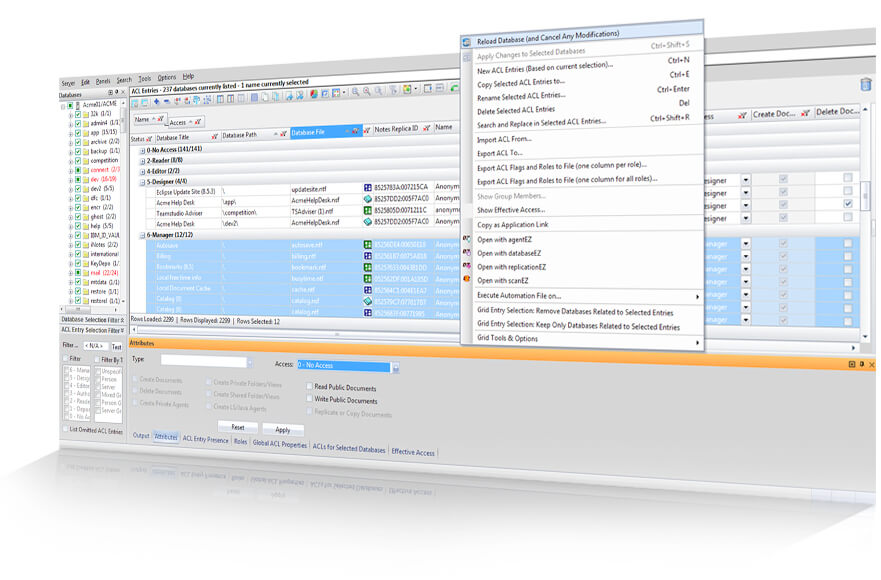
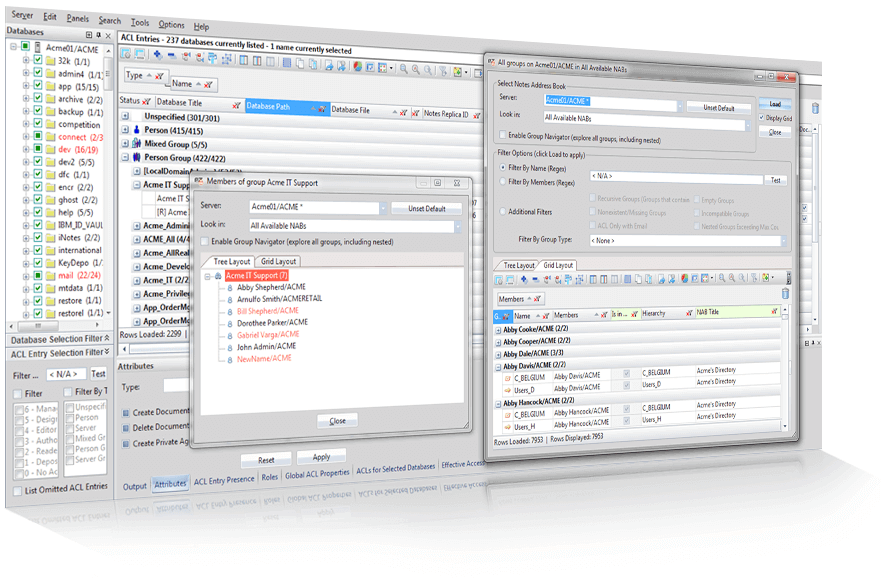
Total control over HCL Notes groups, memberships, and Domino Directories
With aclEZ’s flexibility, power, and unmatched insight into your Domino Directories, groups, and their members, you’ll have everything you need to overhaul how you deal with these vital aspects.
- Get a full view and understanding of all groups and their members.
- See every subgroup and member, as well as their access level to the database concerned and their position in the hierarchy.
- Sort and filter your data based on any combination of attributes.
See ALL the applications a given user can access, and why.

Use Case #57
See ALL the applications a given user can access, and why.
In the Domino Administrator and Notes client, identifying all the applications a given user has access to is an extremely tiresome process. aclEZ makes it simple to show all ACL entries that belong to a given user and, additionally, which groups they belong to at any level, for a full picture of what the user can access.
Find out who has access to a given application, and what grants them access to it.

Use Case #96
Find out who has access to a given application, and what grants them access to it.
Companies usually manage application access rights through NAB Groups designated specifically for ACLs. This does make it easier to manage access rights, but it also makes it close to impossible—in the native tools—to get a true understanding of all users who can access the DB and what rights they have. With aclEZ, it's easy to see all the different ways a database can be accessed—and by who.
- Access all groups in all NABs on a server no matter what position in the hierarchy. Search multiple Domino Directories as one (if Directory Assistance is implemented).
- Understand the hierarchy of any NAB. Choose a tree-style map of your groups , or use a flexible grid-style layout to sort and filter NAB group data points. Any issues, such as members without a corresponding Person, Group, or Server-type document, will be automatically indicated.
- Isolate only the selected groups or members that you need through a variety of pre-filters.
- Create, copy, or remove sub-groups to and from one another. Add or remove members, or copy any number of people from and to any number of different groups, all in just a few clicks.
Discern the group memberships for a set of users.

Use Case #32
Discern the group memberships for a set of users.
Unlike in the Domino Administrator or Notes clients, aclEZ allows you to search and discern the group memberships for MULTIPLE users at once. Say goodbye to long back-and-forth searches thanks to the clear flexYview layout and powerful grouping features. A full audit of all group memberships for a set of users is only a few clicks away.
Locate and remove invalid group members.

Use Case #24
Locate and remove invalid group members.
Groups are hard to keep up to date. Unfortunately, AdminP doesn’t always take care of administration changes like users leaving the company. This can leave you with groups full of people who are no longer with your company. Target these invalid group member entries in seconds with aclEZ.
Uncover empty and recursive groups.

Use Case #68
Uncover empty and recursive groups.
Recursive groups (groups that contain themselves) are a well-known problem point in Domino administration. Performance issues arise due to the infinite loops they create, so it is important to keep these in check. While they don't have a huge impact on performance, empty groups needlessly clutter your environment.
aclEZ lets you hunt these problems down in only a couple steps, without any need to dig into the call stacks.
- Search the network of any NAB to detect users not part of any groups.
- Organize your results fast in a flexYview-enabled interface to sort, filter, and arrange your data.
- Need to take action? Open corresponding documents directly in your Notes client from within aclEZ.
Locate all users that are not members of any groups.

Use Case #84
Locate all users that are not members of any groups.
Ensure consistency in your NAB. Capture a snapshot of users who have fallen through the cracks, or who are needlessly cluttering up your Domino Directory.
Special tools and complimentary features for better HCL Notes ACL management
Look beyond the traditional ways of exploring and modifying ACLs—the vital keys to your IBM Notes and Domino security.
- View the entire access situation—including all roles—for all selected users against databases for a full understanding of the prevailing access rights across entire servers.
- Understand your Effective Access calculations by sorting, filtering, and grouping your results in a powerful flexyView-enabled interface.
- Fix any inconsistent or undesirable aspects with a wide array of tools— everything you need is right at your fingertips.
- Create detailed access status reports in just a few clicks.
Perform server-wide Effective Access calculations.

Use Case #27
Perform server-wide Effective Access calculations.
Proper access levels play a key part in a secure, smooth-running environment. However, as important as this is, auditing (and perhaps modifying) a large amount of databases is very troublesome. Using aclEZ's dedicated Effective Access panel, you have the entire picture in one place.
- Automatically highlight ALL names not present in the Domino Directory including Group, Server, and Person entries, with the `Check Presence in NAB` feature.
- Instantly clean up old/invalid ACL entries—it only takes one click to remove them, even if they are located across thousands of databases.
- Reveal group members missing from the NAB across ALL groups in a given Domino Directory. Get a true one-click cleanup for your groups.
- Discover unused, orphan mailboxes through automatically highlighted obsolete mail owner entries.
- Create detailed exclusion lists to manage false positives, and indicate cross-certified user permissions. Consider mail-in databases and alternate email address names.
Identify and analyze old, irrelevant ACL entries across an entire server.

Use Case #33
Identify and analyze old, irrelevant ACL entries across an entire server.
By default, any ACL entries loaded from selected databases undergo a thorough background check to determine if they are present in any of the specified Domino Directories. Once your ACLs are loaded into the grid, you are just a couple drag-and-drop column groupings away from research and actions that were once impossible.
Locate and remove irrelevant group memberships across multiple NABs.

Use Case #78
Locate and remove irrelevant group memberships across multiple NABs.
The AdminP function is tasked with the daunting job of removing their memberships, ACLs, and more when users are removed from an organization's NAB. And we know, this quite often fails due to various reasons. This can leave both ACL and messaging groups full of irrelevant names. Sometimes, it can even jeopardize security.
aclEZ lets you see the situation clearly and automatically flags any group members that weren’t found in the organization’s NAB during loading.
- View an entire server’s contents (including all subfolders) in the loading tree, instantly. Color-coded status indicators let you quickly spot databases that are incompletely loaded.
- Find any ACL entries with a certain substring in their name and rename them on a mass scale.
- Set pre-loading filters for ACL entries based on access level, ACL entry type, or name; focus loading on databases, templates, or both; use regular expressions to specify selection criteria.
- Save and recall unlimited preset filter configurations—save time and gain accuracy without having to search from scratch each time.
Perform fast, targeted loading selections with aclEZ’s pre-filters.
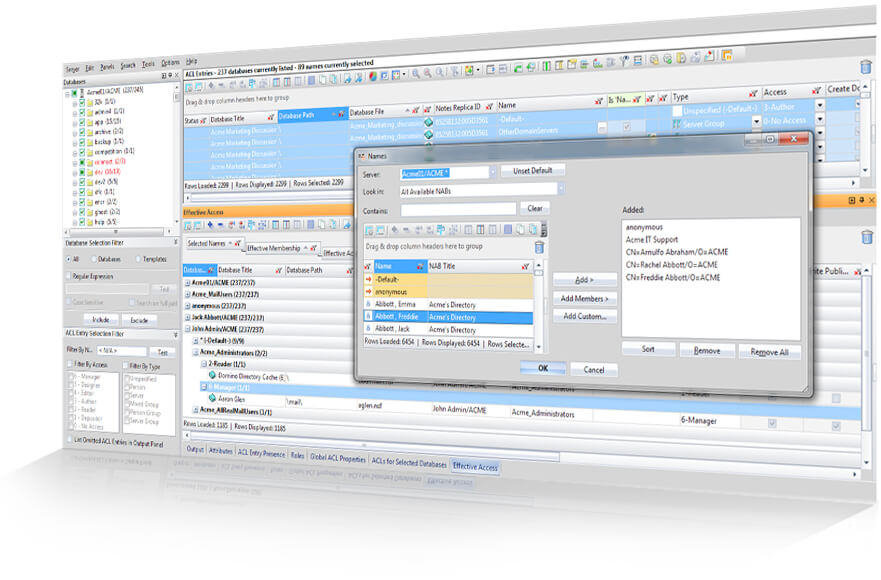

Use Case #92
Perform fast, targeted loading selections with aclEZ's pre-filters.
aclEZ’s pre-loading filters let you pare down your selections before loading all database ACLs. For example, choose to load only databases that have the string 'app' in their full path or name, and choose to load only manager and designer level person type entries, or both.
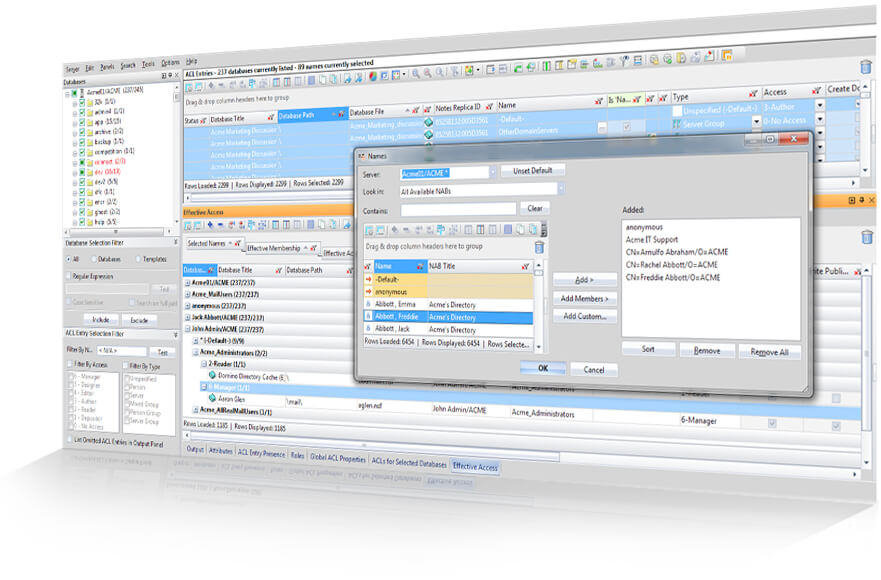
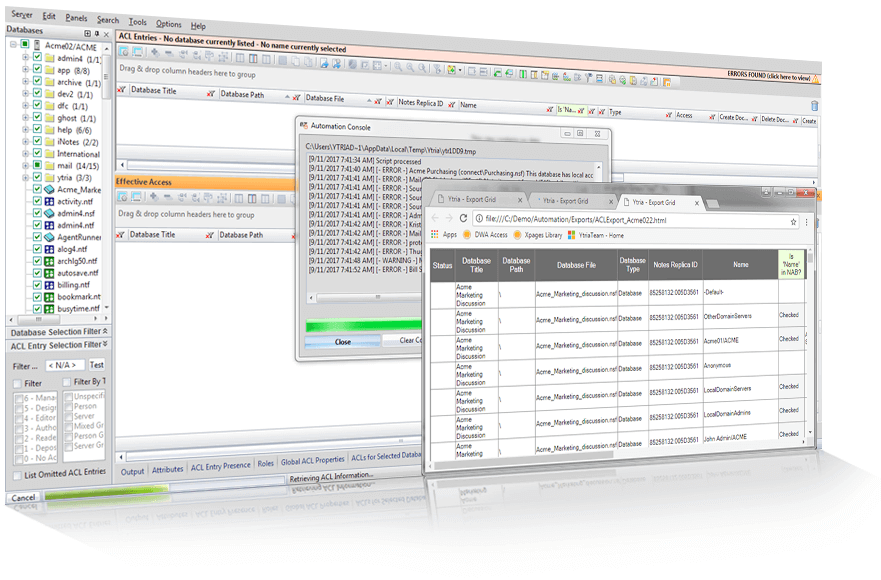
Beyond the tools: reporting, integration, and automation
Report your results fast through easy exports, pull work in from other EZ suite tools, and expand your processes through powerful automation functions.
Learn about scanEZ’s essential extras: from quick reporting, to integration with your environment, to Ytria’s adaptive API.
Export data quickly and directly from any scanEZ grid. Create reports in HTML, Excel, XML, and CSV, or simply copy/paste your data from the grid.
Leverage built-in bridges between scanEZ and other EZ Suite products, as well as your native Designer client.
Extend scanEZ’s scope through your own scripts that let you repeat functions across an even larger scale. You can even use the command line integration to create push-button, multi-step process launchers.
Automate multi-server detection and reporting of invalid ACL entries.

Script
Automate multi-server detection and reporting of invalid ACL entries.
This script will automatically search three servers for any and all invalid ACL entries—entries for names not found in the NAB—and then export the results to a report in an Excel file.
<?xml version="1.0" encoding="UTF-8" standalone="no" ?>
<ytriaAutomation Application="aclEZ" ApplicationVersion="16.5">
<!-- Declarations: Change the Server values as needed.-->
<OnError continue="True"></OnError>
<List name="ServerList" Action="Load" server="ACME01/ACME" Select="True"></List>
<List name="ServerList" Action="Load" server="ACME02/ACME" Select="True"></List>
<List name="ServerList" Action="Load" server="ACME03/ACME" Select="True"></List>
<!-- Initialize -->
<loop list="ServerList" OnError="Next">
<ExecuteListAction></ExecuteListAction>
<Option Type="PresenceInNAB" Value="True"></Option>
<Filter columnID="NAB4" Mode="Equals" Value="False"></Filter>
<Export>
<Echo value="Processing server {%Listname%}"></Echo>
<SetParam field="FilePath" value="{%CurFilePath%}{%Listname%}"></SetParam>
<SetParam field="ExportType" value="Excel"></SetParam>
<SetParam field="Mode" value="Create"></SetParam>
</Export>
</loop>
<Echo value="Process Done"></Echo>
</ytriaAutomation>
Load a server and export all ACL information.

Script
Load a server and export all ACL information.
This script will load all databases on a server of your choice and then export all ACL attributes and roles to an HTML file.
<ytriaAutomation Application="aclEZ" ApplicationVersion="16.5">
<!--Declarations: Variables will be set for both Server and File Path.
Simply change these variable values in these lines to accomodate your needs.-->
<OnError continue="True"></OnError>
<Echo Mode="False"></Echo>
<SetVar srv="Acme01/ACME"></SetVar>
<SetVar path="C:aclEZ_export.html"></SetVar>
<!-- Initialize -->
<Load Server="{%srv%}" select="true"></Load>
<Export Type="FlagsAndRoles">
<SetParam target="ExportToFile" field="FilePath" value="{%path%}"></SetParam>
<SetParam target="ExportToFile" field="ExportType" value="HTML"></SetParam>
<SetParam target="ExportToFile" field="FileOutput" value="Unicode"></SetParam>
<SetParam target="ExportToFile" field="OpenFileOnceGenerated" value="true"></SetParam>
</Export>
</ytriaAutomation>
How does aclEZ work?
Installed on the client side only, aclEZ is completely independent from your Notes client. Because of this, aclEZ offers you speed and power, and independence that just isn’t possible with any native solution.
aclEZ is a standalone compiled application coded in an efficient, low-level language. When installed, its executable file (aclEZ.exe) is detached into your Notes Program Directory.
Each time you start aclEZ, a new Notes session is created, independent from your Notes client session. This means that aclEZ runs parallel to your Notes client and thus will not interfere in any way.
In fact, you can think of aclEZ as a special “Notes client” to consolidate your ACL and group management for faster, easier operation. You can even select which ID you want to work with—without having to switch IDs in your Notes client!
aclEZ is installed on the client side ONLY, as are all of Ytria’s EZ Suite solutions. There is no need to install anything on the server, and being a local install means no system downtime.
That’s a good question! When working with ACLs, security IS a crucial subject. Although aclEZ offers you a multitude of features that surpass the functionality available in both the Administrator client and the ACL dialog box, our tools NEVER bypass Notes security. Certain key options, such as choosing which ID file you’d like to use for your aclEZ session or enabling Full Access Administration, require you to have the proper access rights in order to use them.
With aclEZ, you can modify hundreds of databases, ACL entries, or groups within merely a few clicks. With such power available, how can you know that you’re making the right changes?
Don’t worry, we’ve got you covered! Your modifications are protected by a two-step saving process which allows you to review your changes before deploying them—regardless of the modification you’ve performed.
The fact that aclEZ is an independent, compiled program, puts it in the position to outperform built-in Notes and Domino solutions. But beyond that, aclEZ can handle tens (or even hundreds) of thousands of ACL entries, group memberships, etc., giving you a much better overview of your global access situation. Loading all of this information can take a bit of time. Don’t worry though, we’ve built a bunch of pre-loading filter options into aclEZ so you can pinpoint the information that you absolutely need to load.
aclEZ operates through the official Notes API channels; any changes that you perform are logged in the ACL history. However, we offer much more extensive history and log options than the native solutions. You have the option to create a special Modification Log database in which every single operation performed using our EZ Suite tools will be logged. You can place this database on either your local machine, or one of your servers. You can even use our licensing system to route logging for all EZ Suite users into a central log database.
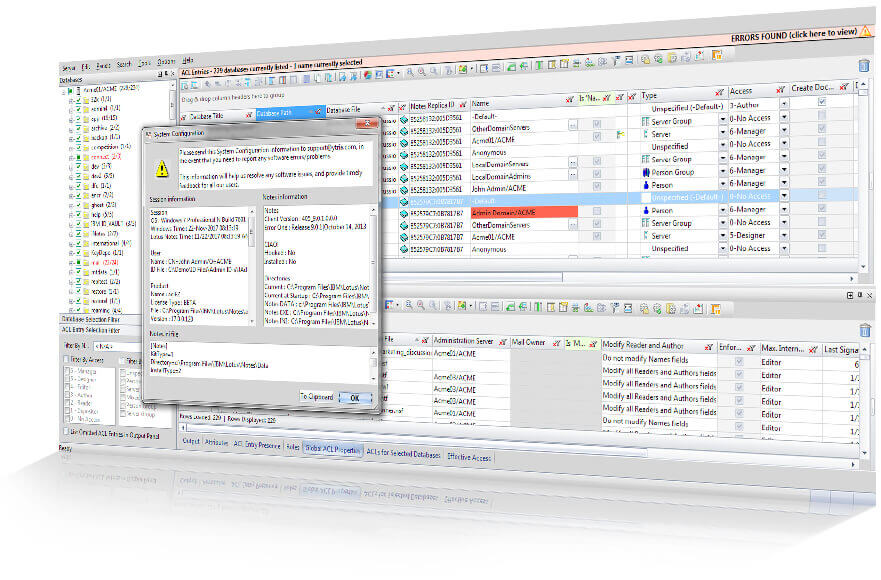
* HCL formerly known as IBM Notes and Domino, and Lotus Notes.
aclEZ
Try it now!
Ensure your ACL and group situation is in order thanks to global insight and mass-edit power.
designPropEZ

Easy, large-scale visibility and management of HCL Notes design properties
Manage design properties in your HCL Notes databases in an easy-to-use tool that lets you audit and edit on a large scale, and with full, global insight.

A better, more powerful way to manage design properties
The power to parse and view all the designs and their properties for an entire database at a time means you’ll have easy ways to see the global situation without having to click through design by design. Editing properties across multiple designs becomes quick and easy, and on a larger scale than ever before. You’ll be able to see the entire situation and eliminate guesswork from your decisions.
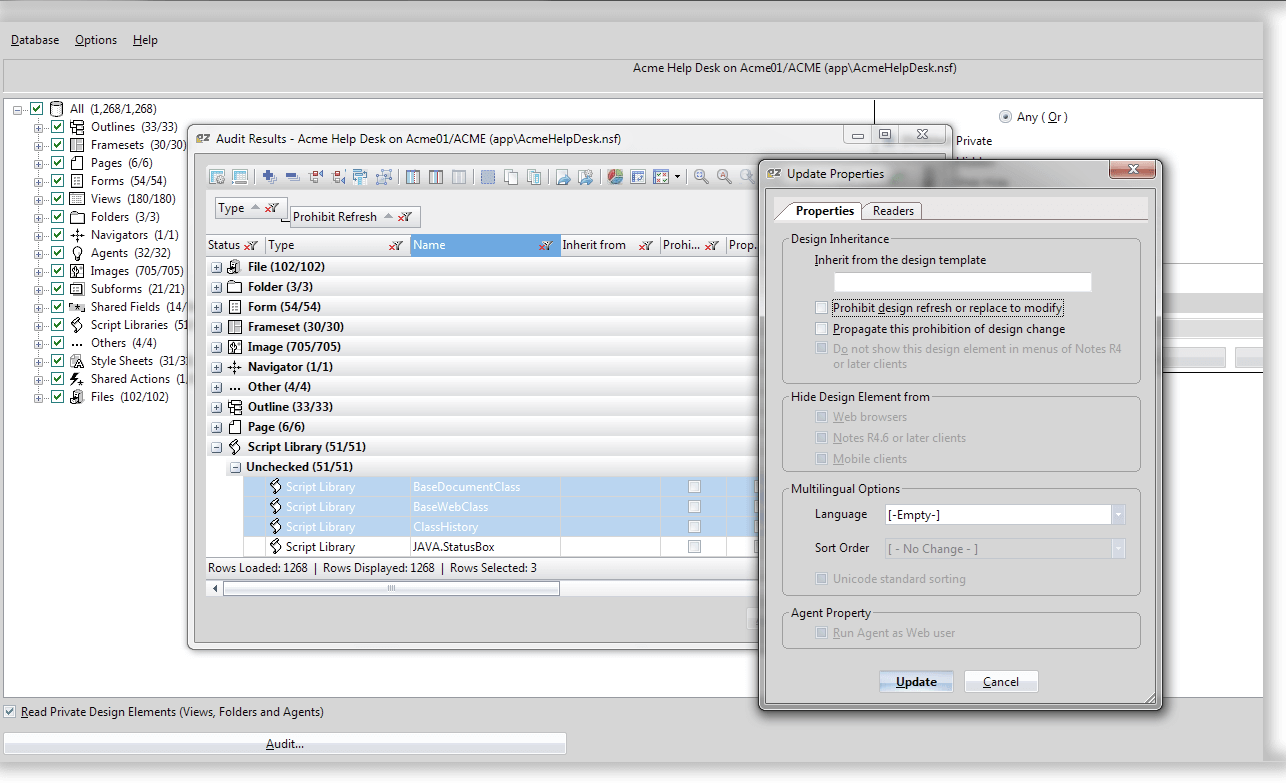
Unequalled global design property audit
Using designPropEZ you can get a handle on the entire design property situation of an entire database in only a couple of clicks, regardless of your access. Get the insight you need to make truly fast and accurate audits of design properties over entire databases—all at once, without restrictions.
- See the entire design property situation of an entire database in only a couple of clicks, regardless of your access.
- See all designs—even private design elements and Eclipse files—contained within a database displayed in a flexible grid-style UI.
- Zero in on specific properties and their statuses, design types, and more thanks to powerful grouping and sorting capabilities.
- Edit properties directly from the grid.
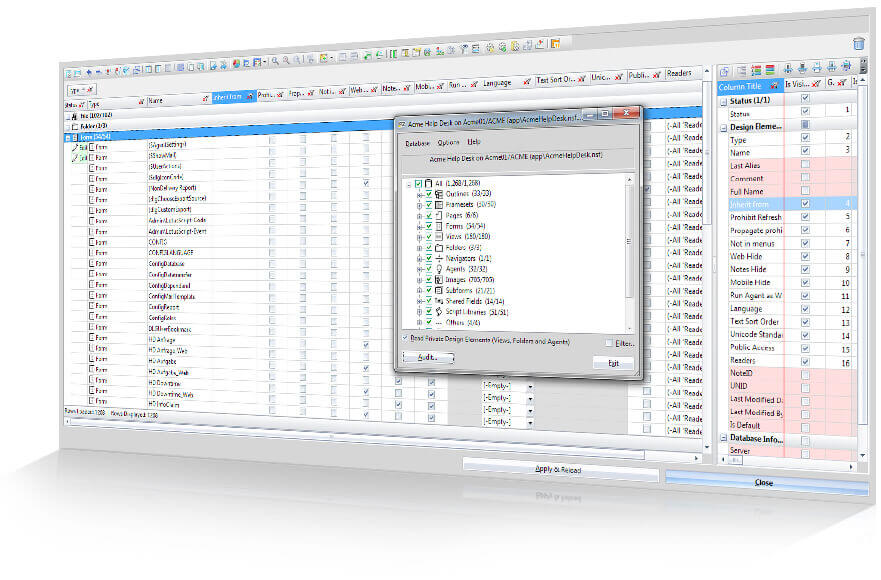
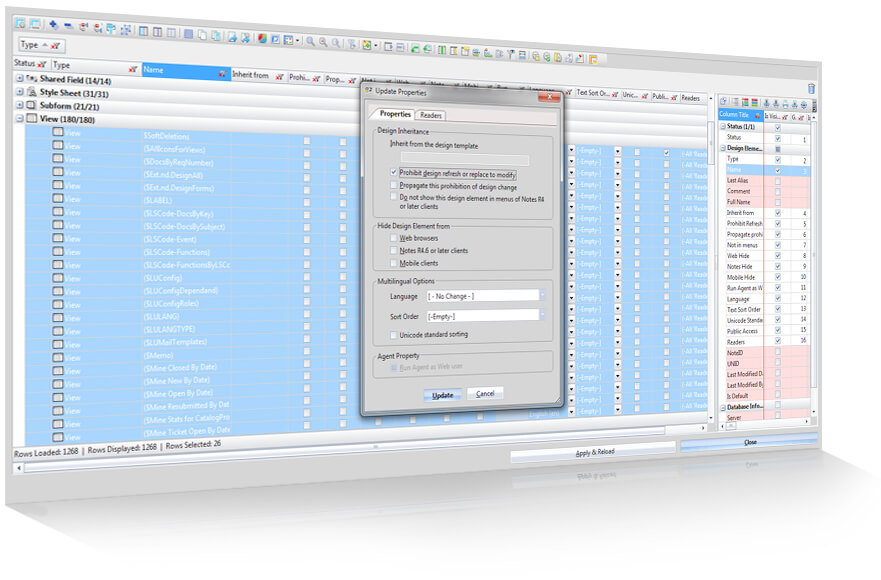
Mass-edit power for design properties across an entire database
With designPropEZ, in addition to the powerful full-database audit functions that put all designs and their properties right under your fingertips, you can simply select and edit whatever you choose directly within the flexible grid interface. With a complete overview of an entire database’s designs and power over them all—working with these properties has never been easier.
- Activate/deactivate high-level properties such as ‘Prohibit Refresh’ and ‘Propagate Prohibit’ on multiple designs, even across different design classes, all at once, in only a couple of clicks.
- Modify languages and text sort order with the insight of a complete database-wide overview.
- Add Readers to multiple designs over multiple design classes at once.
- Automate designPropEZ to extend this functionality over entire servers worth of databases.
Beyond the tools: reporting, integration, and automation
Thorough documentation and reporting are essential aspects of your work, and expandability is always a good thing. Ranging from straightforward copy/paste actions directly from the grid into a spreadsheet, to exports using one of many output options, you can find a solution for any reporting needs in designPropEZ. What’s more, if you can do it in the UI, then you can also integrate it into a powerful automation script.
Export data quickly and directly from any designPropEZ grid. Create reports in HTML, Excel, XML, and CSV, or simply copy/paste your data from the grid.
Leverage built-in bridges between products to open your target server in consoleEZ, open your current databases in agentEZ, scanEZ, or replicationEZ to analyze their contents, find replicas, and more. Use databaseEZ as a server-wide database “control center” and run batch design editing processes on a selection of databases in only a few clicks.
Extend databaseEZ’s scope through your own scripts that let you repeat functions across an even larger scale.
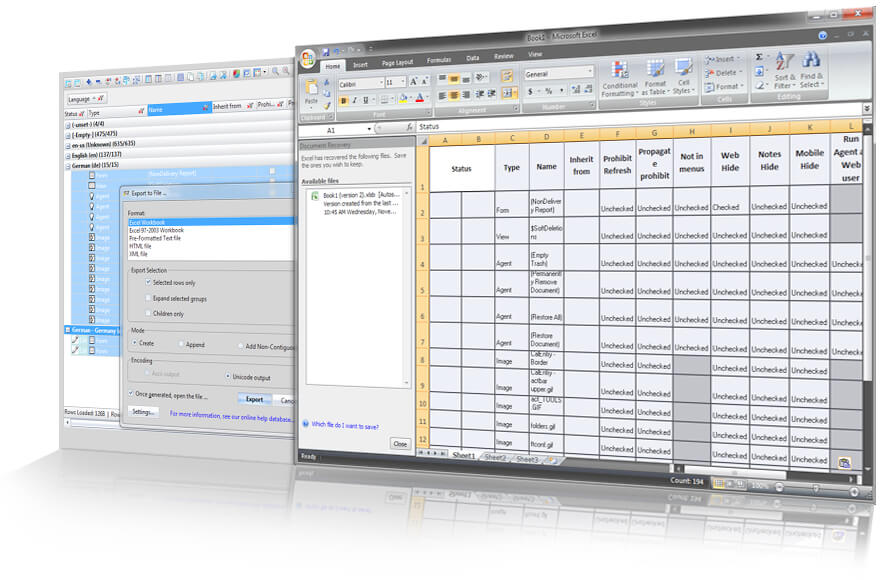
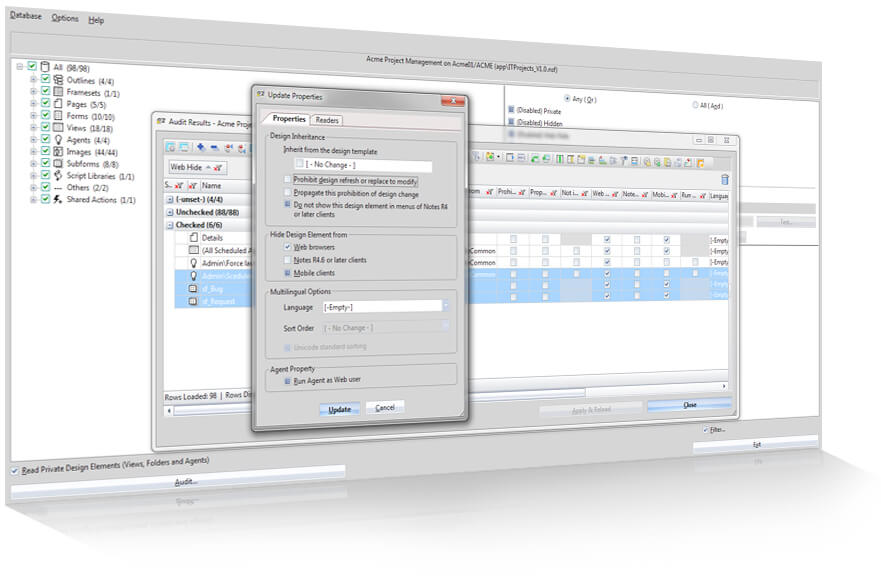
Local installation, far-reaching power
Installed on the client side only, designPropEZ is completely independent from your Notes client. Because of this, designPropEZ offers you speed and power, and independence that just isn’t possible with any native solution.
designPropEZ is a standalone compiled application coded in an efficient, low-level language. When installed, its executable file (designPropEZ.exe) is detached into your Notes Program Directory. Each time you start designPropEZ, a new Notes session is created, independent from your Notes client session. This means that designPropEZ runs parallel to your Notes client and thus will not interfere in any way.
In fact, you can think of designPropEZ as a special “Notes client” that can parse and display all properties for all design elements at once across an entire database. You can even select which ID you want to work with—without having to switch IDs in your Notes client!
As with the rest of the Ytria tools, designPropEZ is installed on the client side ONLY. There is no need to install anything on the server, and being a local install means no system downtime.
designPropEZ offers you a multitude of features that surpass the functionality available in both the Notes and Designer clients (such as the ability to view all views and folders, their indexes, and all properties even with Reader access only), yet our tools NEVER bypass Notes security. Certain key options such as which ID file you’d like to use for your designPropEZ session, or enabling Full Access Administration, require you to have the proper access rights in order to use them.
The fact that designPropEZ is an independent, compiled program puts it in the position to outperform the Designer client. But beyond that, designPropEZ can display thousands of designs’ properties all at once. Loading all of this information can take a bit of time. Don’t worry though, we’ve built a set of pre-loading filter options—such as selecting designs that are Private, Hidden, Notes Hide—into designPropEZ so you can pinpoint only the designs that you absolutely need to work with.
designPropEZ operates through the official Notes API channels; any changes that you perform are will be reflected by a signature change upon saving them. However, we offer much more extensive history and log options than the native solutions. You have the option to create a special Modification Log database in which every single operation performed using our EZ Suite tools will be logged. You can place this database on either your local machine, or one of your servers. You can even use our licensing system to route logging for all EZ Suite users into a central log database.
* HCL formerly known as IBM Notes and Domino, and Lotus Notes.
designPropEZ
Try it now!
Bring global insight and mass-edit power to your work with actions and action bars
EZ Suite All Resources
EZ Suite All Resources
EZ Suites provides you with detailed insights into every aspect of your HCL Notes and Domino environment. Here are some supporting materials to help you understand how to maximize the value you can get from your digital environment.
How can we help you today?
Downloads
See how much faster and more fluid your HCL Notes and Domino administration and development can be.
FAQs
Discover more about how to get the most out of your environment with our FAQs. Here are some of the most popular questions about EZ Suite.
Webcasts
View our series of webcasts where you can learn how to get the most out of your software.
Documentation
Find more resources to help you understand how EZ Suites tools can be used across your organization in our Ytria Help Center.
Feature History
Check below to see the latest features that have been added to EZ Suite.
You can see the full version history here.
Tutorials
Our on-demand tutorials equip IT administrators with all the information they need to make the best use of our productivity-enhancing software.
EZ Suite supportContact the Ytria team
EZ Suite can be tailored to the individual needs of your business. Contact us at Ytria if you want to find out more about how it can help you.
actionBarEZ

Manage HCL Notes actions and action bars quickly and easily, all from one place
Oversee all shared and non-shared actions, action bars, and action buttons in an easy-to-use, visual toolkit.

Manage all actions, action bars, action buttons in one place
actionBarEZ is a tool that offers you robust features that range from parsing every action button and property across all designs in a database to letting you mass-edit action bar settings across any number of designs. You get all this without having to ever open your Designer client.
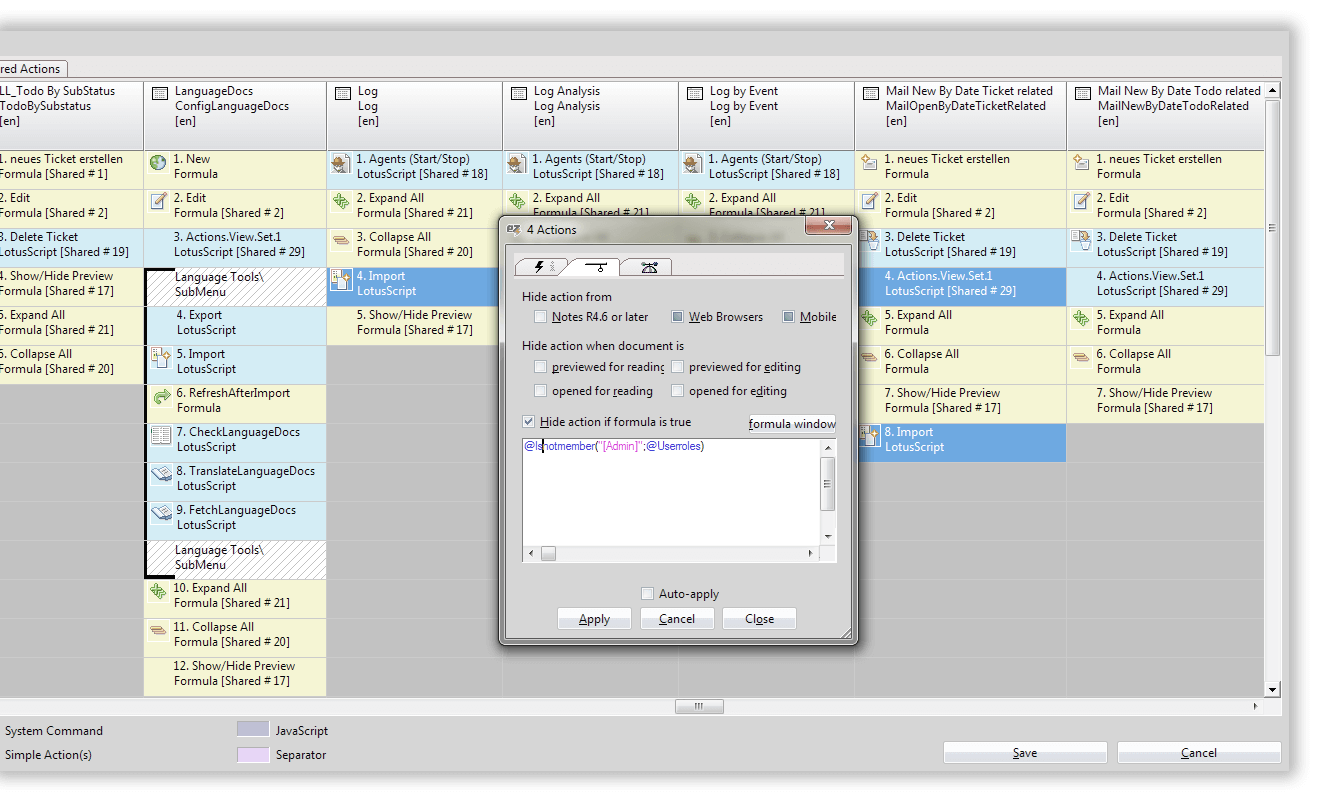
All actions visible in their correct positions
With actionBarEZ, you are just a couple of clicks away from parsing all of the action buttons throughout all of the designs in a given database and displaying them in an intuitive, color-coded interface. View, understand, and edit your action buttons across all designs in one simple and intuitive interface—without any need to open your Designer client.
- Get a complete understanding of where your action buttons are thanks to a visual display that represents each button as a tile in a central chart, showing you all buttons in their true positions across all designs in a database.
- Work with action buttons visually, by modifying the order of one or more action buttons. Use simple drag-and-drop, or deploy buttons with copy/paste ease—even across multiple designs.
- Edit any action properties en-masse, such as, their icons and ‘Hide When’ settings, across multiple designs.
- Manage shared actions and their presence across designs. Link to or remove links from shared actions in just a couple of clicks.
Create and deploy a new submenu across all designs in only a couple of clicks.

Use Case #03
Create and deploy a new submenu across all designs in only a couple of clicks.
Submenus provide a much better user experience when compared to using a large number of standalone actions, but the difficulty of dealing with them design by design hinders their deployment across designs. actionBarEZ lets you create submenus, populate them with action buttons, and even deploy it across multiple designs fast.
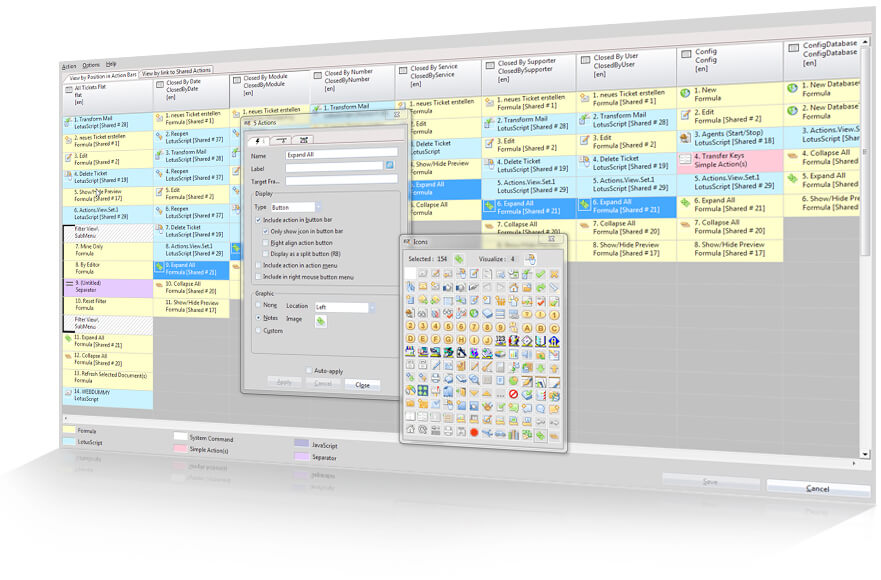
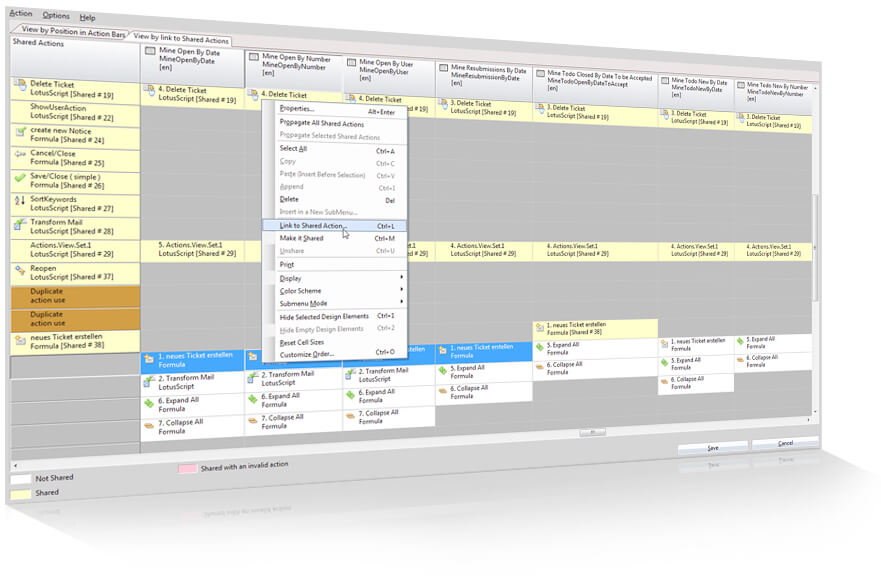
Spotlight on shared actions
actionBarEZ allows you to get an easy-to-read “interactive map” of all shared actions present in an entire database within just a couple of clicks, effectively giving you near-instant results for a task that would have taken an impractical amount of time the traditional way. View and adjust shared actions with a global insight that isn’t available in your native Notes toolkit.
- Display the entire catalog of shared actions present within an entire database—in an easy to read table—in just a few clicks.
- Make actions shared; link to, and unlink to “placed” shared actions; and connect buttons to shared actions.
- Ensure consistent shared action links across all designs in a given application.
- Spot problems easily thanks to the color-coded display that instantly highlights the difference between shared and non-shared actions.
- Update the properties of actions used in shared actions directly within a couple of clicks—for all shared actions or a selection of shared actions.
Spot any actions that should be linked to a shared action but aren’t—and repair their links quickly.

Use Case #04
Spot any actions that should be linked to a shared action but aren't—and repair their links quickly.
All action buttons that contain a shared action's code should be connected to it so they inherit the main shared action's properties, however this is quite hard to oversee. With actionBarEZ, you can see the entirety of all shared and non-shared actions, as well as remedy missing shared action links for actions across all designs with just one click.
Central control over action bar settings
actionBarEZ lets you perform mass edits across a selection of multiple designs in an application. Keep a consistent look across multiple designs. Manage all your action bar settings across any number of designs in a database all at once. Gain full control over action bars with the ability to make consistent mass modifications in only a few clicks with actionBarEZ.
- Modify any number of action bar properties across any number of designs in a database – all in one central application that is independent from the Notes designer client.
- Configure your settings manually, or use existing action bar presets to propagate them to multiple designs with just a few clicks.
Seamlessly deploy previously designed action bar settings across all designs in a database.

Use Case #10
Seamlessly deploy previously designed action bar settings across all designs in a database.
Managing action bar settings is tough. And this difficulty is a large reason for visually outdated Notes client applications. With the ability to apply existing settings—even from designs in another database—across all designs in an application, actionBarEZ lets you quickly change an entire application's look and feel.
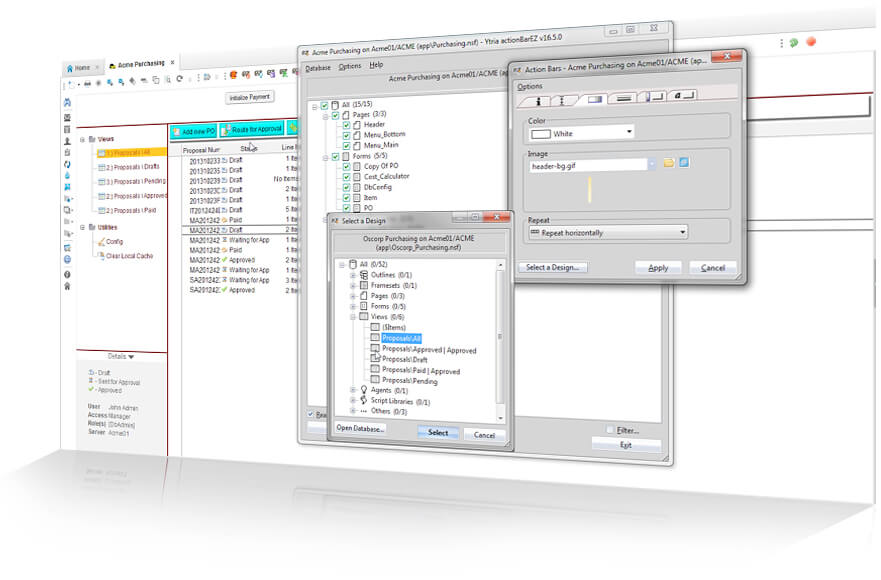
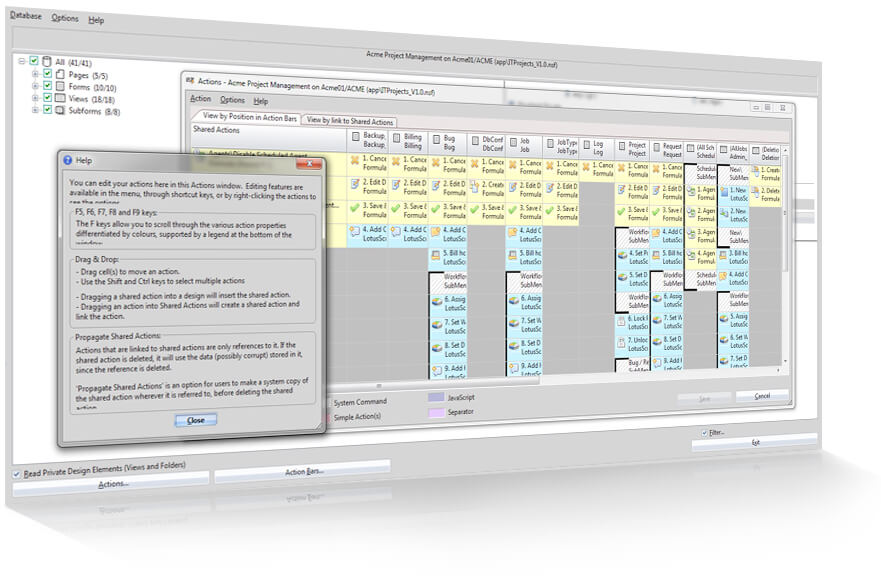
Local installation, far-reaching power
Installed on the client side only, actionBarEZ is completely independent from your Notes client. Because of this, actionBarEZ offers you speed and power, and independence that just isn’t possible with any native solution.
actionBarEZ is a standalone compiled application coded in an efficient, low-level language. When installed, it’s executable file (actionBarEZ.exe) is detached into your Notes Program Directory. Each time you start actionBarEZ, a new Notes session is created, independent from your Notes client session. This means that actionBarEZ runs parallel to your Notes and Designer client and thus will not interfere in any way.
In fact, you can think of actionBarEZ as a special “Designer client” to help you oversee and manage your designs’ action and action-bar settings across an entire database.
You can even select which ID you want to work with—without having to switch IDs in your Notes or Designer client!
As the rest of the Ytria tools, actionBarEZ is installed on the client side ONLY, there is no need to install anything on the server, and being a local install means no system downtime.
actionBarEZ offers you a multitude of features that surpass the functionality available in both the Notes and Designer clients (such as the ability to view all actions and action bars with only Reader access), yet our tools NEVER bypass Notes security. Certain key options, such as listing private designs, modifying designs or choosing which ID file you’d like to use for your actionBarEZ session, or enabling Full Access Administration, require you to have the proper access rights in order to use them.
The fact that actionBarEZ is an independent, compiled program, puts it in the position to outperform the Designer client. But beyond that, actionBarEZ can handle hundreds (or even thousands) of designs, giving you a much better overview of your global view and column architecture. Loading all this information can take a bit of time. Don’t worry though; we’ve built a bunch of pre-loading filter options into actionBarEZ—such as the types or names of designs to load—so you can pinpoint only the designs that you absolutely need to work with.
actionBarEZ operates through the official Notes API channels; any changes that you perform are will be reflected by a signature change upon saving them. However, we offer much more extensive history and log options than the native solutions. You have the option to create a special Modification Log database in which every single operation performed using our EZ Suite tools will be logged. You can place this database on either your local machine, or one of your servers. You can even use our licensing system to route logging for all EZ Suite users into a central log database.
* HCL formerly known as IBM Notes and Domino, and Lotus Notes.
actionBarEZ
Try it now!
Bring global insight and mass-edit power to your work with actions and action bars
viewEZ

Manage views and columns in HCL Notes databases with complete visibility
Work with views in a way that makes sense—visually. See and edit all aspects of your views, folders, and the columns that they contain, all within an innovative, central visual UI.

Work with your views, folders, columns, and view indexes in a better way—visually
viewEZ lets you deal with views, including their columns and their indexes all in one, intuitive central interface. You’ll be able to see and change anything that may need adjusting, knowing how every formula is interconnected.
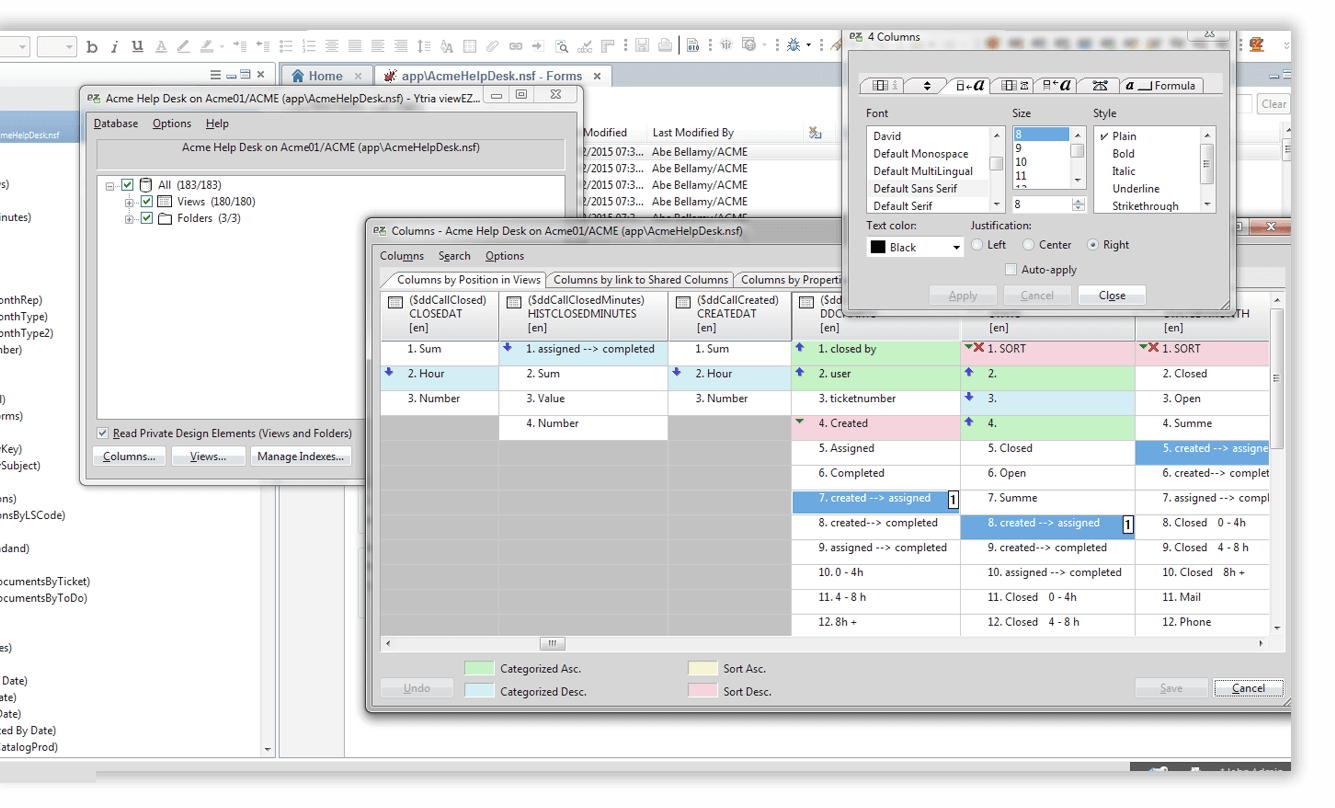
All views, visible in one place
The limited visibility when working with views is one of the great paradoxes in IBM Domino development. Lift the barriers on what you can see, analyze your views easily with viewEZ. Analyze and adjust view and folder properties across an entire database at once.
- See and analyze ALL properties (such as View Selection formula, Font colors, Index Discard settings, etc.) of your view and folder type design notes within a given database in a clear, sortable grid layout.
- Edit any property while seeing the current settings of other corresponding properties—complete insight into the larger context.
- Perform a search and replace on view selection formulas in just a few clicks.
Locate views that contain performance-killing selection formulas easily.

Use Case #06
Locate views that contain performance-killing selection formulas easily.
viewEZ lets you audit all views within a given database to identify views that use selection formulas such as @Now, @Today, or @Username and adjust these formulas accordingly. You can even perform a Search & Replace to quickly get your views performing better.
Modify Discard and Refresh settings across multiple views fast!

Use Case #11
Modify Discard and Refresh settings across multiple views fast!
Get the entire picture of how Discard and Refresh settings are affecting every view index in an entire database. Modify them across multiple views in only a couple clicks.
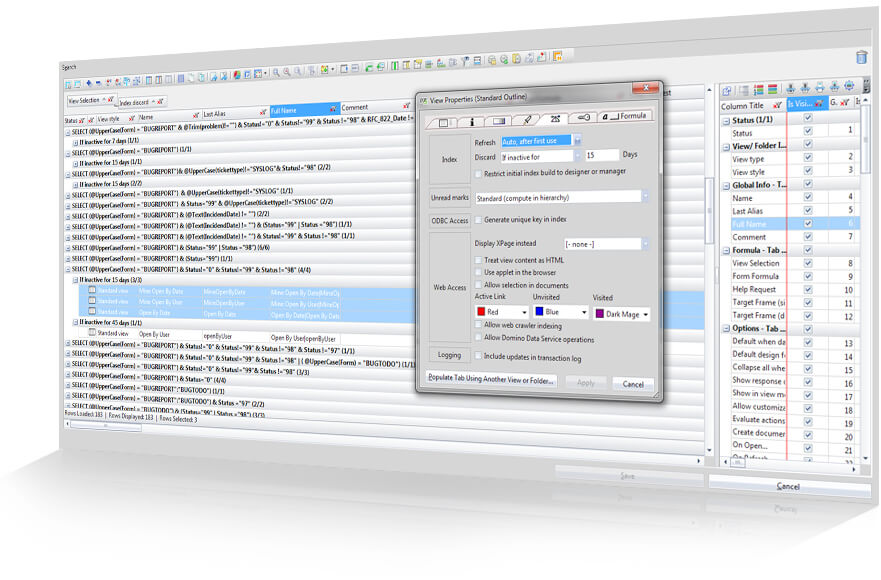
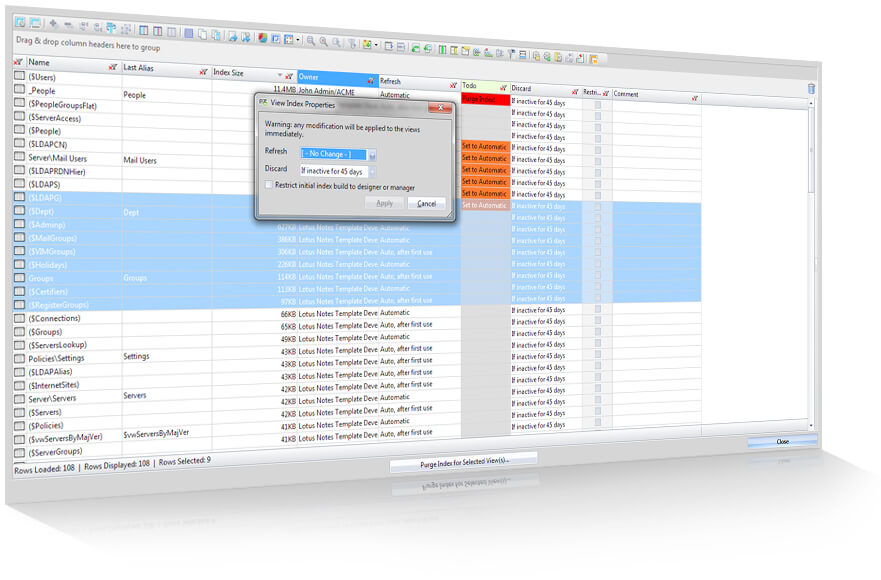
Thorough view index audits
When building views, there are performance considerations to make. Something as basic as creating a double-sortable view can easily triple the view index’s size. Understand the implications of view index sizes and settings across an entire database at once. Quickly retrieve a clear overview of all View Index properties and settings in a database. Your fast track to understanding the impact of your View Indexes is viewEZ.
- Audit any number of view indexes within a database in just a couple of clicks. Your results will be displayed in a flexible grid layout where you can sort by key data points such as Index Size, Discard and Refresh settings, and more.
- Spot your most bloated view indexes, and purge them directly from the grid if needed—whether you need to free up space or ensure proper performance.
- Understand your View Index ‘Discard’ and ‘Refresh’ settings globally, and adjust them for one or more views at once directly from the grid.
Locate all inactive or unused views in a database—in only 2 steps!

Use Case #08
Locate all inactive or unused views in a database—in only 2 steps!
Find views with discarded indexes quickly and easily, and comb through discard settings and index size information to spot views that are unused in a certain timeframe—all in ways not possible with the native tools.
The whole truth behind column presence and position
viewEZ lets you work with columns in an visual and intuitive manner, and provides you with the global context to see the big picture of what your views contain. See and edit all view columns across all designs of a given database, side by side and organized by their position in each view or folder, all in an intuitive GUI.
- Identify and select columns containing similar or matching formulas or a string of your choice across all your selected views within a couple of clicks.
- Rearrange columns, change their position, copy/move columns between views, all with simple drag-and-drop.
- Manage all shared columns used in your views. Create, modify, or link to existing shared columns in only a couple of clicks.
- Understand the presence and position of columns in every view of an entire database or a selection of multiple views chosen through a dynamic visual chart.
- Manage all shared columns used in your views. Create, modify, or link to existing shared columns in only a couple of clicks.
Modify font color in all instances of a given column at once—across all views in a database.

Use Case #12
Modify font color in all instances of a given column at once—across all views in a database.
Quickly identify similar and identical columns across all designs within a database and modify any of their properties (such as font color) en-masse, without the time consuming, design-by-design process.
Create and deploy new columns across entire applications in only a few clicks.

Use Case #03
Create and deploy new columns across entire applications in only a few clicks.
Work with columns as if the barriers of individual designs didn't exist. Move, copy, or deploy columns between any number of designs in a database with drag-and-drop ease. Remove them just as easily.
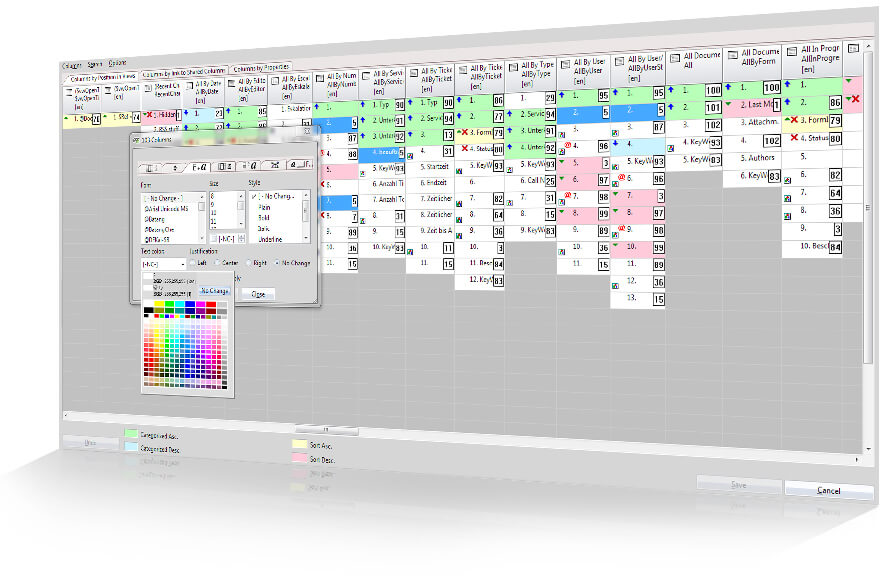
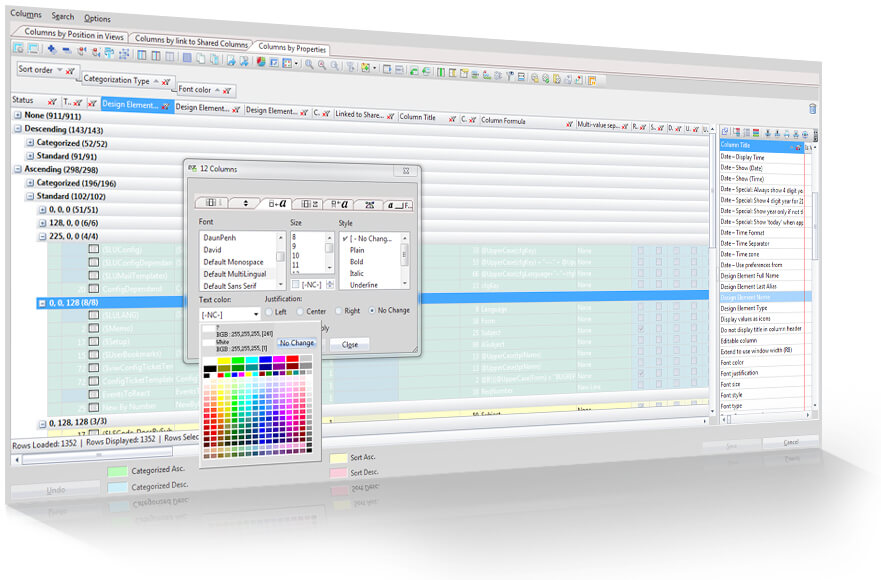
Mass column property analysis
viewEZ neutralizes the factors of time and volume when it comes to column properties. Regardless of the number of views in a database, or columns in those views, you can parse ALL their properties into a flexible grid layout for powerful mass analysis in only a few clicks. Work with all properties for all your view columns at once for a given database.
- Identify and select columns containing similar or matching formulas or a string of your choice across all your selected views within a couple of clicks.
- Rearrange columns, change their position, copy/move columns between views, all with simple drag-and-drop.
- Manage all shared columns used in your views. Create, modify, or link to existing shared columns in only a couple of clicks.
- Understand the presence and position of columns in every view of an entire database or a selection of multiple views chosen through a dynamic visual chart.
Ensure consistent width settings across all instances of a given column in an entire application.

Use Case #09
Ensure consistent width settings across all instances of a given column in an entire application.
Quickly analyze column formulas to target identical columns and ensure that their properties are consistent across all views.
Local installation, far-reaching power
Installed on the client side only, viewEZ is completely independent from your Notes client. Because of this, viewEZ offers you speed and power, and independence that just isn’t possible with any native solution.
viewEZ is a standalone compiled application coded in an efficient, low-level language. When installed, its executable file (viewEZ.exe) is detached into your Notes Program Directory. Each time you start viewEZ, a new Notes session is created, independent from your Notes client session. This means that viewEZ runs parallel to your Notes client and thus will not interfere in any way.
In fact, you can think of viewEZ as a special “Notes client” that can parse and display all view and column related data for an entire database at once. You can even select which ID you want to work with—without having to switch IDs in your Notes client!
As with the rest of the Ytria tools, viewEZ is installed on the client side ONLY. There is no need to install anything on the server, and being a local install means no system downtime.
viewEZ offers you a multitude of features that surpass the functionality available in both the Notes and Designer clients (such as the ability to view all views and folders, their indexes, and all properties even with Reader access only), yet our tools NEVER bypass Notes security. Certain key options, such as listing private views and folders, modifying views or choosing which ID file you’d like to use for your viewEZ session, or enabling Full Access Administration, require you to have the proper access rights in order to use them.
With viewEZ, you can modify hundreds of view and column attributes in merely a few clicks. With such power available, how can you know that you’re making the right changes?
Don’t worry, we’ve got you covered! Your modifications are protected by a two-step saving process which lets you review your changes before deploying them, regardless of the modifications you’ve performed.
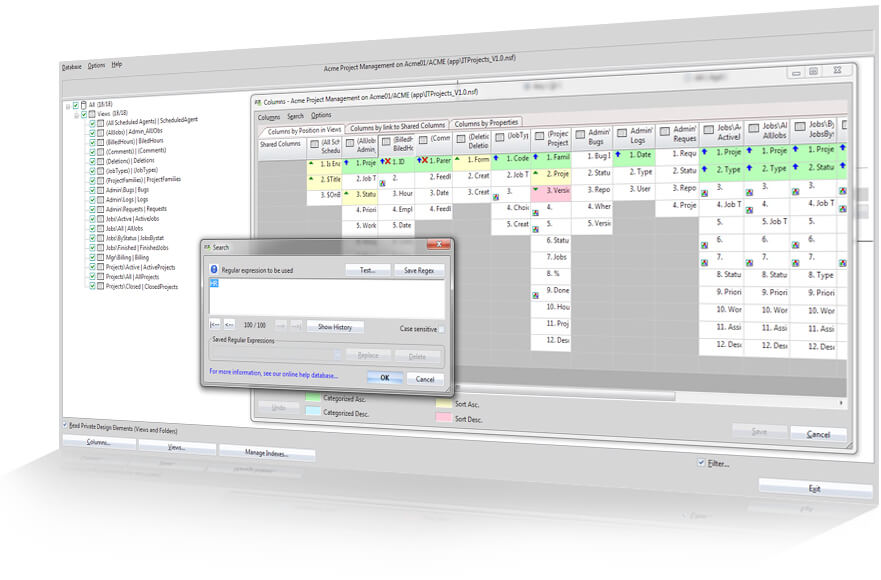
* HCL formerly known as IBM Notes and Domino, and Lotus Notes.
viewEZ
Try it now!
Get global insight and mass-edit power over every aspect of your views and columns.
replicationEZ

Get a handle on replication in your HCL Notes and Domino environment
Understand and manage all aspects of replication through one easy-to-use, central workstation.
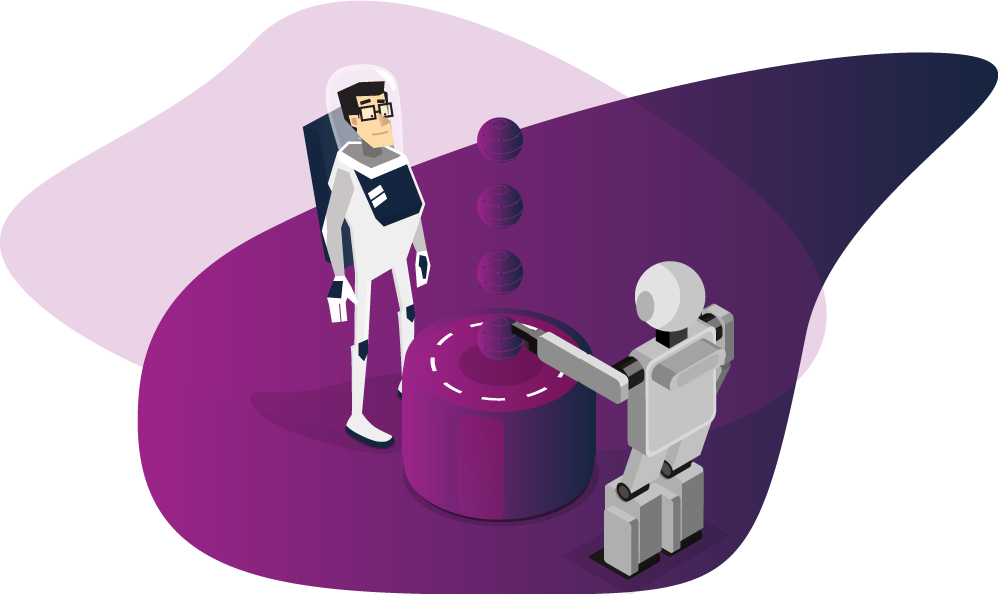
Everything about database replication, visible and easy to manage
replicationEZ gives you unmatched replication management abilities: from parsing all databases and their replicas across multiple servers to mass-auditing replication discrepancies, to comparing properties, ACLs, selective replication formulas and more, so you can truly know what is going on in your environment.
All this without ever having to open your Administrator client.
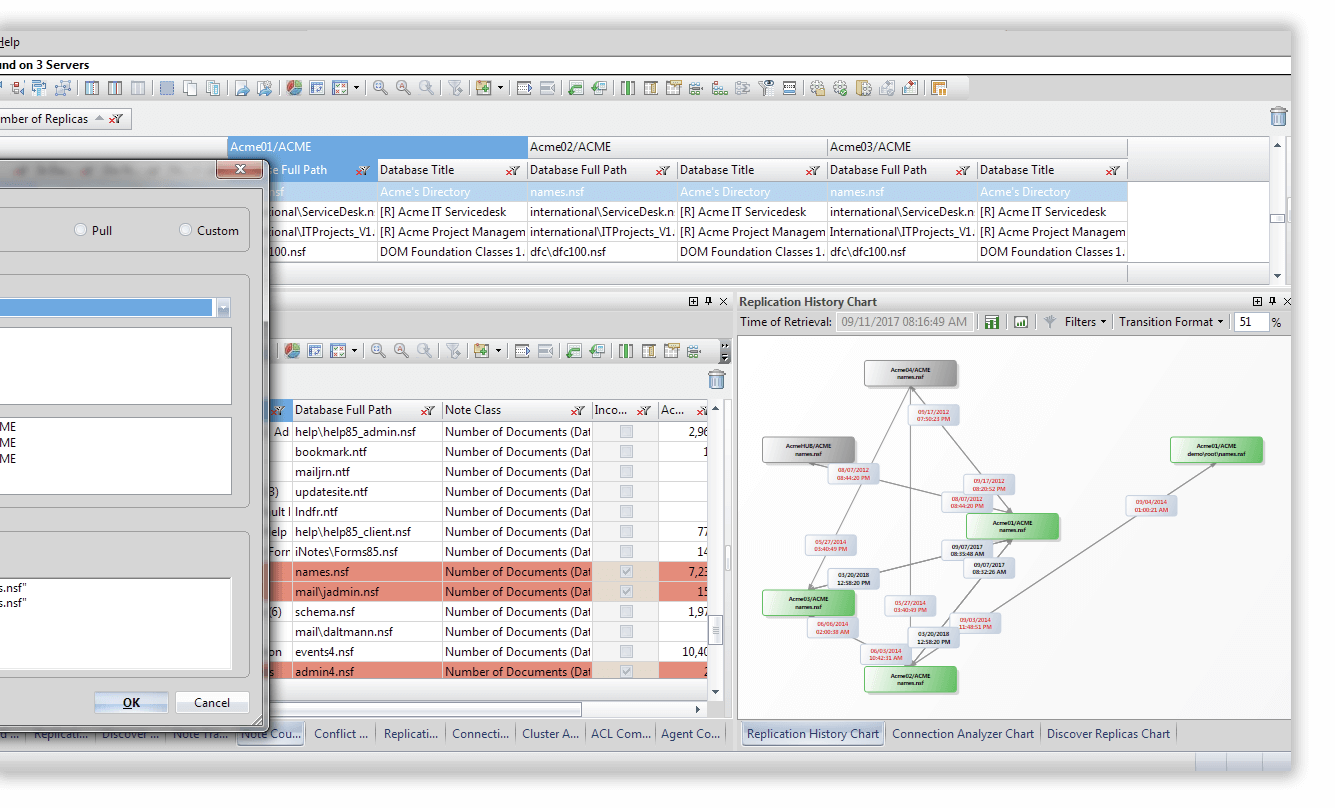
A complete map of your HCL Domino replication landscape
replicationEZ is a game changer, letting you see a global replication snapshot—including a graphical chart of your replication topology, and up to 80 different properties—across multiple servers all at once. Approach your analyses from the angle that best suits your task: zoom in on any problems from the larger context, or perform a forensic analysis directly concentrating on a suspected problem database.
- See all databases and their replicas across multiple servers in one central interface.
- View replication histories from multiple databases and all of their replicas.
- See a breakdown explaining the quantity of replicas you have on each server, and which databases those servers have in common. Uncover duplicate replicas instantly, and pinpoint where replicas are missing.
- Find problems by comparing replica contents—such as the number of documents, designs, ACL entries, or agents—across as many databases as you like.
- Quickly identify databases suspected to have replication problems and further analyze them using a variety of forensic options.
Identify databases that haven’t been replicated, by way of a global replication snapshot.

Use Case #53
Identify databases that haven’t been replicated, by way of a global replication snapshot.
See the number of replicas per database and what servers they are on, the number of unique databases on a given server, and more. If you find certain databases haven't replicated but should have, create replicas in only a couple of clicks!
Identify duplicate replicas that still have replication enabled.

Use Case #21
Identify duplicate replicas that still have replication enabled.
Don't fret over the possibility of duplicate replicas—an issue in most every Domino environment. Isolate them across multiple servers in only a couple of clicks. You have all the tools you need to fix them right in replicationEZ.
- Display the histories of multiple databases at once, as well as clear them simultaneously.
- Retrieve a complete visual chart of the replication history of a given database in just a couple of clicks. Set your chart up however you like, for a variety of different insights.
- Generate charts for multiple databases quickly using the Ytria automation features.
- Easily export your charts to images.
Quickly understand the reason behind inconsistent replicas by visualizing their replication histories.

Use Case #32
Quickly understand the reason behind inconsistent replicas by visualizing their replication histories.
Confirm replication activity through an all-encompassing replication history data chart. Reveal if any replication nodes aren't functioning as they should instantly.
- Discover all replicas of a given database across multiple servers, and get a detailed readout of their replication properties.
- View all replication history entries in a flexYview-enabled interface for easy data manipulation, as well as in a graphical replication history chart.
- Re-replicate databases, copy ACLs across replicas, and more in only a few clicks.
- Compare contents across replicas. See the number of documents and designs—even different classes of designs such as replication formula notes and deletion stubs.
- Work with low-level replication paths – track notes, and compare ACLs or agents across replicas; analyze and modify replication settings and selective replication formulas; and more.
Discover how the Domino Directory has replicated throughout your environment.

Use Case #26
Discover how the Domino Directory has replicated throughout your environment.
Proper replication of the Domino Names and Address Book is crucial. replicationEZ lets you find out everything regarding its replication across all servers. See where and when it replicated, as well as any potential ACL, agent, or design inconsistencies. Fix any problems found directly from replicationEZ.
Ensure replication integrity across all replicas of a database by comparing contents and identifying discrepancies.

Use Case #14
Ensure replication integrity across all replicas of a database by comparing contents and identifying discrepancies.
It's key to verify that your replicas are in sync. And with the ability to get a map of your replication landscape, as well as discover replicas of any given database, it's only a couple of clicks to get from discovery to a full analysis of replica contents (documents, designs, and even different design classes and deletion stubs).
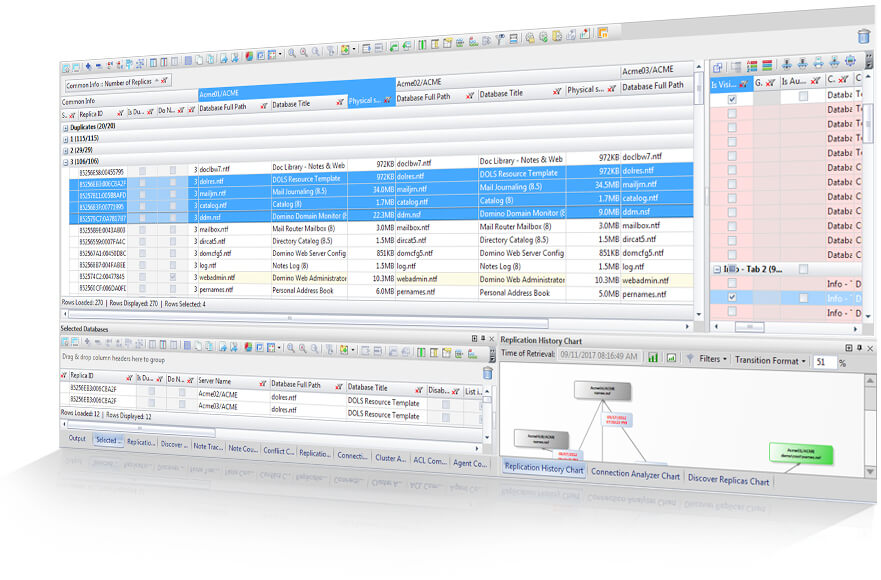
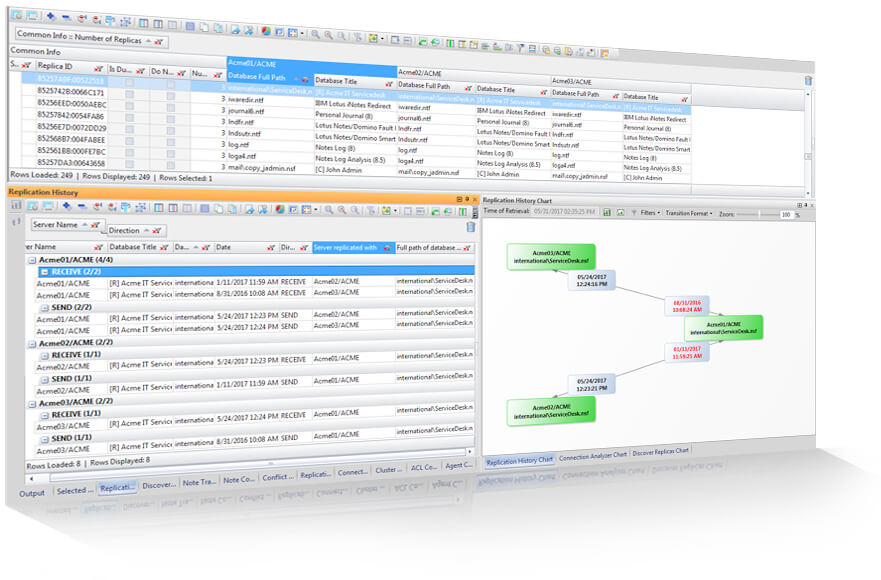
Multi-angle replication analysis for servers and databases
Trying to weed out replication problems proactively can be a struggle, and most will go unnoticed until it’s too late. No matter what the problem is, replicationEZ gives you numerous ways to approach your analysis while seeing the entire replication situation in one place. Get a thorough replication analysis from many different angles—no matter what your starting point.
- Track up to 1000 notes—based on their UNIDs—across all replicas of any given database.
- Trace complete, note-specific replication paths and information, such as ‘Added in This File’ dates, to pinpoint documents’ origin server. Find out the creator of the document in only a few clicks.
- Check if your replication is efficient and correct thanks to the ability to see the time replication has taken between servers.
- Track down the origins of resurrected “ghost” documents that have been replicated back into your environment – and fix the cause.
Get a 100% accurate second opinion on how your cluster and/or scheduled replication works.

Use Case #12
Get a 100% accurate second opinion on how your cluster and/or scheduled replication works.
Even though scanEZ offers a world-class tool to solve database conflicts, it's still difficult for administrators and developers to even know they exists. replicationEZ comes to the rescue and lets you discover conflicts in multiple databases AND all their replicas. Fix them up by simply by passing the database on to scanEZ, whether that's resolving agent-generated conflicts by removing all $Conflict documents, or addressing them one by one to ensure
Track the path of resurrected “ghost” documents to find their entry point into your environment (and maybe uncover who created them).

Use Case #39
Track the path of resurrected "ghost" documents to find their entry point into your environment (and maybe uncover who created them).
Ever experienced "ghost" document resurrections? It's a frustrating occurrence. scanEZ's Post Replication Auditor tool lets you quickly identify these once-deleted documents that reappear due to a replication event. If you want to go further and find out where these documents came from (and maybe even who created them) replicationEZ's 'Track notes' feature can get you there. Read more in this in-depth blogpost about "ghost" documents.
- Compare all ACLs and their properties for multiple databases – in one, functionally-enhanced interface.
- Instantly see where ACLs don’t match between replicas thanks to automatic inconsistency indicators.
- Even out ACL irregularities easily—copying ACLs between replicas on two or more servers in a couple of clicks.
Cross-reference ACLs across replicas to ensure smooth replication.

Use Case #26
Cross-reference ACLs across replicas to ensure smooth replication.
replicationEZ makes it easier than ever to ID databases with replication issues. Taking the next step to find the root cause is simple, thanks to the ability to compare ACLs, ACL entry presence, and all ACL flags and roles across all replicas—even for multiple databases at once in only a click.
- See, instantly, if agents are replicated uniformly across all replicas (inconsistencies are automatically highlighted for you).
- View basic agent property information for all replicas at once—categorize data by any given setting, such as the server they’re set to run on.
- Repair any agent inconsistencies you find, thanks to direct integration with agentEZ.
Ensure cross-replica agent presence and consistent agent properties.

Use Case #18
Ensure cross-replica agent presence and consistent agent properties.
Traditionally it's been difficult to verify agents across replicas, but with replicationEZ this can become common, easy practice. See if agents have replicated through all database replicas, or even see if some of their key properties (such as Status, and Run On settings) are properly synchronized, and more.
- Compare large amounts of databases and all their replicas in an intuitive, central, grid interface to uncover all conflicts, all in just a couple of clicks.
- Act on the conflicts you’ve found fast through the detailed conflict document report.
- Resolve conflicts quickly and without losing any data through options available directly within the right-click menu—thanks to tight integration with scanEZ and its revolutionary Conflict Solver.
Uncover, understand, and painlessly resolve conflicts across databases and servers.

Use Case #46
Uncover, understand, and painlessly resolve conflicts across databases and servers.
Even though scanEZ offers a world-class tool to solve database conflicts, you still need to know a problem exists in order to fix it. replicationEZ comes to the rescue and lets you discover conflicts in multiple databases AND all their replicas. Once you know, fix them up fast by simply by passing the database on to scanEZ.
- Cross-verify database and replica contents. See a breakdown by criteria such as the number of documents and designs, form and field class notes, deletion stubs, etc.
- Expose inconsistencies and problems fast with the ability to analyze multiple databases and their replicas in a single interface—no alternate sessions required.
- See a complete map of the replication sequence, compare ACLs, or analyze selective replication formulas.
- Resolve any discovered problems in only a couple of clicks. For example, to clear replication histories, launch console commands, and much more.
- Tight integration across EZ Suite tools lets you explore individual databases by opening scanEZ’s Replication Auditor directly from the context menu.
Compare contents and identify discrepancies, across all replicas of a database.

Use Case #54
Compare contents and identify discrepancies, across all replicas of a database.
Ensure replication integrity easily, in only two clicks. Identify replicas with different document counts, and scan for design discrepancies to uncover replicas with different design counts. Quickly find out what types of designs are missing such as view or form class notes and more.
Compare and verify miscellaneous properties across all replicas at once.

Use Case #31
Compare and verify miscellaneous properties across all replicas at once.
In addition to comparing database contents, it's also a good idea to compare application properties across replicas. replicationEZ lets you see up to 80 properties—including basic attributes like physical and logical application size, quote limit, warning, replication properties, and more—for all databases and all their replicas in one place.
HCL Notes database replication issues, solved
replicationEZ allows you to approach replication in new and better ways, either through a tell-all global snapshot, or through a targeted, forensics-based approach. But what if you do find problems? We’ve got you covered! Fix your replication situation, regardless of what problems you may find and how you find them.
- See replication histories for multiple databases and ALL their replicas in one place for easy and the analysis, and clear them ALL within a couple of clicks.
- Launch replication for multiple databases simultaneously, directly from replicationEZ.
Get a clear understanding of your environment’s replication dynamics by analyzing all replication histories.

Use Case #23
Get a clear understanding of your environment’s replication dynamics by analyzing all replication histories.
Analyzing replication histories for a database normally requires working replica by replica. But with replicationEZ, viewing and understanding the complete replication history from all databases and across all their replicas is just matter of a few seconds!
Analyze applications and identify instances that haven’t replicated in a while. Then clear histories and replicate—all from one place.

Use Case #45
Analyze applications and identify instances that haven’t replicated in a while. Then clear histories and replicate—all from one place.
Quickly reveal replicas that should have replicated but didn't thanks to replicationEZ's unique ability to show you replication histories across multiple servers. You can even delete their replication histories and replicate them using console commands in less than 3 clicks.
- Instantly see where replicas should have been created but were not.
- Create brand new replicas for multiple databases simultaneously—without any need to open your Administrator client—in only a few clicks.
Find applications within a cluster that haven’t replicated. Create and synchronize new replicas quickly and directly.

Use Case #33
Find applications within a cluster that haven’t replicated. Create and synchronize new replicas quickly and directly.
With replicationEZ’s unparalleled replication landscape overview, you can seamlessly identify important apps that should’ve replicated in a cluster but haven’t. Solve these problems with point-and-click ease— create new replica stubs on one or even multiple servers, and synchronize their contents using the console commands, all directly within the tool.
- Oversee elusive selective replication formulas for multiple databases and ALL of their replicas in one central grid interface.
- Understand what replication formulas are really doing by analyzing formula criteria and replication relationships thanks to the powerful data manipulation capabilities of the flexYview.
- Remove faulty formulas from databases and their replicas in only a few clicks.
Quickly identify any selective replication formulas that may be filtering content replication, across all replicas of a database.

Use Case #22
Quickly identify any selective replication formulas that may be filtering content replication, across all replicas of a database.
Selective replication formulas are a challenge to oversee for even just one replica! replicationEZ lets you display all formulas for a given database and all its replicas to understand any rules that may apply when a given replica node receives data from other replicas. If needed, you can remove the formula and ensure full replication in only a couple clicks.
- Check and change miscellaneous non-replicating database properties, such as Disable Transaction Logging and Don’t Overwrite Free Space, directly through the context menu.
- Edit replication properties, such as Temporarily Disable Replication and Purge Interval Replication Control for multiple databases and ALL their replicas simultaneously.
Temporarily disable replication for all replicas of a given database at once.

Use Case #15
Temporarily disable replication for all replicas of a given database at once.
Ever experienced the frustration of needing to act fast to temporarily disable replication during restore or another troubleshooting scenario? replicationEZ makes this easy and trouble free, letting you select even multiple databases and turn off replication for any set of their replicas in just a click.
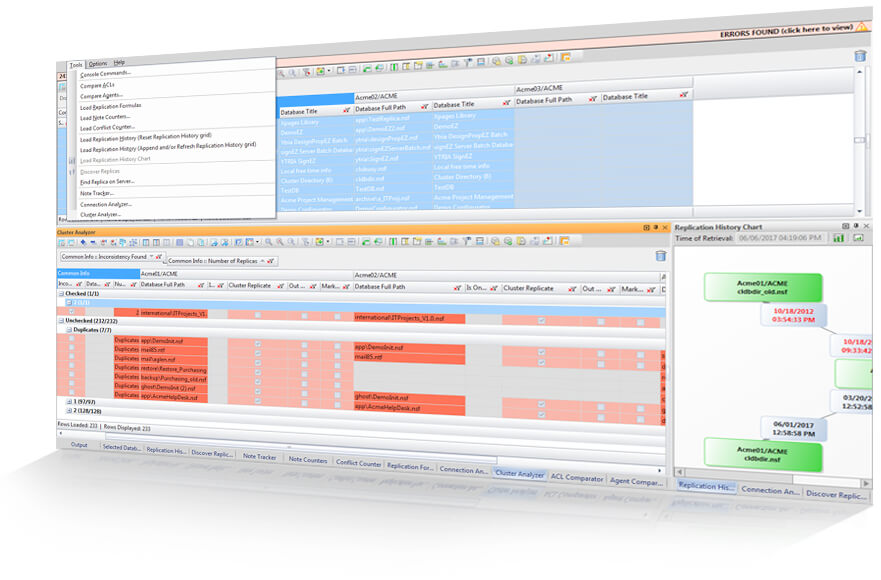
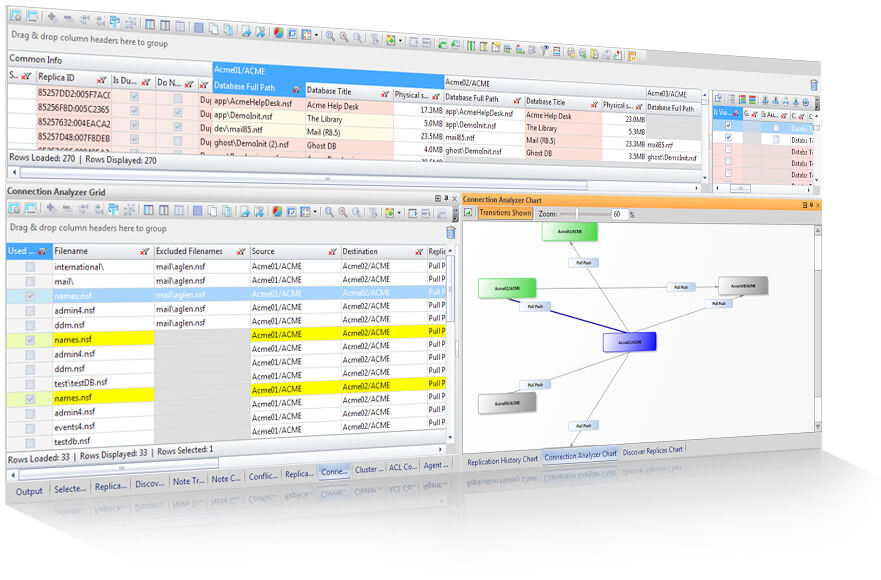
Effortless upkeep for your replication architecture
Explore the inner workings of essential components such as the cluster replicator and connection documents. Contrast the theory behind your replication architecture against the true setup, and quickly see what’s missing—the REAL cause of issues. Perform thorough background checks on your clusters, and keep your connection documents in line with replicationEZ.
- Retrieve a complete comparison list of all the databases and replicas that span the given cluster that you are working in.
- View and analyze replica status in one complete interface. Get the same central, global overview for cluster related properties and settings as you have for other database properties.
- Categorize your analysis results by important properties such as ‘Marked for deletion’ and ‘Do not replicate’ and make use of the exclusive ‘Is on’ server property to determine if the settings are truly correct.
- Spot duplicates instantly thanks to automatic duplicate detection.
Get a 100% accurate second opinion on how your cluster and/or scheduled replication works.

Use Case #19
Get a 100% accurate second opinion on how your cluster and/or scheduled replication works.
replicationEZ's Cluster Analyzer and Connection Analyzer tools give you enormous insight into your replication settings, but things don’t always go as planned. Solidify your understanding with the ability to track up to 1000 documents to see where they're from and how long it took them to replicate, even how long it took for any modifications to replicate across all the database's replicas.
- Make sense of all connection documents with a clear list of all databases referenced by these connection documents—all displayed in a flexible output panel with built-in data manipulation features. Categorize by Filename, Server, Replication Type, etc.
- Instantly retrieve a graphical chart of connection document settings referencing a given database.
Quickly identify missing or extraneous connection documents for your names.nsf.

Use Case #24
Quickly identify missing or extraneous connection documents for your names.nsf.
Names.nsf is a critical part of any Domino environment and should be properly replicated. Verify this in only a few clicks thanks to the built-in Connection Analyzer chart which gives you a near-instant graphical representation of your replication topology as governed by your connection documents. Get the actual situation out in the open to work towards the ideal "hub and spoke" topology.
Beyond the tools: reporting, integration, and automation
Thorough documentation and reporting are essential aspects of your work, and when talking about something as important as replication, reporting is key. When you work in replicationEZ you work in a feature-rich interface that is a tool in and of itself. Learn about replicationEZ’s essential extras: from quick reporting, to integration with your environment, to Ytria’s adaptive API.
Export data quickly and directly from any replicationEZ grid. Create reports in HTML, Excel, XML, and CSV, or simply copy/paste your data from the grid.
Leverage built-in bridges between replicationEZ and other EZ Suite products, as well as your native Designer client.
Extend replicationEZ’s scope through your own scripts that let you repeat functions across an even larger scale. You can even use the command line integration to create push-button, multi-step process launchers.
Scan multiple servers for invalid ACL entries, and export a report of your findings to an Excel sheet, all in only a few clicks.

Script
Scan multiple servers for invalid ACL entries, and export a report of your findings to an Excel sheet, all in only a few clicks.
Save this script just as you would any other. Then launch this script across a selection of loaded servers by selecting 'Execute Automation File on…', option from replicationEZ's Server menu. Select aclEZ from the list, and then select the servers you want to analyze and click 'OK'.
<?xml version="1.0" encoding="UTF-8" standalone="no" ?>
<ytriaAutomation Application="aclEZ" ApplicationVersion="16.5">
<!--The next line will ensure that the script will continue if an error is encountered.-->
<OnError continue="True"></OnError>
<ExecuteListAction></ExecuteListAction>
<!--The following process will be iterated over each selected server.-->
<Select Target="Tree" Server="Click"></Select>
<Option Type="PresenceInNAB" Value="True"></Option>
<Filter columnID="NAB4" Value="Unchecked"></Filter>
<!--Each server's results will then be exported to it's own sheet in an Excel file
saved to the same location this script file is being run from.-->
<Export>
<SetParam field="FilePath" value="{%CurFilePath%}\ServerInvalidACLAudit.xlsx"></SetParam>
<SetParam field="ExportType" value="Excel"></SetParam>
<SetParam field="Mode" value="AppendGrid"></SetParam>
<SetParam field="OpenFileOnceGenerated" value="false"></SetParam>
<SetParam field="ExcelSheetName" value="{%ListParam=server%}"></SetParam>
</Export>
<Echo value="Process Done"></Echo>
</ytriaAutomation>
Find and report all scheduled agents that have and have not run on a given server and create a concise report of agents in both conditions.

Script
Find and report all scheduled agents that have and have not run on a given server and create a concise report of agents in both conditions.
Save this script just as you would any other. Then launch this script across a selection of loaded servers by selecting 'Execute Automation File on…', option from replicationEZ's Server menu. Select agentEZ from the list, and then select the servers you want to analyze and click 'OK'.
<ytriaAutomation Application="agentEZ" ApplicationVersion="16.5">
<!--This will set the script's behavior when encountering an error.
In this case, it will continue.-->
<onerror continue="true" ></onerror>
<!--At this point, we don't want to automatically load the detailed agent information.
This will set it as "false". -->
<Option Type="AutoLoadDetailedAgentInfo" value="False"></Option>
<!--This will allow the automatic Check Presence in NAB feature to be carried out on
the agent signer for each agent loaded.-->
<Option Type="PresenceInNAB" value="true"></Option>
<!--This will set the option to use the Design Collection Note which is a much
faster loading option.-->
<UseDesignCollection value="true"></UseDesignCollection>
<!--This defines our search as looking only for scheduled agents.-->
<AgentTriggerType value="Scheduled" ></AgentTriggerType>
<!--This will select all databases on the loaded server.-->
<TreeSelectionLive Value="False"></TreeSelectionLive>
<select target="tree" server="true"></select>
<TreeSelectionLive Value="True"></TreeSelectionLive>
<!--The next part of the script will handle the grid layout so the results are presented
in a clear order. A Suspend Grid Redraw function is added so the processing will
be held off until all columns are set.-->
<SuspendRedraw value="true"></SuspendRedraw>
<!--All columns are removed from the main grid in order to prepare for the columns that
will be added.-->
<RemoveAllcolumns></RemoveAllcolumns>
<!--Second, the columns that we want are added back into the first position
and in reverse order.-->
<Add ColumnID="STATUS_LOAD" Position="1"></Add><!-- Is Agent Fully Loaded? -->
<Add ColumnID="D33" Position="1"></Add><!-- Is background agent disabled on database -->
<Add ColumnID="B6" Position="1"></Add><!-- Comment -->
<Add ColumnID="D3" Position="1"></Add><!-- Database Type -->
<Add ColumnID="R24" Position="1"></Add><!-- Run on week-ends -->
<Add ColumnID="R23" Position="1"></Add><!-- Stop running agent on this date -->
<Add ColumnID="R22" Position="1"></Add><!-- Start running agent on this date -->
<Add ColumnID="R21" Position="1"></Add><!-- Running Interval -->
<Add ColumnID="M13" Position="1"></Add><!-- Signer -->
<Add ColumnID="B5" Position="1"></Add><!-- Last Alias -->
<Add ColumnID="B4" Position="1"></Add><!-- Name -->
<Add ColumnID="D2" Position="1"></Add><!-- Database Filename -->
<Add ColumnID="D1" Position="1"></Add><!-- Database Path -->
<Add ColumnID="L17" Position="1"></Add><!-- Last Run Duration -->
<Add ColumnID="L15" Position="1"></Add><!-- Last Run Start Date -->
<Add ColumnID="STATUS" Position="1"></Add><!-- Status -->
<!--Then, all groupings are removed.-->
<UngroupAll></UngroupAll>
<!--And we will set a new grouping configuration.-->
<GroupBy ColumnID="D46"></GroupBy><!-- Server -->
<GroupBy ColumnID="R9"></GroupBy><!-- Run On -->
<GroupBy ColumnID="R12"></GroupBy><!-- Agent Schedule -->
<!--Also, a new sorting configuration is set.-->
<Sort columnID="L17" Ascending="false"></Sort><!-- Last Run Duration -->
<Sort columnID="D1" Ascending="true"></Sort><!-- Database Path -->
<Sort columnID="D3" Ascending="true"></Sort><!-- Database Type -->
<Sort columnID="D2" Ascending="true"></Sort><!-- Database Filename -->
<!--All existing filters are cleared, and then the grid processing is reactivated
by turning off the Suspend Grid Redraw state.-->
<ClearFilters></ClearFilters>
<SuspendRedraw value="false"></SuspendRedraw>
<!--Note that the agent details don't need to be loaded in this situaiton, as this info is
provided without a full information load.-->
<Filter columnID="R8" Value="checked"></Filter><!-- Enable -->
<!--The following If condition declares that if something is found (and thus making
the grid count greater than 0), the nested child actions will be carried out.-->
<if target="Grid" test="VisibleRowsCount" Mode="GreaterThan" Value="0">
<!--All enabled agents will be selected (rows loaded in the grid).-->
<Select lines="all"></Select>
<!--Then, all the detailed agent information is loaded for all selected lines.-->
<LoadMoreInfo></LoadMoreInfo>
<!--A filter is added to find all agents that are enabled and did run correctly.-->
<Filter columnID="L17" Empty="true"></Filter><!-- Last Run Duration not set... -->
<!--These findings can now be exported. Note that this report will be generated
in the same location that this file is being run from.-->
<Export>
<SetParam field="FilePath" value="report_agentEZ.xlsx"></SetParam>
<SetParam field="SelectedRowsOnly" value="false"></SetParam>
<SetParam field="ExportType" value="Excel"></SetParam>
<SetParam field="Mode" value="AppendRows"></SetParam>
<SetParam field="ExcelSheetName" value="Enabled Scheduled Agents - LAST RUN"></SetParam>
<SetParam field="OpenFileOnceGenerated" value="False"></SetParam>
</Export>
<!--All filters will be cleared from the Last Run Duration column.-->
<ClearFilters columnID="L17"></ClearFilters><!-- Last Run Duration... -->
<!--A filter is then added to find all agents that are enabled, but did not run
correctly. A small trick is used here: hiding anything that contains a
":" character (and thus indicating a duration).-->
<Filter columnID="L17" Mode="NotContains" Text=":"></Filter><!-- Last Run Duration... -->
<!--The following If condition declares that if this script is not being used in a
loop, the Excel file will be opened as soon as it is generated. This can't be done
if a loop is being run since the Excel file still may need to be worked on with the
results of another server (depending on what you need to do).
Keep in mind that we can't set an If condition with a SetParam value,
hence the use of this variable.
The variable is initialised first, and it will be changed if not in a loop.-->
<SetVar vOpenExcelFile="False"></SetVar>
<if target="var" test="{%ListSize%}" mode="Equals" Value="">
<SetVar vOpenExcelFile="true"></SetVar>
</if>
<!--Finally, any findings regarding agents that did not run can be exported.
Note that this report will be generated in the same location that this file
is being run from.-->
<Export>
<SetParam field="FilePath" value="{%CurFilePath%}report_agentEZ.xlsx"></SetParam>
<SetParam field="SelectedRowsOnly" value="false"></SetParam>
<SetParam field="ExportType" value="Excel"></SetParam>
<SetParam field="Mode" value="AppendRows"></SetParam>
<SetParam field="ExcelSheetName" value="DID NOT RUN"></SetParam>
<SetParam field="OpenFileOnceGenerated" value="{%vOpenExcelFile%}"></SetParam>
</Export>
</if>
</ytriaAutomation>
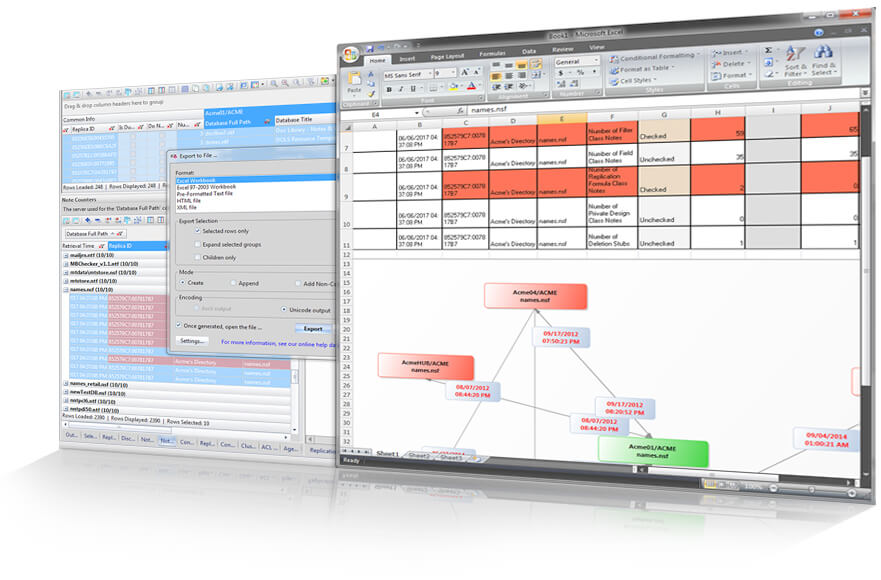
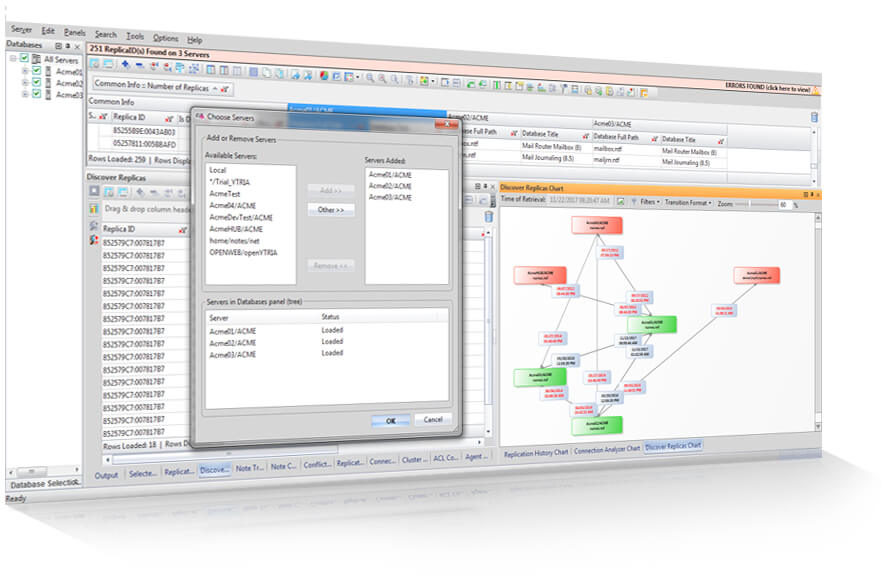
Local installation, far-reaching power
Installed on the client side only, replicationEZ is completely independent from your Notes client. Because of this, replicationEZ offers you speed and power, and independence that just isn’t possible with any native solution.
replicationEZ is a standalone compiled application coded in an efficient, low-level language. When installed, its executable file (replicationEZ.exe) is detached into your Notes Program Directory. Each time you start replicationEZ, a new Notes session is created, independent from your Notes client session. This means that replicationEZ runs parallel to your Notes and Designer client and thus will not interfere in any way.
In fact, you can think of replicationEZ as a special “Admin client” to help you oversee and manage all aspects of database replication across as many servers as you may need.
You can even select which ID you want to work with—without having to switch IDs in your Notes or Designer client!
Like all other Ytria tools, replicationEZ is installed on the client side ONLY. There is no need to install anything on the server, and being a local install means no system downtime.
replicationEZ offers you a multitude of features that surpass the functionality available in both the Notes and Designer clients (such as the ability to parse and display databases and their basic properties even for encrypted databases, or those you can’t normally access), but our tools NEVER bypass Notes security. Certain key options, such as modifying application settings, analyzing their content or ACLs, issuing console commands, or enabling Full Access Administration, require you to have the proper access rights to use them.
With replicationEZ, you can modify hundreds or thousands of databases in merely a few clicks. With that much such power available, how can you know that you’re making the right changes? Don’t worry, we’ve got you covered! Your modifications are protected by a two-step saving process that allows you to review your changes before deploying them—regardless of the modifications you’ve made.
The fact that replicationEZ is an independent, compiled program puts it in the position to outperform the Admin client or agents coded in LotusScript. But beyond that, replicationEZ can handle hundreds (even thousands) of databases across a multitude of servers, as well as display over 80 properties and settings for all those databases at once, giving you a much better overview of your global replication landscape. Loading that many databases and their settings is almost instantaneous, but scanning their contents (documents, designs, and even different classes of designs) to compare replicas can take a bit of time. We’ve built a bunch of pre-loading filter options into replicationEZ so you can pinpoint only the databases that you absolutely need to work with.
replicationEZ operates through the official Notes API channels; any changes that you perform will be reflected in the appropriate Domino logs upon saving them, however, we offer much more extensive history and log options than the native solutions. You can also create a special Modification Log database in which every single save operation performed using our EZ Suite tools will be logged. You can place this database on either your local machine, or one of your servers. You can even use our licensing system to route logging for all EZ Suite users into a central log database.
* HCL formerly known as IBM Notes and Domino, and Lotus Notes.
replicationEZ
Try it now!
Bring complete insight into replication and mass-edit abilities to fix any issues to your administration.
signEZ

Manage HCL Notes signatures quicker and more securely, all from one place
Work with design element signatures with unmatched scope, speed, and security. Audit and sign design elements across any number of databases and servers with full ID flexibility. Signatures will never be a burden.

Large-scale scope and multi-option flexibility for signature audits and signing
Get the answer to all your signature questions with signEZ.
Audit and sign across any number of databases and servers, far beyond anything possible in the native tools. Get complete audit results in a flexible, grid interface so for easy organization and visibility of your data, and sign any combination of design elements with any ID you have access to—all without any interruption to your Notes session.
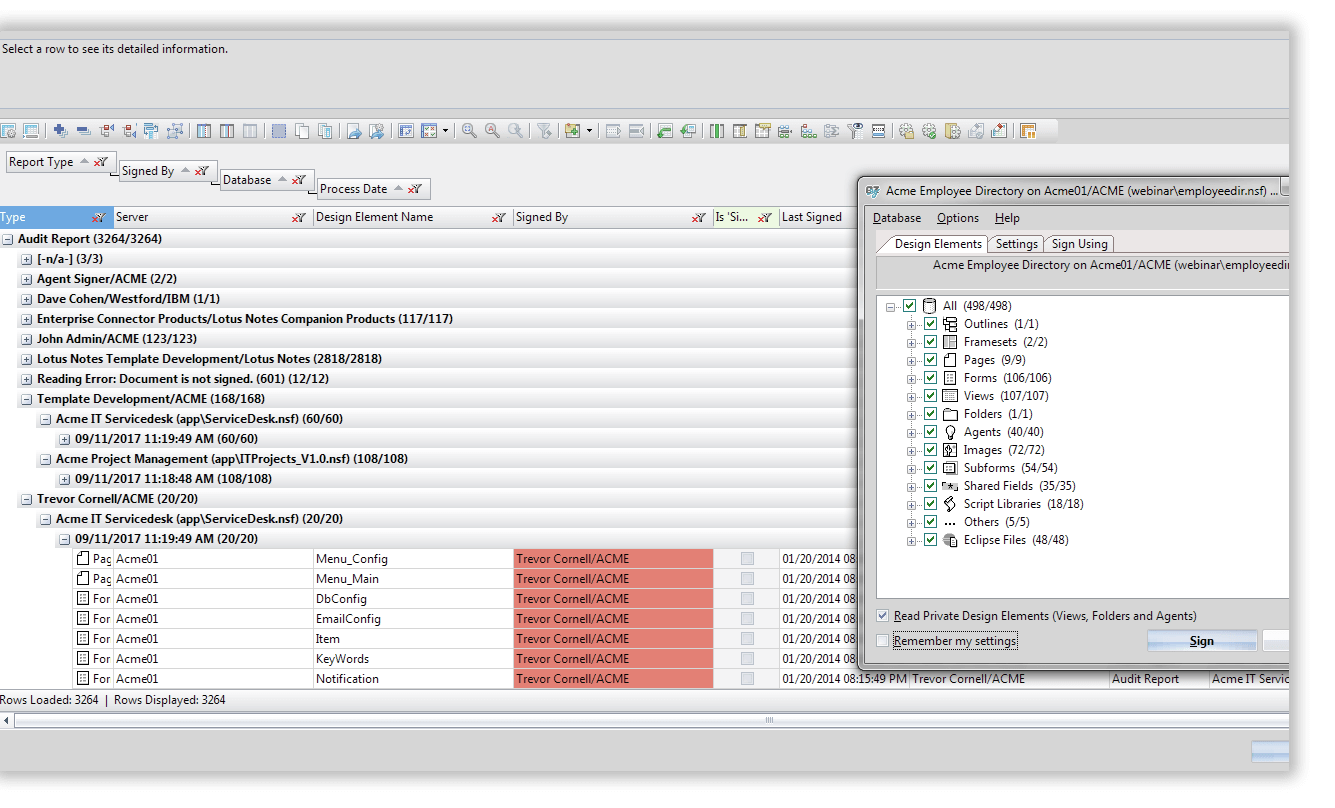
Agile audits and secure signing
signEZ lets you consolidate your signature management into one central toolkit, allowing you to oversee signatures throughout an entire database. Conducting large-scale signature audits becomes a quick and painless process thanks to numerous pre-filters and exclusion options, and signing (and re-signing) is a breeze thanks to precise selection & preference dialogs and signature verification.
- Parse signatures for ALL design elements in a database for clear and focused audits.
- Zero in on designs signed by specific users (even unlisted users) thanks to versatile search options.
- Export your evaluation results to various defined formats (Excel, XML, HTML, etc.), or with simple copy/paste actions.
- Save a log of all audits in either a dedicated log database, or another log database of your choice.
- Identify design elements previously signed by people who are no longer part of the environment (these names are automatically highlighted through the Check Presence in NAB feature).
Fix problems in your Domino Directory.

Use Case #25
Fix problems in your Domino Directory.
Over time, the flux of administrators and developers coming and going can leave behind applications and designs signed by IDs belonging to people who are no longer part of the Domino Directory. When old user names are removed from the Administration ECL, applications will no longer recognize the signatures required to execute actions.
The ensuing pop-ups asking to "Start trusting the signer to execute this action" often incite end-users to do just that. If this is not dealt with in a timely manner, serious security bottlenecks can occur. signEZ lets you quickly audit all designs in a database to get a handle on the situation.
- Quickly sign your choice of design elements across an entire database.
- Prepare detailed signing reports through automatic flexYview based data-log output.
- Track any signature changes, and log this activity in a dedicated database.
- Sign multiple specific design elements simultaneously—regardless of type—with your current ID, a central signer ID, or any ID you have access to.
- An automatic signature verification check lets you easily cull a list of signatures used across your selection.
Ensure ECL accuracy.

Use Case #33
Ensure ECL accuracy.
When it comes to signatures, it’s essential to ensure that all IDs in the Administration Execution Control List (ECL) belong to people who currently work for the company. With signEZ you quickly find and re-sign designs that have been signed by a user no longer in any Domino Directory.
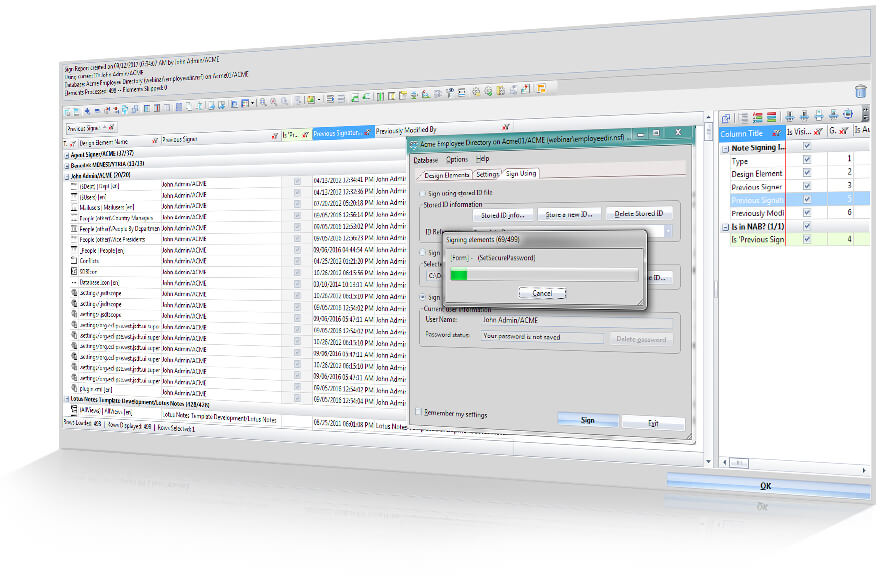
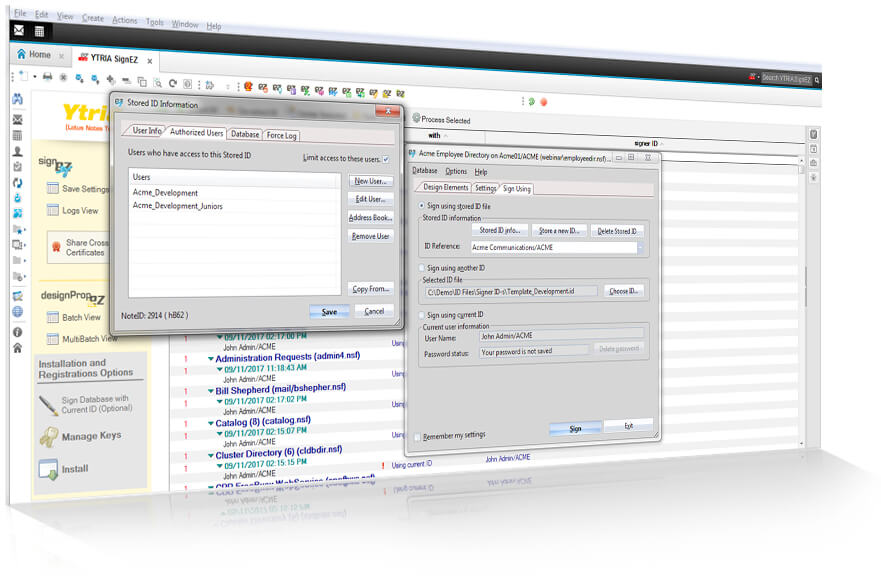
Agile audits and secure signing
Audit and sign without interruption thanks to quick-and-easy ID switching, and delegate IDs in complete security without needing to provide passwords.
signEZ eliminates these issues by giving you the best of both worlds—heightened productivity AND rock-solid security.
- Avoid having to shut down your Notes session to change IDs.
- Perform audits and signatures using any ID from your local machine without any effect on your Notes session.
- Store frequently used ID files and their encrypted passwords in a local database; switch IDs effortlessly without needing to re-input passwords.
- Manage complete stored ID information, including exclusion properties, directly within signEZ.
Quickly overcome specific access issues* through shared ID files for signature operations.

Use Case #12
Quickly overcome specific access issues* through shared ID files for signature operations.
signEZ makes extensive use of the Notes C API, so you can read and audit design signatures with a much as Reader access on any given database.
But what if you need to re-sign certain elements? In only two clicks, you can switch to the appropriate signer ID and carry out signing operations.
*EZ Suite tools never bypass Notes security; you'll need appropriate access to the signer ID.
- Delegate custom signing IDs to administrators and developers – all without the need to grant access to actual ID files or their passwords. All password information is encrypted and secure.
- Set rules on how IDs are used and what can be signed such as which databases, folders, or servers ID files are allowed to sign, and keep a record of it all in a dedicated log file.
- Keep a tight hold on security through versatile security options.
Allow developers to sign scheduled agents for testing purposes.

Use Case #34
Allow developers to sign scheduled agents for testing purposes.
Writing and perfecting server agents requires extensive testing, but usual setups require developers to open tickets with administrators for each time (!) they want to test an agent on server. Using signEZ’s ID sharing capabilities, you can quickly share a secured ID file with your development department, and keep track of it's usage in a dedicated log file.
Powerful audit and signing capabilities that span multiple servers
Reviewing signatures over multiple design elements in even a single database the traditional way is a troublesome process. signEZ changes all of that: through a set of dedicated add-on databases, you can use signEZ across multiple databases and even multiple servers at once—all while retaining the options and precision of the single database process.
- Create auditing presets with ‘saved settings’ documents to keep your audit settings uniform throughout your process, and to recall for future audits.
- Choose to include any number of databases on any number of servers in your audits.
Audit your entire infrastructure to find invalid signatures.

Use Case #11
Audit your entire infrastructure to find invalid signatures.
When it comes to signatures, it’s extremely important to ensure that there are no invalid signatures in your environment (just think about designs previously signed by developers who've left the organization). With signEZ’s batch-audit capabilities, you can perform multi-server audits to automatically list any designs signed by ID files no longer in any of your Domino Directories.
Locate all designs currently signed by a given individual across all servers.

Use Case #20
Locate all designs currently signed by a given individual across all servers.
Whether you’re looking to re-sign after certain ID files to implement a new signer IDs, or clean up after an employee who left, the ability to find and report signatures of a specific across multiple databases and servers is invaluable. With signEZ you can extend ID searches to every single server and see your results in a flexible grid display.
- Define signing presets such as which designs should be re-signed, where to log your process, signatures to ignore, and more.
- Reuse saved presets for consistency and speed across multiple databases and even multiple servers.
Perform a mass cleanup after irrelevant ID files previously used for signatures across your environment.

Use Case #15
Perform a mass cleanup after irrelevant ID files previously used for signatures across your environment.
Whether you’re looking to tidy up signatures, implement new ways to manage signer IDs, consolidate domains, or just clean up after a given administrator or developer, signEZ can help you quickly re-sign after any number of ID files across multiple databases, spanning across multiple servers if need be.
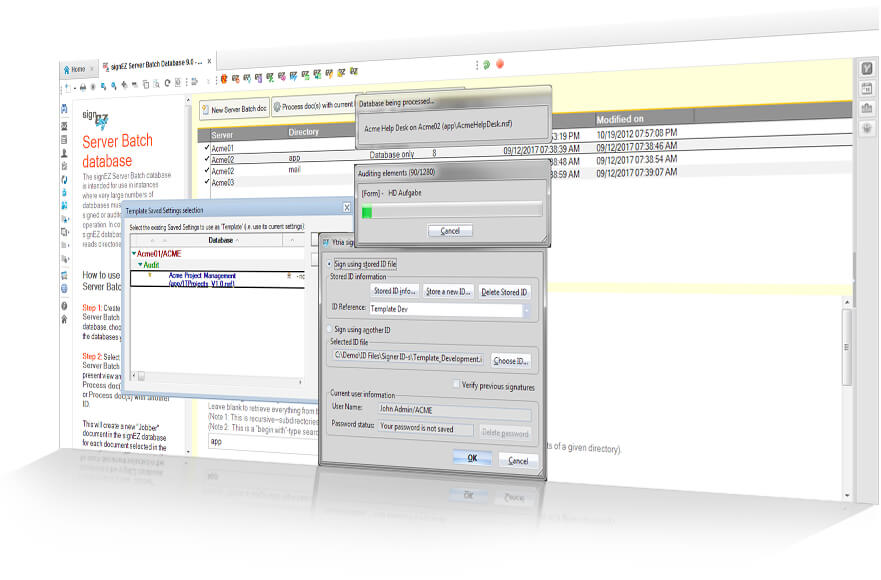
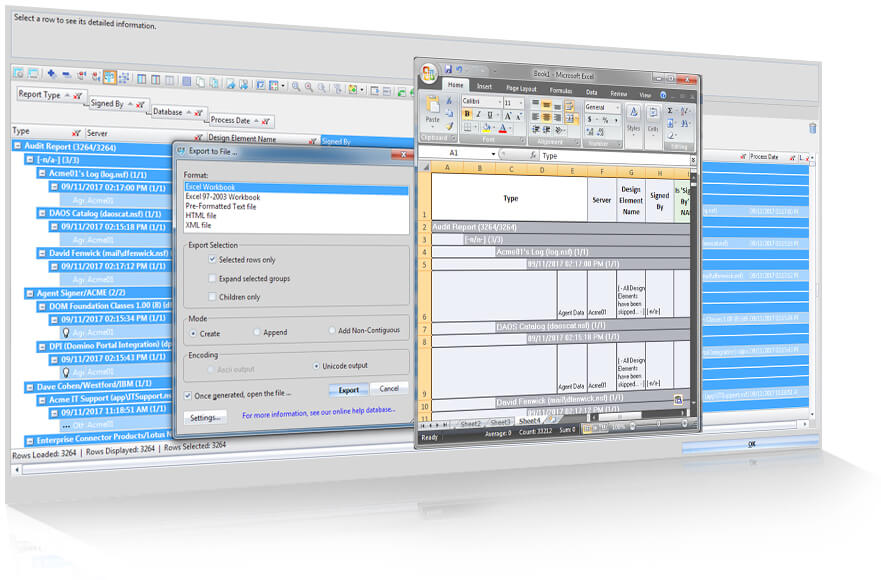
Beyond the tools: reporting, integration, and automation
Report your results fast through easy exports, pull work in from other EZ suite tools, and expand your processes through powerful automation functions.
Learn about scanEZ’s essential extras: from quick reporting, to integration with your environment, to Ytria’s adaptive API.
Export data quickly and directly from any scanEZ grid. Create reports in HTML, Excel, XML, and CSV, or simply copy/paste your data from the grid.
Extend scanEZ’s scope through your own scripts that let you repeat functions across an even larger scale. You can even use the command line integration to create push-button, multi-step process launchers.
Leverage built-in bridges between scanEZ and other EZ Suite products, as well as your native Designer client.
Hybrid installation, far reaching power
Combining a client-side install with an optional server-side ID repository, signEZ gives you power and flexibility over signatures unmatched by any native solution.
signEZ is a standalone compiled application coded in an efficient, low-level language. When installed, its executable file (signEZ.exe) is detached into your Notes Program Directory. Each time you start signEZ, a new session is created, independent from your Notes client session. This means that signEZ runs parallel to your Notes client and thus will not interfere in any way. In fact, you can think of signEZ as a special “Notes client” to help you oversee and manage your design signatures, with the ability to analyze and re-sign them—even across multiple databases or servers. You can even select which ID you want to work with without having to switch IDs in your Notes client!
Like all other EZ Suite tools, signEZ is installed on the client side ONLY, there is no need to install anything on the server, and being a local install means no system downtime.
With that said, signEZ is the exception of the rule among the EZ Suite tools, since for optimal ROI, we recommend that you use the template provided here to deploy the signEZ ID sharing database(s) on a server that’s accessible by team members among whom ID files will be shared. Read more about this here.
That’s a good question! When working with ID files (especially powerful admin IDs) security IS a crucial subject. Although signEZ offers you a multitude of features that surpass the functionality available in both the Administrator and Designer clients (such as the ability to switch to ID files automatically, with no password required), our tools NEVER bypass Notes security. Certain key options, such as switching to stored ID files without passwords, performing signatures on databases or accessing the appropriate signEZ log databases require you to have the proper access rights in order to use them.
With signEZ, you can audit and re-sign hundreds of databases in merely a few clicks. With such power available, how can you know that you’re making the right changes?
Don’t worry, we’ve got you covered! You can always perform audits (even mass-audits before embarking on a batch signature journey) to make sure you are fully aware what will be signed, and you have several options to log everything that happened: even if the signatures were performed using a shared ID file you can set to create logs that identify both the person initiating the process, the ID file used and design elements signed.
The fact that signEZ is an independent, compiled program, puts it in the position to outperform built-in Notes and Domino solutions. But beyond that, signEZ can handle hundreds (or even thousands) of databases and design elements, giving you a much better overview of your global signature situation. Auditing and performing signatures on this scale can take a bit of time, but don’t worry, as we’ve built a bunch of pre-loading filter options into signEZ so you can pinpoint the designs elements that you absolutely need to process—identifying them based on their type, name, or even their previous signer.
signEZ operates through the official Notes API channels; for example, a save event will always leave a proper trace, and your session and read/edit operations will be logged in the log file. However, we offer much more extensive history and log options than the native solutions. For example, you have the option to save each Audit/Signature operation in a log database of your choice, and you can also force logging for all operations pertaining to a given stored ID files to be automatically logged in a specific signEZ log database depending on which ID is used.
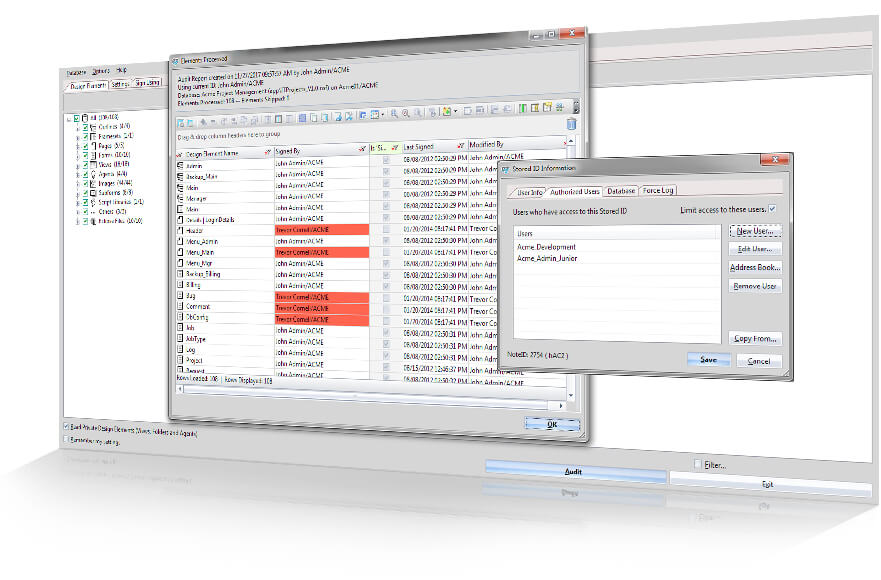
* HCL formerly known as IBM Notes and Domino, and Lotus Notes.
signEZ
Try it now!
Bring global insight and mass-edit power to your work with signatures.
consoleEZ

Keep a discerning eye on all your HCL Domino servers
Monitor multiple server consoles at once, customize the event output, and report everything that you see, so you can finally hear everything your servers are telling you.

Monitor a virtually unlimited number of HCL Domino servers, simultaneously, all in one place
consoleEZ is a robust console monitoring tool that gives you total visibility over your server events by offering virtually unlimited simultaneous consoles, each customizable to only show the events that you choose, and a live, central event dashboard.
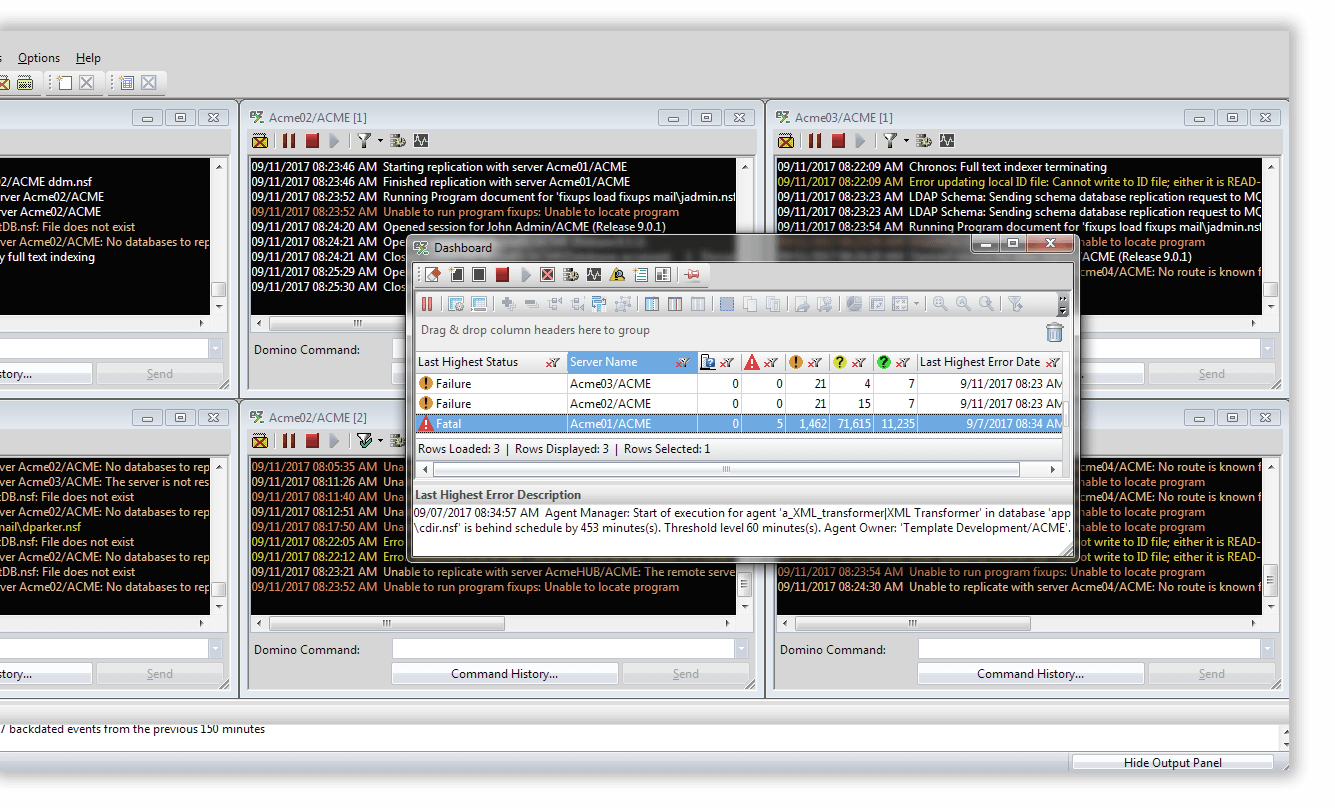
Real-time, custom overview of activity for multiple HCL Notes servers
consoleEZ gives you virtually limitless options for observing server activity—open as many server consoles as you’d like and view them all in one central interface. What’s more, you can customize the display of your consoles to help pinpoint specific event severity levels, or events containing certain strings in their names, or even employ many built-in tools for deeper analysis.
- Open as many server consoles as you’d like and view them all in one central interface.
- Filter server consoles to only display the events you are interested in.
- Isolate server events based on severity level or background/foreground event type.
- Use regex to only show events that meet certain text output criteria such as process name, event name, or user name.
Choose what type of events to display in your console windows.

Use Case #24
Choose what type of events to display in your console windows.
In larger environments, the sheer amount of information shown in a given console can be overwhelming. Use consoleEZ's console filters to cut through the clutter and display only the information that you need to see.
Turn your console into a to-do list. Show only errors of the severity level you choose.

Use Case #16
Turn your console into a to-do list. Show only errors of the severity level you choose.
When you're looking to address the important problems first, it's critical to see the higher-level errors. With consoleEZ, you can set console output to display errors of the severity level you choose.
Apply a Regular Expression filter to show, or hide, certain events.

Use Case #31
Apply a Regular Expression filter to show, or hide, certain events.
Because consoleEZ lets you open multiple consoles to the same server, you can easily use regular expression filters to customize output, tailoring the consoles readout to only show a particular event, process name, string, or even user name.
- Get a fast, global vision of errors across multiple servers— as they occur in real time.
- See errors all at once, without having to search through console histories.
- See all errors, across all opened server consoles, broken down by category: Servers not responding, Fatal errors
Failures, Last-error dates and more…
Keep an eye on your servers at all times.

Use Case #22
Keep an eye on your servers at all times.
Keep track of any errors across all servers throughout a given session through consoleEZ's live dashboard. Drill down to detailed info such as individual consoles a given console, or further explore a server log file, in just one click.
- See all server tasks and all server statistics for the duration of each of your console sessions in dedicated tools (one for tasks and one for statistics).
- Everything is displayed in a flexYview interface, where you can categorize and filter your data however you choose.
- Craft quick reports of any data within the grid in only a few clicks.
Monitor your servers better through advanced console windows.

Use Case #30
Monitor your servers better through advanced console windows.
Keep an eye on your servers at all times in dynamic console windows that constantly refresh. You never need to open your native server console.
Compile, analyze, and report server statistics quickly and easily.

Use Case #17
Compile, analyze, and report server statistics quickly and easily.
Because you get all your statistics in the same interface, it's simple to copy/paste or export it all to a spreadsheet for further analysis or for reporting purposes.
- Send console commands to any number of servers at once—see their responses live in the console interface.
- Store any previously composed commands for easy recall. Choose from a list of previously sent commands.
consoleEZ makes sending console commands easy.

Use Case #25
consoleEZ makes sending console commands easy.
Have you ever needed to re-use a complex console command you sent off in the past (for example, a fixup –Q –V on app\crm\crminstancedb_12) on another database? By storing all previous commands in a command history, and supporting type-ahead search, consoleEZ makes sending complex commands quick and easy.
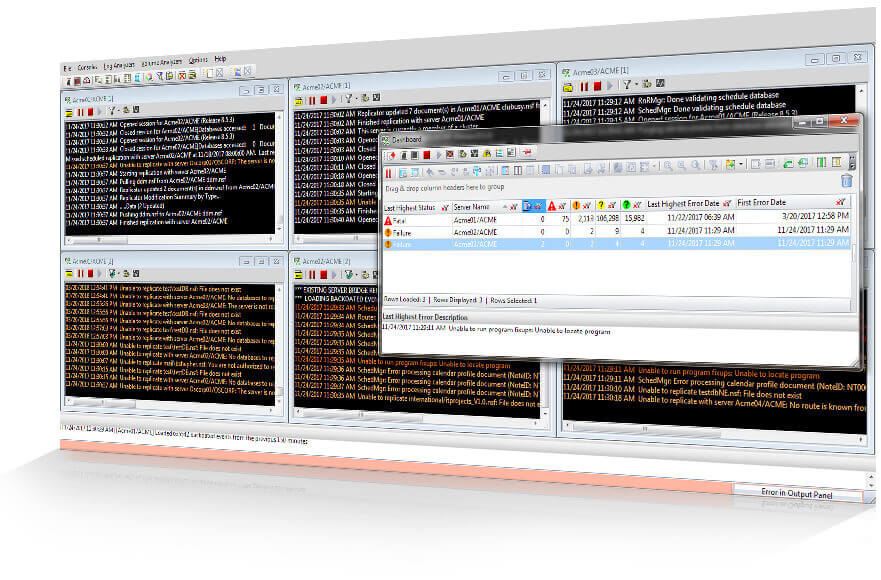
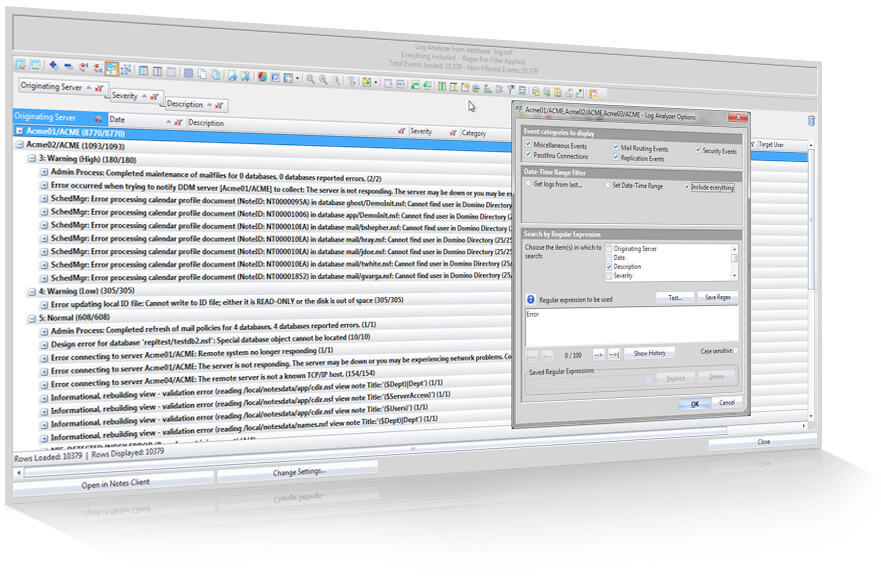
Complete analysis tool for HCL Domino server log files
Opening an HCL Domino server in databaseEZ gives you a multi-level approach to analysis. Using the concept of “tiered loading” you’ll be able to see basic, key properties directly upon launch and then load an array of progressively deeper attributes in only a few more clicks—seeing all of this information in a central, feature-rich display.
- Search and analyze your log.nsf data to easily pinpoint the events you need to see.
- Perform detailed searches of the log files for multiple servers at once.
- Isolate events by categories such as passthru connections, replication events, security events, and more.
- See events based on a specific date-time range, from a given cutoff time period, or include everything.
- Sort, filter, and categorize your results thanks to the flexYview-enabled results panel.
Search log.nsf based on event type, date/time range, Regular Expressions, and more.

Use Case #14
Search log.nsf based on event type, date/time range, Regular Expressions, and more.
Isolate event types and combine filters for accurate results for any log.nsf search thanks to the built-in Log Analyzer module. Hone search results to a specific date/time range, use Regular Expressions, and more.
Make use of the built-in interface capabilities for better understanding of results.

Use Case #37
Make use of the built-in interface capabilities for better understanding of results.
Categorize and report your log.nsf analyses quickly and easily thanks to the powerful flexYview-enabled results interface.
Complete server-volume analysis tools
Get a full overview of global data usage, as well as replication and passthru session volume, for multiple servers at once. With consoleEZ’s volume analyzer, you can scan multiple servers for detailed information regarding usage including user name, database accessed, number of transactions, and much more, all in a FlexyView-enabled interface where you can quickly organize your data based on any number of different criteria.
- Search usage data based on various filters and analyze the results in the powerful flexyView.
- All new Pivot table capabilities allow you to create extensive reports and view information like grand total of data usage per application, or a detailed breakdown of what your users have been up to.
Get meaningful data aggregations through the built-in pivot table creator.

Use Case #12
Get meaningful data aggregations through the built-in pivot table creator.
This pivot table shows usage activity broken down into users and databases showing the bandwidth each user has been using per database.
- Analyze replication volume to understand how your bandwidth is being used.
- Gather and display information on what databases have been replicating and how frequently, the amount of bytes sent and received, the number of updates, additions and deletions made, etc.
Get meaningful data aggregations through the built-in pivot table creator.

Use Case #21
Get meaningful data aggregations through the built-in pivot table creator.
This pivot table shows the grand total of bytes sent and received, broken down into the Initiator and Receiver servers. It could be further customized to show databases, elapsed time, initiated by and other information as well.
Evaluate passthru connections to get a big picture of:
- The number of bytes sent and received
- The number of documents read and written
- The duration of sessions
Get meaningful data aggregations through the built-in pivot table creator.

Use Case #26
Get meaningful data aggregations through the built-in pivot table creator.
This example shows a pivot table with passthru events broken down into users and destination servers.
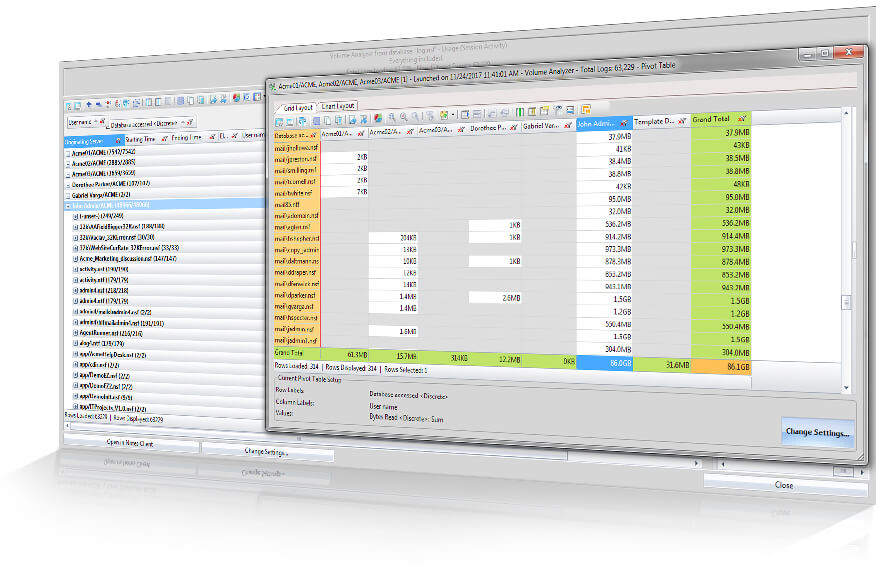
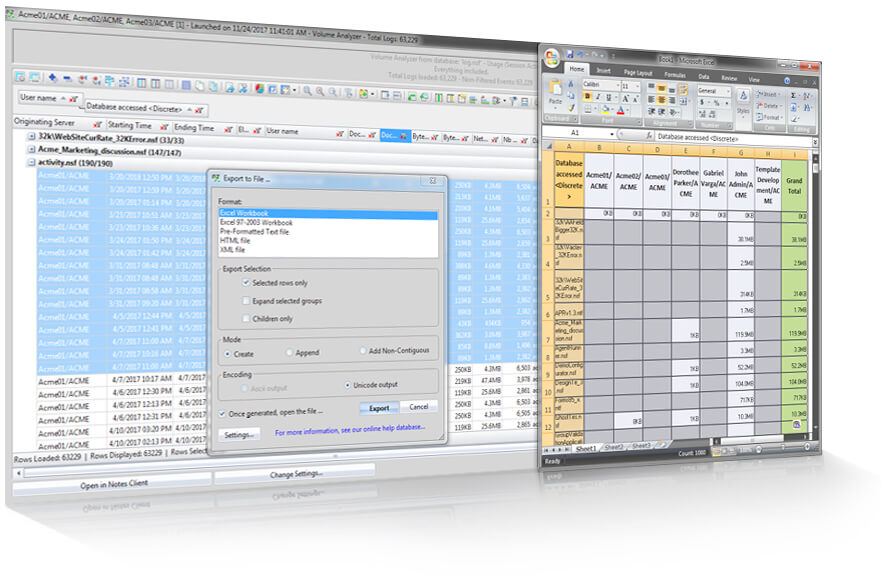
Beyond the tools: reporting, integration, and automation
consoleEZ offers a virtually unlimited amount of tailored console output. So it’s a good thing that built right into the tool are easy ways to report on that information.
The FlexyView is the core engine of all Ytria tools, and all information in any panel is directly available to copy/paste, or to easily export to a variety of output formats. What’s more, if you can do it in the UI, then you can also integrate it into a powerful automation script.
Export data quickly and directly from any consoleEZ grid. Create reports in HTML, Excel, XML, and CSV, or simply copy/paste your data, including output text from consoles.
Extend consoleEZ’s scope through your own scripts that let you repeat functions across an even larger scale. You can even use the command line integration to create push-button, multi-step process launchers.
Leverage built-in bridges between products to open the server you’re working on in other EZ Suite tools directly from within consoleEZ, open log files in your Notes client, and more.
Local installation, far-reaching power
Installed on the client side only, consoleEZ is completely independent from your Notes client. Because of this, consoleEZ offers you power and independence that just isn’t possible with any native solution.
consoleEZ is a standalone compiled application coded in an efficient, low-level language. When installed, its executable file (consoleEZ.exe) is detached into your Notes Program Directory. Each time you start consoleEZ, a new Notes session is created, independent from your Notes client session. consoleEZ runs parallel to your Notes and Designer clients and thus will not interfere in any way. In fact, you can think of consoleEZ as a special “Admin client” that will let you oversee a virtually unlimited number of server consoles at once. You can even select which ID you want to work with—without having to switch IDs in your native clients!
This means it won’t tie up your IBM Notes or Admin client, or your console. You can even select which ID file to work with – without having to switch IDs in your native clients!
Like all other Ytria tools, consoleEZ is installed on the client side ONLY—server-level functionality, local install. There is no need to install anything on the server, and being a local install means no system downtime.
consoleEZ offers you a multitude of features that surpass the functionality available in the native clients but our tools NEVER bypass Notes security. Importantly, we separate “viewing” and “talking to” servers. Proper access rights are essential to be able to send server commands. Otherwise consoleEZ only permits viewing server actions—this alone is a huge benefit sure to the sheer number or possibilities available through customizing the console output filters. A perfect way for developers to get server event visibility without needing any special access rights. Full Access Administration is also possible, with the proper access.
The fact that consoleEZ is an independent, compiled program puts it in the position to outperform the Admin client or agents coded in LotusScript. But beyond that, consoleEZ gives you unmatched speed and flexibility in viewing log documents through the built in Log Analyzer. You can parse log file information and view it all in a flexible grid interface for better clarity as well as the ability to search specific information and report your results quickly and easily.
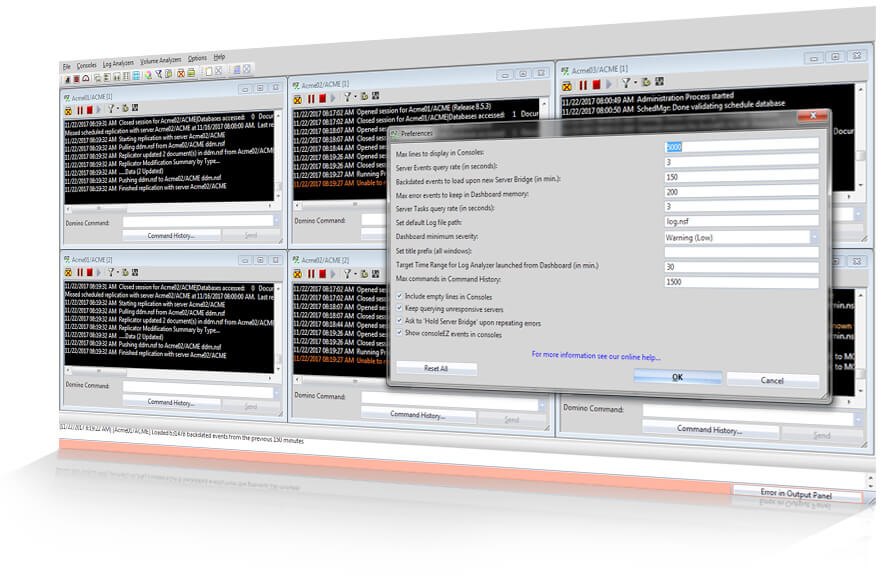
* HCL formerly known as IBM Notes and Domino, and Lotus Notes.
consoleEZ
Try it now!
Bring true multi-server monitoring to your HCL Domino server administration.
databaseEZ

Make sure your HCL Notes database properties and settings are configured correctly, everywhere
Do large-scale work on database properties and settings across an entire server, all through one powerful solution.
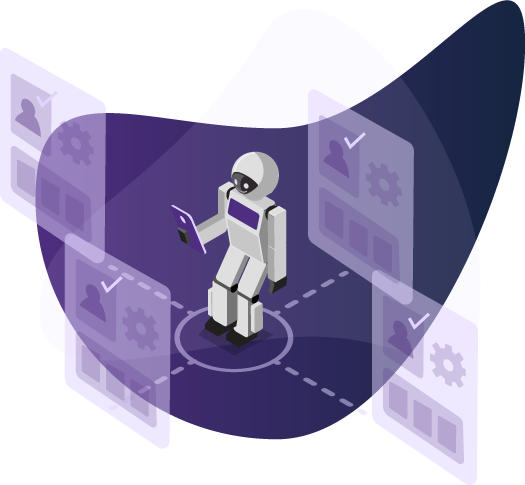
Total, server-wide control for database properties and settings
databaseEZ is a tool that lets you parse over 130 database properties—including some that aren’t even available in the Notes or Admin clients—for all databases on a server, and lets you modify all of it en-masse. Because databaseEZ is completely independent from your Notes client, you’ll be able to work with a speed and independence that just isn’t possible with any native solution.
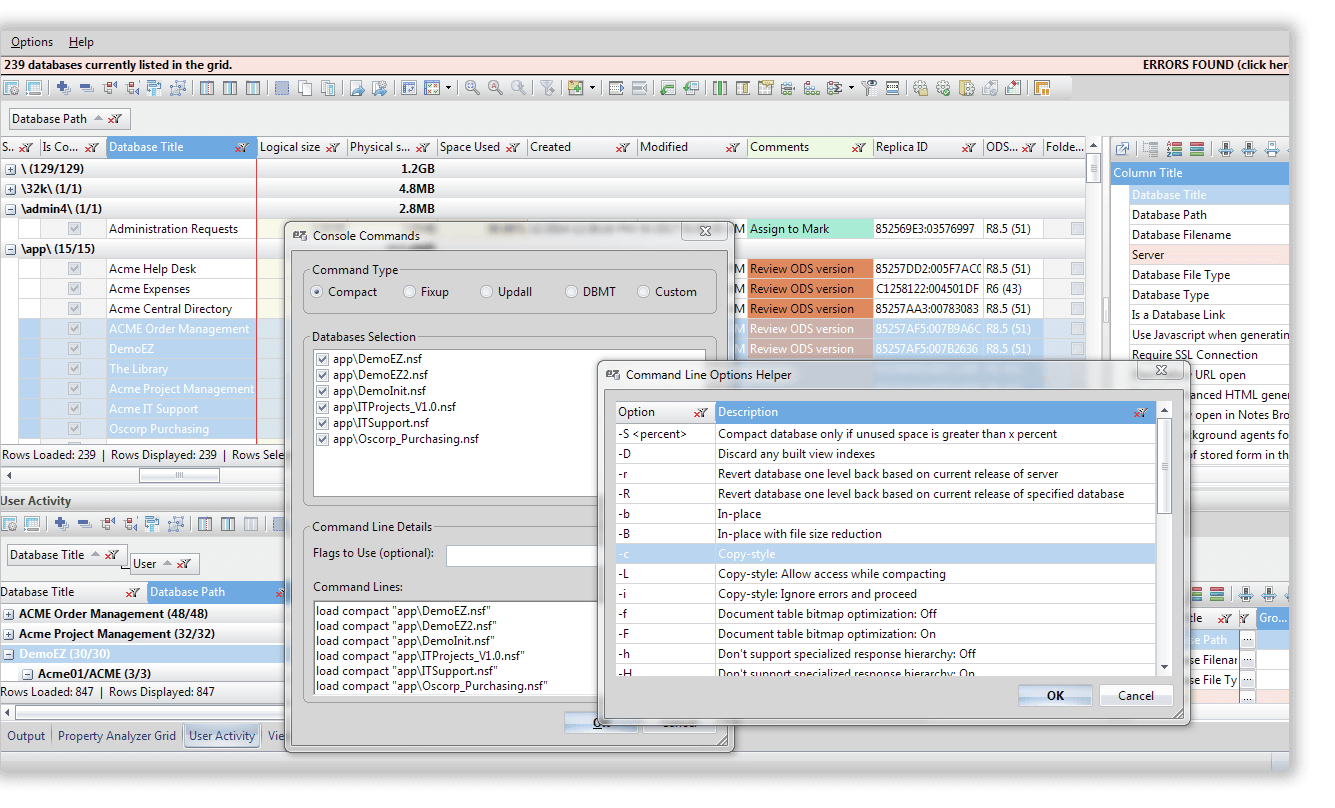
One-stop database property overview for databases on an entire HCL Domino server
Opening an HCL Domino server in databaseEZ gives you a multi-level approach to analysis. Using the concept of “tiered loading” you’ll be able to see basic, key properties directly upon launch and then load an array of progressively deeper attributes in only a few more clicks—seeing all of this information in a central, feature-rich display.
- Call up a full audit of 82 high-level properties for all databases on a given server – within seconds of startup. All this in one central interface without the need for database access*.
- Spot common administration issues fast thanks to the built-in Property Analyzer. All properties are available directly upon startup.
- Compile fast status reports—such as database size and space used percentages—for large sectors of your Domino environment. Your reports are guaranteed to be more accurate and complete.
* Please note that databaseEZ relies solely on the Notes C API to gather these properties and does not circumvent IBM Notes and Domino security.
Get a server-wide understanding of application size proportions by type, folder, and more.

Use Case #42
Get a server-wide understanding of application size proportions by type, folder, and more.
Use databaseEZ to retrieve size-related data such as physical and logical sizes; use easy analysis options to calculate database size averages, get summaries, minimums and maximums per folder, database type, and more across an entire server in only a few clicks.
Quickly oversee your database On Disk Structures (ODS Versions) across an entire server.

Use Case #36
Quickly oversee your database On Disk Structures (ODS Versions) across an entire server.
ODS Versions are only one of 130+ properties managed by databaseEZ, but it’s critical that they are up to date with your Domino server version. Get an immediate understanding of ODS versions used*, all without needing to have access to databases in question.
*Upgrade ODS versions by sending console commands directly from within databaseEZ (if the appropriate notes.ini values are set on your server).
Instantly spot common administration issues such as low quota left, duplicate replica IDs, and more.

Use Case #22
Instantly spot common administration issues such as low quota left, duplicate replica IDs, and more.
With the Property Analyzer, you can scan databases for a number of common issues, and saving your settings, you’ll get those results even before loading your databases – since this works with properties and settings available at tier. Find out more.
- Besides the instant access to 82 key properties, get access to 50 deeper attributes within only a couple of clicks—including some properties that aren’t even available in your Notes client. All without any coding.
- Get an exclusive global map of ALL properties and settings—including those relevant for security, storage, and designs—for all databases on a server.
- Get a handle on several security settings such as User Activity (recorded/confidential), encryption status and strength, require SSL connection, disable export of view data, etc. for easy large-scale audits of your entire security situation.
- Get a fast, server-wide analysis of Physical and Logical size, Space Used, DAOS state and statistics, max database size and quote settings, and more.
- See template inheritance settings, template build properties, database type, the number of various design classes, and more across ALL databases on a server.
- See the number of documents, designs (even different design classes such as view of form class notes), private design class notes, deletion stubs in all databases across an entire server—in only a few clicks.
Get an instant understanding of database corruption, access rights issues, or server side encryption.

Use Case #17
Get an instant understanding of database corruption, access rights issues, or server side encryption.
Get a near-instant snapshot of which applications have issues that prevent access and what types of problems these are, across entire servers in only a few clicks.
See and analyze a tally of database contents, including number of documents, designs, and more.

Use Case #24
See and analyze a tally of database contents, including number of documents, designs, and more.
See the number of documents and designs—as well as separate counts for different classes of designs—per database, across an entire server.
Get fast, detailed reports on Space Used percentages across all databases on server.

Use Case #35
Get fast, detailed reports on Space Used percentages across all databases on server.
In the native Notes client, Space Used percentages must be calculated one database at a time, and even the Administrator client often lacks a full overview. Use databaseEZ to quickly spot any databases with out-of-date Space Used information and calculate them all at once in only a click. You can even fix databases with low Space Used percentages through direct console commands, or even IND file exports.
Review your database encryption status across an entire server.

Use Case #41
Review your database encryption status across an entire server.
Whether you need to ensure that all databases are encrypted on behalf of the server, or you prefer not to have them encrypted, databaseEZ has you covered by letting you see the current encryption status and strength for all databases across entire server—even databases who are set to be but not yet encrypted. You can even encrypt or decrypt en-masse, directly from databaseEZ.
- Manage replication settings ranging from the PIRC (Purge Interval Replication Control) setting to deletion stub life times, disable replication en-masse, and more.
- Modify basic database properties such as ‘Database Type’ and ‘Disable background agents’, web settings like ‘Require SSL connection’, and more across multiple databases at once.
- Manage application design settings ranging from updating templates to the otherwise not-modifiable Template Build Properties (Template build name, version, date, etc.)
- Easily review and adjust database quota settings.
- Modify anything that you can in your Notes client, but on a server-wide scale.
- Set user activity recording states and encryption status, manage replica IDs, etc.
Quickly review and adjust the PIRC (Purge Interval Replication Control) setting across all databases.

Use Case #07
Quickly review and adjust the PIRC (Purge Interval Replication Control) setting across all databases.
Introduced in Domino 8.5.3, the PIRC feature prevents previously deleted documents from popping up again. But enabling this setting is a normally a heavy job, requiring attention on a per database and replica basis. With databaseEZ, you can enable PIRC for all databases in just one click.
Manage the little-known Template Build properties en-masse.

Use Case #19
Manage the little-known Template Build properties en-masse.
Template Build information such as template name, version, release date, and tool information is neither well known nor easily manageable using the native administration tools. With databaseEZ you can analyze your databases (e.g. mail files) to discover what .x or FP release template they were created with, or even set template build information on your custom application for a better audit trail.
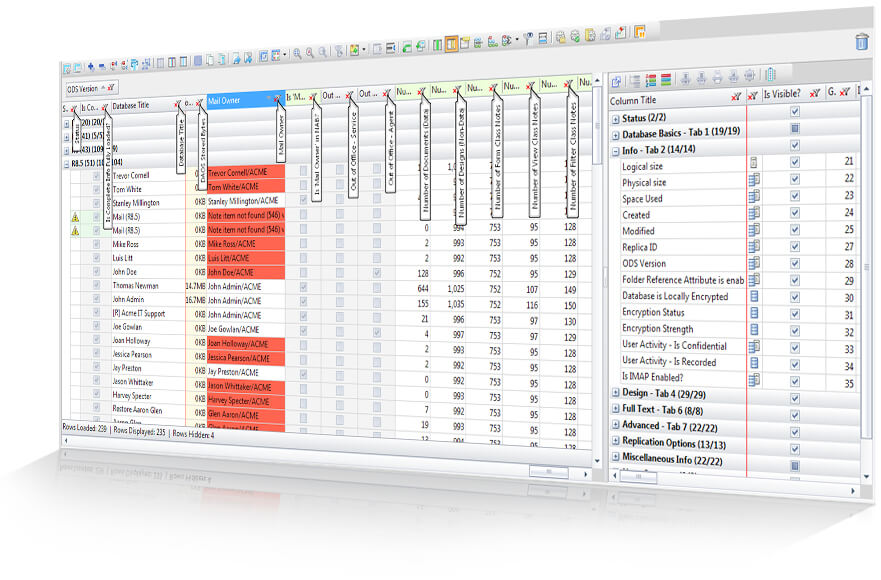
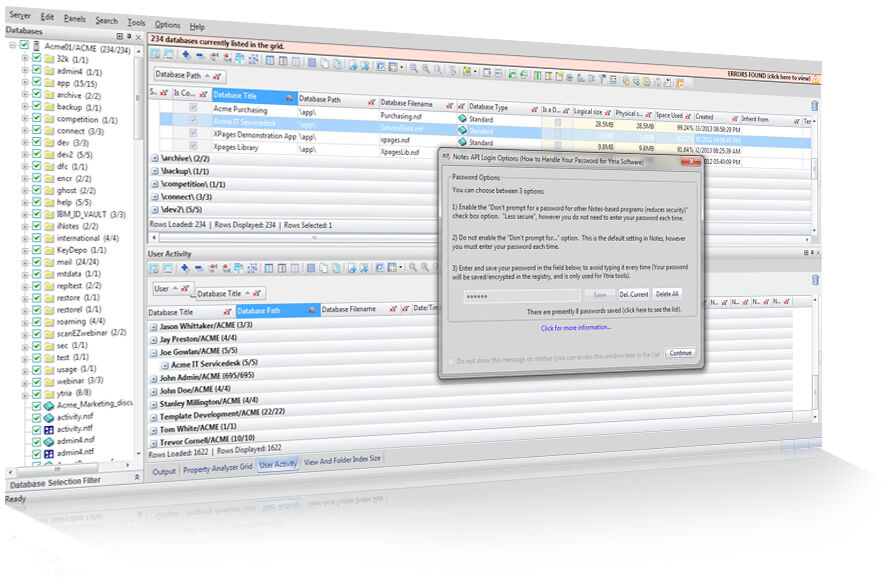
Built-in specialized database tools
On its own, the data scanning and display engine behind databaseEZ, the FlexyView, lets you work with your HCL Notes data through a perspective that just isn’t possible with the native toolkit. databaseEZ also gives you access to a range of powerful built-in tools that take the guesswork out of complex, time-consuming tasks.
- Identify users who have accessed given databases during a specific time frame, and see what types of actions they took.
- Easily create detailed usage activity reports based on a summary or average of read, write, update or delete actions per database or user.
- Rank the most and least frequently used databases on a server using a special usage grading system.
- Isolate the usage of the users that matter: easily weed out server, agent signer, or administrator usage to focus on what’s important.
- Enable/disable user activity recording, or mark it as confidential across multiple—even all—databases on a server.
Quickly identify your most and least frequently used applications across an entire server.

Use Case #16
Quickly identify your most and least frequently used applications across an entire server.
databaseEZ lets you access and analyze recorded database usage activity across multiple databases on a server. But how do you translate this data into application usage frequency? Because recorded usage activity is strictly limited to 1400 entries, there 3 hours for some heavily used apps, while it might even be years for others. And thanks to versatile analysis capabilities, it's easy to get a handle on usage frequency patterns for all of your databases.
Put recorded database usage activity to work for the full story about global usage patterns.

Use Case #37
Put recorded database usage activity to work for the full story about global usage patterns.
Recorded database usage activity is a very rich source of data—if you can get to it. databaseEZ's User Activity Analyzer gives you access to more than what you see in your native clients, allowing you to get specific counts for reads, writes, updates, and deletes. What's more, your results are further separated into Data (documents) and Non-Data (designs, ACLs, etc.) counts so you can easily create a variety of usage reports, such as average reads per application or user, to better understand your global usage patterns.
- View and copy/paste any Replica ID or assign a Replica ID of your choice.
- Create new random Replica IDs for multiple databases at once.
- Generate multiple Database IDs simultaneously (when working locally).
Quickly assign new Replica IDs to all standard IBM templates.

Use Case #25
Quickly assign new Replica IDs to all standard IBM templates.
Changing the default Replica ID for IBM-shipped standard templates is considered a security best practice as it mitigates vulnerabilities from web crawlers using those Replica IDs. With databaseEZ you can isolate these templates on a sever and assign new Replica IDs to all of them in merely two clicks..
Break or make replication connections between individual databases.

Use Case #12
Break or make replication connections between individual databases.
Whether you want to disconnect two replicas, or link up replication between database copies, databaseEZ makes it a breeze to work with these relationships.
- Audit view indexes across entire servers to quickly find the views and folders whose indexes take up the most storage space.
- Purge multiple view indexes simultaneously in only a few clicks—even across multiple databases.
Sort your databases by their overall index size information to find the heaviest databases.

Use Case #31
Sort your databases by their overall index size information to find the heaviest databases.
Thanks to databaseEZ’s ability to parse view and folder index sizes from as many databases as you want on a server and the flexible data manipulation features, getting a clear, server-wide understanding of summarized index sizes is just a few clicks away.
Locate unused views in just a couple of clicks.

Use Case #48
Locate unused views in just a couple of clicks.
Although ‘last used’ information isn’t available for views, databaseEZ gives you an easy workaround. In only a few quick steps, you can not only isolate views with discarded indexes, but also identify views not used in the past 45, 60 or 90 days.
Scan an entire server for databases that match property value combinations that present cause for investigation:
- Databases that have reached a user defined size
- Databases with duplicate Replica IDs
- Databases set to inherit from nonexistent templates
- Templates with the same name
- Databases with a given percentage of their size quota remaining
- Databases where no documents have been modified since a given number of days
- Databases where the design has not changed within a given number of days
- You can even configure automatic scanning any server you load!
Instantly spot common administration issues such as databases with low quota left, duplicate Replica IDs, and more.

Use Case #09
Instantly spot common administration issues such as databases with low quota left, duplicate Replica IDs, and more.
Thanks to the built-in Property Analyzer, you can scan databases for a variety of common issues. What's more, the settings are configurable to let you scan servers on load by default; set it, forget it, and get full analysis results faster without the need to load your databases.
- Use console commands to process multiple databases, on the fly, directly from databaseEZ (Naturally, proper console rights are required.)
- Send pre-set commands (such as Compact, Fixup, Updall, or DBMT) or create your own custom commands, along with any required switches, directly in the context of your analysis results.
- Build accurate commands fast with help from the inline Command Line Options Helper tool—no more time lost searching for switches!
- Quickly generate Domino Indirect (IND) files to process multiple databases at once, in only a few clicks.
Quickly identify and fix all corrupted databases.

Use Case #10
Quickly identify and fix all corrupted databases.
When loading full database information, databaseEZ automatically identifies any errors encountered when trying to open databases (such as "Consistency check is needed"). Thanks to the contextual console commands feature, you can simply select these databases and send the appropriate Fixup server console command to your server, all without needing to remember the database path or researching the needed switches.
Identify and compact all databases with less than 95% space used.

Use Case #23
Identify and compact all databases with less than 95% space used.
Using databaseEZ’s unique ability to calculate Space Used percentages on the fly, you can quickly identify multiple databases in need of a compact. If a large number of databases are found, no problem. databaseEZ let's you export the databases into an IND file so you can process them all using a single Compact or DBMT console command thread.
Beyond the tools: reporting, integration, and automation
Thorough documentation and reporting are essential aspects of your work. Adding these benefits to databaseEZ brings the powerful, central solution for database properties and settings to a new level. The FlexyView is the core engine of all Ytria tools, and all information in any panel is directly available to copy/paste, or to easily export to a variety of output formats. What’s more, if you can do it in the UI, then you can also integrate it into a powerful automation script.
Export data quickly and directly from any databaseEZ grid. Create reports in HTML, Excel, XML, and CSV, or simply copy/paste your data from the grid.
Leverage built-in bridges between products to open your target server in databaseEZ, then open selected databases in agentEZ, scanEZ, or replicationEZ to analyze their contents, find replicas, and more.
Extend databaseEZ’s scope through your own scripts that let you repeat functions across an even larger scale. You can even use the command line integration to create pushbutton, multi-step process launchers.
Quickly calculate the Space Used percentage* for all databases on a server loaded in databaseEZ.

Script
Quickly calculate the Space Used percentage* for all databases on a server loaded in databaseEZ.
This simple script will calculate the Space Loaded percentage for all databases on a server that you already have loaded in databaseEZ and export the results to an Excel file.
*Sufficient access rights required.
<?xml version="1.0" encoding="UTF-8" standalone="no" ?>
<ytriaAutomation Application="databaseEZ" ApplicationVersion="16.5">
<Select target="tree" Server="Click"></Select>
<Select target="grid" Lines="All"></Select>
<LoadSpaceUsed></LoadSpaceUsed>
<UngroupAll></UngroupAll>
<Sort ColumnID="I21" Ascending="False"></Sort>
<Export>
<SetParam field="FilePath" value="{%CurFilePath%}\SpaceUsedPercentage.xlsx"></SetParam>
<SetParam field="ExportType" value="Excel"></SetParam>
</Export>
</ytriaAutomation>
Create a new item across all documents in a specific category—and across multiple databases.

Script
Create a new item across all documents in a specific category—and across multiple databases.
This script uses one of the features that gives rise to databaseEZ being called a "command center for single databases"—the 'Execute Automation File On…' option found in databaseEZ's context menu—to create a new item that you can define in all documents of a category of your choice, across multiple databases.
<?xml version="1.0" encoding="UTF-8"?>
<ytriaAutomation Application="scanEZ" ApplicationVersion="16.5" Version="1.0">
<!--The following three lines let you specify the name and value of the item to be added,
as well as the document category whose documents the item will be deployed to.
Simply enter your desired values where indicated.-->
<SetVar ItemToAdd="Enter your value here"></SetVar>
<SetVar ItemValue="Enter your value here"></SetVar>
<SetVar DocumentCategory="Enter your value here"></SetVar>
<!--The following Expand/Focus sequence will allow the focus to be placed on the documents
within the selection tree category specified.-->
<Expand target="tree" category="Documents" type="{%DocumentCategory%}"></Expand>
<focus target="tree" category="Documents" type="{%DocumentCategory%}"></focus>
<!--The CreateItem script block is where we define the item to be added. If the item already
exists, it will not create a new one, instead it will skip the document and move on to the
next. In this particular case, the item added will be a Text item that will use the name
and value defined in the beginning of the script.-->
<CreateItem OnExisting="skip">
<SetParam field="TypeList" value="Text"></SetParam>
<SetParam field="FieldName" value="{%ItemToAdd%}"></SetParam>
<SetParam field="FieldValue" value="{%ItemValue%}"></SetParam>
<SetParam field="IsProtected" value="true"></SetParam>
</CreateItem>
</ytriaAutomation>
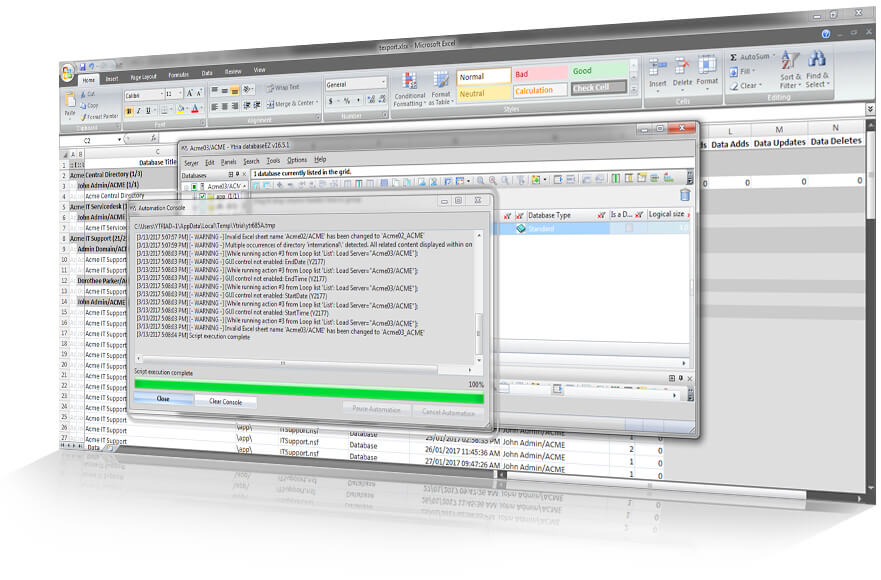
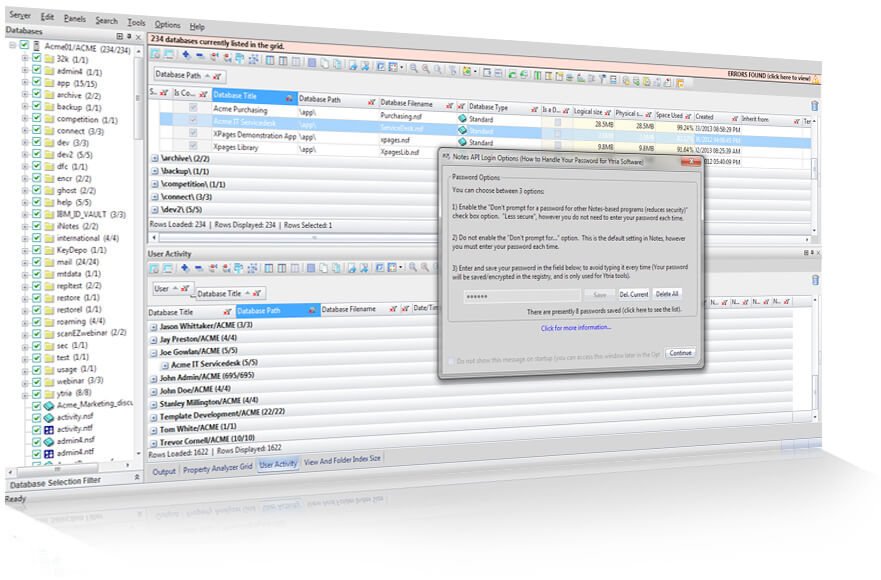
Local installation, far-reaching power
Installed on the client side only, databaseEZ is completely independent from your Notes client. Because of this, databaseEZ offers you speed and power, and independence that just isn’t possible with any native solution.
databaseEZ is a standalone compiled application coded in an efficient, low-level language. When installed, its executable file (databaseEZ.exe) is detached into your Notes Program Directory. Each time you start databaseEZ, a new Notes session is created, independent from your Notes client session. This means that databaseEZ runs parallel to your Notes client and thus will not interfere in any way.
In fact, you can think of databaseEZ as a special “Notes client” to help you oversee and manage your database properties, issue console commands, get view and folder index sizes and more, across an entire server. You can even select which ID you want to work with—without having to switch IDs in your Notes client!
As the rest of the Ytria tools, databaseEZ is installed on the client side ONLY, there is no need to install anything on the server, and being a local install means no system downtime.
That’s a good question! When working with applications (especially user mail files) security IS a crucial subject. Although databaseEZ offers you a multitude of features that surpass the functionality available in both the Administrator and Designer clients (such as the ability to view basic application properties and settings, even if you aren’t part of their ACLs), our tools NEVER bypass Notes security. Certain key options, such as modifying properties, issuing console commands or enabling Full Access Administration, require you to have the proper access rights in order to use them.
With databaseEZ, you can modify hundreds of databases, and any of their properties in merely a few clicks. With such power available, how can you know that you’re making the right changes?
Don’t worry, we’ve got you covered! Your modifications are protected by a two-step saving process which allows you to review your changes before deploying them—regardless of the modification you’ve performed.
The fact that databaseEZ is an independent, compiled program, puts it in the position to outperform built-in Notes and Domino solutions. But beyond that, databaseEZ can handle hundreds (or even thousands) of databases, thousands of activity log lines, giving you a much better overview of your global database situation. Loading all of this information can take a bit of time.
Don’t worry though, we’ve built a bunch of pre-loading filter options into databaseEZ so you can pinpoint the information that you absolutely need to load – such as the types of applications to load. There is also a two step loading process to optimize performance.
databaseEZ operates through the official Notes API channels; for example a console command will always leave proper trace, as well as your session and read / edit operations will be logged in the log file, however, we offer much more extensive history and log options that the native solutions. You have the option to create a special Modification Log database in which every single operation performed using our EZ Suite tools will be logged. You can place this database on either your local machine, or one of your servers. You can even use our licensing system to route logging for all EZ Suite users into a central log database.
* HCL formerly known as IBM Notes and Domino, and Lotus Notes.
databaseEZ
Try it now!
Get your database properties and settings under control through global insight and mass-edit capabilities.
agentEZ

Make sure your agents are running when and where they’re supposed to
Manage your agents better thanks to a complete vision of agent activity across an entire server, as well as mass-edit capabilities.
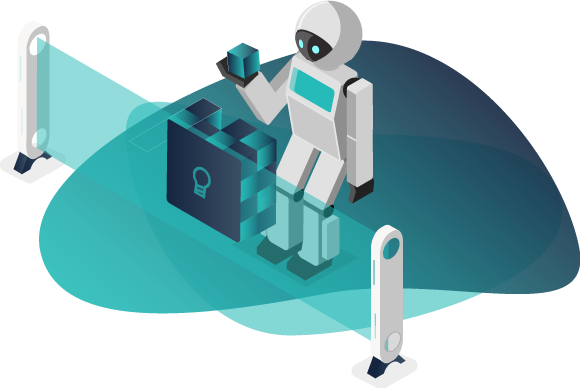
Manage your agents in a better way
agentEZ is a tool that lets you work with your agents in context, by seeing all agents on a server at once. See what other agents are doing to be able to plan concurrent agent run-times accordingly. View, analyze, or edit any of their settings en-masse without any need to use your Designer client.
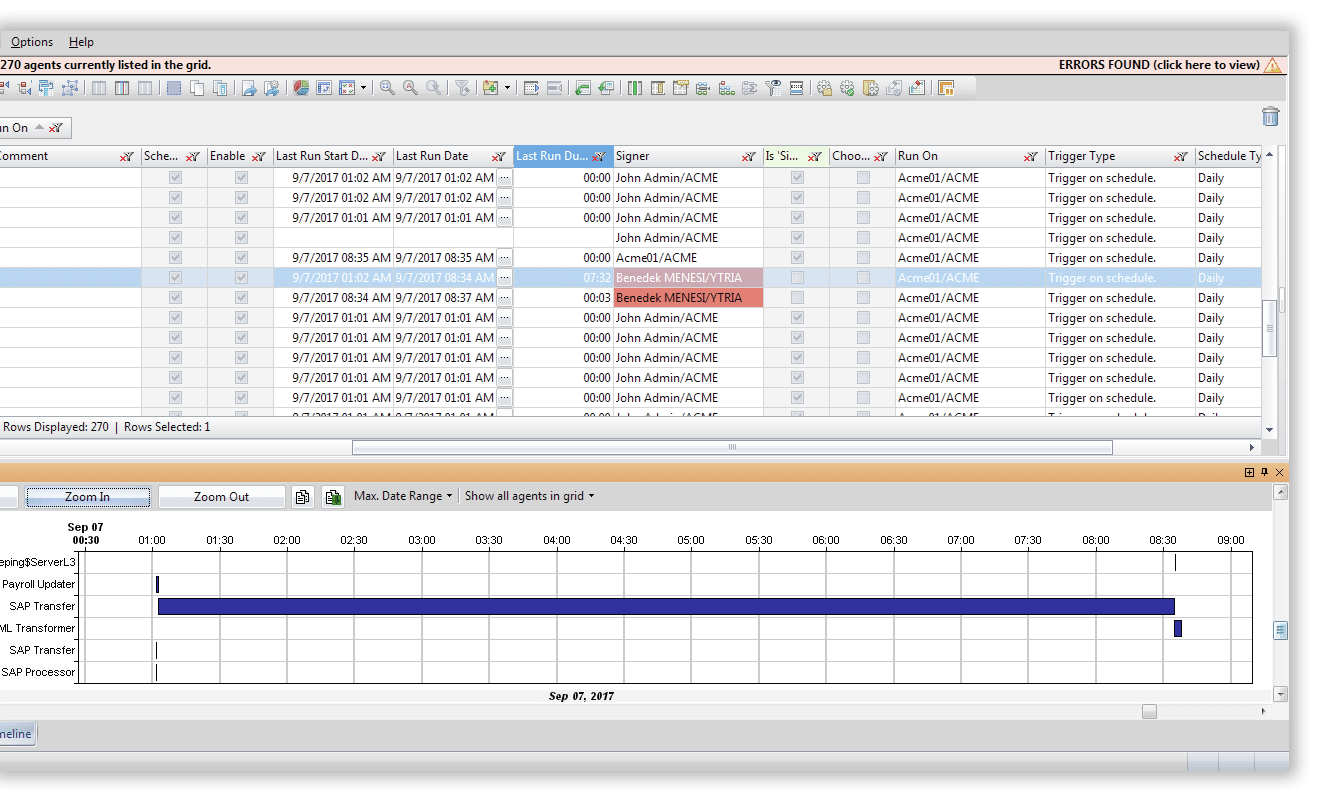
Complete overview of a server’s agent schedule
When it comes to an entire server’s agent schedule, there just isn’t any practical native Notes solution for viewing the big picture. agentEZ has you covered by letting you view ALL agents on a server, scheduled or not, regardless of whether they have already run or are set to run on a server—all within two clicks. Never guess about your agents again.
- See ALL agents on a server, scheduled or not, regardless of whether they have already run or are set to run on a server—all in two clicks.
- Access and analyze an entire server’s worth of agents’ schedule-related properties such as Status (enabled/disabled), Schedule Type and Schedule, Run On, and more in one central grid interface for deep insight into your server-wide agent schedule.
- See agent trends, detect possible runtime overlap, and more thanks to intuitive grouping and sorting options for arranging agent data shown in the grid.
- Modify multiple schedule-related properties for one or more agents simultaneously, directly from the grid—all while being able to compare them against each other.
- See when scheduled agents ran and when they will run in a convenient, graphical Agent Timeline display—very useful when analyzing concurrent agent issues.
Find and correct agents set to run on the wrong servers.

Use Case #14
Find and correct agents set to run on the wrong servers.
Have you ever wondered how your scheduled agents are distributed between servers? agentEZ lets you to quickly gather all information on scheduled agents and then categorize them by their “Run On” settings.
Get a clear understanding of when your agents are set to run on your server.

Use Case #52
Get a clear understanding of when your agents are set to run on your server.
Get an answer to the question "when are my agents set to run" in a cinch thanks to the ability to see every agent property and setting for all agents at once. Locate agents by their schedule; spotting when too many agents are scheduled at the same time, or seeing when more server CPU capacity is available, has never been easier!
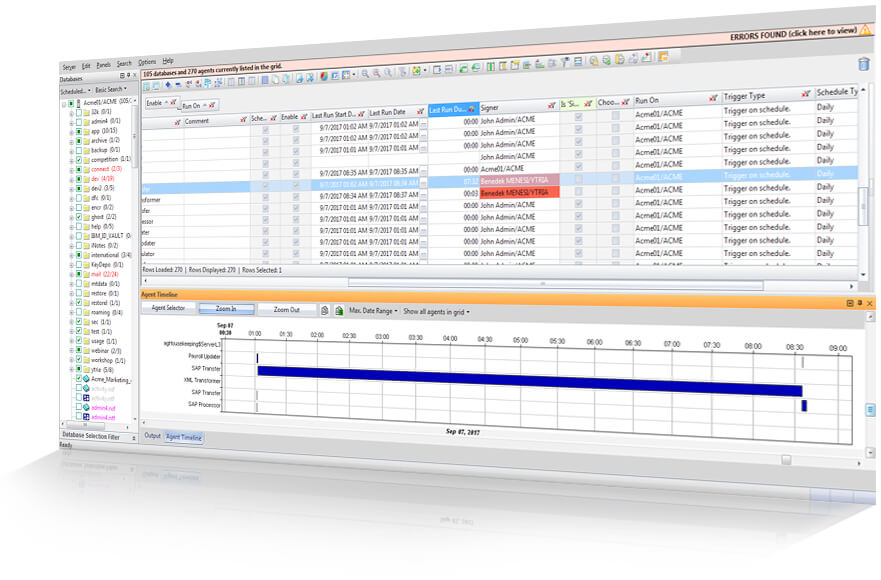
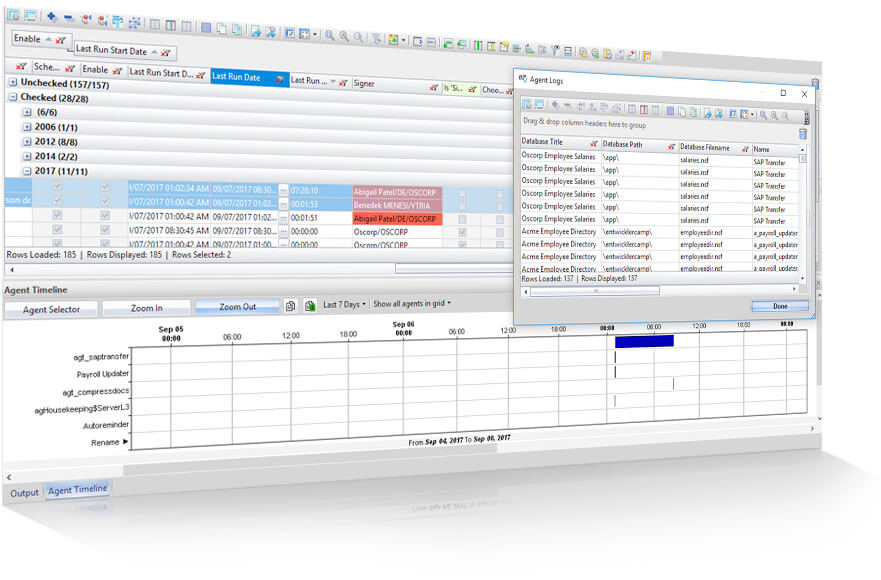
Server-wide, visual display of agent run-history
agentEZ is a powerful tool that presents server-wide agent history information, including ample data that isn’t even available in Notes, in one central interface. Reveal the truth behind all agents’ behavior—across an entire server—in just a few clicks.
- See log information for multiple agents at once, and zero-in on specific log entries fast thanks to powerful data filters.
- Access exclusive Last Run Duration information not even available in Notes. Use powerful data handling abilities to get a thorough understanding of your longest running agents, or find agents that may have exceeded their runtime limit.
- Get an on-demand visual map of the exact run time of all the agents on your server to spot ideal scheduling times or even out heavy server usage.
Find agents that aren’t running correctly across an entire server.

Use Case #34
Find agents that aren’t running correctly across an entire server.
Administrators & developers looking after scheduled agents both face a common question: Are they truly running when they’re supposed to? agentEZ lets you inspect your enabled agents quickly and thoroughly by categorizing them by the last time they ran.
Establish a complete overview of agent logs—all in one central interface.

Use Case #20
Establish a complete overview of agent logs—all in one central interface.
Traditionally, agent logs are only available one by one. But with agentEZ, you can examine all agents' logs in the same interface. With the powerful filters available, it’s easy to find any particular error encountered by any/all agents on server.
Full security checkups for your agents
Agents must be accessed and adjusted one at a time in HCL Notes and Domino; a practical solution for auditing agent security properties has been a bit of a pipe dream. agentEZ is your central access point for server-wide security analysis of all the agents on your server, allowing you far greater insights than any native solution.
- Easily categorize all agents by runtime security level for a full understanding of the global situation in only a few clicks.
- Get an instant overview of the ratio of private vs. shared agents across an entire server.
- Craft reports of anything you find, through easy-to-use pre-formatted export options.
- Quickly find agents signed by users who are no longer in company—along with automatic NAB presence verification. Remedy any problems found quickly with a direct bridge to signEZ, our comprehensive signature tool.
- Find (or prevent) the source of problems with Out-of-Office agents for multiple users at once (such as enabled out-of-office agents on archive databases or on servers that use the Out-of-Office service).
Display your agents by signers and identify agents that should be running but can’t—due to outdated signatures.

Use Case #47
Display your agents by signers and identify agents that should be running but can’t—due to outdated signatures.
Agents previously worked on by developers who've since left the company are common problems in Domino Environments. They won’t automatically get resigned, they'll just simply stop running. Isolate these agents in seconds with agentEZ.
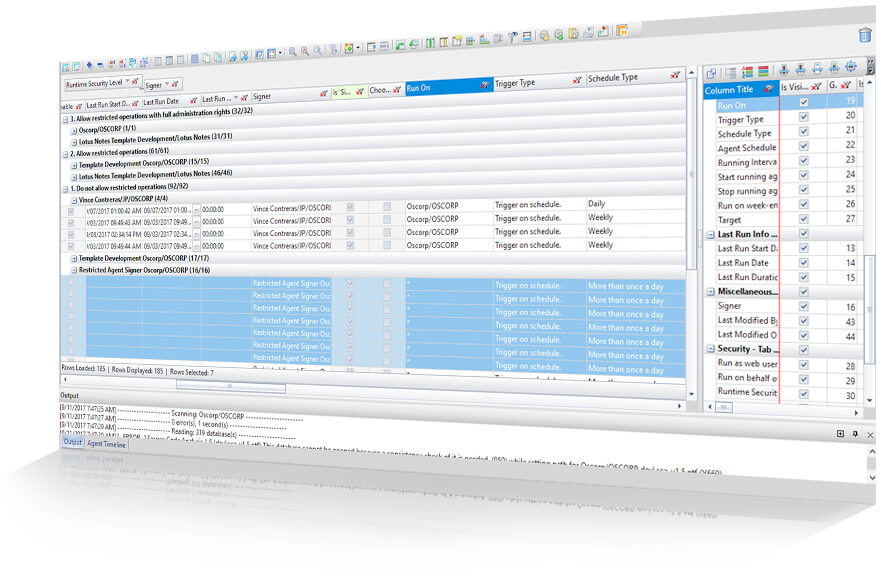
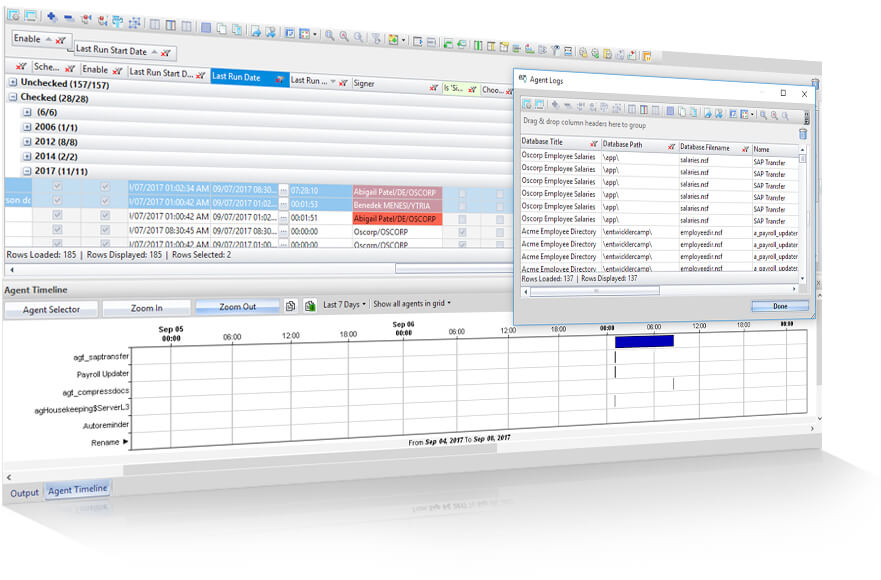
Agent modifications with global visibility
With the unique insight over your agents that only agentEZ can provide, and the ability to perform mass-changes directly from within the grid, you have a complete agent management system that is clearer and more powerful than any native option or other 3rd party solution.
- Modify all agent properties, even across multiple agents — regardless of which database they are in. Enable/disable, rename, or delete multiple agents simultaneously.
- Manage “generic properties” over entire families of agents: Set Runtime Security Level, toggle ‘Run as Web user’, modify the default agent Run and View Access requirements, and more.
- Handle scheduling properties with an unprecedented insight into the way your agents are functioning. Edit ‘Run On’ and ‘Run On Behalf Of’ properties across multiple agents at once – all in just a few clicks.
Modify your agent runtimes on a mass scale to optimize server performance.

Use Case #65
Modify your agent runtimes on a mass scale to optimize server performance.
Since agent scheduling is usually decided upon creation, and on a per agent/per database, what context can you base this decision on? Without the "big picture," you're in the dark. agentEZ lets you inspect global agent schedules and modify all agent settings right from the same interface.
Beyond the tools: reporting, integration, and automation
Thorough documentation and reporting are essential aspects of your work and expandability is always a good thing. Offering you a powerful tool to oversee the detailed picture of all agents on a server from multiple angles isn’t the end of the story for agentEZ. Learn about agentEZ’s essential extras: from quick reporting, to integration with your environment, to Ytria’s adaptive API.
Export data quickly and directly from any agentEZ grid. Create reports in HTML, Excel, XML, and CSV, or simply copy/paste your data from the grid.
Leverage built-in bridges between products to open your target server in agentEZ, open relevant databases in aclEZ, scanEZ, or replicationEZ to analyze their contents, find replicas, and more.
Extend agentEZ’s scope through your own scripts that let you repeat functions across an even larger scale. You can even use the command line integration to create push-button, multi-step process launchers.
Export an Agent Timeline image for agents within a selection of databases.

Script
Export an Agent Timeline image for agents within a selection of databases.
As is, this script will generate and export an Agent Timeline readout for all agents within all non-template databases on a currently loaded server.
<ytriaAutomation Application="agentEZ" Console="True">
<!--The following two lines both use the Select tag to perform the corresponding actions within
the server/database selection tree and then the grid, respectively.-->
<Select Target="Tree" Server="All"></Select>
<Select Lines="All"></Select>
<!--The following action will only be applied on selected rows. Since all rows were selected
in the previous line, the complete agent information will be loaded for every agent in
the grid.-->
<LoadMoreInfo></LoadMoreInfo>
<!--A filter is enacted on the column "Database Filename" to eliminate all entries whose filename
contains the text "ntf". This filter value can be changed to suit your needs.-->
<Filter ColumnID="D2" Mode="NotContains" Text="ntf"></Filter>
<!--This action block sets the Agent Timeline function to export a copy of the readout, as well as
the preferences used to export resulting image file. The file will be saved to the same location
this automation file is being run from.-->
<AgentTimeLineCopy Type="File">
<SetParam Field="AgentName" Value="Name"></SetParam>
<SetParam Field="AgentFileName" Value="True"></SetParam>
<SetParam Field="AgentPath" Value="True"></SetParam>
<SetParam Field="AgentTitle" Value="True"></SetParam>
<SetParam Field="FilePath" Value="agentEZ_export.bmp"></SetParam>
</AgentTimeLineCopy>
</ytriaAutomation>
Get a fast status report for all enabled and scheduled agents.

Script
Get a fast status report for all enabled and scheduled agents.
This script will load all enabled and scheduled agents on a currently loaded server and designate those that did not run. Additionally, it will create an Excel report of all agents, putting those that did run and those that did not on two separate pages.
<ytriaAutomation Application="agentEZ" ApplicationVersion="16.5">
<!--This will set the script's behavior when encountering an error. In this case, it will continue.-->
<onerror continue="true" ></onerror>
<!--At this point, we don't want to automatically load the detailed agent information. This will set it as "false". -->
<Option Type="AutoLoadDetailedAgentInfo" value="False"></Option>
<!--This will allow the automatic Check Presence in NAB feature to be carried out on the agent signer for each agent loaded.-->
<Option Type="PresenceInNAB" value="true"></Option>
<!--This will set the option to use the Design Collection Note which is a much faster loading option.-->
<UseDesignCollection value="true"></UseDesignCollection>
<!--This defines our search as looking only for scheduled agents.-->
<AgentTriggerType value="Scheduled" ></AgentTriggerType>
<!--This will select all databases on the loaded server.-->
<TreeSelectionLive Value="True"></TreeSelectionLive>
<select target="tree" server="true"></select>
<TreeSelectionLive Value="True"></TreeSelectionLive>
<!--The next part of the script will handle the grid layout so the results are presented in a clear order.
A Suspend Grid Redraw function is added so the processing will be held off until all columns are set.-->
<SuspendRedraw value="false"></SuspendRedraw>
<!--All columns are removed from the main grid in order to prepare for the columns that will be added.-->
<RemoveAllcolumns></RemoveAllcolumns>
<!--Second, the columns that we want are added back into the first position and in reverse order.-->
<Add ColumnID="STATUS_LOAD" Position="1"></Add><!-- Is Agent Fully Loaded? -->
<Add ColumnID="D33" Position="1"></Add><!-- Is background agent disabled on database -->
<Add ColumnID="B6" Position="1"></Add><!-- Comment -->
<Add ColumnID="D3" Position="1"></Add><!-- Database Type -->
<Add ColumnID="R24" Position="1"></Add><!-- Run on week-ends -->
<Add ColumnID="R23" Position="1"></Add><!-- Stop running agent on this date -->
<Add ColumnID="R22" Position="1"></Add><!-- Start running agent on this date -->
<Add ColumnID="R21" Position="1"></Add><!-- Running Interval -->
<Add ColumnID="M13" Position="1"></Add><!-- Signer -->
<Add ColumnID="B5" Position="1"></Add><!-- Last Alias -->
<Add ColumnID="B4" Position="1"></Add><!-- Name -->
<Add ColumnID="D2" Position="1"></Add><!-- Database Filename -->
<Add ColumnID="D1" Position="1"></Add><!-- Database Path -->
<Add ColumnID="L17" Position="1"></Add><!-- Last Run Duration -->
<Add ColumnID="L15" Position="1"></Add><!-- Last Run Start Date -->
<Add ColumnID="STATUS" Position="1"></Add><!-- Status -->
<!--Then, all groupings are removed.-->
<UngroupAll></UngroupAll>
<!--And we will set a new grouping configuration.-->
<GroupBy ColumnID="D46"></GroupBy><!-- Server -->
<GroupBy ColumnID="R9"></GroupBy><!-- Run On -->
<GroupBy ColumnID="R12"></GroupBy><!-- Agent Schedule -->
<!--Also, a new sorting configuration is set.-->
<Sort columnID="L17" Ascending="false"></Sort><!-- Last Run Duration -->
<Sort columnID="D1" Ascending="true"></Sort><!-- Database Path -->
<Sort columnID="D3" Ascending="true"></Sort><!-- Database Type -->
<Sort columnID="D2" Ascending="true"></Sort><!-- Database Filename -->
<!--All existing filters are cleared, and then the grid processing is reactivated by turning off the Suspend Grid Redraw state.-->
<ClearFilters></ClearFilters>
<SuspendRedraw value="false"></SuspendRedraw>
<!--Note that the agent details don't need to be loaded in this situaiton, as this info is provided without a full information load.-->
<Filter columnID="R8" Value="checked"></Filter><!-- Enable -->
<!--The following If condition declares that if something is found (and thus making the grid count greater than 0),
the nested child actions will be carried out.-->
<if target="Grid" test="VisibleRowsCount" Mode="GreaterThan" Value="0">
<!--All enabled agents will be selected (rows loaded in the grid).-->
<Select lines="all"></Select>
<!--Then, all the detailed agent information is loaded for all selected lines.-->
<LoadMoreInfo></LoadMoreInfo>
<!--A filter is added to find all agents that are enabled and did run correctly.-->
<Filter columnID="L17" Empty="true"></Filter><!-- Last Run Duration not set... -->
<!--These findings can now be exported. Note that this report will be generated in the same location that this file
is being run from.-->
<Export>
<SetParam field="FilePath" value="newreport_agentEZ.xlsx"></SetParam>
<SetParam field="SelectedRowsOnly" value="false"></SetParam>
<SetParam field="ExportType" value="Excel"></SetParam>
<SetParam field="Mode" value="AppendRows"></SetParam>
<SetParam field="ExcelSheetName" value="Enabled Scheduled Agents - LAST RUN"></SetParam>
<SetParam field="OpenFileOnceGenerated" value="False"></SetParam>
</Export>
<!--All filters will be cleared from the Last Run Duration column.-->
<ClearFilters columnID="L17"></ClearFilters><!-- Last Run Duration... -->
<!--A filter is then added to find all agents that are enabled, but did not run correctly. A small trick is used
here: hiding anything that contains a ":" character (and thus indicating a duration).-->
<Filter columnID="L17" Mode="NotContains" Text=":"></Filter><!-- Last Run Duration... -->
<!--The following If condition declares that if this script is not being used in a loop, the Excel file will be opened
as soon as it is generated. This can't be done if a loop is being run since the Excel file still may need to be worked
on with the results of another server (depending on what you need to do). Keep in mind that we can't set an If condition
with a SetParam value, hence the use of this variable. The variable is initialised first, and it will be changed
if not in a loop.-->
<SetVar vOpenExcelFile="False"></SetVar>
<if target="var" test="{%ListSize%}" mode="Equals" Value="">
<SetVar vOpenExcelFile="true"></SetVar>
</if>
<!--Finally, any findings regarding agents that did not run can be exported. Note that this report will be generated in
the same location that this file is being run from.-->
<Export>
<SetParam field="FilePath" value="{%CurFilePath%}report_agentEZ.xlsx"></SetParam>
<SetParam field="SelectedRowsOnly" value="false"></SetParam>
<SetParam field="ExportType" value="Excel"></SetParam>
<SetParam field="Mode" value="AppendRows"></SetParam>
<SetParam field="ExcelSheetName" value="DID NOT RUN"></SetParam>
<SetParam field="OpenFileOnceGenerated" value="{%vOpenExcelFile%}"></SetParam>
</Export>
</if>
</ytriaAutomation>
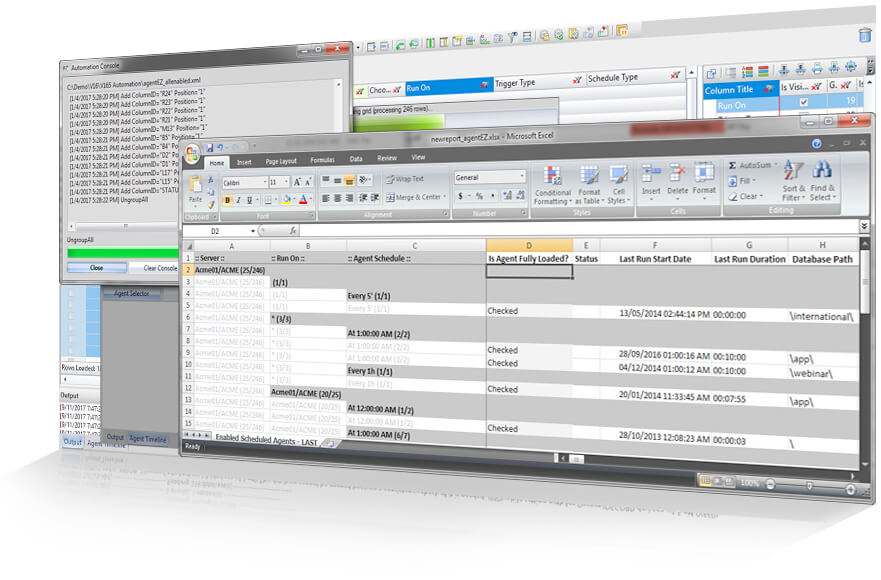
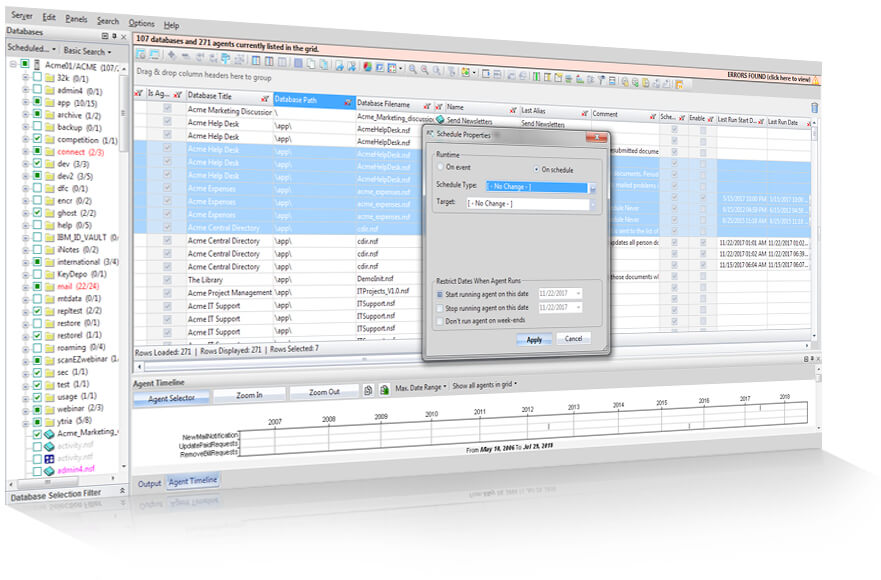
How does agentEZ work?
Like all of Ytria’s EZ suite tools, agentEZ is installed on the client side only, completely independent from your Notes client. Thanks to this, agentEZ offers you speed and power that just isn’t possible in any native solution.
agentEZ is a standalone compiled application coded in an efficient, low-level language. When installed, its executable file (agentez.exe) is detached into your Notes Program Directory. Each time you start agentEZ, a new session is created, independent from your Notes client session.
This means that agentEZ runs parallel to your Notes client and thus will not interfere in any way. In fact, you can think of agentEZ as a special “Notes client” to help you oversee and manage your agents and their settings across the entire server. You can even select which ID you want to work with—without having to switch IDs in your Notes client!
Like all other Ytria tools, agentEZ is installed on the client side ONLY. There is no need to install anything on the server, and being a local install means no system downtime.
That’s a good question! When working with agents (especially high runtime security level agents), security IS a crucial subject. Although agentEZ offers you a multitude of features that surpass the functionality available in both the Administrator and Designer clients (such as the ability to view agents and their properties even with Reader access only), our tools NEVER bypass Notes security. Certain key options, such as modifying agents, choosing which ID file you’d like to use for your agentEZ session or enabling Full Access Administration, require you to have the proper access rights in order to use them.
With agentEZ, you can modify hundreds of agents, and any of their properties in merely a few clicks. With such power available, how can you know that you’re making the right changes? Don’t worry, we’ve got you covered! Your modifications are protected by a two-step saving process which allows you to review your changes before deploying them—regardless of the modification you’ve performed.
The fact that agentEZ is an independent, compiled program, puts it in the position to outperform built-in Notes and Domino solutions.
But beyond that, agentEZ can handle hundreds (or even thousands) of agents and hundreds of thousands of agent-log lines, giving you a much better overview of your global agent situation. Loading all of this information can take a bit of time. Don’t worry though, we’ve built a bunch of pre-loading filter options into agentEZ so you can pinpoint the information that you absolutely need to load—such as the types of agents to load.
There is also a two-step loading process to optimize data loading times.
agentEZ operates through the official Notes API channels; any changes that you perform will be reflected by a signature change upon saving them. However, we offer much more extensive history and log options than the native solutions. You have the option to create a special Modification Log database in which every single operation performed using our EZ Suite tools will be logged. You can place this database on either your local machine, or one of your servers. You can even use our licensing system to route logging for all EZ Suite users into a central log database.
* HCL formerly known as IBM Notes and Domino, and Lotus Notes.
agentEZ
Try it now!
Bring global insight and mass-edit power to your administration.
EZ Suite
Accelerate and improve HCL Notes and Domino administration
Our suite of EZ Tools allow you to manage every aspect of your HCL Notes and Domino environment. It provides deeper insights than either native alternatives or other tools on the market.
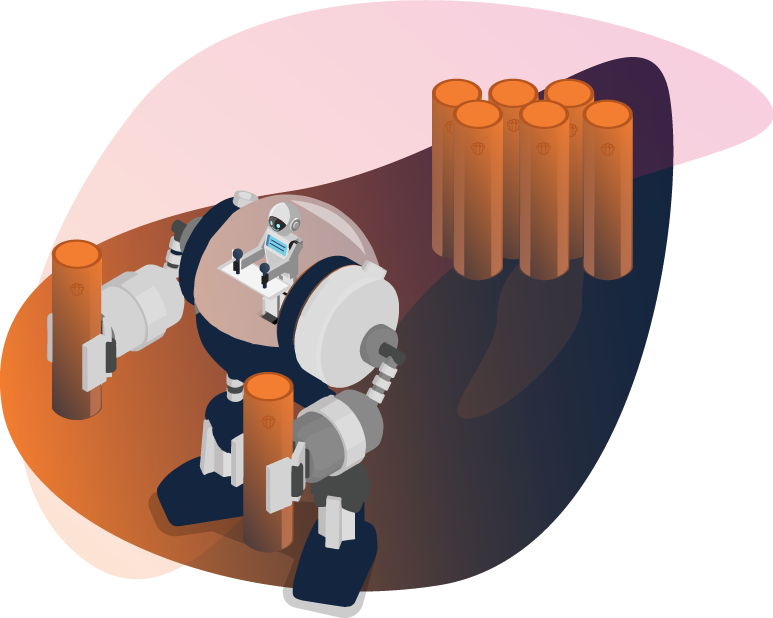
Why EZ Suite?
Skip the coding, we’ve got you covered!

Complete data visibility
Find problems and overall tendencies in properties and settings that would normally go unnoticed, because you can truly see all your data.

Powerful built-in analytics
Perform a wide range of analysis operations on your data thanks to built-in data manipulation tools, such as category groupings, sorting, and filters.

Large-scale edit functions
Use mass-editing capabilities, exclusive edit functionality, and more to solve any problems you may find on a large scale—without losing the big picture.
Why EZ Suite?
Skip the coding, we’ve got you covered!

Complete data visibility
Find problems and overall tendencies in properties and settings that would normally go unnoticed, because you can truly see all your data.

Powerful built-in analytics
Perform a wide range of analysis operations on your data thanks to built-in data manipulation tools such as category groupings, sorting, and filters.

Large-scale edit functions
Use mass-editing capabilities, exclusive edit functionality, and more to solve any problems you may find on a large scale—without losing the big picture.
Ytria: EZ Suite 20
Rediscover your favorite EZ Suite tools with important new features
and a new registration and licensing system with version EZ suite 20.
Essential tools for HCL Notes and Domino administration
Your HCL Notes and Domino environment is unique to your business. The tools you use to monitor and manage your IT infrastructure should be as well. EZ Tools offer the essential solutions for managing HCL Notes and Domino, including:

scanEZ
Easily view and manage document, design and profile information across your HCL Notes database.

aclEZ
Handle your ACL and Group data structure with global insight and mass-edit capabilities.

agentEZ
View your HCL agents in context at the same time, and easily analyze or edit settings collectively.

databaseEZ
Manage database properties across your server. Audit, edit, analyze, and report information in a matter of clicks.

consoleEZ
Achieve total visibility over your server consoles or choose only the events you want to see in a central event dashboard.

replicationEZ
Understand and manage all aspects of replication information across your digital environment, through a simple, centralized workstation.

signEZ
Work with design element signatures with unmatched scope, speed, and security.

viewEZ
View and edit all aspects of your views, folders, and the columns they contain in a single, centralized UI.

actionBarEZ
Oversee shared and non-shared actions, bars, and buttons in a single, simple interface.

designPropEZ
Perform large-scale audits of design properties in your HCL Notes databases with 360˚ insights and visibility.
A suite for every user
EZ tools can be tailored to suit the individual needs of your unique HCL Notes and Domino environment. Here are four popular options:

EZ Suite Complete
The complete suite contains the full selection of software tools. Get the maximum possible value from your HCL Notes and Domino environment.
All 10 modules

EZ Suite Admin
Here you can find all our powerful tools for IT administrators combined into one complete bundle.
scanEZ, aclEZ, agentEZ, databaseEZ, replicationEZ, signEZ & consoleEZ

EZ Suite Dev
The Dev suite features the full range of development software tools within the HCL Notes and Domino environment.
scanEZ, signEZ, viewEZ, actionBarEZ & designPropEZ

EZ Suite Dev-Plus
The Dev-Plus suite is for developers who require some admin capabilities, adding server monitoring and server-wide agent handling to the standard Dev suite.
scanEZ, signEZ, viewEZ, actionBarEZ, designPropEZ, agentEZ & consoleEZ
EZ Tools Testomonials
The Ytria tools are an amazing arsenal for all kinds of admin challenges! Kim Greene, Kim Greene Consulting
Now this [consoleEZ] is just what the doctor ordered for IBM Notes/Domino! Bruce Elgort, President & CEO at Elguji Software
Thanks God for @Ytria #ViewEZ it just saved me probably a full day’s effort in making bulk changes to 130 views. @mattwhite
EZ Tools: Find out more
Want to discover more about our HCL Notes and Domino software tools? Here’s some further reading and insights to get you started.
































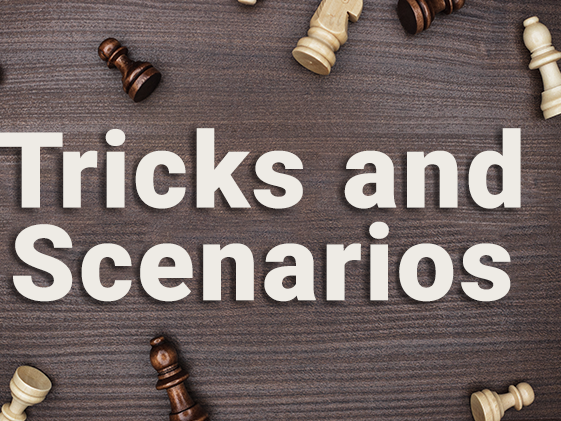
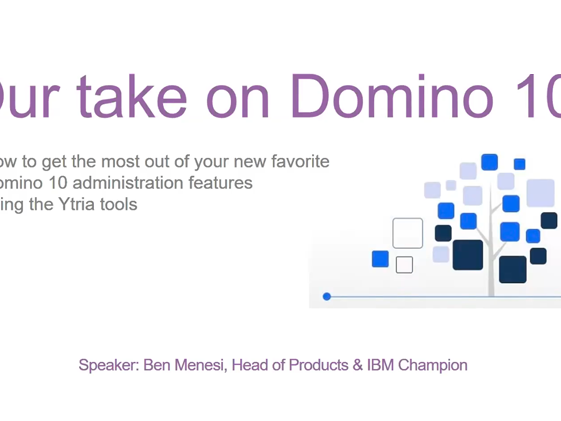
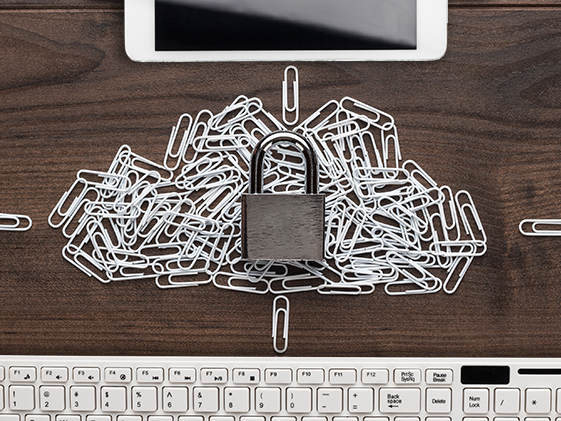

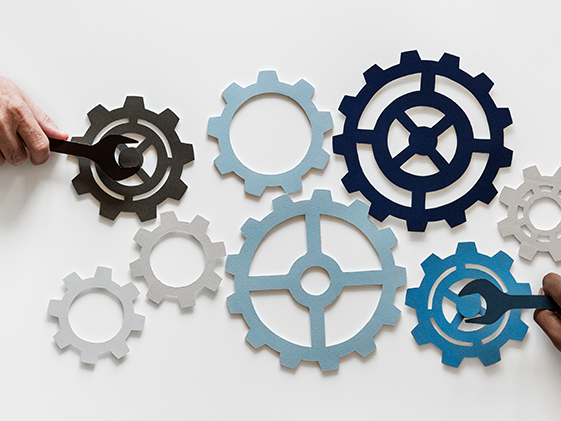
![[Deutsch] Komplexe Replikationsszenarios](https://www.ytria.com/wp-content/uploads/2019/06/Deutsch-Komplexe-Replikationsszenarios-uai-561x421.png)
![[Deutsch] scanEZ Experten-Webcast](https://www.ytria.com/wp-content/uploads/2019/06/Deutsch-scanEZ-Experten-Webcast-uai-561x421.png)
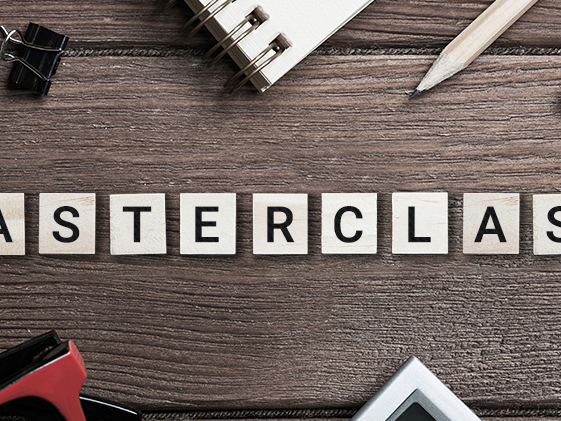











![[Deutsch] System Audit und Health-Check Webinar](https://www.ytria.com/wp-content/uploads/2019/06/Deutsch-System-Audit-und-Health-Check-Webinar-uai-561x421.png)