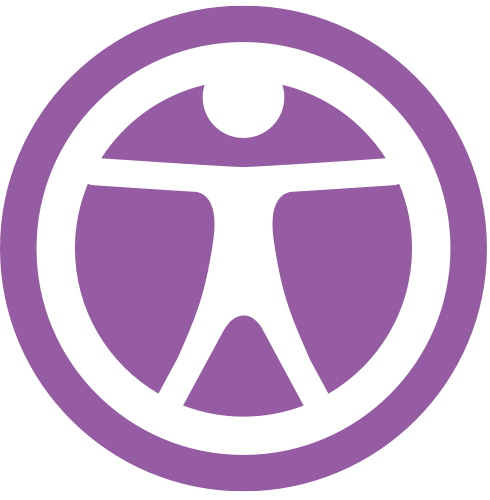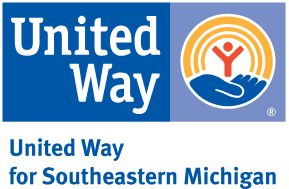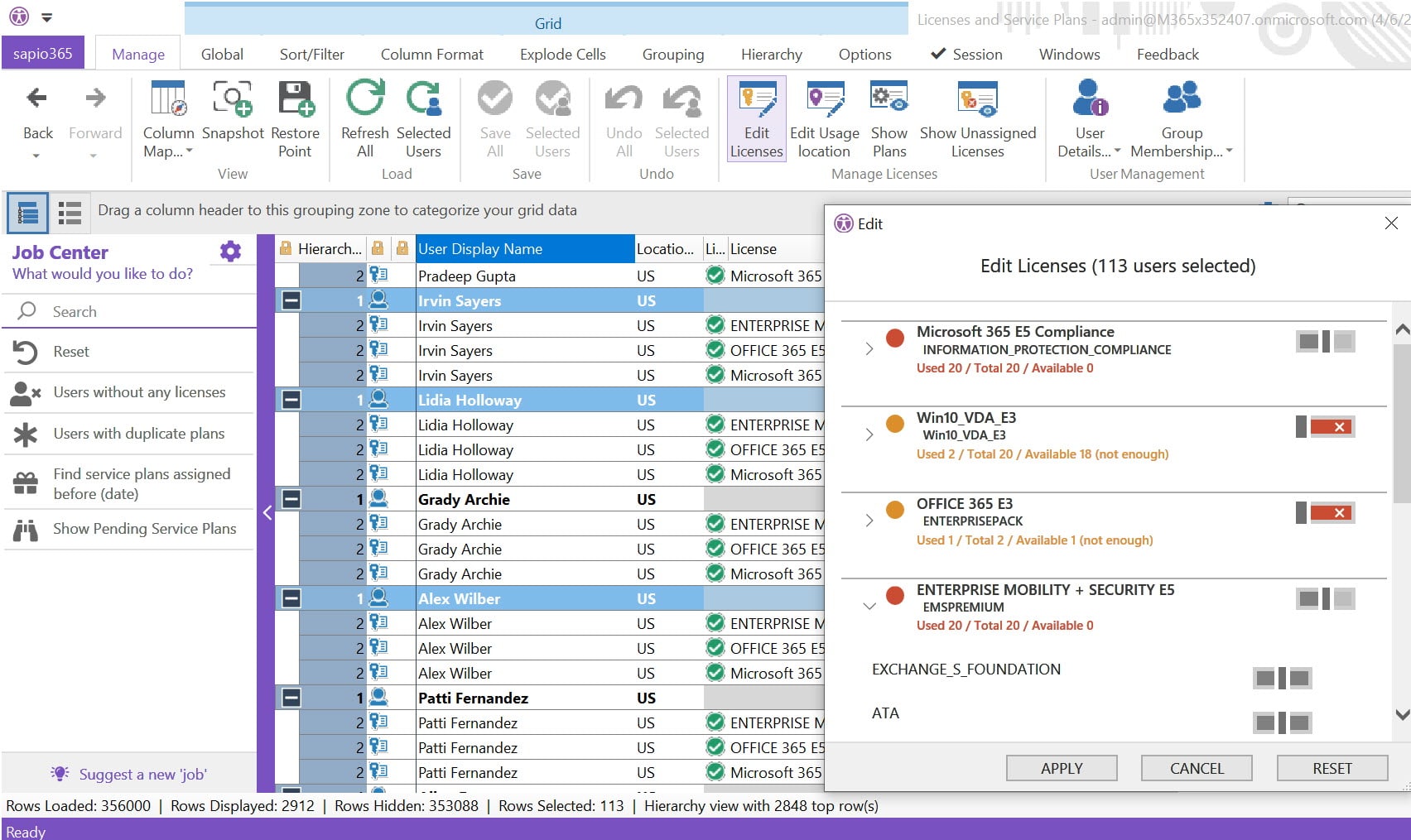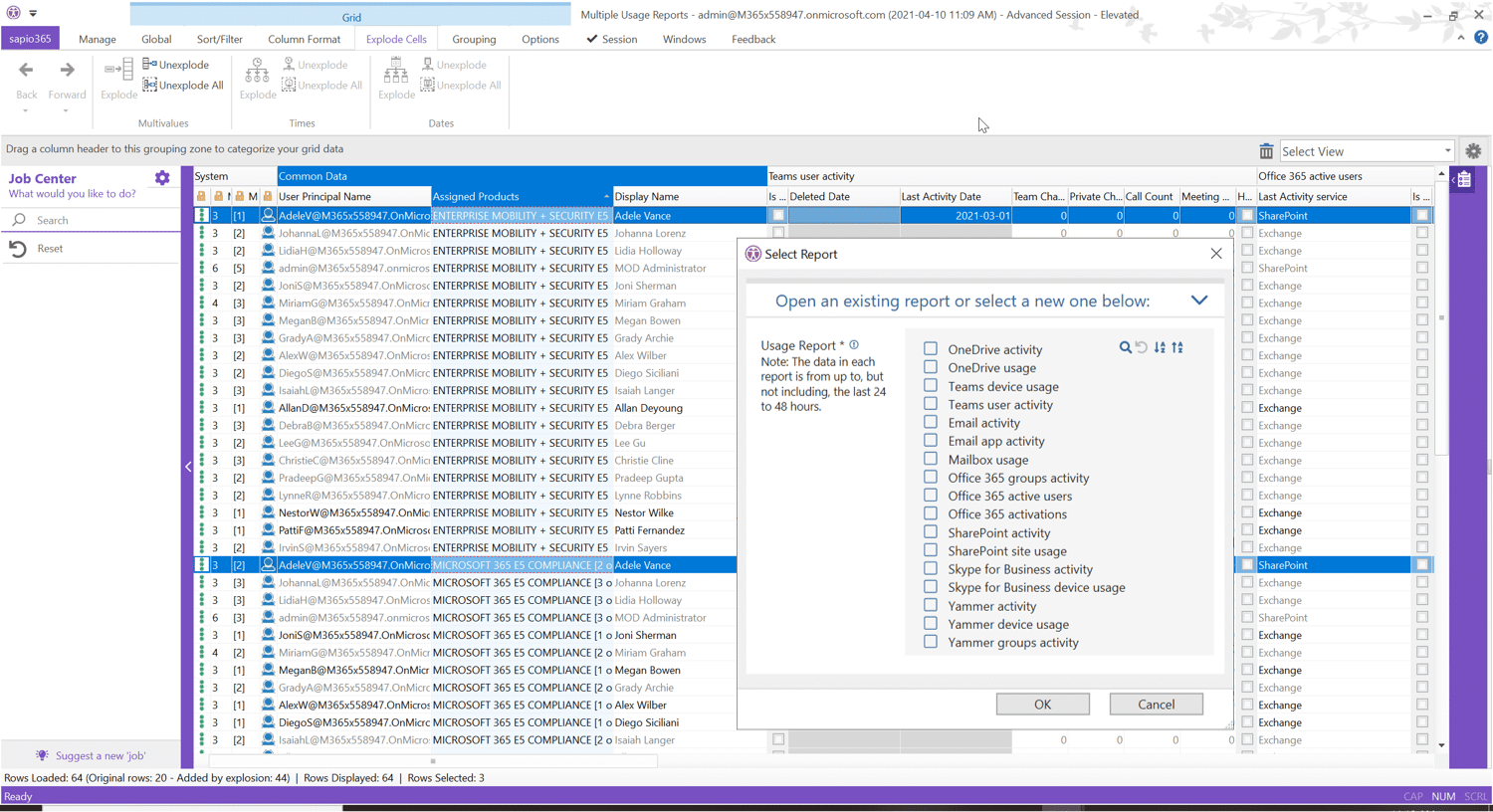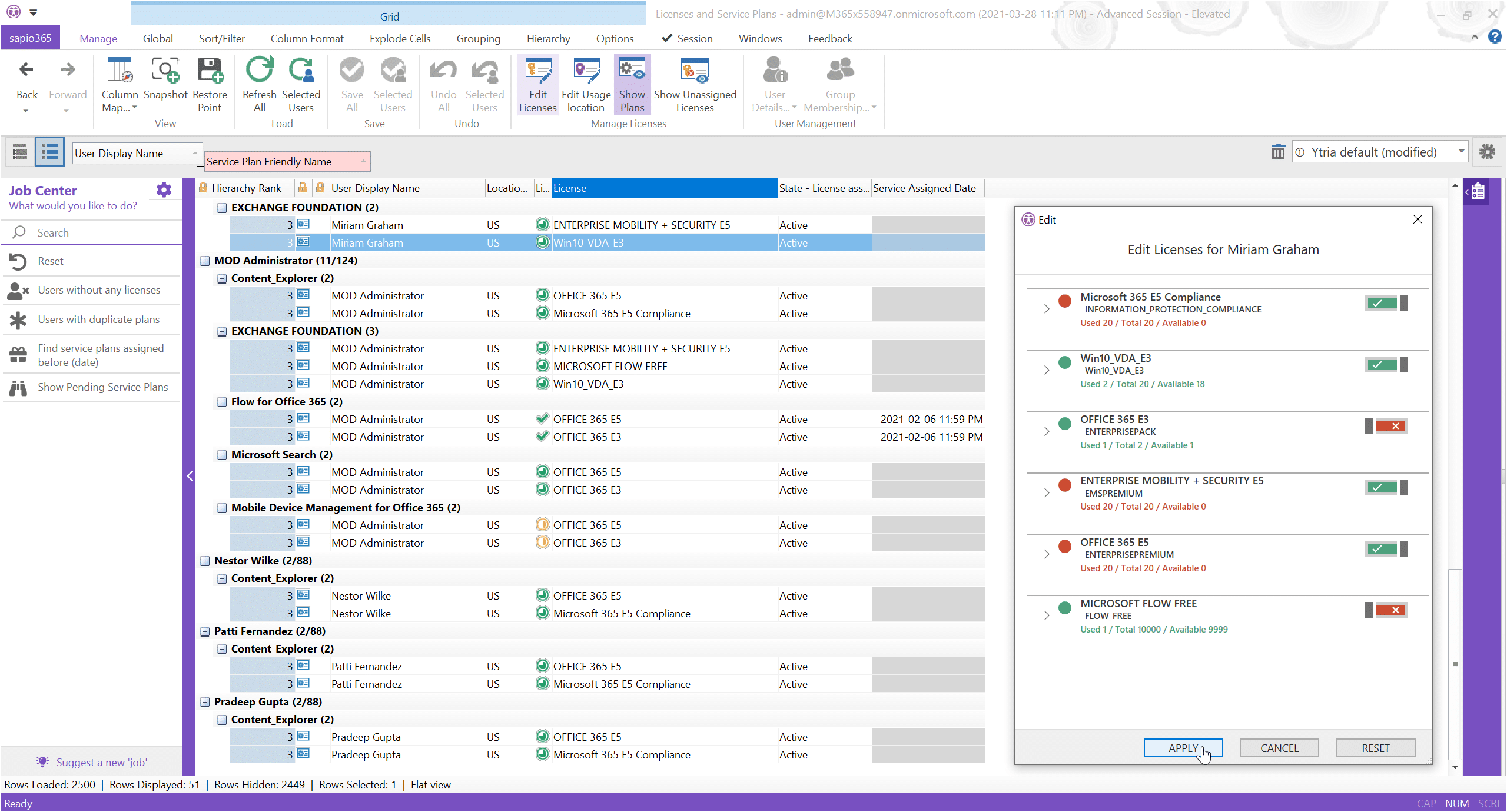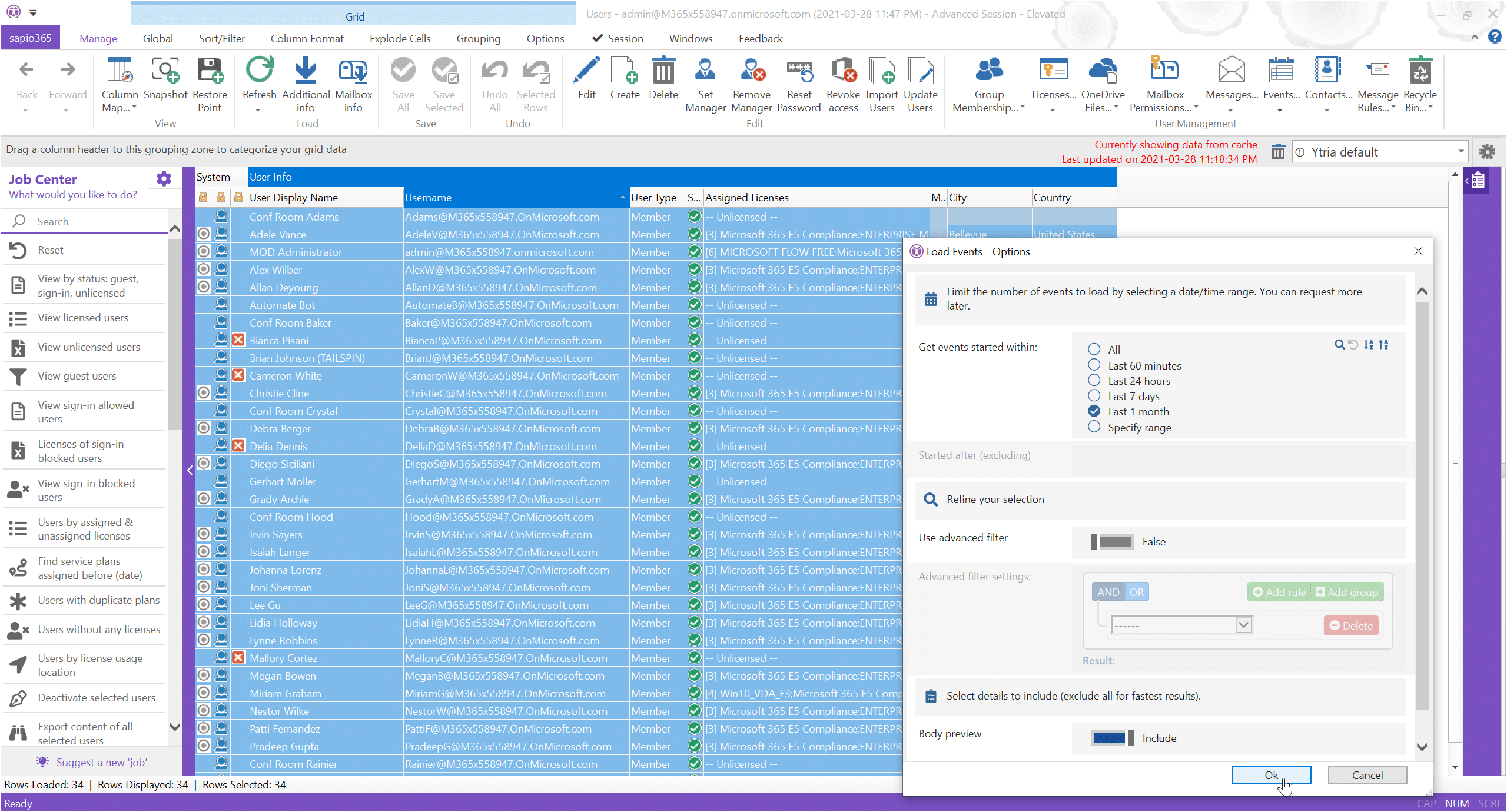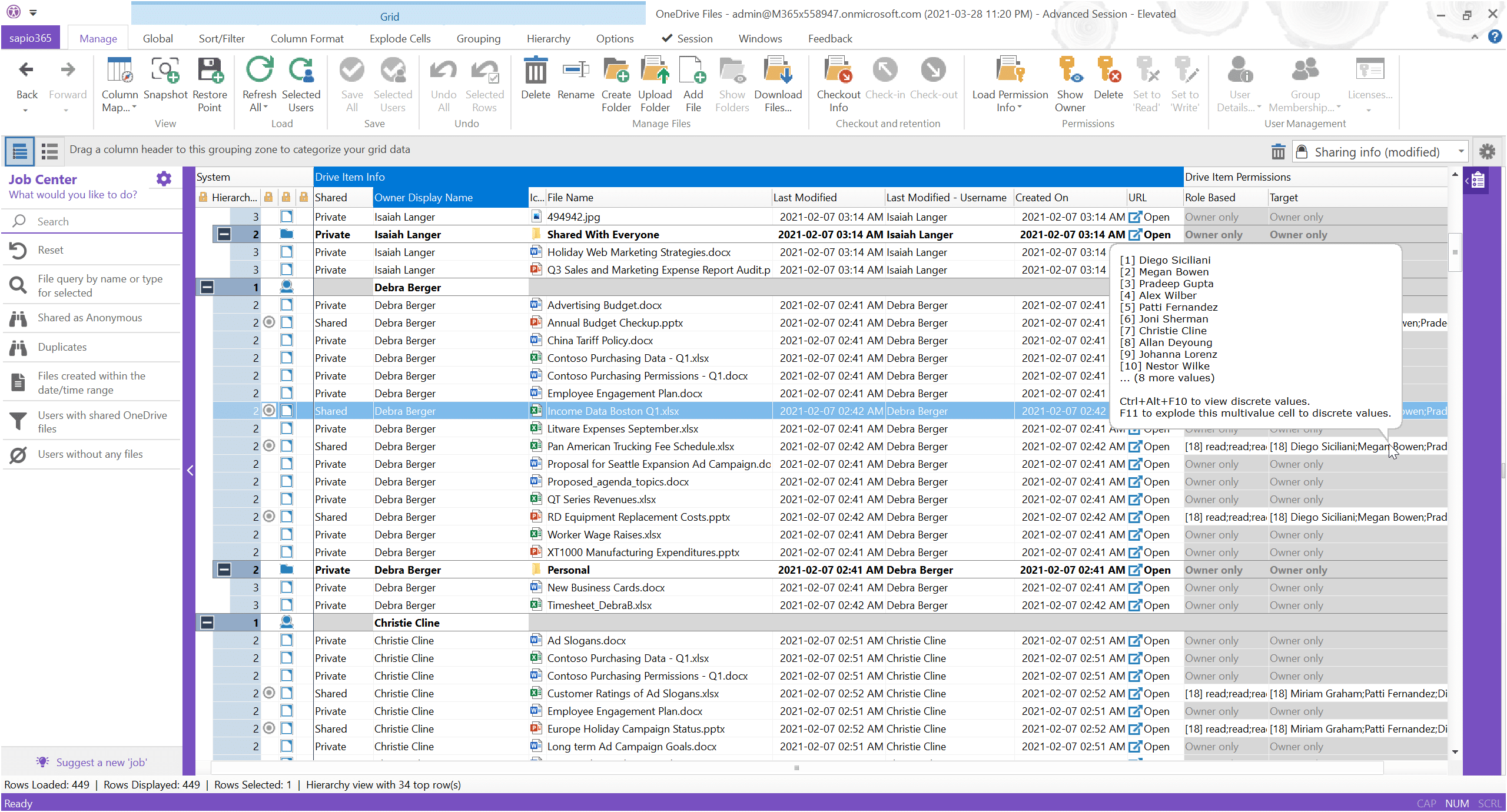MSP Landing Page

Simplify your Microsoft 365 service management and improve your bottom line
Spending your admins’ precious time switching between customer tenants and searching for data in 11 admin centers is hurting your already shrinking margins. PowerShell has become the go-to tool but requires investment in time and training. sapio365 is a desktop application that offers a safer, simpler alternative with a single window into your customers’ Microsoft 365 environments and powerful tools to analyze and fix issues in a few clicks.
sapio365 lets you save nearly 50% of your team’s time by giving them the power to manage multiple tenants without having to sign in and out, to access all customers’ data in one place and to make changes safely on a mass scale – all without resorting to PowerShell!
Work on multiple tenants simultaneously
- Switch quickly between tenants in one click – without signing in or out
- Work with several live sessions or run several instances of sapio365
- (Option) Access customer data with Partner Center credential
- See and make changes to data both in the cloud and on-prem (hybrid)
- Login via Microsoft authentication and MFA
- Schedule ready-to-run automated reports across tenants
No PowerShell needed, no mistakes
- Identify and solve your problems quickly both in the cloud and on premises (hybrid) in one place.
- Avoid errors by previewing changes before saving them.
- Create your own custom reports in a snap – without PowerShell.
- Save time using automated tasks and reports or create your own!
Protect your customers’ tenants and your liability
- Provide access to customer data to your team without sharing any customer credentials!
- And by the way you can do all this without PowerShell and no matter if it’s in the cloud or on premises (hybrid).
- Enrich user data with shared comments for ultimate collaboration.
- Add ticketing information to trace troubleshooting and support.
- Use role-based-access control (RBAC) to centrally manage access to all your tenants, both cloud and hybrid.
- Create very granular custom roles with the exact level of access they need.
- Reduce your overall risks with detailed logs of all actions.
Free yourself from PowerShell!
Improve your bottom line by delivering your Microsoft 365 services more efficiently with sapio365. sapio365 lets you spend more time on acquiring new customers and delighting existing ones by spending less time switching between customer tenants, searching for scattered data or writing PowerShell scripts that may or may not work.
Microsoft 365 services for multiple tenants
Streamline your
Microsoft 365 services for multiple tenants
You work hard to bring quality service to your customers despite shrinking margins. For managed service providers like you, operational efficiency is often the only area of improvement which can contribute to your bottom line.
Whether you are a one-person operation or a trans-geographic team, sapio365 can help you improve your relationship with current clients and allow you to concentrate on winning the trust of new clients by cutting the time of your daily Microsoft 365 admin tasks in half with its comprehensive dataset views, powerful analytics and edition, custom reporting and automation.
Empower your admins with the capacity to manage multiple tenants without signing in and out between them. Give them a single glass pane to manage Microsoft 365 customer data in the cloud and on-prem (hybrid) without resorting to PowerShell!
Keep your customer’s data security in the forefront as you delegate tasks to team members without distributing credentials, and give your helpdesk the power to carry out only specific tasks within a limited scope of data using sapio365’s built-in granular role-based access control (RBAC) system.
See what you can do with
sapio365 unlike native tools
sapio365
Microsoft 365 and local AD (hybrid) data are managed in one single place
Control access to cloud and hybrid tenants without distributing credentials
See your entire dataset and arrange information BEFORE exporting
Preview changes in the grid before committing them – without coding!
sapio365 automation works seamlessly with MFA
Work on multiple tenants at the same time using Partner Access privileges
Custom roles in sapio365 can have scopes as wide or as narrow as you need
Native tools
Finding data takes time because it’s scattered throughout several admin centers
Customer credentials shared with staff can be misused
Global views in the portal are impossible and exports require scripting
Custom report creation and mass modification require PowerShell skills
MFA requirements limit what can be automated with scripts
Partner Access in the portal is limited and requires signing in and out
Task delegation through admin roles can be too broad
Decrease your Microsoft 365 support costs
and mitigate risk
Remove security risks for your clients
Avoid the dangers of distributing customers’ credentials to your support team. sapio365 RBAC ensures an exclusive access to a centralized control of custom granular roles to delegate to your team for all your clients.
Standardize your operations
Leverage sapio365 automation to create tasks and reports that can be used again and again without giving out unnecessary access. sapio365 lets anyone carry out tasks or reports quickly and easily—no coding needed!
Reduce dependence on PowerShell
With sapio365, you do not need to rely on PowerShell scripting to create reports or to make mass changes. This means less reliance on new team members’ proficiency with PowerShell to ensure a consistent delivery of services to clients.
Free up time for new business
Allocate more resources to support more customers since sapio365 frees up your staff by granting them more access to the information they need faster than with any other tool.
Seeing all this in one place in sapio365 has been a relief for me!
The process of switching between on-prem and Azure services can be a little confusing when managing a hybrid tenant. So seeing all this in one place in sapio365 has been a relief for me!
Support technician, MSP, Texas
Find & fix issues, or run custom reports
on multiple Microsoft 365 tenants
Work multiple tenants simultaneously
Get 360-degree visibility of every customers’ Microsoft 365 data in one place and the analytical tools to make sense of it all—without having to sign in and out.
Automate workflows
Every feature in sapio365 can be used programmatically to automate tasks or report building. Improve and maintain your service quality by leveraging sapio365’s ready-to-run reports and quick actions delivering consistent results to your clients.
Create instant custom reports
Sort, filter, categorize and analyze your data right inside sapio365 to create the right report for the right audience. You can even create visuals like charts and pivot tables.
Make bulk changes confidently
Prevent errors from going in blind with a dubious PowerShell script by opting to preview your changes in sapio365’s grid before committing them.
Secure cloud and on-prem access
Delegate custom roles with centralized cloud and on-prem credentials, and let your team do what they need to do without compromising your customers’ security. A centralized detailed log lets you quickly audit sapio365 usage.
Schedule complex cross-tenant tasks
Run daily, weekly or monthly reports on the customer tenants you select and set them to send emails to chosen recipients. You can even optimize your bandwidth usage by running automated tasks during off hours.
Thank you - Download - sapio365
Thank you for your interest in Ytria’s solutions!
Download the lite version of sapio365 with the button below.
Enter your license code in the product to unlock its full functionality.
Until then, here’s what you can accomplish with sapio365 Lite.
Size 87.0 MB (64-bit / 32-bit) – Version v2.1.10
New to sapio365?
Get started using sapio365 so you can start solving IT issues and saving time. You’ll learn how to install and register your software.
Check our Resources page for FAQs, webcasts and more useful information.
Note: Be sure to provide complete, accurate information during registration and use a valid email address*; otherwise we cannot deliver important product information to you.
*By confirming your email address and downloading this file, you are signing up to get periodic follow-up emails from us. Any emails we send you will contain unsubscribe information, and you may opt-out of future emails at any time.
sapio365 pricing
sapio365 Pricing
Choose your sapio365 subscription now and start solving your Microsoft 365 admin challenges in only a few mouse clicks!
Pricing is based on the number of Microsoft 365 licensed users.
Starting prices apply for up to 300 users.
Special pricing available for more than 1,000 Microsoft 365 licensed users – please contact us.
Admins refers to the persons using sapio365.
All prices in $USD and valid for all regions.
All prices are for a one-year subscription.
Sapio365 follows a SaaS model.
FAQ
You can use pay-per-use tokens. This is a way to pay for using sapio365 to solve a specific problem. It may not work for all situations but may prove to be a convenient and affordable option for some.
How does it work? Simple! You buy tokens. Each token allows you to perform one task for a given number of users. The more users you have, the more tokens are required to perform that task. The more actions you want to perform, again, the more tokens you need. Imagine you have a few tasks you want to perform once a month; this may be the best option for you!
How much is a token? A single token is currently priced at 1 USD. A token can list 250 users, groups, or sites. An additional token can load the content (emails, files, etc…) for any selection of users, groups or sites. For example, if you have 750 users and you want to load their basic information, then you will use 3 tokens. To see their OneDrive file information or their licenses or their group memberships, you will use an additional token for each. If you run out of tokens, you can buy more directly from sapio365. You need to buy 100 tokens at a time (minimum purchase of 100 USD).
Yes, if the number of users in your organization has changed, we’ll adjust your license according to the new number of users. You can make and adjustment directly in sapio365 once a month. Click here to learn more about changing your sapio365 license capacity.
Since sapio365 pricing is built on a SaaS model, you can choose to be invoiced monthly without committing for a full year. Contact us for more information.
Yes! On-premises Active Directory access is currently included in your sapio365 license. It allows complete management of a hybrid Active Directory environment. sapio365 lets you retrieve data in your local Active Directory and consolidate it with data from Azured Active Directory. From this single interface, you can manage both cloud and on-prem data directly in Azure Active Directory or in your local Active Directory. Click here to learn how easy it is to connect sapio365 to your local Active Directory.
sapio365 is a great choice for MSPs! If you manage several customer tenants, we have a solution to fit your budget. Share your needs and your contact information in our online chat (bottom right) or contact us to fill out a form and we’ll get in touch with you.
If you have less than 300 users and want 1 admin, your price would be US $750/year.
Download Confirm - sapio365
Thank you!
We will contact you shortly
One of our representatives will contact you about the free trial – please check your spam filters.
Size 87.0 MB (64-bit / 32-bit) – Version v2.1.10
Download the lite version of sapio365 with the button above.
Enter your license code in the product to unlock its full functionality.
Until then, here’s what you can accomplish with sapio365 Lite.
Ready to dive into sapio365?
Explore the power of sapio365 so you can start solving seemingly impossible IT issues and saving hours of time. You’ll learn how to install and register your software.
Check our Resources page for FAQs, webcasts and more useful information.
Note: Be sure to provide complete, accurate information during registration and use a valid email address* so we can deliver important product information to you.
*By confirming your email address and downloading this file, you are signing up to get periodic follow-up emails from us. Any emails we send you will contain unsubscribe information, and you may opt-out of future emails at any time.
Request a Trial sapio365
Request your free trial
Easier, more effective Microsoft 365 administration?
You’re almost there!
You’re on the verge of doing much more in less time with sapio365, the Microsoft 365 administration solution for teams that need to solve challenges they thought were impossible. Using one tool to accomplish hundreds of tasks in mere clicks – not scripts – will totally transform your admin life!
These brands rely on sapio365
Discover how sapio365 can help you handle your Microsoft 365 environment.
Please complete all fields to access the download.
Fields marked with an * are required
Already filled the form? Click here to download sapio365
Microsoft Teams Governance Solutions
Teams Governance – Make the Most of Microsoft 365 Teams with sapio365
Teams – user – organization – people – security – documents – channel – administrator – access – tools – meetings – templates – compliance – Office 365 – inactive Teams – guest access – process – control – processes – steps – email – naming – plan – decision – solutions – Team owners – expiration policy – workflow – third-party apps – team creation – Office 365 Groups – naming convention – strategies – governance plans – expiration – Teams governance – external guest – private Teams – public Teams – active Teams – guests to teams – external users – private channels – Office – naming scheme
external access – third-party tools – approach – creation process – manual process – Plan for governance – business processes – email address – expiry – protection – administrative rights – Content in Teams – scheme for teams – unused teams – access to Teams – archived Teams – channels in teams – convention for teams – requirements for team creation – team basis – team names – team request – type of team – types of teams – Teams users – user activities – user adoption – guest users – user friendly – channel files – channel messages – channel posts – Collaboration templates – compliance capabilities
compliance content search – Prefix-suffix naming policy – inappropriate access – security risks – meeting experience – reviews – entire organization – organization level – external person – governance decisions – strict controls – governance processes – email integration – expiry policy – power – technical readiness – Files tab – moderator capabilities – records management – wide variety – governance policy – Teams policies – Secure collaboration – external sharing – monthly basis – Team Captain – team in Teams – technical team – agile teams – agile team governance – channels within teams – combination with Teams
core project team – duplicate teams – entire team – policy for teams – Team classification – team ownership – team settings – team sites – access in Teams – access per team – additional teams – adopter project team – afraid Teams – apps in teams – archiving of teams – anonymous users – active users – agreement with users – approval for users – access to channels – admin center Private channels – Teams Templates – template level – Folder Templates – additional templates – compliance centre – compliance reasons
compliance requirements – Office 365 Governance – naming policy – Access reviews Setup access – chat tool – communication tool – teamwork tools – approach to Teams governance – manual approach – approach to governance – approach to governance information – advanced security – central document library – Accurate document labeling – archive content Document – meeting settings – access to Teams meetings – authoritarian process – robust governance strategy – traditional strategies – application of strategies
Access reviews – – automated policy-based external sharing reviews – person responsible – Action after decisions – activity-based expiration policy – administrator panel – administrator rights – administrative controls – step by step – additional step – provisioning solution – additional back-up solution – Policy expiry – approval workflows – Approval workflow policies – protection settings – Teams Governance – access – channel – content – data – policies – practice – information – channels – naming – plan – business – Group
Management – creation – expiration – company – environment – Security – compliance – experience – goal – guest access – sites – requirements – standard – retention – membership – archiving – article – steps – classification – Document – reviews – points – management Teams – something – naming scheme – management policies – Teams Governance Best Practices – topics – Governance Best Practices
Applications – Teams Lifecycle Management – Archiving teams – communication site – app availability – workplace – teamwork – membership management – information Teams – collaboration tool – Planning Teams – management focus areas – Case for Governance – Teams File Collaboration – group membership – Microsoft – team – Microsoft Teams – governance – teams – organization
Organizations today leverage Microsoft 365’s Teams to increase the quality of their collaborative operations. Teams serves as a hub of shared documents and direct communication (chats) between colleagues, both internal and external.
Efficiently optimize how your employees work
with Microsoft Teams governance
Use sapio365 to find success in managing your Microsoft Office Teams. Our goal is to facilitate tasks and help organizations build best practices in organizational management of Teams.
Choose sapio365 as Microsoft Teams governance solution
While a seamless transfer of information remains critical for collaborators where broad governance policies are too restrictive, an all too common concern is that the rate and volume of this flow result in data leaks detrimental to the business. sapio365 provides the means to always see what is shared, how and with whom ensuring that increased sharing does not need to equal increased security risk.
Advantage of choosing sapio365
for your Microsoft Teams governance
sapio365 was created to spark quick and easy problem solving, as well as, increase productivity of companies with Microsoft 365. With sapio365 you will be able to find solutions to all administrative issues that are.
Save everyone’s time by making Ytria’s sapio365 one of your Microsoft Teams Collaboration tools, so that your IT department can take corrective and preventive actions fast on the Teams that your employees rely on!
Save time searching for documents
Since Teams provides a repository of critical information for your staff, it’s natural that they require instant access to the information they need. However, the reality is that employees spend way too much time searching for content in Teams sometimes simply because there are too many Teams or Teams with similar names created by different people (ex. Comms, Communications, Communications and marketing).
Give your Microsoft Teams Admin a break
When your users cannot find what they need, they place the burden on your IT department which suffers a similar fate because of the limitations of the native administration tools. sapio365 makes Microsoft 365 administration a breeze, including cleaning up obsolete Teams, finding lost documents and securing sensitive information.
See what you can do with
sapio365 unlike native tools
sapio365
Create and distribute custom automated tasks – even to non-technical staff!
Execute over 40 ready-to run Teams tasks from the Automation Jobs Library (AJL)
All file info for multiple Teams are displayed in the same place
Document shares (permissions) can be changed across Teams
Automate the process of listing Teams with the same name and renaming them
Add or remove members to several unrelated private channels
Non-owners can manage designated sets of Teams through sapio365 RBAC
All site library content and Team chats are accessible
Update several properties or meta information in one click—no coding needed!
Native tools
Automating and delegating Teams audits or reports is not always possible
Limited reporting features and no ready-made task automation
Can only investigate files one Team library at a time
Shared documents are managed one at a time and require several steps to access
Impossible to clean up duplicate Teams in one shot
Managing private channel members is limited to one Team at a time
Delegating team management is limited to groups’ owners or admin roles
Admins can’t access content of Teams or private channels they do not belong to
Bulk operations in Teams are few or limited to certain attributes in the portal
Elevate stakeholders collaboration to the next level without compromising your Microsoft Teams security
Boost employee experience
Reduce your all users and staff’s frustration when searching for important information in a growing volume of Teams.
sapio365 lets you easily and quickly tidy up your Teams collection and their content.
Ensure uninterrupted work
Make sure that the right people always have the right access in Teams to do their job. Easily oversee memberships, active and inactive Teams, shared documents and chats—even those in private channels.
Secure shared information
You don’t have to shut down sharing capabilities unilaterally! Prevent data leaks by always knowing what has been shared and how, and by having the tools to control access through settings and membership management. Such tools allow organizations to reinforce best practices and ensure their migration of information is done securely.
Reduce IT backlog
Eliminate users’ inability to find the documents they need, and you ultimately eliminate the volume of tickets associated with those queries. sapio365 Microsoft Teams Governance Solution not only helps to improve collaboration but it also unburdens your IT department. When successful, this helps the IT department save substantial amounts of time and allows them to focus on more pressing matters.
Find Teams with less than 2 owners
It’s common knowledge that Microsoft recommends a standard practice of maintaining at least 2 owners for every Team to make sure there is always someone accountable for the Team’s resources in this age of increased career mobility. In this article we’ll look at how to make sure no Team is left ownerless.
Microsoft Teams Governance on sapio365 allows you to get a handle on Team sprawl and plug data leaks
Audit and clean up shared documents
Always know how every Teams document is shared and with whom. Sapio365 lets you run automated reports and clean up tasks to avoid sharing sensitive or private information which can compromise your business. Increasing privacy on Microsoft Teams is an organizational best practice that will increase authenticity.
Automation and delegation of tasks
Enable managers and other non-technical staff to run their own sapio365 reports or task executions even if they are not Teams owners. Keep it all under control by giving users access to only certain parts of Teams with sapio365 Microsoft Teams Governance Solution role-based access control.
Get a bird’s eye view of your teams
No matter to what proportions your Teams grow, sapio365 lists them all, complete with all their properties and settings so that you don’t have to click around the admin portal!
Shake out obsolete Teams
So. Many. Teams. Sometimes it is easy to get lost in the abundance of teams, however, with sapio365 we were able to create tools to help clean the workplace. It’s easy to do some spring cleaning of Teams that are no longer in use, inactive or simply redundant—and keep it that way with just a few clicks in sapio365!
Verify & fix access to Teams
Our Teams governance strategy on sapio365 also includes quick generation of membership reports to ensure the right people have the right access, including private channels. Take corrective action by adding or removing members and owners directly from the reports in a few clicks!
Schedule tasks during off hours
If you have heaps of Teams to process with automated task, you can choose to schedule them to run after business hours since large volume tasks can take some time and use up bandwidth. Once finished, a report is emailed to the addresses you set. Scheduling assignments during off hours is extremely efficient. This automatically syncs results and data without spending a lot of time on these tasks, these are effectively best practices that help an organization build itself.
Maximize your Microsoft 365 ROI
Maximize your Microsoft 365 ROI with sapio365
services – users – customers – business – organizations – content – return on investment – application – infrastructure – tool – innovation – processes – technology – platform – team – assets – capabilities – features – premises infrastructure – environment – financial impact – return – benefit – advantage – experience – mobile devices – user identities – cloud applications – powerful web applications – Developer tools – integrated tools – reliable tools – analysis – artificial intelligence capabilities
innovation of cloud computing – impact – actions – informed actions – database services – entire organization – percent – potential return – business benefits – efficiency – advanced threats – model – financial model – review – collaborative experiences – workloads – hybrid cloud workloads – premises workloads – efforts – framework – cloud with guidance – continuous delivery – cross-platform and native apps – digital worlds – Mixed reality – rapid growth
user downtime – unauthorized user – user data access – Current User – user security incidents – users User input – annual compensation User input – cost per user – daily compensation User input – access to applications – application testing – business solution applications – cloud-based Microsoft business applications
cross-device productivity applications – digital assets – video assets – asset discoverability – digital asset management industry – AI-powered asset tagging – asset library – asset management systems – asset ROI – potential customers – code tools customers – customer names – customer relationship management – customer success stories – interactive tool – analysis tool – competitive product analysis – custom analysis – customizable trend analysis – depth analysis – advanced capabilities – built-in capabilities – content creation – content for relevancy – content for spelling – modern features
collaboration features – communication features – compliance features – virtual infrastructure – business report innovations – culture of innovation – organizational processes – business processes – complex processes – business environment – computing environments – current environment – economic impact – breach – business impact – Additional technology – cloud technologies – compelling action – coordinated action – compelling business – centralized platform – financial services – composite organization – percent reduction – percent decrease – benefit estimates – network teams – efficiency gains
biggest advantages – competitive advantage – complete experience – management efforts – administration efforts – accessible framework – Services – solutions – SaaS – Yammer – company – savings – areas – devices – Directory – Report – store – Advertising – support – world – Resources – purposes – License Management – meetings – Measure – channels – Microsoft Dynamics – processes – customer experience success – technologies – dashboards – workflows – products – traffic – risk quantification
Customer service lessons – financials – content profile – data sources – Provisioning – device data – geolocation data – Relationships – SaaS Management Platform – audience insights – Strategy – risk management – challenge – project proposal – licensing reports – market research – device characteristics – performance Measure content performance – identification – Workload Usage Metrics – Proof-of-concepts – Administration – responsibility – identifiers – datasets – workload usage data
Today’s organizations adopt Microsoft 365 cloud services to reap business benefits such as an “all encompassing” collaboration model or the flexibility that comes with pay-as-you-go licensing.
But these advantages come at a hidden cost.
Microsoft Office 365 license management
There is a high probability that over half of your purchased Microsoft 365 licenses are not being used, remain unassigned or underutilized.
For a company of 10,000 users, at 32 USD per user even 5% of unused E3 licenses translates to an excess cost of 16,000 USD per month.
When using sapio365 for your workplace, you can identify these licenses, manage, monitor, and assign them in a few clicks!
sapio365 values workplace user satisfaction
To remain productive, employees need information fast. They depend on the responsiveness of the IT team tasked with generating reports or finding information in an ocean of generated content. sapio365 increases IT operational efficiency by unburdening your IT staff so that more can get done in less time for important matters like optimizing license management, governance and security audits, and where issues can be solved before they become costly problems. When sapio365 is introduced in the workplace, the value chain’s effectiveness within your business increases. Choosing sapio365 will give power to your employees, allowing them to brainstorm and maximize their overall work outcomes.
Effectively manage and maximize IT productivity
As the size of an organization increases, so does the burden on IT resources with growing requests for reports, account changes and other day-to-day administrative tasks. Manual workflows become ineffective against such volumes and service costs increase exponentially. Brainstorming to increase productivity can sometimes be difficult to find effective solutions.
Save expenditures equivalent to at least 1 full-time administrator per year with sapio365 automation and delegation of complex tasks.
See what you can do with
sapio365 unlike native tools
sapio365
Adjust your subscriptions and save money based on reports of unused licensed
Data and settings are managed in one place
Create reports your way—filter, sort, group and analyze before exporting
sapio365 automation works seamlessly with MFA
Custom roles in sapio365 can have scopes as wide or as narrow as you need
Easily analyze all your accessible raw data
Load and access every user, group and site, and their content information
Native tools
Unjustified costs due to poor visibility of unused Microsoft 365 subscriptions
It takes time to find data because it’s scattered throughout 11 pages
Custom report creation requires PowerShell skills
MFA requirements limit what can be automated
Task delegation through admin roles can be too broad
Security features like Cloud Security are only available with premium licenses
Impossible to view entirety of data of large communities
Monitor, manage, and decrease operational costs of your business associated with Microsoft 365
Microsoft 365 software that helps minimize your overall spend
Optimize your Microsoft subscription management with sapio365 actionable reports. Schedule these to run recurrently to check that your license deployment is synced to your users’ service adoption.
sapio365 helps administration reduce IT backlog
Unburden your IT resources by delegating admin or reporting tasks to junior or even to non-technical staff members like line-of-business managers.
sapio365 values security as much as you do
Prevent mishaps in your collaborative environment like sharing sensitive documents externally. sapio365 ready-to-run reports will tell you what was shared, how it was shared and with whom.
Verifying and monitoring workplace policy adherence
Quickly audit user and group data to ensure that the policies you put in place are properly working. You can even delegate this to non-admin staff members with the potential automation option.
For more information
on how to save time and money
managing your Microsoft 365 return on investment
sapio365 has cut our admin task hours almost in half
I am an admin over our 365 tenant and have over 120,000 users and over 400,000 groups
to manage.
Using sapio365, I have been able to get better reporting to then manage what can be changed and the impact to our tenant. We have also been able to report security issues which help with keeping our standards up to date. So far, this product has cut our admin task hours almost in half.
Brian Hanna, IT administrator
Find what you need fast
Get 360-degree visibility of your user, group and SharePoint site data and the analytical tools to make sense of it, regardless of its volume.
sapio365 enables quick and easy creation of instant custom reports
Sort, filter, categorize and analyze your data right inside sapio365 to create the right report for the right audience. You can even create visuals like charts and pivot tables.
Delegate in all security to non-technical staff
Prevent frustration at all levels and assign tasks to line-of-business managers so that they can generate the reports they need with 1 click. This is easy to do with the option available on sapio365 to automate more complex jobs.
Automate complex tasks
Every feature in sapio365 can be used programmatically. Use ready-to-run Automation Jobs Library (AJL) Jobs, create your own or let Ytria create customs jobs for you.
Manage and make bulk changes confidently with security
Instead of going in blind with a PowerShell script, prevent errors when you make large scale changes with sapio365’s transparent two-step saving process.
Schedule tasks during off hours
Optimize your bandwidth usage by running Automation Jobs Library (AJL) tasks when your users are not working. This automation feature will enable you to work on more pressing tasks that require more energy and manage your time more efficiently.
Microsoft Office 365 User Activity Report
Microsoft Office 365 User Activity Report – Enhanced Activity Reports for a Clear Overview of your Microsoft 365 User Activity
Usage reports are essential to measuring adoption, engagement, and in some cases productivity. sapio365 gives you enhanced usage activity reports in mere clicks. From OneDrive and SharePoint activity to Teams user activity, to Yammer and Skype for Business activity, detailed usage reports are yours, fast.
Unlike the reports available in the native tools, sapio365’s usage activity reporting functionality takes advantage of the FlexyView grid’s ability to organize and clarify date to give you a wide range of reporting options. Add in extra information to your report in only a couple clicks, for reporting that goes beyond the traditional scope.
From the moment you open sapio365, you know that your tenant data is within reach fast. Microsoft 365 usage reports have never been this easy, or this in-depth. No coding in sight.
Gain 360-degree visibility
Increasing the visibility of its users is at the center of sapio365, and its reporting feature is the perfect tool to achieve the 360-degree visibility you are looking for. See a full view of all tenant data, from a high-level overview to a deep dive—all in one place and at an unmatched scale. With full visibility through reports, users are able to identify which aspects of the company are working efficiently and which are not. Using these reports, changes can be made to improve the situation. A 360-degree visibility on reporting allows organizations to find issues faster and accelerate the process of problem-solving on Microsoft 365.
Easy management using preset usage report configurations
sapio365 gives you a range of preset usage reports to choose from to view and export as is, or to enhance! This allows for a strong report structure, to which companies can add according to their specific activity and key performance indicators. Using sapio365 for your activity report management allows you to configure the reports to focus on the aspects that matter the most. Choose the content you want to see within your reports by adding in comments, extra property information, and more.
Clarify your administration workflow in clicks, not code
Call up all data and explore it fast thanks to the FlexyView grid’s various built-in analysis tools. No PowerShell needed. Simplicity and efficiency are crucial for reports, and removing the coding portion leads to significant economies of time for its user and better administration workflow. Ensure your activity reports provide accurate and useful information with sapio365.
Quickly craft detailed reports of your tenant’s data and activities
With sapio365’s FlexyView grid, what you see is what you get in terms of reporting. Simply copy and paste directly from the UI, or export data to charts, spreadsheets, HTML, or CSV.
Email activity reports
Considering the usual high volume of emails found in businesses, it can be difficult to keep track of the important ones in Microsoft 365. sapio365 is able to create and view email activity reports to monitor user emails and mailbox usage. Access these reports on your mobile device.
sapio365 makes our life easier!
With sapio365, I bring my cloud and on-premises accounts together in one place. I no longer have to search for them in one tool and then another – it really helps to avoid errors and problems. sapio365 makes our life easier!
Stéphane Bergeron – IT Director
Better manage your Microsoft 365 data by leveraging preset, augmented reporting configurations to quickly see…
OneDrive usage and activity
Teams device usage and user activity
Email client activity
Mailbox usage
Microsoft 365 activations, group activity, and active users
SharePoint activity and site usage
Skype for Business activity and device usage
Yammer device usage and group activity
And that’s only the beginning.
Explore other unique capabilities of sapio365
Want to know more?
Microsoft 365 analytics tools
Deep Microsoft 365 Analytics Tools to Help You Understand and Report your Tenant Data
sapio365 is a software that gives you unmatched, unified visibility into all aspects of your Microsoft 365 tenant and user data. This is an easier and more efficient workflow for all administration tasks: from user accounts to groups, from mailboxes to OneDrive and document libraries, Teams to SharePoint sites—all without the need to code.
This is the #1 Microsoft 365 analytics tools on the market
At the heart of the advantage of an efficient workflow for the workforce with this software is the patented FlexyView grid—a customizable “actionable reporting” interface jam-packed with tools to help you make sense of your data. Filters, sorting, categorization, search, charts, statistics, and much more help you understand and clarify your data so you can take informed actions or report what you discover.
Microsoft 365 is a complex program that can be difficult to grasp for many, Ytria’s software is there to help. There are many helpful functionalities that you are able to access with sapio365 to facilitate the use of Microsoft 365. Whether you want to edit settings, analyze your tenant and user data, or create detailed reports, sapio365 is your central platform to see it all, and act as needed.
Unparalleled productivity for you and your team with sapio365
Gain 360-degree visibility into your Microsoft 365 data
This Microsoft 365 analytics tool software is ideal to see a full view of all tenant data reports, from a high-level overview to a deep dive—all in one place and at an unmatched scale. Increasing the visibility of an organization's reports and data helps with the efficiency to identify issues faster and allows time to find solutions before problems get out of control.
Clarify your administration workflow on Microsoft 365 in clicks
Call up all data and explore it fast thanks to the FlexyView grid’s various built-in analysis tools. No PowerShell needed nor coding knowledge needed either. With this app, you will have increased visibility and insight into emails, calendar, meetings, and many more. A structured schedule will help the workforce remember events more easily. Reduce tardiness and missed meetings with a clarified workflow!
Save your custom reporting configurations in all security
sapio365 gives you a wide range of tools and flexibility to help you examine your data, whether for reporting or taking action. Save any view configuration to recall at any time. Rest easy knowing that all the usage of these workplace analytics tools is done under strong security. We take your privacy seriously and sapio365 was created to be a secure software for all sensible data and reports.
Quickly craft detailed reports of your tenant data, fast
With sapio365’s FlexyView grid, what you see is what you get in terms of reporting. Simply copy and paste directly from the UI, or export data to charts, spreadsheets, HTML, or CSV. sapio365 is a software that is user friendly and one of its key selling points is its easiness to learn your way around the software. There is no time wasted when you start using sapio365, on the contrary, the only time spent with sapio365 is on the expansion of your company. In addition, Ytria provides quality after-sale customer service to answer any questions or concerns.
sapio365 makes our life easier!
With sapio365, I bring my cloud and on-premises accounts together in one place. I no longer have to search for them in one tool and then another – it really helps to avoid errors and problems. sapio365 makes our life easier!
Stéphane Bergeron – IT Director
Better manage your Microsoft 365 data by leveraging a wide range of built-in tools to analyze, act, and report, such as…
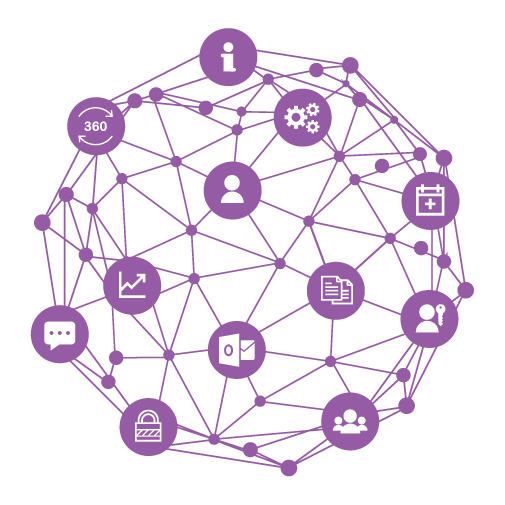
Categorization, sorting, and filters
- Drag and drop categorization
- Text, number, value, and regex filters
- Column sorting
- Data hierarchy visualization
- Grid-wide searches (regex operations)
Deep analysis and reporting tools
- Custom chart configurations
- Grid-data pivot tables
- Statistical calculations
- Duplicate value detection
- Multi-format data exports
In-grid custom data, formatting, and comparisons
- Editable in-grid commenting
- Value and column comparisons
- Custom date, text, and cell formatting
- Text-to-date and number value conversions
- Calculated totals, counts, and averages
And that’s only the beginning.
Explore other unique capabilities of sapio365
Want to know more?
SharePoint sites
SharePoint Audit – Increase The Visibility of SharePoint Sites Through Auditing
Sharepoint – audit – users – items – documents – audit log – auditing – organization – permissions – audit log reports – content – folder – SharePoint Online – collection audit settings – Office 365 – document library – reporting – audit settings – audit log events – email – link – list items – version – company – configuration – range – requirements – custom report – items in lists – admin Centers – unified audit log – audit reports – Audit Log Search – individual users – content types – requests – collection administrator – portal – admin activity – audit log entries
audit events – audit log file – Deletion audit log report – Office – Office 365 Security & Compliance Center – user activities – external users – active users – Editing users – email notifications – service – directory service – service applications – auditing settings – exchange – Exchange Online – content modifications – editing items – item properties – access requests – folder activities – administrators – administrator activity – flows – Reporting feature – retention period – network configuration – custom – Custom events – domain – usage – synchronization activity – complete list – log reports – compliance features – regulatory compliances
Advanced Audit – admin audit log – audit retention policies – audit log records – audit trail – audit activities – audit list – Audit Log Reports – audit log retention policies – audit log search results – audit log search tool – Configure Audit Settings – unified audit logging – Office 365 Management – target user – user with access – user privacy settings – email message – approval email – email address – email addresses – settings for Briefing email
subscription-related email – activities Briefing email activities – service principal – service accounts – service principle – secure sharing link – shareable link – collaboration link – template link – auditing activities – Auditing solutions – native auditing – access auditing – Establish a Exchange Session – Exchange admin activities – list content type – activities Content explorer activities – foundation version – minor versions – document location – document preview – Folder permissions control – access to calendar folder – current organization – entire organization
organization privacy settings – farm administrator – SharePoint Security – authentication permission – contributor permission – company shareable – company contact – reporting capabilities – period – extended period – list column – Activity column – security configuration – range boxes – legal requirements – licensing requirements – management portal – domain controllers – list of domains – historical usage – activities for usage reports – Site Settings
audit records – number – services – admin center – Audit Log Reports – log data – range – audit log data – operations – compliance center – Pages – feedback – user activity – requirements – each – document library – Site information – Exchange Online PowerShell – object – site content type – list content type – site column – list column – Operation Description – concern – audit log search tool – quality documentation – quality requirements – software – solution – solutions – system – task documentation – team – team site – teams
From expanded visibility of site collections, sites, and their metadata, to a deep dive into site lists and document libraries, sapio365 is your central vantage point to observe and report on your SharePoint site information structure.
Use Ytria’s sapio365 to audit your SharePoint sites; auditing includes their lists, metadata, and document libraries
Full visibility into all levels of your SharePoint site details means a more thorough understanding of SharePoint usage and document storage. Easy reporting capabilities let you integrate detailed audits into your workflow in just a few clicks.
This type of SharePoint visibility at an org-wide scale just hasn’t been possible until now. Now with sapio365’s features, collection of audits of SharePoint sites has never been easier. With all of its helpful characteristics, this online software will allow you and your office 365 users to work more efficiently. What’s more, sapio365 doesn’t require coding – just point and click to explore the intricacies of SharePoint structures and data.
At Ytria we provide a service that is unparalleled to our competition, we are there every step of the way for you and your team to help with the compliance of the software within you day to day. Choose Ytria’s sapio365 to make your job and that of your employees easier.
Access to unparalleled productivity and compliance for you and your team with sapio365
Gain 360-degree visibility for SharePoint online sites
See all site collections, sites, document libraries, and file permissions—centralized, in only a few clicks. Turn what you see into a report, instantly. The information and documentation acquired with sapio365’s auditing of SharePoint sites will allow for thorough and final job delivery.
Accelerate the management of your SharePoint audit workflow
Wrangle even the most complex SharePoint site audit task into a clear and detailed report in only a few clicks. No PowerShell needed, which means less time spent scripting and testing your work.
sapio365 enables you to automate common administration jobs
sapio365 comes with a selection of SharePoint audit scenarios—such as finding sites with shared files, anonymous sharing, or org-wide file queries--pre-programmed for you. This feature with sapio365 will allow you and your team to save substantial amounts of time and energy. In addition, delegation of tasks amongst different departments and levels of understanding has never been easier creating strong workplace compliance.
Ensure file and document sharing best practices throughout your organization
With full visibility into the document libraries and sharing information, you can help ensure best practices, keeping collaboration smooth and security risks low. Reinforce policies and company security amongst employees through cognitive learning. With more visibility you can manage site activity to decrease data leaks or office mishaps. Knowing who has access to what will increase problem solving positively.
sapio365 makes our life easier!
With sapio365, I bring my cloud and on-premises accounts together in one place. I no longer have to search for them in one tool and then another – it really helps to avoid errors and problems. sapio365 makes our life easier!
Stéphane Bergeron – IT Director
With sapio365’s SharePoint site auditing access you get better visibility without any code, including…
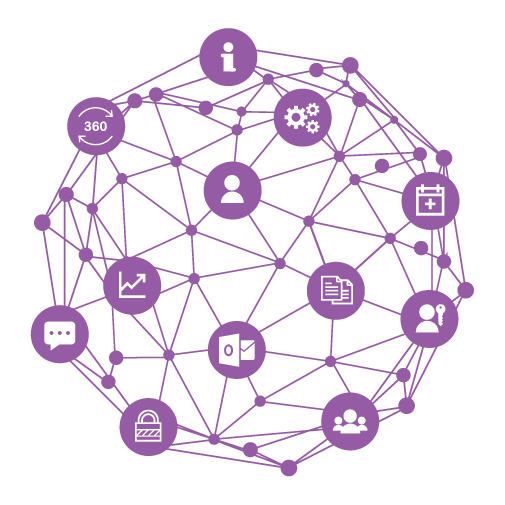
Basic SharePoint Information
- Site names and descriptions
- Site creation and modification dates
- Site URLs
- Data locations
- Host tenant names
Site List Information
- List descriptions, URLs, privacy, etc.
- List items
- SharePoint IDs
- Parent reference IDs and metadata
- System list information
List Item and Columns Information
- Basic column information
- Column setup properties
- Item names, descriptions, and IDs
- Item creation and modification dates
- Last access information (device, application, etc.)
And that’s only the beginning.
Explore other unique capabilities of sapio365
Want to know more?
Security log audits and monitoring
Enhance your Security on Microsoft 365 – Audit Logs and Create Reports with sapio365
activity – document – Audit Logs – Office 365 – service – searches – permission – time – email – action – list – solution – configuration – CSV file – Office 365 Management Activity API – user activities – Audit log search – compliance – property – operations – portal – Office 365 Management – admin activities – activity logs – policies – log search – record – audit records – auditing solutions – entries – logging – versions – thousands of users – audit reports – Admin Center – log events – Exchange Online – activity alerts – activity feed API – File activity – mailbox activities – audited activity – directory activities
sensitivity label activities – type of activity – cut-down list – parameters for email – settings – security settings – cloud service – audit search – audit log records – compliance center – Office 365 Security & Compliance Center – compliance features – time period – current time – time range – admin operations – operation type – reporting solutions – audit log entries – company – unified audit logging – mailbox audit logging – official documentation – licensing requirements – private browsing session – preview programs – submit button – Advanced Audit – audit log reports – unified audit log – audit event – API to users
user type – file events – retention period – Management Activity API – label change activities – access request activities – Activity column – audit activities – audit log activities – auditing activities – Exchange admin activities – Folder activities – aberrant activity – activity count – activity details – activity event – Activity explorer reports – Activity filter box – activity reports – activity sourcetype – activity Type – Activity type Internal – activity with audit logs – additional activity parameters – admin activity banner – admin activity link – admin activity option – admin activity types – administrative activity – administrator activity
list column – list content type – Activities picker list – complete list – list of domains – list of entities – updating lists – Activities drop-down list – aggregated list – email message – email accounts – email address – email addresses – settings for Briefing email – subscription-related email – not brand-new email messages – audit settings – auditing settings – organization privacy settings – user privacy settings – access request settings – access settings – Admin updates organization-level settings – service principal – Office 365 Service Communication API – service accounts – service principle – additional services
advanced service – alert policies – audit retention policies – audit log retention policies – Policy update – activities for retention policies – search query – audit log search results – audit log search tool – record status – event record – mailbox audit records – compliance investigations – Office 365 Security & Compliance – authentication permission – contributor permission – admin permissions – administrative permissions – detailed properties – license properties – operation names – adaptable solutions – document libraries – document preview – delegation entry – company shareable – company contact – intentional action
aggregates actions – configuration server – security configuration – management portal – admin portal – version history – minor versions – screen – scripts – APIs – notification – alerts – groups – activity reports – email address – license report – usage reports – policy actions – email activity – mailbox reports – team site – auditing events – admin portal – logging capability – reporting tool – challenge – SharePoint Usage Reports – Dynamic Distribution Groups – Email Powershell – Powershell Cmdlet – Email activity report office – product Office – sample report – OnPrem Exchange – Archive size – administrator username – solution – solutions – startups – system – task documentation – team – team site – teams – time – versions
No matter the size of your Microsoft 365 tenant, sapio365 provides unmatched visibility into recorded events. Enhanced sign in and audit logs are available within a couple clicks to shed light on who is accessing your tenant and all changes made to files and structures. Work efficiently and quickly with sapio365.
Efficient Microsoft 365 access, security log audits and monitoring
sapio365 is your central access point to comprehensive insights into every session, as well as the who, what, where, why, and how of actions performed. All of this can be managed and accessed in one place, without having to code.
Whether for one-off forensic approaches to finding a specific user action, or to keep an overall view on what is happening for operational (or even legal) purposes, sapio365 gives you the tool to achieve it quickly and easily.
Unparalleled productivity with sapio365’s
Microsoft 365 audit logs
sapio365 possesses many functionalities to assist clients in their Microsoft 365 daily tasks. We understand that Microsoft Office 365 can be difficult to surf and manage at times and that is why sapio365 was created. With this tool, you and your team will be able to audit logs and assert security and compliance issues within your company.
Gain 360-degree visibility and improve your activity management
See a full view of audits and sign-in logs, from a high-level overview to a deep dive—all in one place and at an unmatched scale. Microsoft 365 audit logs can provide you with valuable insights for better security and user management.
sapio365 enables you to rapidly record and craft detailed reports of your tenant and user data
With sapio365’s FlexyView grid, what you see is what you get in terms of reporting. Simply copy and paste directly from the UI, or export data to charts, spreadsheets, HTML, or CSV.
Search audit log by leveraging preset data for quick insights
sapio365 gives you a variety of preset data views and scenarios to choose from to view and export as is, or to enhance by adding in comments, custom categorizations, and more. Not only does sapio365 provide reports of data, it works through Microsoft 365 logs in a short amount of time. These quick insights provide users with additional time to focus on more pressing issues. This increase in data access and visibility can be delegated outside of management and other admin users, allowing a unified workforce within a company.
Clarify and manage your administration workflow in clicks without any coding
Call up all data and explore it fast thanks to the FlexyView grid’s various built-in analysis tools. With this platform there is no PowerShell needed. Users will have access to audit logs without any background in coding needed. sapio365 was created to be user-friendly, and to allow anyone to perform any type of tasks (complex or not) with a couple of clicks.
sapio365 makes our life easier!
With sapio365, I bring my cloud and on-premises accounts together in one place. I no longer have to search for them in one tool and then another – it really helps to avoid errors and problems. sapio365 makes our life easier!
Stéphane Bergeron – IT Director
Easily leverage and audit deep Microsoft 365 security logs to quickly access crucial information, data and reports
Access tenants and user sign-in, as well as, session information
- Basic user information
- Geographical information
- Session statuses, dates, and times
- Devices IDs and classes
- Conditional access policies
Securely access Microsoft OneDrive file details and audit them
- Creation and modification dates
- File sharing details
- File properties and metadata
- SharePoint IDs
- Access permission details
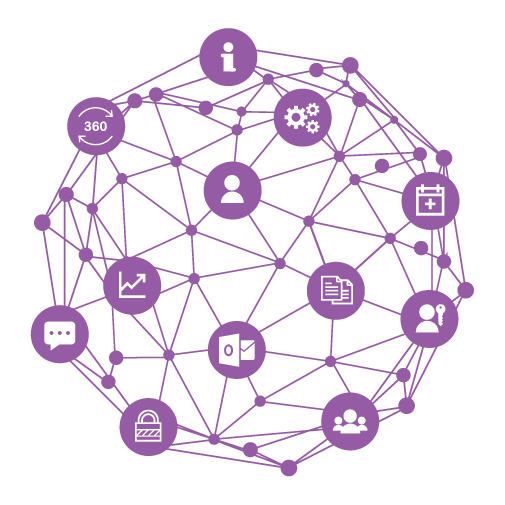
sapio365 does not compromise
on your company’s information security
At Ytria, we take security seriously. We provide a viable solution for companies in need of organization with Microsoft 365 and doing so we provide protection for all data. Members of the administration department are given the possibility to choose and select which users get access to what information. This reduces unnecessary exchange of data, increases security, and allows your organization to work faster and more efficiently.
sapio365 offers ample protection of your organization’s security and compliance audit logs
Choosing sapio365 to help manage your company’s Microsoft 365 accounts will only increase your workplace and workforce productivity as well as efficiency. We strive to differentiate ourselves from our competitors by providing the best software to our customers. Reassure yourself with our helpful customer service department who always satisfies any questions or concerns our clients have. Our team at Ytria is carefully selected to ensure a positive customer relationship.
And that’s only the beginning.
Explore other unique capabilities of sapio365
Want to know more?
Microsoft 365 license and service plan management
Microsoft 365 License Management – Manage your Service Plan and Licenses with Full Visibility
Use case, data, webcast, feedback, users, provisioning, lifecycle, company, iso, menu, data-driven, unlicensed, microsoft, active users, active directory, adoption, efficiency, investment, onedrive, license, user accounts, and solutions license, users, time, subscription.
Office 365, licensing, resources, customers, feature, administrators, list, employee, unused licenses, office, portal, desktop, individual licenses, projects, Volume Licensing, licensing options, pane, protection, cloud services, online service, inactive licenses, license costs, license usage, product licenses, unassigned licenses, license reporting, license activities, license assignments, license control, license management solution, separate licenses, active users, external users, inactive users, licensed users, User types, active subscriptions, licensing model, suite.
Additional resources, admin portal, real time, visibility, complete visibility, Annual commitment, commitment, Software Assurance, common mistakes enterprises, Cloud Management, premises solution, pricing option, extra costs, group-based license management, Management License, license management experience, license ownership, license reports, qualifying licenses, server license, single license, un-utilized or underutilized licenses, users licenses, accurate license assignments, acquisition of licenses, active licenses, add-on license.
Project Online, project ideas, project proposals, project schedules, Project planning, project team, project types, relationships of project tasks, everyday project, premises project management solution, project portfolio management, solution for project portfolio, Office 2019, Office 365 E5, Office Professional Plus 2019, Office Web Apps, Office 365 Education, Office 365 Enterprise, Office 365 Enterprise E3, Office 365 Enterprise E5, Office 365 Pro Plus, Office 365 service.
Office Web Apps Server 2013, month Per user, pricing for user, guest users, user analysis tool, Access user guides, annual cloud subscriptions, commercial subscription, monthly cloud subscriptions, online subscription, self-service purchase subscription, 365 Pro Plus Subscription Service, device licensing, External Connector licensing, Licensing Rules, licensing solution provider, software licensing.
Enterprise resource planning, request resources, Resource management, additional administrators, premises software customers, commercial customers, education customers, list of tasks, task lists, subscriptions list, Elements Portal, Visual Studio.
Subscriptions Portal, non project time, advanced features, Product feature, employee app usage, actual employee usage, left navigation pane, fly-out pane, desktop app, desktop client, advanced identity protection, & Data Protection, organization for visibility, and financial commitment.
Whether you need to audit an entire organization’s Microsoft 365 license inventory, or deep dive into an individual user’s or group’s license information, sapio365 is your one-stop platform to see and manage everything about licenses–at any scale.
Choose sapio365 for your Microsoft 365 license management
You’ll have full visibility of all license information in one place. From license ID information, to provisioning statuses, to service plans, work with it all without having to code a single line of PowerShell, thanks to sapio365’s patented FlexyView grid.
Licenses are, naturally, at the heart of an organization’s costs related to Microsoft 365. And proper license assignment is crucial for not only for your bottom line, but also a productive workforce—enabling them with the applications and services they require to do their job. Keep an eye on this essential aspect easily, with sapio365.
Gain 360-degree license visibility of your licenses
With this increased license management option, your administrators will have360-degree visibility over the many licenses. Choosing sapio365 as your Microsoft 365 management platform will allow you to see all licenses, service plans, provisioning statuses and more, from any angle you want.
Due to the large number of licenses owned by many businesses, IT departments and administrators often spend significant amounts of time keeping them organized. With sapio365 you can monitor which licenses are active, observe which licenses can be removed, and finally identify easily your new licensing needs. Inactive licenses can be costly in the long run, that’s why proper management is necessary to remove them. Save on both license and administration thanks to sapio365.
Automate common administration jobs
sapio365 comes with a selection of license administration scenarios—such as finding users without licenses or users with duplicate service plans—pre-programmed for you. These automated tasks will help your business and users focus on the more pressing issues. Take advantage of functions such as selecting all licenses when assigning or removing them in the edition dialog to improve your workflow.
Ensure secure proper provisioning and monitoring throughout your organization for your users
Make sure that users and groups have the proper licenses and service plans assigned to them, enabling your workforce with the tools they need to do their job. By making sure that tasks are assigned to the right users, employees will be able to work more efficiently. Licensing management has never been easier than with sapio365.
Secure user and business information
At Ytria, we understand how important your security is. When using sapio365 for your business, your administration is able to individually pick which users have access to which information. With this solution, your administrators are able to monitor all users that have access to sensitive information through a Microsoft 365 license.
Multi-tenant Consumption License Analysis
In charge of multiple tenants? Getting a global picture of the effective license consumption on each tenant can be quite cumbersome and can take a lot of your precious time. Let sapio365 do the hard work for you and go through all the tenants under your responsibilities to generate a final report of all the tenants together focusing on what matters: these licenses that are paid for but not yet assigned. And for the tenants for which you set a unit cost, get an immediate cost summary. This Job can be scheduled to get a frequent report and stay on top of it.
Accelerate your Microsoft Office 365 license management workflow
Perform even your most complex group administration tasks in only a few clicks. With all its functionalities, sapio365 is able to help you manage and expand your business. Focus on the things that matter most and easily delegate jobs by making complex tasks easy. PowerShell scripts are no longer needed, which means less time spent scripting and testing your work and more time spent on your core competencies.
See users’ effective licenses and their sources
Users can be assigned Microsoft 365 licenses directly or through groups. Getting the global picture can be difficult using the Admin Portal. We reorganized how the information is provided in sapio365, so you get a quick and 100% clear image of the situation, with effective licenses and origin of these for each user.
Set a cost to your Microsoft 365 licenses
sapio365 gives views of who has which license assigned, how many licenses are unused and how many are underused. We have ready to use jobs to get you to the answer quickly instead of having to reach for that calculator to process those numbers. You will see the unit cost of the licenses in the already familiar views and reports: simply set a unit cost to your licenses through Licenses & Services and you will see those numbers in ‘Unit Cost’ columns wherever there is license information.
Once this is set, building any report about effective license cost, may it be per department, country, or anything you see fit, is quick and easy.
sapio365 makes our life easier!
With sapio365, I bring my cloud and on-premises accounts together in one place. I no longer have to search for them in one tool and then another – it really helps to avoid errors and problems. sapio365 makes our life easier!
Stéphane Bergeron – IT Director
Handle all aspects of Microsoft 365 licenses easily without any code
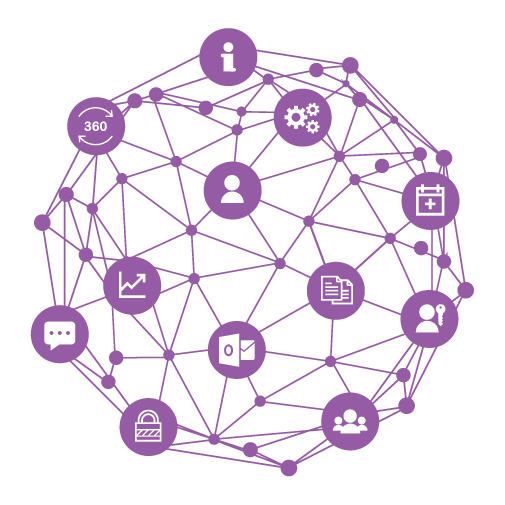
Efficient integration of modules and applications such as sapio365 will positively impact your employee’s effectiveness within your company. Not only is licensing made easier, it is also entirely manageable from a central platform offering complete visibility. Take advantage of sapio365 for easy access to all kinds of license and service plan information, including associated user information, license assignment information and service plan information.
Associated User Information
- Display names
- Usage location information
- User IDs
- User account names
- Use detail drilldowns
License Assignment Information
- License statuses
- Group assignment information
- Assignment errors
- License consumption information
- SKU part numbers
Service Plan Information
- Provisioning statuses
- Plan IDs
- Assignment dates
- Global provisioning statuses
- Plan names (friendly)
- Unit cost to any licenses
And that’s only the beginning.
Explore other unique capabilities of sapio365
Want to know more?
Microsoft 365 Mailbox and Calendar Management
Microsoft 365 Mailbox and Calendar Management – sapio365 offers Unmatched Visibility into your Data
From full overviews of users’ mailbox information, to deep dives into message details and content, to complete audits of group and user calendar events, sapio365 gives you a central platform to manage mail and calendar data in Microsoft 365.
sapio365 is your central point of access to manage the entire range of properties and settings that govern mail and calendar events for users and groups. What’s more, you’ll have access to mail and event information—such a mail and event body content–on a scale that is unmatched by other solutions—and this without having to write a single line of code*.
Mail and calendar functionality are crucial areas of Microsoft 365 administration. With sapio365 your oversight on mail and calendar information is easier and more thorough, and actionable in a mere fraction of the time. Communication is very important in a business and it is at the center of the company’s wellbeing, with errors in communication amongst departments leading to many issues. sapio365 improves and simplifies your understanding of your mail and calendar data, helping you to achieve more for your company.
*Access to PowerShell required for some features such as mailbox permission retrieval. All necessary components will be installed when needed. However, no coding is required from you to carry out actions.
Keep track of the distribution of sensitive mail and event content
Using sapio365, you will be able to keep track of all outlook sharing through your organization. Thoroughly monitor subject lines, body content of events, and attachments for sensitive content and files to ensure safe, secure, and compliant collaboration. With sapio365, administration has the possibility to securely share data, only making it available to whom it concerns with restricted access.
Microsoft 365 calendar management has never been easier! Audit and report calendar events
Any number of users, and number of events! sapio365 lets you see everything in one place to create actionable reports for a full overview of event activity and details. Take advantage of Ytria’s platform for increased visibility into calendar events: less confusion amongst employees regarding meetings and schedules will undoubtedly impact your efficiency. Make it happen with sapio365!
Unparalleled security for your employees and business
sapio365 takes your security at heart. The platform was developed to accommodate users and provide multiple functionalities without neglecting the security of your personal and business data. Thanks to secure access management through sapio365, administration can easily control which users have access to which information.
Increased visibility into your Microsoft Office 365 mailbox and calendar data
sapio365 user’s gain full visibility of their mailbox and calendar data, allowing for better management of communications throughout Microsoft 365. This helps administrators make informed decisions and quickly identify issues before they are impactful. Enjoy 360-degree visibility and efficient problem-solving thanks to sapio365.
Manage mailbox permissions fast, and at scale
Whatever the purpose, mailbox delegation has never been so easy. Thanks to a clear overview of mailbox permissions, and the capability to manage multiple mailboxes are once. sapio365’s features also show whether there are any inactive mail addresses. Microsoft Office 365 accounts generally have a maximum storage capacity, and the removal of inactive accounts can help free up storage space.
Skip the coding, work faster with your business group
Do even the most complex mail and calendar administration tasks in only a few clicks. Microsoft Office 365 can be challenging at times, and its native functions do not always offer you the simple management your administrators wish for. The platform sapio365 is there to help users with the functionalities of Microsoft to achieve things effortlessly. No PowerShell needed.
For more information
on how to improve your Microsoft 365
mailbox and calendar management
sapio365 makes our life easier!
With sapio365, I bring my cloud and on-premises accounts together in one place. I no longer have to search for them in one tool and then another – it really helps to avoid errors and problems. sapio365 makes our life easier!
Stéphane Bergeron – IT Director
Explore all aspects of Microsoft Office 365 mailboxes and calendars
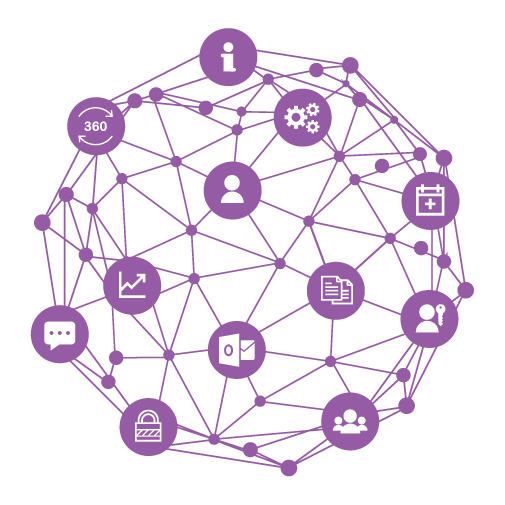
Ytria’s sapio365 is a helpful tool for businesses wanting to organize the mailbox and calendar data found in their Microsoft Office 365 in a more efficient way. It is easy to lose track of the mailbox intake and of all events due to their sheer amount and their high rate of creation. These are no longer issues when taking advantage of sapio365! You can now manage your mailbox permissions, message details and calendar event information through a simple, centralized platform.
Mailbox Permission
- Mailbox owner names and IDs
- Permission inheritance flags
- User access rights
- Mailbox system default settings
- User principal and display names
Message Details
- Message info and body content
- Attachment metadata
- Attachment file links
- Senders and recipients
- Delivery and read receipt statuses
Calendar Event Information
- Response statuses
- Organizer and attendee information
- Scheduling and recurrence details
- Event location information
- Attachment information
And that’s only the beginning.
Explore other unique capabilities of sapio365
Want to know more?
Document libraries and OneDrive
Document Management OneDrive – Complete visibility Into Users’ OneDrive Files And Document Libraries for Teams And Groups
documents – OneDrive – SharePoint – file – access – tools – emails – applications – content – services – features – record – document libraries – workflows – document management solutions
sites – requirements – location – compliance – performance – structure – folder structure – consultations – Document management – kinds of documents – document management issues – document management processes – effective document management solution – individual documents – Share files – file sharing – file storage – settings – Workspace – network drive – legal requirements – business requirements – Admin – configuration – projects – term – life cycle – digital signatures – cloud-based solution – online storage
Document Management Systems – document attachment – user-friendly document management system – advanced document collaboration – alerts on documents – approach to document sharing – aspects of document management – common document types – contract document – corporate documents – creation of document library – cycle of documents – document app – document callout – document consolidation – document control scenarios – document edits – document flow – document history
Document imaging – document management capabilities – document management integration – document management planning process – document management roles – document management search systems – document management software – document offerings – document retention – document sharing solution – document solutions – document storage solution – document templates – document usage – download documents – effective document management system – file server – access to files – choice for cloud file – client files – cloud file storage – company files – complex file – conflict between file versions – corporate files
digital files – access to content – content into folders – content management platform – content moves – content types – content within teams – customer service – database services – retention settings – Records management settings – column of business settings – custom access settings – deletion settings – alerts by email – documents in emails – documents to emails – Email templates – basic tool – communication tool suite – Developer tools – development software tools – OneDrive for Business – Team Site – team site library – company sites
advanced features – box feature – collaboration features – collaborative workspace – cloud applications – network – network drives – campus network – editing of record properties – central access – ease of access – admin restrictions – Allowed – container admin – personal location – central location – compliance center – compliance with regulations – business performance metrics – efficient business performance management – basic structure – Configuration guidance – configuration steps – complimentary process improvement consultation – complex project – development project – Additional terms – license terms
Advanced Document Protection Microsoft – Document Management Solutions – Document Management System – Search – SharePoint SharePoint – Work – access – answer – browser – business – businesses – businesses documentation – company documents – company files – configuration – data – document – document management systems – documentation – documents – features – file – file shares – files – mobility – organization – place – quality documentation – quality requirements – software – solution – solutions – system – task documentation – team – team site – teams – time
Whether you need visibility into group and Teams document libraries, or users’ OneDrive files, sapio365 gives you the easiest and most thorough platform to do it with.
How does a central access point from which you can view and manage sharing, permissions, and more sound? sapio365 gives you this and more–letting you see everything in OneDrive in detail and at scale, no coding needed. It ensures that you have access to document flows and are able to organize all files in one place. By increasing the visibility of your documents and files, sapio365 allows you to become more efficient in your work tasks.
Choose sapio365 to increase workplace collaboration through OneDrive document management
OneDrive is at the heart of all document and file sharing in a Microsoft 365 environment. sapio365 gives you the means to ensure security compliance and productivity, thanks to unmatched access and visibility into this crucial aspect of collaboration.
Microsoft system that allows you to skip the coding and effectively work faster
Perform even the most complex OneDrive administration tasks in only a few clicks. No PowerShell needed. sapio365 offers possible automation of tasks allowing users to perform jobs easily and efficiently.
Develop and ensure better collaboration among workplace users
Make sure that file access permissions and sharing are in order all from one central place—easily—so that your organization can fully benefit from the collaboration features of Microsoft 365. With this OneDrive document management system, users will be able to find files easily without wasting time which will increase their productivity.
Keep costs down through storage audits of your document library
With a full overview of OneDrive folders and files for groups and users, you’ll be able to isolate where there could be potential storage issues, and where OneDrive adoption might not be up to speed.
Keep an eye on employee and workplace compliance
See what files have been shared, by whom, when, to what applications, and more, all in the service of ensuring that company file sharing policies are being respected.
For more information
on how to improve your Microsoft 365
OneDrive document management workflow
sapio365 makes our life easier!
With sapio365, I bring my cloud and on-premises accounts together in one place. I no longer have to search for them in one tool and then another – it really helps to avoid errors and problems. sapio365 makes our life easier!
Stéphane Bergeron – IT Director
With this document management system you have complete visibility of group and site document libraries and users’ OneDrive files, including…
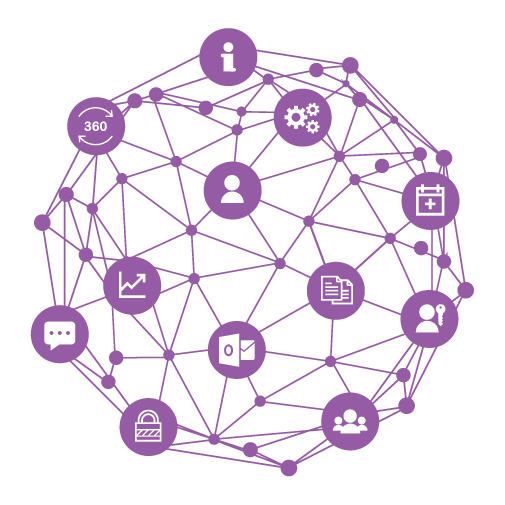
General OneDrive Information
- Owner profile information
- Storage quota details
- Drive IDs
- File system information
- Drive URLs
OneDrive File Details
- Creation and modification dates
- File sharing details
- File properties and metadata
- SharePoint IDs
- Access permission details
Checkout and Retention Information
- Checkout statuses
- Retention labels applied
- Retention label application dates
- Comments
- Checkout user account names
And that’s only the beginning.
Explore other unique capabilities of sapio365
Want to know more?