Tag: SelectNAB
The self-closing action SelectNAB lets you select a NAB for the Check Presence feature in aclEZ, agentEZ and databaseEZ.
<SelectNAB Server="Acme02/ACME" Database="Acme's Directory"/>
Tag Attributes
| Attributes | Attribute Value | Value Description | Comment |
|---|
| Server | User Defined | Abbreviated server name as it appears in the 'Server' list | Not mandatory - see detailed description |
| Database | User Defined | NAB name as it appears in the 'Look In' list | Not mandatory - see detailed description |
| Current | True/ False |  | Not mandatory - see detailed description |

Detailed Description
The action SelectNAB emulates the parameters available in the 'Select NAB for Check Presence' function found in the Options menu.
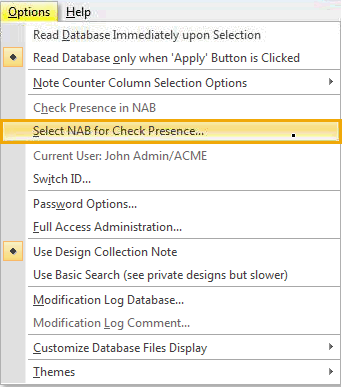
The attributes Server and Database refer to the abbreviated server name and the NAB Database name (respectively) as they appear in the Look In drop down list:
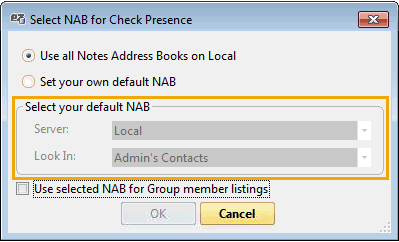
The attribute Current refers to the radio buttons at the top of the Select NAB for Check Presence dialog. <SelectNAB Current="True"/> selects Use all Notes Address Books on <Current NAB Server> option. The attributes Server and Database are not used in this case.<SelectNAB Current="False"/> is the default behavior. This is not mandatory and defining the Server and Database attributes will automatically proceed as if this option is selected.
Example Script
<?xml version="1.0" encoding="UTF-8"?>
<ytriaAutomation Application="databaseEZ" ApplicationVersion="16.5">
<Load Server="ACME01/ACME" Partial="True">
<Load Database="admin4.nsf"/>
<Load Database="log.nsf" Select="True"/>
</Load>
<SelectNAB Current="True"/>
</ytriaAutomation>