The features here are the same as those found in the Advanced tab of the Access Control Properties window in Lotus Notes.
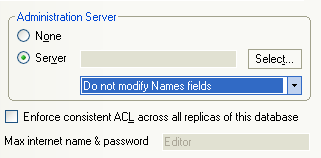
Set an Administrative Server
If you need, you can specify an administrative server for the database.
When you use this option, the database's ACL will automatically be updated when the Administration Process is run on the specified server.
Click the "Server" radio button and click the "Select" button to choose the server.
The pull-down menu underneath the server lets you specify what the Administrative Server can modify. The three options here are:
- Do not modify Names fields
- Modify all Readers and Authors fields
- Modify all Names fields
Enforce consistent ACL across all replicas of the database
You can use this option for local databases or databases on a server if you have a Manager access in the ACL.
 Tip Tip | Uncheck this option to be able to open a local database even if you don't have the right to access it. |
|---|
Max internet name and password
This is a read-only option. Ytria scanEZ provides the information but does not allow any modification.