The database Property Analyzer
The Property Analyzer tool can be used to scan for databases that have certain property related issues, or that have particular characteristics.
To launch the Property Analyzer, click Tools>Property Analyzer, or Ctrl + G
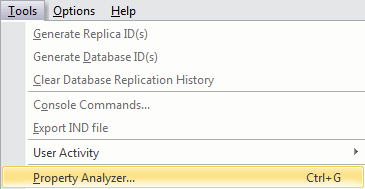
Server-wide Property Analyzer options
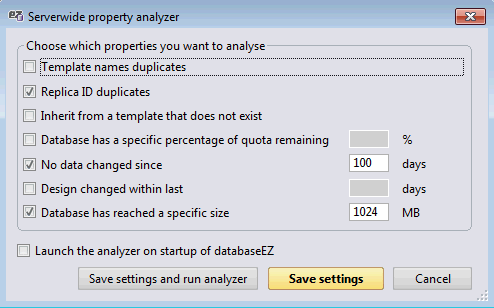
The Server Property Analyzer dialog lets you pick any combination of the following properties:
- Template name duplicates: Scans for duplicate template names on a server.
- Replica ID duplicates: Scans for identical Replica IDs on a server.
- Inherit from a template that does not exist: Returns databases that are set to inherit their design from a template that does not exist on the server.
- Database has a specific percentage of quota remaining: Finds any databases whose quotas have reached a given threshold.
- No data changed since: Finds databases where no data has changed in the specified number of days or longer.
- Design Changed within last: Scans for recent design changes in databases. It will match any databases whose designs have changed within the number of days specified.
- Database has reached a specific size: Finds databases whose sizes match or exceed the specified threshold. Enter the size in MB.
Other options:
- Launch the Analyzer on the startup of databaseEZ: Loads the Property Analyzer grid information when databaseEZ starts.
- Save Settings and Run Analyzer: Will both save your settings and perform the Property Analyzer scan, and then show the results in the Property Analyzer grid.
- Save Settings: Saves the properties checked and entered into the Property Analyzer; databaseEZ will remember these settings the next time the software is launched.
Grid right-click options - Tools and Columns
- Display in main grid: Lets you add a database to the Grid pane.
- Remove from main grid: Removes the selected databases from the Grid pane.
More information about Grid Tools and Options is
here.
The
Property Analyzer Grid includes the following columns:
More information about Grid Columns is
here.