Volume Analyzers: How they Work
The Volume Analyzer scans one of the following categories from the server's log.nsf: Replication Events, Passthru Connections or Usage.
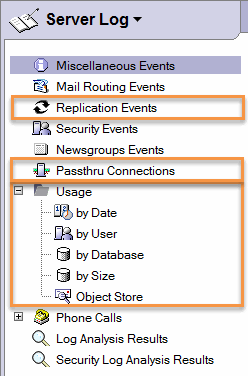 Log.nsf categories in IBM Notes.
Log.nsf categories in IBM Notes.
Each document and its various content fields will be displayed in the
Volume Analyzer grid.
To do this,
consoleEZ pulls out the content of each event document and displays a complete breakdown of all their discrete values so they can be read and arranged more easily.
| Important | To open a Volume Analyzer you need a minimum of Reader access in the log.nsf 's ACL for the selected Domino server.
By default, the log.nsf is the file to be opened when you select a server.
However you can select a different log file with the Choose Log Database menu or with the shortcut: Ctrl + Shift + W
This is useful in cases where the log has been renamed or when accessing a backup.
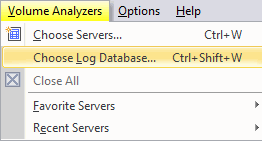 |
|---|