Tag: GroupBy
The self-closing tag GroupBy lets you automate grouping by a specified column within a specified grid.
<GroupBy ColumnID="L0" Target="VolumeAnalyzer" Server="Acme01/ACME,Acme02/ACME" Index="2"/>
Tag Attributes
| Attributes | Attribute Value | Value Description | Comment |
|---|
| Target | Applicable Grid Code |  | Not mandatory – see detailed description |
| ColumnID | Applicable column ID as shown in the Grid Manager |  | Mandatory |
| Server | Abbreviated server names (separated by comma) |  | Only applicable in consoleEZ – see detailed description |
| Index | Positive integer | Window index number | Only applicable in consoleEZ – see detailed description |
Detailed Description
When the
GroupBy action is used without a
Target attribute, or when this attributes Value is "Grid", the action will be carried out on the main grid.
The
Server attribute is only applicable to consoleEZ, in which case it will be mandatory for
Target="LogAnalyzer" or
Target="VolumeAnalyzer".
The attribute Index is also only used in consoleEZ and is mandatory when using
Target="LogAnalyzer" or
Target="VolumeAnalyzer", it is the value found on the Log Analyzer and Volume Analyzer windows.
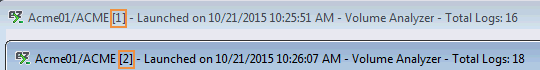
Example Script
<GroupBy Target="DiscoverReplicas" ColumnID="SDB1"/>
In the above script line, the contents of the Discover Replicas grid in replicationEZ would be grouped by the column "Replica ID".